Welcome to Doom9's Forum, THE in-place to be for everyone interested in DVD conversion. Before you start posting please read the forum rules. By posting to this forum you agree to abide by the rules. |
|
|
#20181 | Link |
|
Registered User
Join Date: Sep 2006
Posts: 176
|
FWIW, Kodi 21 will have native support for DV in MKV.
And, as Boulder wrote, Kodi isn't a streaming solution. There's add-ons to make it such, but those are not supported by the Kodi team. Kodi is a local file player, first and foremost. Whether that file is local to a NAS, a PC/Mac or a USB connected hard drive, that's the extent of Kodi's streaming. |
|
|

|
|
|
#20183 | Link | ||
|
Registered User
Join Date: Mar 2016
Location: Austria
Posts: 32
|
bugfix wanted
Quote:
Quote:
I just want to ask kindly if this could be fixed anytime in the future or am I the only one with this issue? |
||
|
|

|
|
|
#20184 | Link | |
|
Formally known as .......
Join Date: Sep 2021
Location: Down Under.
Posts: 1,000
|
Quote:
You asked about this quite some time ago, and Reiner suggested a work around https://forum.doom9.org/showthread.p...58#post1953258 I too, have this happen randomly, and I do what Reiner suggested...I think it's just combo of the video file, or the script, or, who knows. Might even be a free space thing, Temp folder.... Curious you mentioned a new update, and sure enough there is one. Last edited by TDS; 2nd June 2023 at 04:59. |
|
|
|

|
|
|
#20185 | Link |
|
Formally known as .......
Join Date: Sep 2021
Location: Down Under.
Posts: 1,000
|
And yet another autoupdate 01-06-23..
Can't really make out why these functions have been added.
A bit random, I haven't read anywhere where this has been suggested or asked for, when I think more "Container" options should be added for x265 output files...oh well. I can sort of understand the "Chapters" option, but what's the "Attachments" all about ?? 
|
|
|

|
|
|
#20186 | Link |
|
RipBot264 author
Join Date: May 2006
Location: Poland
Posts: 7,815
|
I asked for that...
__________________
Windows 7 Image Updater - SkyLake\KabyLake\CoffeLake\Ryzen Threadripper |
|
|

|
|
|
#20187 | Link |
|
Formally known as .......
Join Date: Sep 2021
Location: Down Under.
Posts: 1,000
|
Well, so now I know why I didn't see any posts about asking for this
 . .So in the "Attachments", is where you can now add "Covers", but what about the "Fonts", where & what does that change ?? Last edited by TDS; 2nd June 2023 at 10:59. |
|
|

|
|
|
#20188 | Link | ||
|
RipBot264 author
Join Date: May 2006
Location: Poland
Posts: 7,815
|
Quote:
Quote:
https://www.mediafire.com/file/3cjut...%2529.mkv/file
__________________
Windows 7 Image Updater - SkyLake\KabyLake\CoffeLake\Ryzen Threadripper |
||
|
|

|
|
|
#20189 | Link | |
|
Formally known as .......
Join Date: Sep 2021
Location: Down Under.
Posts: 1,000
|
Quote:
So the Fonts are for subtitles, then ?? Just add fonts to the new Fonts folder ?? Last edited by TDS; 2nd June 2023 at 12:57. |
|
|
|

|
|
|
#20190 | Link |
|
RipBot264 author
Join Date: May 2006
Location: Poland
Posts: 7,815
|
No! That folder contains font for RipBot264 application. It has nothing to do with subtitles.
Now you can create subtitles using your own fonts. You first must prepare proper .ass/.ssa subtitle and then you add proper font file (*.ttf) as attachments to container In that example it looks like this Code:
[Script Info] ; Script generated by Aegisub v1.10 ; http://www.aegisub.net Title: Default-anamorphic Aegisub file ScriptType: v4.00+ PlayResX: 640 PlayResY: 480 Audio File: ?video Video File: Kanon-Promo4-TSraw-xvid-nobframes.avi Video Aspect Ratio: 0 Video Zoom: 6 Video Position: 4179 [V4+ Styles] Format: Name, Fontname, Fontsize, PrimaryColour, SecondaryColour, OutlineColour, BackColour, Bold, Italic, Underline, StrikeOut, ScaleX, ScaleY, Spacing, Angle, BorderStyle, Outline, Shadow, Alignment, MarginL, MarginR, MarginV, Encoding Style: Note,AvantGarde Bk BT Eclipse,22,&H00FFFFFF,&H0000FFFF,&H00393E3B,&H80393E3B,0,0,0,0,100,115,0,0,1,1.6,0,8,10,10,10,0 Style: Default-anamorphic,Quadrat-Regular Eclipse,29,&H00FFFFFF,&H00FFFFFF,&H00A0675F,&H80000000,0,0,0,0,100,121,0,0,1,1.5,2,2,10,10,10,0 Style: Default-alt-anamorphic,Quadrat-Regular Eclipse,29,&H00FFFFFF,&H00FFFFFF,&H00708E47,&H80000000,0,0,0,0,100,121,0,0,1,1.5,2,2,10,10,10,0 Style: Default,Arial,20,&H00FFFFFF,&H0000FFFF,&H00000000,&H00000000,0,0,0,0,100,100,0,0,1,2,2,2,10,10,10,0 Style: Rap,Continuum Medium,27,&H00927667,&H0000FFFF,&H00F7E8E0,&H00000000,0,0,0,0,100,120,0,0,1,2,0,9,10,10,5,0 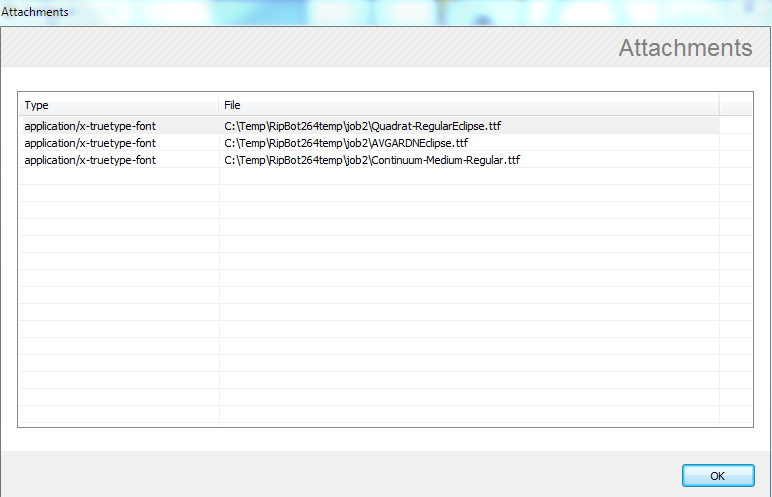
__________________
Windows 7 Image Updater - SkyLake\KabyLake\CoffeLake\Ryzen Threadripper Last edited by Atak_Snajpera; 2nd June 2023 at 13:17. |
|
|

|
|
|
#20191 | Link | |
|
Formally known as .......
Join Date: Sep 2021
Location: Down Under.
Posts: 1,000
|
Quote:
I have added some different .ttf's to Fonts, and I don't understand what it's suppose to do.... |
|
|
|

|
|
|
#20192 | Link |
|
RipBot264 author
Join Date: May 2006
Location: Poland
Posts: 7,815
|
Nevermind. Others who create text based subtitles .ass/.ssa (so called FanSub groups) with custom fonts will understand this feature.
__________________
Windows 7 Image Updater - SkyLake\KabyLake\CoffeLake\Ryzen Threadripper Last edited by Atak_Snajpera; 2nd June 2023 at 14:21. |
|
|

|
|
|
#20195 | Link |
|
RipBot264 author
Join Date: May 2006
Location: Poland
Posts: 7,815
|
You can already automatically remux .mkv to any container after finished job.
1) Enable in settings "RUN COMMAND SCRIPT AFTER FINISHED JOB" 2) Open "Job finished successfully.cmd" file in notepad and add last line Code:
@REM ************* SUPPORTED EXTRA VARIABLES *************
@REM * *
@REM * %RIPBOT264TEMP% -> e.g. C:\Temp\Ripbot264temp *
@REM * %JOB% -> e.g. Job1 *
@REM * %INPUTFILEDIR% -> e.g. C:\InputVideoFiles *
@REM * %OUTPUTFILEDIR% -> e.g. C:\OutputVideoFiles *
@REM * %INPUTFOLDERNAME% -> e.g. InputVideoFiles *
@REM * %OUTPUTFOLDERNAME% -> e.g. OutputVideoFiles *
@REM * %INPUTFILENAME% -> e.g. InputVideoFile *
@REM * %OUTPUTFILENAME% -> e.g. OutputVideoFile *
@REM * %INPUTFILEEXT% -> e.g. avi *
@REM * %OUTPUTFILEEXT% -> e.g. mkv *
@REM * %YEAR% -> e.g. 2019 *
@REM * %MONTH% -> e.g. 01 *
@REM * %DAY% -> e.g. 31 *
@REM * %HOUR% -> e.g. 23 *
@REM * %MINUTE% -> e.g. 59 *
@REM * %SECOND% -> e.g. 00 *
@REM * %MILLISECOND% -> e.g. 999 *
@REM * *
@REM *****************************************************
@REM <INSERT YOUR SCRIPT HERE>
"C:\{PATH_TO_RIPBOT264}\Tools\ffmpeg\bin\ffmpeg.exe" -y -i "%OUTPUTFILEDIR%\%OUTPUTFILENAME%.%OUTPUTFILEEXT%" -c:v copy -c:a copy -c:s copy "c:\temp\%OUTPUTFILENAME%-test.mp4" 2> "c:\temp\log.txt"
Once job is completed that script will remux mkv to mp4 and save log.txt file.( may be handy if you want to check why file was not created by fffmpeg.exe) You can use the same method to extract/inject DV to video file.
__________________
Windows 7 Image Updater - SkyLake\KabyLake\CoffeLake\Ryzen Threadripper |
|
|

|
|
|
#20196 | Link | |
|
Formally known as .......
Join Date: Sep 2021
Location: Down Under.
Posts: 1,000
|
Quote:
Should be able to use x265 command to inject rpu.bin. |
|
|
|

|
|
|
#20197 | Link |
|
RipBot264 author
Join Date: May 2006
Location: Poland
Posts: 7,815
|
Regarding injecting rpu.bin you should ask -QfG- how to create proper command line
https://forum.doom9.org/showthread.php?t=183479
__________________
Windows 7 Image Updater - SkyLake\KabyLake\CoffeLake\Ryzen Threadripper |
|
|

|
|
|
#20198 | Link | |
|
Formally known as .......
Join Date: Sep 2021
Location: Down Under.
Posts: 1,000
|
Quote:
But just going back to my previous post, how to use tsmuxer to remux to .m2ts, instead of ffmepg to .mp4 ? |
|
|
|

|
|
|
#20199 | Link |
|
RipBot264 author
Join Date: May 2006
Location: Poland
Posts: 7,815
|
ffmpeg should also support .m2ts
__________________
Windows 7 Image Updater - SkyLake\KabyLake\CoffeLake\Ryzen Threadripper |
|
|

|
|
|
#20200 | Link |
|
Formally known as .......
Join Date: Sep 2021
Location: Down Under.
Posts: 1,000
|
So just changing this should work, then:-
Code:
"C:\{PATH_TO_RIPBOT264}\Tools\ffmpeg\bin\ffmpeg.exe" -y -i "%OUTPUTFILEDIR%\%OUTPUTFILENAME%.%OUTPUTFILEEXT%" -c:v copy -c:a copy -c:s copy "c:\temp\%OUTPUTFILENAME%-test.m2ts" 2> "c:\temp\log.txt"
|
|
|

|
 |
| Tags |
| 264, 265, appletv, avchd, bluray, gui, iphone, ipod, ps3, psp, ripbot264, x264 2-pass, x264 gui, x264_64, x265, xbox360 |
|
|