Welcome to Doom9's Forum, THE in-place to be for everyone interested in DVD conversion. Before you start posting please read the forum rules. By posting to this forum you agree to abide by the rules. |
|
|
#21 | Link | ||
|
Broadcast Encoder
Join Date: Nov 2013
Location: Royal Borough of Kensington & Chelsea, UK
Posts: 2,902
|
Quote:
 Quote:
 Oh... 
|
||
|
|

|
|
|
#22 | Link |
|
Registered User
Join Date: Jul 2018
Posts: 1,058
|
This is great vector-rasterizer but it do not have graticule for unkonwn reason. Especially with IQ axies overlaid that are good enough for control the most important 'euro-standard' skintone with +I axis direction (angle). So it is good addition for this plugin to have option to overlay 'typical' or any hand-designed graticule with degrees markings (at least with 10-degree step) and IQ axies or at least vector-marking to that typical skintone to control.
I though about why magically NTSC skintone vector so good aligned with one of the system axises (and also why IQ axises are rotated to magical angle about 33-deg) - the idea was simple: because NTSC was very buggied with phase-distortions in analog TV so engineers trying to keep at least the most important skintone color make additional rotation of IQ axies so at skintone the I channel is at its maximum amplitude and Q channel close to zero - so any possible cross-distortions between I and Q channels makes minimum real color shift. And also engineers for color tone setting for video cameras got very simple tool for bringing skintone to standard value using vectoroscope screen with overlayed graticule with IQ axies. Also at typical vectorscope the +I axis is pointed to the upper-left corner so it is good to have option for vertical-flipping of vectorscope image (keeping symbol markings not flipped). In 2020 I tried to make multi-channel SDI vectorscope for our engeneers for easy setup and in-between cameras aligning of skintone using old Blackmagic Decklink cards as SDI inputs to windows-based computer and directshow multigraphs with ffdshow and this vectorscope rasteriser (with graticule applied as layer via avisynth). Unfortunately due to old card and old drivers the system start to lower update framerate after about 1 hour of running. If anyone interested in this project you can e-mail me. Also as practice shows it is good to have ROI-selected vectorscope - so some control for setting ROI coordinates at runtime and passing to crop engine or ROI selecting engine inside vectorscope is good. So operator can get cleaner image of the interested part of frame instead of less-informative all-frame colors. Last edited by DTL; 25th November 2020 at 12:56. |
|
|

|
|
|
#23 | Link |
|
Broadcast Encoder
Join Date: Nov 2013
Location: Royal Borough of Kensington & Chelsea, UK
Posts: 2,902
|
New Version Released
- Avisynth users: no need to update, no changes have been made. - MPV Users: Added support for MPV, check it out here: https://github.com/FranceBB/mpv-scripts Please note that due to the limitation of LAV Filter Complex, the MPV version is slightly different from the Avisynth Version: 
Last edited by FranceBB; 26th August 2022 at 18:23. |
|
|

|
|
|
#28 | Link | |
|
Broadcast Encoder
Join Date: Nov 2013
Location: Royal Borough of Kensington & Chelsea, UK
Posts: 2,902
|
VideoTek v1.3 Released!
Quote:
Usage Example with HDR HLG videos: Code:
#Indexing a video
video=LWLibavVideoSource("test_shooting.mxf")
audio=LWLibavAudioSource("test_shooting.mxf")
AudioDub(video, audio)
#Calling VideoTek with HLG Mode
VideoTek(Mode="HLG")
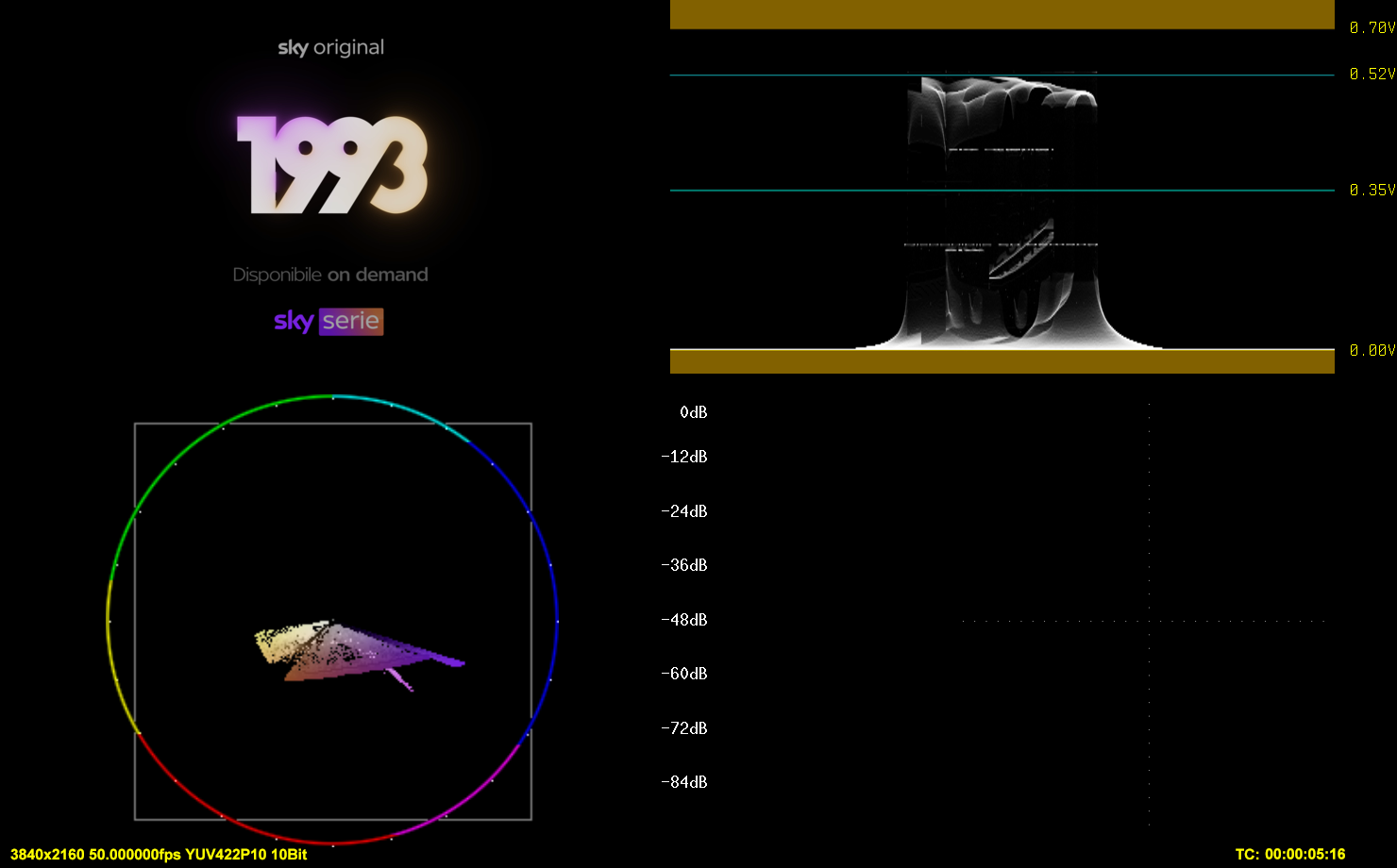 The HLG Mode will enable the 75% Reference White marker at 0.525V. |
|
|
|

|
|
|
#29 | Link |
|
Banned
Join Date: Oct 2001
Location: https://t.me/pump_upp
Posts: 811
|
Sorry, the mpv VideoTek.lua doesn't work.
On 'y' player stops at end with black screen. Next 'y' gets video and next 'y' gets audio. No return to normal play is possible. I use mpv\portable_config\scripts The mpv is version v3. mpv.conf Code:
vo=gpu hwdec=auto Last edited by frank; 4th September 2022 at 11:09. |
|
|

|
|
|
#30 | Link | |
|
Broadcast Encoder
Join Date: Nov 2013
Location: Royal Borough of Kensington & Chelsea, UK
Posts: 2,902
|
Quote:
Code:
return "[aid1] asetpts=PTS [ao]; [vid1] setpts=PTS [vo]" MPV Waveform Monitor v1.3 Released Code:
Changelog: Fixed a bug where audio and video were returned separately instead of together when the function was deactivated   
Last edited by FranceBB; 3rd September 2022 at 19:20. |
|
|
|

|
|
|
#32 | Link | |
|
Broadcast Encoder
Join Date: Nov 2013
Location: Royal Borough of Kensington & Chelsea, UK
Posts: 2,902
|
Quote:
This is probably 'cause I suck at LUA and I still don't know much about MPV. The original intent was to play files in real time without having to index them in Avisynth, which... worked... for SD files only. :| I made it open source hoping that people would actually help me and improve it, but no one seemed interest... Just FYI, I use the Avisynth plugin regularly, but I don't use the MPV one myself 'cause real time playback is impossible (unless you use SD) and at that point it's just better to do stuff in Avisynth... 
|
|
|
|

|
|
|
#34 | Link |
|
Broadcast Encoder
Join Date: Nov 2013
Location: Royal Borough of Kensington & Chelsea, UK
Posts: 2,902
|
VideoTek v1.5 Released!
Code:
Changelog: - Improved small monitor image conversion - Fixed a bug that would sometimes report invalid info at the bottom on the left 
|
|
|

|
|
|
#35 | Link | |
|
Broadcast Encoder
Join Date: Nov 2013
Location: Royal Borough of Kensington & Chelsea, UK
Posts: 2,902
|
VideoTek v1.6 Released!
Changelog: Quote:
Normal 24fps (first image) Fractional 24.5fps (second image)   Bear in mind that in this latter case there will be 3 digits at the end instead of two in the "timecode" as the last portion ain't gonna be frames but rather ms. 
|
|
|
|

|
|
|
#36 | Link |
|
Registered User
Join Date: Jul 2018
Posts: 1,058
|
Heh - where is our professional 'european reference skintone' colour hue mark at the vectoroscope ? Maybe in the version of 2.0 will be available ?
With some DirectShow input plugin (maybe even current DirectShowSource() is working already too) it is possible to run real pro hardware quality monitor realtime with SDI (or some modern IP-based or optical) input for realtime studio camera engineering setup. So checking/adjusting of the Main Important colour tone of (european) human skin hue is very important. Also for quick alignment of 2 and more physical video cams maybe useful to display several sources vectoroscope render at the same place/window to simplify alignment of the skintone vectoroscope render to the reference mark and between several sources. Also it is good to have Zoom/Scale (Saturation) control from 1.0 and higher for Vectoroscope window separately to see natural low-saturated data with better precision. It sometime may required about 2x or even 3x zoom/scale to put typical natural scene vectoroscope render to fit window better. As you show at this example  for real natural scene complete vectoroscope render takes only about 10% or less from full window but it is 100% real and important data to control and adjust if required. Maybe even in AVS+ scripting (via Eval ?) it is possible to change saturation amplitude display from linear scale to some non-linear (log ? or powered ?) so low saturated natural colours will be more visible in the window area. So it is good to have also switch to scale display of Vectoroscope window (Zoom and saturation transfer function Linear/Log/...). Last edited by DTL; 2nd January 2024 at 16:10. |
|
|

|
|
|
#37 | Link | ||
|
Broadcast Encoder
Join Date: Nov 2013
Location: Royal Borough of Kensington & Chelsea, UK
Posts: 2,902
|
VideoTek v1.7 Released!
Changelog: Quote:
I know that Tormento has been asking for this for a long time, so he'll definitely be happy. Big thanks to fzold for cross-checking the 58% reference white at 0.406V. Usage Example (HDR PQ) Quote:
 The PQ Mode will enable the 58% Reference White marker at 0.406V. |
||
|
|

|
|
|
#39 | Link | ||
|
Broadcast Encoder
Join Date: Nov 2013
Location: Royal Borough of Kensington & Chelsea, UK
Posts: 2,902
|
VideoTek v1.8 Released!
Changelog: Quote:
Usage Example (HDR HLG Type nits) Quote:
 The nits reference in HLG mode will enable the 0, 100, 200, 400, 600 and 1000 nits markers. |
||
|
|

|
 |
| Thread Tools | Search this Thread |
| Display Modes | |
|
|