Welcome to Doom9's Forum, THE in-place to be for everyone interested in DVD conversion. Before you start posting please read the forum rules. By posting to this forum you agree to abide by the rules. |
|
|
#1 | Link |
|
Registered User
Join Date: Feb 2002
Location: California
Posts: 2,695
|
Trimmed direct stream copy larger than source. Why?
I have several dozen MJPEG AVI 24fps progressive video files that I trimmed in VD and then saved using the the "direct stream copy" mode. However, instead of the resulting file being much smaller than the sum of the source files, I end up with a file that is almost twice as large.
I tried the same operation in Sony Vegas and it "smart rendered" the result (same idea as direct stream copy) and it too created a trimmed, combined file that was much larger than the source files. Why is this happening? |
|
|

|
|
|
#3 | Link | |
|
Registered User
Join Date: Feb 2002
Location: California
Posts: 2,695
|
Quote:
The obvious difference is the "Overall bit rate" in the "General" section. These do not match. However the bitrate shown in the "Video" section match exactly. Also, when I do the direct stream copy, the operation is virtually instantaneous, even on large files. This indicates that no rendering is being done. I'll be interested if someone has some ideas about this. I did a quick test on another computer and it seemed to behave correctly (i.e., smaller file sizes for the trimmed files). Therefore I think this may have something to do with the MJPEG codec setup. I'm using the MainConcept MJPEG codec. Code:
General Complete name : E:\Trail Camera Tests\MFDC0541.AVI Format : AVI Format/Info : Audio Video Interleave File size : 8.54 MiB Duration : 9s 958ms Overall bit rate : 7 194 Kbps Video ID : 0 Format : JPEG Codec ID : MJPG Duration : 9s 958ms Bit rate : 11.2 Mbps Width : 1 280 pixels Height : 720 pixels Display aspect ratio : 16:9 Frame rate : 24.000 fps Color space : YUV Chroma subsampling : 4:2:2 Bit depth : 8 bits Scan type : Progressive Compression mode : Lossy Bits/(Pixel*Frame) : 0.505 Stream size : 13.3 MiB Audio ID : 1 Format : PCM Format settings, Endianness : Little Format settings, Sign : Signed Codec ID : 1 Codec ID/Hint : Microsoft Duration : 9s 942ms Bit rate mode : Constant Bit rate : 128 Kbps Channel(s) : 1 channel Sampling rate : 8 000 Hz Bit depth : 16 bits Stream size : 155 KiB (2%) Interleave, duration : 42 ms (1.00 video frame) ================================================================================= General Complete name : E:\Trail Camera Tests\MFDC0541 - Trimmed.avi Format : AVI Format/Info : Audio Video Interleave File size : 12.4 MiB Duration : 9s 167ms Overall bit rate : 11.3 Mbps Writing library : VirtualDub build 30009/release Video ID : 0 Format : JPEG Codec ID : MJPG Duration : 9s 167ms Bit rate : 11.2 Mbps Width : 1 280 pixels Height : 720 pixels Display aspect ratio : 16:9 Frame rate : 24.000 fps Color space : YUV Chroma subsampling : 4:2:2 Bit depth : 8 bits Scan type : Progressive Compression mode : Lossy Bits/(Pixel*Frame) : 0.505 Stream size : 12.2 MiB (99%) Audio ID : 1 Format : PCM Format settings, Endianness : Little Format settings, Sign : Signed Codec ID : 1 Codec ID/Hint : Microsoft Duration : 9s 167ms Bit rate mode : Constant Bit rate : 128 Kbps Channel(s) : 1 channel Sampling rate : 8 000 Hz Bit depth : 16 bits Stream size : 143 KiB (1%) Interleave, duration : 44 ms (1.05 video frame) Interleave, preload duration : 500 ms |
|
|
|

|
|
|
#4 | Link |
|
Registered User
Join Date: Dec 2007
Location: Enschede, NL
Posts: 301
|
Maybe it has duplicate frames and is not really 24 fps.
__________________
Roelofs Coaching |
|
|

|
|
|
#5 | Link |
|
Registered User
Join Date: Feb 2002
Location: California
Posts: 2,695
|
Here are the VD File Information dialogs for both the original and trimmed files (different files than the Mediainfo report, but same exact test: trimming 1/2 second from beginning of file). There is definitely something going on with the audio -- look at the "frame size" entry.
I did check, and in the Audio menu in VD, it is set to Direct Stream Copy, just like the Video menu. Original: 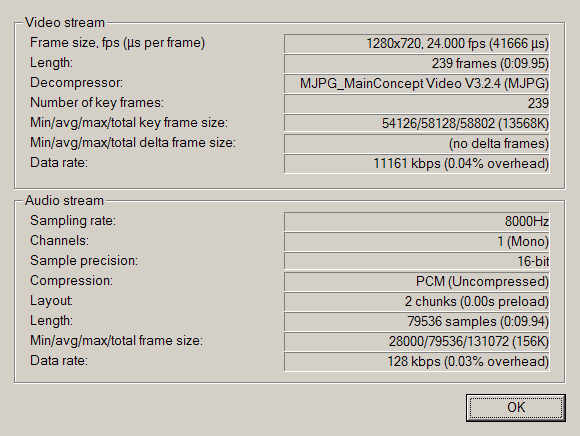 Trimmed: 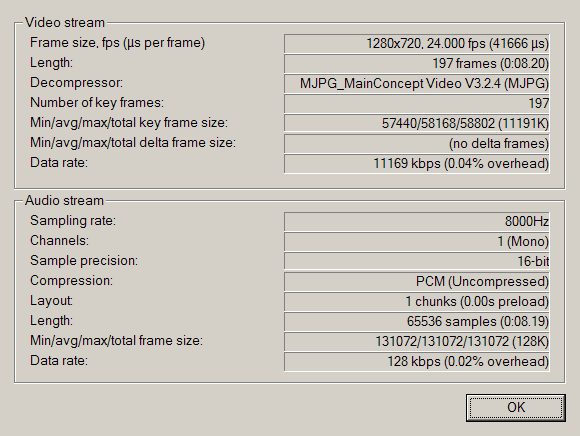
|
|
|

|
|
|
#6 | Link |
|
Registered User
Join Date: Feb 2002
Location: California
Posts: 2,695
|
Well ... that is a very, very interesting thought because I have complained to the manufacturer (this is from a Moultrie trail camera) that their "24 fps" video contains a lot of duplicate frames. I guess it is time to post a sample video.
Here is an original 10-second clip from the trail camera. As you go through, frame-by-frame, you will see a lot of duplicate frames. Moultrie Trail Camera 10 Second Video |
|
|

|
|
|
#7 | Link |
|
Retried Guesser
Join Date: Jun 2012
Posts: 1,373
|
Well, I trimmed a very similar MJPEG video (created by AfterBurner) and the size decreased as one would expect. I have no idea why yours is increasing. Maybe Virtualdub rebuilt the AVI index? Maybe the original was incomplete, or Vdub converted it to the 'new' OpenDML type?
EDIT duplicate frames sounds likely - except I thought 'direct stream copy' meant just that. Downloading your sample... EDIT In your AVI Info boxes above, note "frames" = "keyframes", meaning there are no null or dropped frames. Last edited by raffriff42; 24th December 2013 at 19:42. |
|
|

|
|
|
#8 | Link |
|
Retried Guesser
Join Date: Jun 2012
Posts: 1,373
|
Confirmed size increase after trimming.
Most individual RIFF chunks are a bit larger in the VirtualDub version. Dunno why. RIFF tree - before Last edited by raffriff42; 18th March 2017 at 01:16. Reason: (fixed image links) |
|
|

|
|
|
#10 | Link |
|
Retried Guesser
Join Date: Jun 2012
Posts: 1,373
|
Gah, I was reading it wrong
 Yes there *are* lots of missing frames - zero-byte video frames, replaced in the Vdub version by a duplicate of the previous frame. 
Last edited by raffriff42; 18th March 2017 at 01:13. Reason: (fixed image link) |
|
|

|
|
|
#13 | Link |
|
Registered User
Join Date: Feb 2002
Location: California
Posts: 2,695
|
As I mentioned in an earlier post, this video is from a "trail camera" that is designed to be attached to a tree in a wilderness area and take photos and/or video for several months on a single set of batteries. It takes photos or videos when motion is detected and saves the results on a standard SD card. The "24 fps" spec is obviously a lie and, based on what you've discovered, it looks like they figured out a way to save space on the card by duplicating frames and saving nothing in those duplicate frame locations. However, what I can't understand is why VirtualDub, Sony Vegas Pro, and now ffpmpeg all change this admittedly odd structure when doing something that should be nothing more than bit-by-bit copy. If it were just VirtualDub, I'd make some statement that it has a flaw or bug, but the fact that all three do this makes me think there is something in some video spec that forces this behavior.
|
|
|

|
 |
| Thread Tools | Search this Thread |
| Display Modes | |
|
|