Welcome to Doom9's Forum, THE in-place to be for everyone interested in DVD conversion. Before you start posting please read the forum rules. By posting to this forum you agree to abide by the rules. |
|
|
#62161 | Link |
|
Registered User
Join Date: May 2020
Posts: 43
|
From what I’ve read it seems MPV is getting closer to being a good substitute, apart from HDR —> SDR tonemapping. It’s already possible to load filters which is equally good or better at chroma upscaling than MadVRs NGU. It also seems MPV supports icc profiles and use it to generate a LUT on the fly. Probably not quite as good as our pre-rendered 3D-LUTs, but closer to that than nothing.
I just searched all of this since I’m planning to buy a new laptop, and was wondering about other solutions. I’m still landing on mpc-hc + MadVR though. |
|
|

|
|
|
#62163 | Link |
|
Registered User
Join Date: Feb 2002
Location: San Jose, California
Posts: 4,407
|
I get the same message. no Overlay in Win11 with 496.49.
__________________
madVR options explained |
|
|

|
|
|
#62168 | Link |
|
Registered User
Join Date: Oct 2021
Posts: 2
|
After upgrading to Windows 11, mpc-be can no longer enter into Fullscreen Exclusive Mode (8-bit or 10-bit) with Madvr V0.92.17. It is always fullscreen windowed. Previously it was working on Windows 10. Anyone else having the same issue? Thanks.
|
|
|

|
|
|
#62169 | Link |
|
Registered User
Join Date: Oct 2021
Posts: 2
|
Also, I read that madvr V0.92.17 is having issue on Windows 11 getting HDR to display properly. Does it resolve if I use OS HDR instead? Some say no saying the color still looks incorrect but I am not sure as I cannot compare it with the OS HDR picture on Windows 10.
|
|
|

|
|
|
#62170 | Link | ||
|
Registered User
Join Date: Oct 2012
Posts: 7,925
|
Quote:
Quote:
|
||
|
|

|
|
|
#62171 | Link | |
|
Registered User
Join Date: Jul 2021
Posts: 82
|
Quote:
Sent from my SM-N975U using Tapatalk |
|
|
|

|
|
|
#62172 | Link | |
|
Registered User
Join Date: May 2013
Posts: 712
|
Quote:
Madvr gives you END TO END, calibration goes through its renderer, You can be 100% confident that the measurements correlate with output. It also dithers, ensuring smooth corrections, which "effectively,sorta,kinda, magics" 8bit panels into 10bit panels.. ANY other method is just winging it. In the case of the interaction between our clandestine free softwares, gpu drivers, windows random updates, gamma ramps, bit depth discrepancies, It's a total nightmare. There was a windows update not long ago that completely broke windows gamma ramp for months. Color tweaking outside of Madvr, you're better off using the TV's internal rgb gamma correction, because at least you can count on its consistency when interacting with the software set to default. 
__________________
Ghetto | 2500k 5Ghz Last edited by tp4tissue; 30th October 2021 at 01:17. |
|
|
|

|
|
|
#62174 | Link |
|
Registered User
Join Date: Feb 2002
Location: San Jose, California
Posts: 4,407
|
madVR does not report a line for presentation glitches when using Overlay.
Make sure to turn off D3D11 if you want to use Overlay.
__________________
madVR options explained |
|
|

|
|
|
#62175 | Link |
|
Registered User
Join Date: Oct 2014
Posts: 476
|
What causes 1 repeat frame with 2 dropped frames on 60.000fps content on 59.9xHz displays? Doesn't seem to be madVR specific since I'm seeing 2 dropped frames here in there in Chrome playing Youtube. My U3014 is pretty consistent doing 1 repeat + 2 drops at 59.97Hz, while my VG248 intersperses the proper 1 frame drop with 1 repeat + 2 drops at 59.94.
GTX 1070, software decoding, latest drivers. (was doing it on my previous 366 drivers too) I set a custom refresh of 60.001 to get around it, but is this something wrong on Nvidia's end? https://www.youtube.com/watch?v=F845MOydfec Last edited by kuchikirukia; 30th October 2021 at 10:44. |
|
|

|
|
|
#62179 | Link |
|
Registered User
Join Date: Oct 2008
Posts: 168
|
Hey all - got a new Projector, and been having a heck of a time with getting the black levels right for HDR.
The projector (JVC RS2000) Does a great job with frame adapt tone mapping, so I have madvr passthrough the HDR. Secnario 1: Using my black level BT.2020 Video, if I hover over the menu at the bottom and the video turns to 8 bit windowed, the black levels seem more distinguishable and brighter. Letting the video go back to 10 bit windowed, they get noticeably darker. This holds true throughout all the various tests I have done. Is there a way to get that 8bit vibrance in the 10bit window? Scenario 2: I tried setting my HTPC to RGB 12Bit, Full Full Full through the chain. Doing this added a grayish haze to the black levels (interestingly like if you send a Limited signal over HDMI to a PC screen - you get the washed out blacks). If I set the PJ to Limited in this config, the haze goes away - but back to the darker blacks. I have tried all sorts of combinations (setting the color output from RGB to Ycbr444 and even 422). All have this very dark black level. I even dived into the Nvidia advanced video settings to see if adjusting the video output there helped (not really - in fact one of the choices absolutely crushed the blacks so I couldn't see any bars at all in my video). I am hoping there is a setting or combination that I have missed somewhere!! http://aaa-computerrepair.com/zip/20211030_121001.jpg http://aaa-computerrepair.com/zip/20211030_120948.jpg 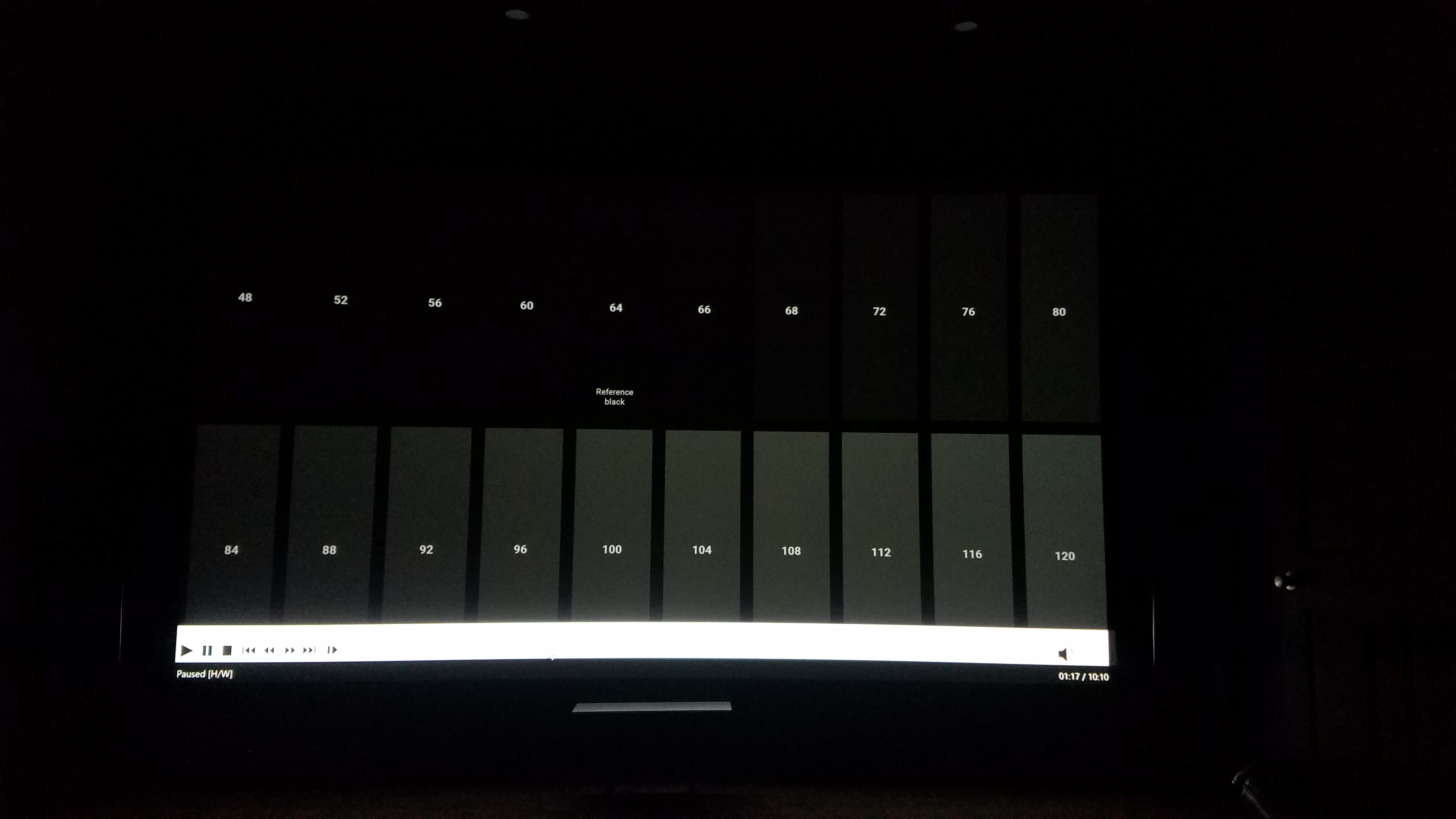 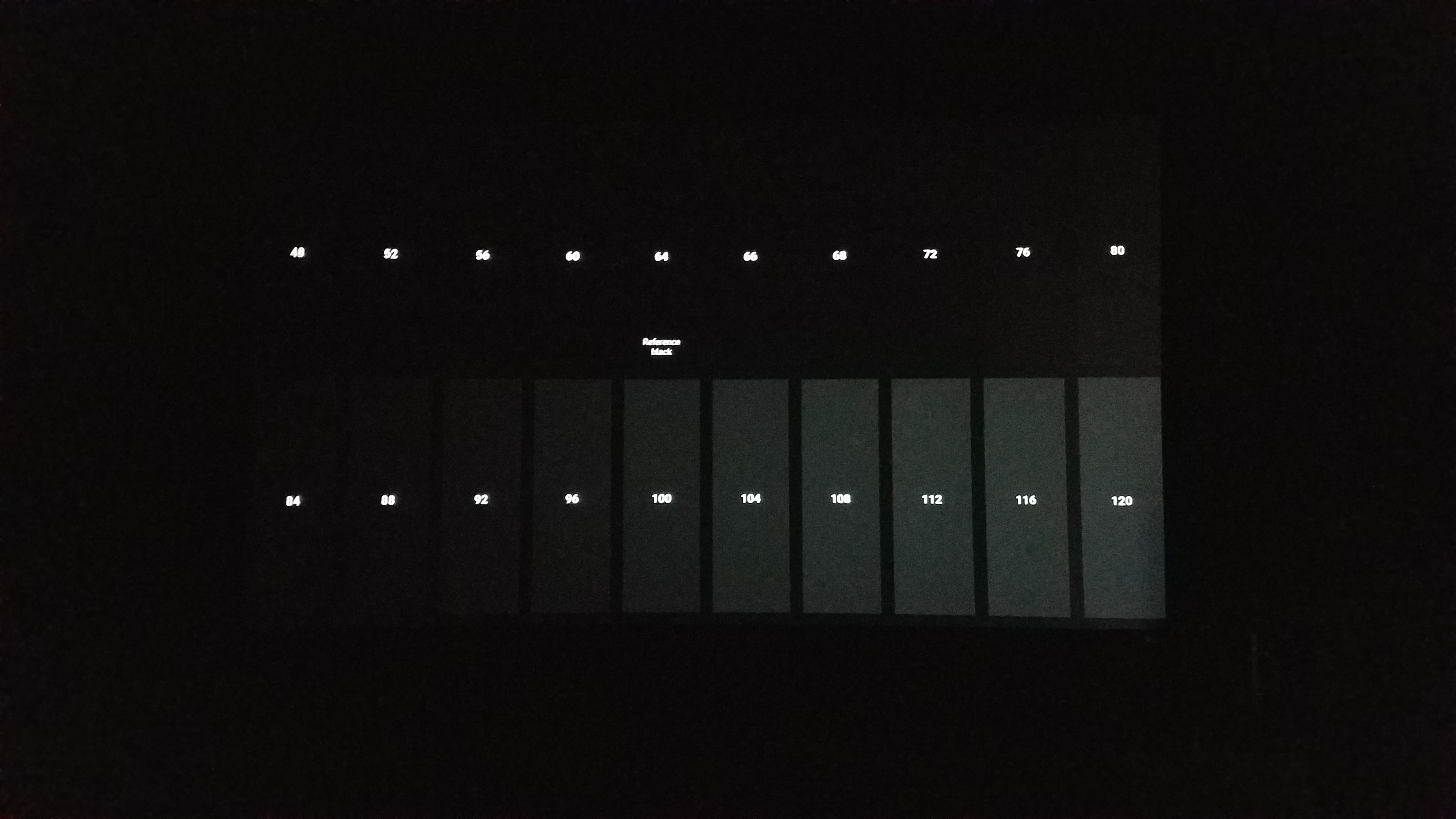
|
|
|

|
|
|
#62180 | Link | |
|
Registered User
Join Date: Oct 2012
Posts: 7,925
|
Quote:
the d3d11 option Asmodian talked about is in madVR the option in lavfilter has just the same name because it is the same API. overlay rendering is part of D3D9 if D3D11 in madVR is active it will not use it. the d3d11 >decode< in lavfilter does not matter here that's just what decoder is used and how the data reaches madVR. |
|
|
|

|
 |
| Tags |
| direct compute, dithering, error diffusion, madvr, ngu, nnedi3, quality, renderer, scaling, uhd upscaling, upsampling |
|
|