Welcome to Doom9's Forum, THE in-place to be for everyone interested in DVD conversion. Before you start posting please read the forum rules. By posting to this forum you agree to abide by the rules. |
|
|
#2 | Link |
|
HeartlessS Usurer
Join Date: Dec 2009
Location: Over the rainbow
Posts: 10,980
|
EDIT: How To post an image that appears in forum post, does not depend upon moderator approval of image (attachments sometimes never get moderator attention).
Postimage.org, no account necessary [but might be advisable]. [EDIT: Seems they changed name to PostImages.org, but PostImage.org still works] [watch out, sometimes adds another link to end of copy/paste link which shows ad in your post, easy to edit post to remove the ad if it does {maybe about 1 time in 8 posts}]. {Not sure, think does not sometimes add/show the unwanted ad if you use your account} Use the "Hotlink for Forums"] copy link option, then paste that link in your post. EDIT: A Thumbnail (Thumbnail for Forums)[click to enlarge - and again for zoom - I use FireFox Dark Reader addon so forum appears white on black]  EDIT: Or hotlink [With an added ad following it - I have not removed the ad, is text link saying "how much rest between workouts"] 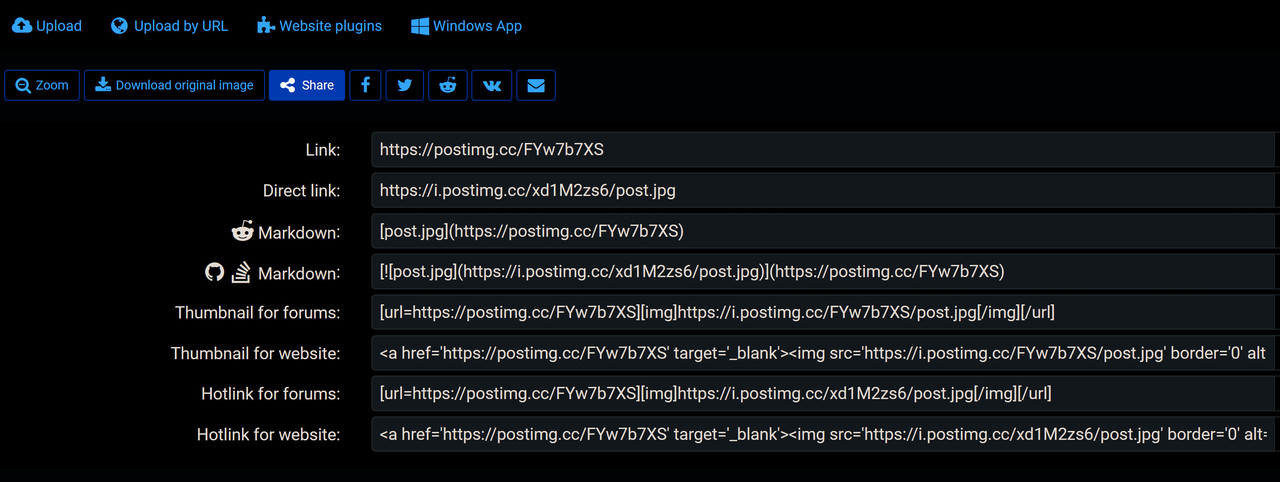 how much rest between workouts how much rest between workouts^^^ INSERTED ADVERT ABOVE RHS, ie "how much rest between workouts" ^^^ To remove the ad, edit your post and remove the 2nd [url= ... [/url] [EDIT: The links in above image do not have the ad, those links are for the first thumbnail image of D9 forum] To Moderator - Please leave the ad, it is there to demo what it looks like and how to remove (its just a link to some sort of physical fitness site). User can click QUOTE button to show the added ad link. EDIT: They have not inserted any ads into my links for several months, maybe they stopped doin' that.
__________________
I sometimes post sober. StainlessS@MediaFire ::: AND/OR ::: StainlessS@SendSpace "Some infinities are bigger than other infinities", but how many of them are infinitely bigger ??? Last edited by StainlessS; 26th September 2022 at 00:28. |
|
|

|
|
|
#3 | Link | |
|
Registered User
Join Date: Mar 2020
Posts: 310
|
Quote:

|
|
|
|

|
|
|
#4 | Link |
|
HeartlessS Usurer
Join Date: Dec 2009
Location: Over the rainbow
Posts: 10,980
|
Added a bit to prev post - no reply necessary.
__________________
I sometimes post sober. StainlessS@MediaFire ::: AND/OR ::: StainlessS@SendSpace "Some infinities are bigger than other infinities", but how many of them are infinitely bigger ??? |
|
|

|
|
|
#5 | Link |
|
Banana User
Join Date: Sep 2008
Posts: 990
|
Currently the most reliable image hosting is Imgur, but it's not an user friendly site, imo the second reliable is Imgbox.com.
You can use Imgbox Tweaker usercscript from my private repo there - https://greasyfork.org/en/scripts/454582-imgbox-tweaker, it adds custom formatted links and makes working Copy buttons. 
__________________
InpaintDelogo, DoomDelogo, JerkyWEB Fixer, Standalone Faster-Whisper - AI subtitling Last edited by VoodooFX; 11th November 2022 at 19:03. |
|
|

|
 |
|
|