Welcome to Doom9's Forum, THE in-place to be for everyone interested in DVD conversion. Before you start posting please read the forum rules. By posting to this forum you agree to abide by the rules. |
|
|
#1 | Link |
|
Join Date: Mar 2006
Location: Barcelona
Posts: 5,034
|
AVSMeter 3.0.9.0
AVSMeter is a CLI (command line interface) tool which measures the speed/efficiency of Avisynth scripts and checks if Avisynth and its plugin sub-system are set up and working correctly.
Features:
Screen shots: 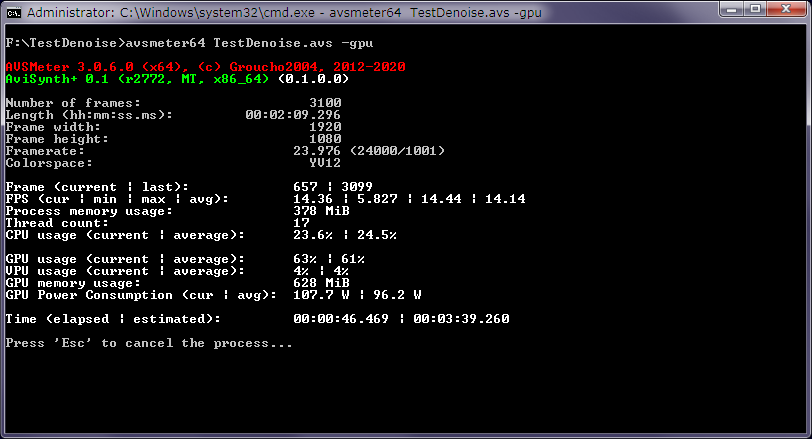 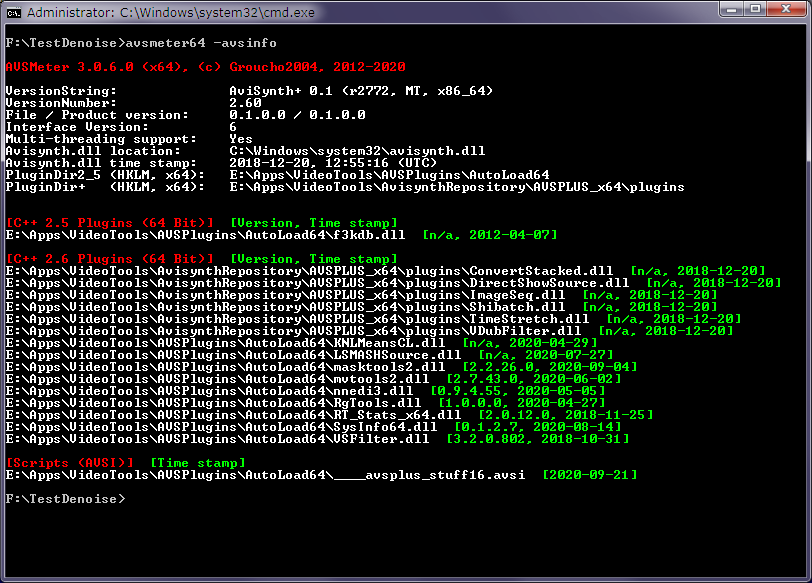 Code:
Command line usage: AVSMeter script.avs [switches] or AVSMeter -avsinfo [switches] Switches: -avsinfo Displays extended Avisynth info -info [-i] Displays clip info -log [-l] Creates log file -csv Creates csv file -gpu Displays GPU/VPU usage (requires GPU-Z) -range=first,last Sets frame range -timelimit=n Sets time limit (seconds) -hp Sets process priority to high -o Omits script pre-scanning -lf Adds internal/external functions to the avsinfo*.log file -p Pauses the program at the end and returns after pressing a key. Note: For normal operation, i.e. testing the speed of a script, the "-o" switch should not be used, otherwise the accuracy of the FPS/TPF measurements will be reduced, particularly for fast scripts. For all features to work properly, run this program with administrative user rights. System requirements: Avisynth 2.6x, Avisynth+ Recent changes: v3.0.9.0 - Updated libcpuid (Intel Rocket Lake, AMD Ryzen Milan) Download GPU-Z (needed when using the "-gpu" switch) Video tutorial by Andrew Swan Last edited by Groucho2004; 31st March 2021 at 18:23. |
|
|

|
|
|