Welcome to Doom9's Forum, THE in-place to be for everyone interested in DVD conversion. Before you start posting please read the forum rules. By posting to this forum you agree to abide by the rules. |
|
|
#25421 | Link | |
|
Registered User
Join Date: Feb 2009
Location: Toronto, Ontario, Canada
Posts: 1,059
|
Quote:
To Jdobbs and all doom9 folks, Happy holidays and wishing you warm and prosper new year.
__________________
If you fail to plan; you plan to fail, would you not agree? Think about it. |
|
|
|

|
|
|
#25422 | Link | |
|
Registered User
Join Date: Feb 2008
Location: Brazil
Posts: 753
|
Quote:
|
|
|
|

|
|
|
#25427 | Link |
|
Registered User
Join Date: Aug 2010
Posts: 25
|
is this tool capable of hevc compression from 10bit hevc, mkv source files to make it fit on a bd50 disc
that could play on a new 4k bluray machine? are there any plans to do anything like this? if so, what specifically? |
|
|

|
|
|
#25428 | Link |
|
Moderator
 Join Date: Oct 2001
Posts: 20,975
|
There are plans for 4K backups... but until there is a 4K compatible burner available it's just on the "wish list". An MKV is another matter. I don't have a 4K compatible player -- and frankly it's still a little too expensive, so I'm not sure when I could do any developmental testing. But I would guess that all you'd need to make it work is to replace the existing version of X265 with the 10 bit version. Not sure though. For all I know it might work as-is. Of course you'd have to get your hands on a 4K source and have a way to rip it.
Last edited by jdobbs; 26th December 2016 at 23:13. |
|
|

|
|
|
#25430 | Link | |
|
Registered User
Join Date: Aug 2005
Posts: 1,100
|
Quote:
|
|
|
|

|
|
|
#25431 | Link |
|
Registered User
Join Date: May 2006
Posts: 3,997
|
jdobbs,
Finally something for the 2017 pipeline: Based on tests with the current deinterlacer options I suggest following modifications in the hiddenopts.txt: DEINTERLACER_TYPE=n n = 1-5 - 1=DECOMB. 2 (default): None for HD sources, DECOMB with field blending for SD sources. 3=SmoothDeinterlace. 4=Progressive (fake). 5=3+1 DEINTERLACER_BLEND=n n = 0/1 - 0=No field blending during deinterlacing (default). 1=Blending during deinterlacing. This setting applies for DEINTERLACER_TYPE=1,3,5 only. Alternatively you may want to change the DEINTERLACER_TYPE=2 such as to adopt the DEINTERLACER_BLEND= setting for SD sources. With best wishes for a seamless branching into the next year! 
|
|
|

|
|
|
#25432 | Link |
|
Registered User
Join Date: Feb 2004
Posts: 50
|
DD5.1@448kbs
Quick question - why there is no difference in the calculated video bitrate when I choose to encode the audio in DD5.1@448kbs instead of 640kbs? The video bit rate should go slightly up, right?
Best regards, Djuby
__________________
Ignorance is bliss. |
|
|

|
|
|
#25433 | Link |
|
Moderator
 Join Date: Oct 2001
Posts: 20,975
|
Yes, the bitrate should change slightly. Make sure, though, that you haven't selected the option to not convert or reencode. With that set the 448Kbs option would have no effect. On short sources it is also possible for the bitrate to hit its maximum. If that happens it also won't be changed.
|
|
|

|
|
|
#25434 | Link |
|
Registered User
Join Date: Jul 2012
Posts: 1,213
|
Encode Fails
Its a new win10 system I believe I have it set up right Extracts fine but fails immediately when the encode fails Tried both DGDecNV and Lav LASTCMD Code:
"C:\Program Files (Portable)\BD-RB\tools\x264.exe" "W:\HD\WORKFILES\VID_00000.AVS" --preset medium --bluray-compat --seek 107898 --b-pyramid none --weightp 1 --slow-firstpass --qpmin=0 --crf 18 --level 4.1 --qpfile "W:\HD\WORKFILES\VID_00000.CHP" --aud --nal-hrd vbr --pic-struct --vbv-bufsize 30000 --keyint 24 --min-keyint 1 --ipratio 1.1 --pbratio 1.1 --vbv-maxrate 30000 --threads auto --slices 4 --thread-input --tune film --stats "W:\HD\WORKFILES\VID_00000.AVS.4.264.stats" --output "W:\HD\WORKFILES\VID_00000.AVS.4.264" Code:
[12/31/16] BD Rebuilder v0.50.20 [16:37:27] Source: #JASON_BOURNE_00000 - Input BD size: 22.73 GB - Approximate total content: [01:40:00.411] - Windows Version: 6.2 [9200] - MOVIE-ONLY/ALTERNATE OUTPUT mode enabled - Mode: MKV, CRF, Intact Audio - Quality: High Quality (Default) - X264 Tweak(s) enabled - Decoding/Frame serving: DGDecNV [4-way] - Audio Settings: AC3=0 DTS=0 HD=1 Kbs=640 [16:37:27] PHASE ONE, Encoding - [16:37:27] Processing: VID_00000 (1 of 1) - [16:37:27] Extracting A/V streams [VID_00000] - [16:39:45] Reencoding video [VID_00000] - Source Video: MPEG-4 (AVC), 1920x1080 - Rate/Length: 23.976fps, 143,866 frames - [16:39:45] Reencoding: VID_00000, Pass 1 of 1 - Encode failed. Aborting. - BD-Rebuilder v0.50.20 - Windows Version: 6.2 [9200] - Working Path Free Space: 385.13GB - AVISYNTH Version: 2.6.0.6, Ok - LAVFILTERS: Ok - AnyDVD settings check: Ok. - X264: Ok - AFTEN: Ok - FAAC: Ok - MP4BOX: Ok - WAVI: Ok - TSMUXER: Ok - FRIMEncode: Ok - FRIMDecode: Ok [16:39:45] - Failed video encode, aborted Code:
I [Options] VERSION=0.50.0.20 FORCE_ENCODE=0 FORCE_NOENCODE=0 MULTIPROCESS=1 FIXED_CRF=18 HC_PROFILE=BEST DEFAULT_LANG=eng ENABLE_TEST=1 ENABLE_BLANKING=0 IMPORT_HEVC_INTACT=1 IMPORT_FOLDER=T:\ REMOVE_IMPORT=0 KEEP_HD_LPCM=1 SD_PROGRESSIVE=1 MOVIE_ONLY_LOOP=0 USE_ZLIB=0 MIN_M2TS_SIZE=1 UNMASK_CHAPTER=0 OUTPUT_3D=0 NEROAAC=0 AUTO_BURN=2 ENCODER=0 MODE=3 ENCODE_QUALITY=2 ONEPASS_ENCODING=1 AUTO_QUALITY=0 MENU_BACKGROUND=C:\Program Files (Portable)\BD_RB\misc\menuback.jpg IMPORT_THRESHOLD=30 QUICK_PLAY_THRESHOLD=10 MENU_AUTO_BACKGROUND=1 MENU_AUTO_DVDAUDIO=1 MENU_PLAY_SEQUENTIAL=0 MENU_START_WITH_MENU=1 IMPORT_LIMIT_LANG=0 AUDIO_TO_KEEP=eng; SUBS_TO_KEEP=eng; SD_CONVERT=0 OPEN_GOP=0 RESIZE_1080=0 RESIZE_1440=0 RESIZE_720=0 DEINTERLACE=1 SD_TO_1080=0 IGNORE_3D=1 CONVERT_WIDE=0 DTS_REENCODE=0 AC3_REENCODE=0 AC3_640=1 AC3_192=0 KEEP_HD_AUDIO=1 DECODER=3 AVCHD=0 REMOVE_WORKFILES=1 REMOVE_OUTPUT=1 USE_FILTERS=0 BDMV_CERT_ONLY=1 IVTC_PULLDOWN=1 IVTC_METHOD=1 IVTC_SELECTION=1 ASSUME_DVD_PAL=0 FRIMSOURCE=0 COMPLETION_BEEP=0 OUTPUT_SBS=0 NEROAAC=0 SUPTITLE=0 AUDIO_TRACK_LIMIT=1 SUBTITLE_TRACK_LIMIT=0 CUSTOM_TARGET_SIZE=8600 TWEAK_PASS_ONE= --tune film TWEAK_PASS_TWO= --tune film MOVIEONLY_TYPE=3 ALTCRF=18 ALT_TARGET=10870 ALTMETHOD=0 ALTAUTOCROP=0 TARGET_SIZE=23500 AUDIO_DRC=0 QUICK_EXTRAS=0 MENU_AUDIO=C:\Program Files (Portable)\BD_RB\tools\blankclip\blank.ac3 IMPORT_KEEP_PLAYALL=1 ALT_CRF_TARGET=9592 PGSTOSRT=0 #AVSFilter01=hqdn3d(2,1,3,1) #AVSFilter01=Removegrain() [Paths] SOURCE_PATH=T:\IMPORTS\#JASON_BOURNE\ TesseractPath=C:\Program Files (Portable)\BD_RB\Tools\Tesseract\tesseract.exe SupTitlePath=C:\Program Files (x86)\AviSynth\plugins\suptitle_v2.0.8_x86\SupTitle.dll WORKING_PATH=W:\HD\ DGIndexNV=C:\Program Files (Portable)\dgdecnv\DGIndexNV.exe DGDecNV=C:\Program Files (Portable)\dgdecnv\DGDecodeNV.dll Seems that Windows Defender is the culprit Last edited by gonca; 1st January 2017 at 02:15. Reason: more info |
|
|

|
|
|
#25435 | Link |
|
Registered User
Join Date: Jul 2012
Posts: 1,213
|
Seems that Windows Defender isn't the only culprit.
The avisynth filters cause the encode to fail, and I disabled Defender EDIT Seems that Visual C++ 2010 does not come with win10 Problem solved Last edited by gonca; 1st January 2017 at 03:53. |
|
|

|
|
|
#25438 | Link | |
|
Registered User
Join Date: Feb 2004
Posts: 50
|
Quote:
__________________
Ignorance is bliss. |
|
|
|

|
|
|
#25439 | Link |
|
Registered User
Join Date: Oct 2010
Posts: 232
|
Hi guys I have Knight Rider tv Show from 80s in full Bluray, as you know each disc has 3 or 4 episodies and I need to extract each one on MKV file in 720p and 1080p but I just donīt know how can I do that with BD rebuilder?
Iīll appreciate your help, and I hope all of you have a very good year |
|
|

|
|
|
#25440 | Link |
|
Registered User
Join Date: Jun 2009
Posts: 314
|
@ Blurayhd; RE: I need to extract each one on MKV file in 720p and 1080p but I just donīt know how can I do that with BD rebuilder?
You just load the Blu-ray and then go to "MODE" tab and select "Movie Only" instead of "Full" and select the episode you want by looking at the time and after selecting the episode go into the "Alternate" output settings and choose what kind of MKV you want and the audio and picture size you want to use. It's really simple once you do a few. |
|
|

|
 |
| Thread Tools | Search this Thread |
| Display Modes | |
|
|