Welcome to Doom9's Forum, THE in-place to be for everyone interested in DVD conversion. Before you start posting please read the forum rules. By posting to this forum you agree to abide by the rules. |
|
|
#1 | Link |
|
Registered User
Join Date: Nov 2022
Posts: 14
|
Resizing a 1080p video to 720p
Hello!
I would like to downscale a video to 720p using MeGUI One-Click encoder. Obviously I'm doing something wrong, because I'm getting error messages. Here are my settings: 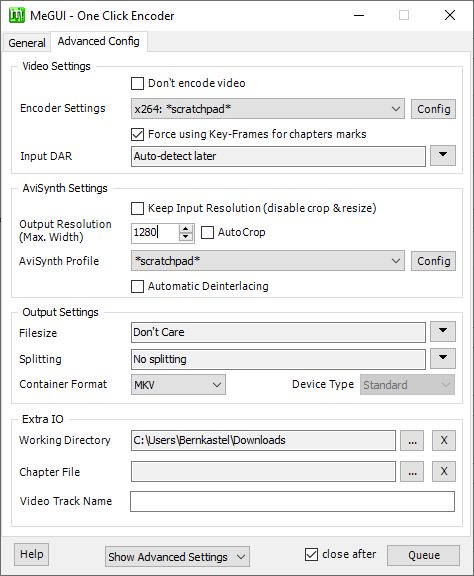 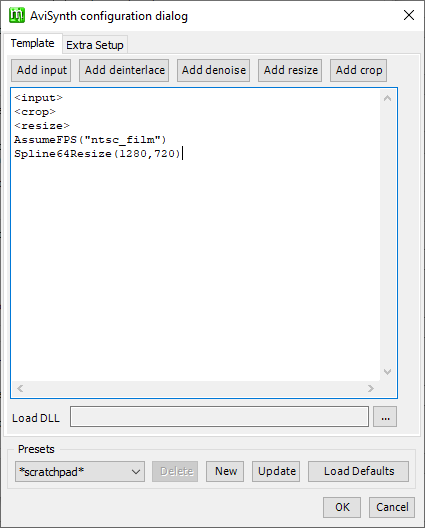 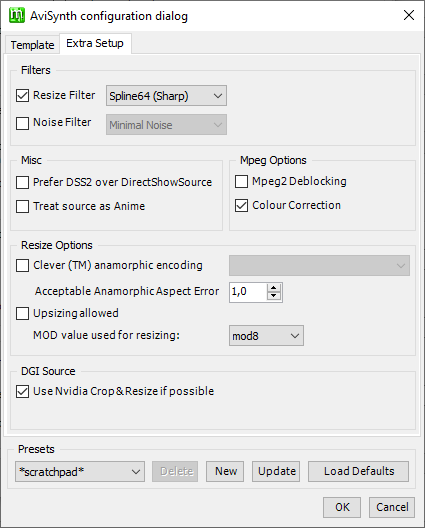 What should I change? What avisynth command should I use? |
|
|

|
|
|
#4 | Link |
|
Registered User
Join Date: Nov 2022
Posts: 14
|
Well I didn't change a single thing but it worked now. I don't know what was the problem.
Here is the log. Are these settings OK? Is there any nonsense? logfile-23-01-22_19-47-01.7z |
|
|

|
|
|
#7 | Link | |
|
Herr
Join Date: Apr 2009
Location: North Europe
Posts: 556
|
Isn't it better to use z.lib resizer?
EDIT: Saiclabs wrote: Quote:
Last edited by Forteen88; 4th February 2023 at 12:11. |
|
|
|

|
|
|
#8 | Link | ||||
|
Registered User
Join Date: Mar 2011
Posts: 4,829
|
The screenshot of Tschizzey's Avisynth template bothers me because by default it looks like this:
<input> <deinterlace> <crop> <resize> <denoise> You can change the order, remove lines or add other stuff, but as the resizing has been manually added and <resize> is still present... The Avisynth script from the log file. Code:
---[NoImage] LoadPlugin("G:\Programs\MeGUI\tools\dgindexnv\DGDecodeNV.dll")
---[NoImage] DGSource("C:\Users\Bernkastel\Downloads\3ckeukdb.pcc\test.dgi")
---[NoImage] ConvertBits(8)
---[NoImage] #crop
---[NoImage] Spline64Resize(1280,720) # Spline64 (Sharp)
---[NoImage] AssumeFPS("ntsc_film")
---[NoImage] Spline64Resize(1280,720)
Probably, but MeGUI only supports Avisynth's native resizers, however... For anyone who does want to use AVSResize with MeGUI they can import the script below or put it in the Avisynth plugins folder for auto-loading. It has to be in the plugins folder of an installed version of Avisynth and not MeGUI's portable version for auto-loading, but MeGUI can still use the portable version. Functions for resizing with AVSResize: z_MeGUI.avsi And while I'm at it, functions for resizing with the HBD version of Resize8: R8MeGUI.avsi For AVSResize, create an Avisynth template for MeGUI like the one below, replacing the <resize> line. Quote:
Quote:
Quote:
A Resize8 template: Quote:
Last edited by hello_hello; 25th January 2023 at 19:52. |
||||
|
|

|
|
|
#10 | Link | |
|
Registered User
Join Date: Nov 2022
Posts: 14
|
Quote:
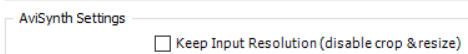
|
|
|
|

|
|
|
#11 | Link | |
|
Registered User
Join Date: Mar 2011
Posts: 4,829
|
Quote:
If the source video is 16:9, manually adding 16:9 resizing works fine, but if you happen to have a source file that's not 16:9, the manually added line will resize it incorrectly. If this is the template <input> <crop> <resize> and the source isn't 16:9 (2:1 for example), MeGUI would add the following to the script, whereas your fixed resizing would stretch the height. If the source is 16:9, MeGUI will resize to 1280x720 instead, assuming cropping is disabled. <input> <crop> Spline64Resize(1280,640) # Spline64 (Sharp) You also have the "Use Nvidia crop and resize if possible" option checked, which would mean your chosen resizer wouldn't be used (I assume) but there's no Nvidia resizing in your script (you'll see Nvidia's resizing added to the script in the log file if it's being used). FYI, if you do want the output to always be 1280x720, regardless of the source aspect ratio, try manually adding this resizing to the template instead while removing the <resize> line to prevent MeGUI adding it's resizing. <input> <crop> CropResize(1280,720, Resizer="Spline64Resize") CropResize doesn't stretch the picture if the source and output aspect ratios don't match, as normal resizing would. By default it crops to prevent aspect error if necessary, so for 1280x720 output dimensions, any non 16:9 source will be cropped to 16:9 before being resized to 1280x720. It can crop a lot of picture though, depending on the source dimensions, so alternatively you can add borders instead. CropResize(1280,720, Resizer="Spline64Resize", Borders=true) Just a thought if you do need 1280x720 for some reason.... I also noticed you have the "color correct" option checked. It's not likely to cause an issue (it wasn't used according to your log file) as it appears to only support mpeg2 while indexing with DGIndex, but it was originally intended to ensure standard definition DVD encodes have SD colorimetry, so if you have a HD mpeg2 source and don't downscale to SD, the color correction could be applied unnecessarily. When it's being added to the script by MeGUI is looks something like this: DGDecode_mpeg2source("D:\video.d2v", info=3) LoadPlugin("D:\Some Folder\ColorMatrix.dll") ColorMatrix(hints=true, threads=0) By default, ColorMatrix aims for the rec.601 SD colorimetry, so it's probably a good idea not to enable automatic color correction for HD encodes, just in case..... Last edited by hello_hello; 30th January 2023 at 18:42. |
|
|
|

|
 |
|
|