Welcome to Doom9's Forum, THE in-place to be for everyone interested in DVD conversion. Before you start posting please read the forum rules. By posting to this forum you agree to abide by the rules. |
|
|
#1841 | Link |
|
Registered Developer
Join Date: Mar 2010
Location: Hamburg/Germany
Posts: 10,348
|
Interlaced HEVC is practically unsupported in the entire open-source video world. Would strongly advise to not use it.
__________________
LAV Filters - open source ffmpeg based media splitter and decoders |
|
|

|
|
|
#1842 | Link | |
|
Registered User
Join Date: Jun 2013
Posts: 57
|
Quote:
I'm just trying to figure out why the resolution is winding up as it is. |
|
|
|

|
|
|
#1843 | Link |
|
Registered Developer
Join Date: Mar 2010
Location: Hamburg/Germany
Posts: 10,348
|
If the input is interlaced, then the output is interlaced. If you want it otherwise, deinterlace it first. --interlace indicates the input is interlaced, quite right, but it also tasks x265 to encode it as interlaced.
If you set --interlace with x265, it expects you to feed it individual fields, which you likely did not do, so it got frames, thinking those are fields (which would be half the height), hence your output is double the height.
__________________
LAV Filters - open source ffmpeg based media splitter and decoders Last edited by nevcairiel; 29th April 2023 at 19:10. |
|
|

|
|
|
#1844 | Link | |
|
Registered User
Join Date: Jun 2013
Posts: 57
|
Quote:

|
|
|
|

|
|
|
#1846 | Link |
|
MKVToolNix author
Join Date: Sep 2002
Location: Braunschweig, Germany
Posts: 4,281
|
There's no limit. Just guessing, as you didn't post the actual error message: you entered "938906 ms", but that option simply doesn't take a unit suffix. It only expects a number, and that number is interpreted as milliseconds.
__________________
Latest MKVToolNix is v83.0 If I ever ask you to upload something, please use my file server. |
|
|

|
|
|
#1847 | Link |
|
MKVToolNix author
Join Date: Sep 2002
Location: Braunschweig, Germany
Posts: 4,281
|
MKVToolNix v76.0 released
Heyo!
here's yet another release, v76.0. This is a slightly bigger one in terms of the number of fixed bugs & implemented improvements. Due to the change wrt. the handling of BlockAddition elements (which is required for HDR content for WebM, VP9, AV1`) I strongly recommend users to upgrade. Here are the usual links: the MKVToolNix home page, the downloads section and the source code. The Windows and macOS binaries as well as the Linux AppImage are available already. The other Linux binaries are still being built and will be available over the course of the next couple of hours. Here are the NEWS since the previous release: Version 76.0 "Celebration" 2023-04-30 Important notes
New features and enhancements
Bug fixes
Have fun 😁
__________________
Latest MKVToolNix is v83.0 If I ever ask you to upload something, please use my file server. |
|
|

|
|
|
#1851 | Link |
|
Registered User
Join Date: Oct 2013
Posts: 207
|
About my previous comment: that's odd, it wasn't working before... Now it is.
After the update, I noticed another issue: Using: Windows 11, 64-bit... Looks like this new MKVTOOLNIX is broken in terms of visuals, dark mode... it was OK before, now it looks like this: https://i.postimg.cc/1XTjhDdB/MMM.jpg That blue font for the english track was not what I saw before... same for the grey background... Also, when we check the box "disable dark mode" it does not stay ticked... even after we restart the app. I am using some sort of dark mode config here... EDIT: Yep, confirmed to be broken. Restarted Windows, nothing changed. Some sort of regression happened with the visuals of this app. I'll try to get an older version and install in another folder, to show how it looked like. Oh, OK, just checked your changelog... what exactly was fixed? Just installed 75.0.0 and it's OK: https://i.postimg.cc/sDdqVCD4/CORRECT.jpg 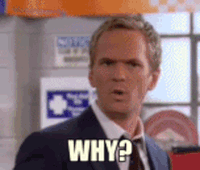 How can we fix this? Last edited by Perenista; 30th April 2023 at 18:31. |
|
|

|
|
|
#1852 | Link |
|
MKVToolNix author
Join Date: Sep 2002
Location: Braunschweig, Germany
Posts: 4,281
|
Meh. Unfortunate I didn't notice this before the release. There are two separate issues: the link being too dark and the fact that the "disable dark mode" checkbox is still shown on Windows 11 as you cannot turn it off anymore there. I'll address both soon.
You cannot really do anything about it on your end. Either live with it or downgrade.
__________________
Latest MKVToolNix is v83.0 If I ever ask you to upload something, please use my file server. |
|
|

|
|
|
#1853 | Link |
|
MKVToolNix author
Join Date: Sep 2002
Location: Braunschweig, Germany
Posts: 4,281
|
Turns out this is a bug in Qt 6.5.0 which hardcodes that dark blue for the dark mode. I've filed an issue for it.
Until that's fixed I've also implemented a workaround in MKVToolNix. You can use the latest continuous builds which contain the fix.
__________________
Latest MKVToolNix is v83.0 If I ever ask you to upload something, please use my file server. |
|
|

|
|
|
#1854 | Link |
|
Registered User
Join Date: Oct 2001
Location: Germany
Posts: 7,277
|
I got a problem with setting the SAR for av1 content.
Using: Code:
mkvmerge --ui-language en -o "G:\Output\2023-05-02@05_31_22_6810__06.mkv" --global-tags "J:\tmp\mkvtags_2023-05-02@05_31_22_6810__06.xml" -d 0 --default-track 0:yes --default-duration "0:50/1fps" --aspect-ratio-factor 0:16/15 --no-chapters --compression -1:none --forced-track 0:yes --field-order 0:0 --no-audio --no-subtitles "J:\tmp\Naruto DVD Folge 4_15 sec_new_1_2023-05-02@05_31_22_6810_03.av1" Code:
Video Count : 381 Count of stream of this kind : 1 Kind of stream : Video Kind of stream : Video Stream identifier : 0 StreamOrder : 0 ID : 1 ID : 1 Unique ID : 7344196294740375732 Format : AV1 Format : AV1 Format/Info : AOMedia Video 1 Format/Url : http://aomedia.org/ Commercial name : AV1 Format profile : Main@L3.1 Codec ID : V_AV1 Codec ID/Url : http://aomedia.org/ Duration : 15280.000000 Duration : 15 s 280 ms Duration : 15 s 280 ms Duration : 15 s 280 ms Duration : 00:00:15.280 Duration : 00:00:15:14 Duration : 00:00:15.280 (00:00:15:14) Bit rate : 3263008 Bit rate : 3 263 kb/s Width : 720 Width : 720 pixels Height : 576 Height : 576 pixels Sampled_Width : 720 Sampled_Height : 576 Pixel aspect ratio : 1.000 Display aspect ratio : 1.250 Display aspect ratio : 5:4 Frame rate mode : CFR Frame rate mode : Constant Frame rate : 50.000 Frame rate : 50.000 FPS FrameRate_Num : 50 FrameRate_Den : 1 Frame count : 764 Color space : YUV Chroma subsampling : 4:2:0 Chroma subsampling : 4:2:0 Bit depth : 10 Bit depth : 10 bits Bits/(Pixel*Frame) : 0.157 Delay : 0 Delay : 00:00:00.000 Delay : 00:00:00:00 Delay : 00:00:00.000 (00:00:00:00) Delay, origin : Container Delay, origin : Container Stream size : 6232346 Stream size : 5.94 MiB (100%) Stream size : 6 MiB Stream size : 5.9 MiB Stream size : 5.94 MiB Stream size : 5.944 MiB Stream size : 5.94 MiB (100%) Proportion of this stream : 0.99822 Default : Yes Default : Yes Forced : Yes Forced : Yes colour_description_present : Yes colour_description_present_Source : Stream Color range : Limited colour_range_Source : Stream colour_primaries_Source : Stream transfer_characteristics_Source : Stream Matrix coefficients : BT.470 System B/G matrix_coefficients_Source : Stream Code:
ffmpeg -y -r 50/1 -i "J:\tmp\Naruto DVD Folge 4_15 sec_new_1_2023-05-02@05_35_15_9110_03.av1" -vcodec copy -metadata encoding_tool="Hybrid 2023.05.01.1" -map 0:0 -aspect 20:15 -r 50/1 "G:\Output\Naruto DVD Folge 4_15 sec_new.mkv" Code:
Video Count : 381 Count of stream of this kind : 1 Kind of stream : Video Kind of stream : Video Stream identifier : 0 StreamOrder : 0 ID : 1 ID : 1 Unique ID : 15569613067555342625 Format : AV1 Format : AV1 Format/Info : AOMedia Video 1 Format/Url : http://aomedia.org/ Commercial name : AV1 Format profile : Main@L3.1 Codec ID : V_AV1 Codec ID/Url : http://aomedia.org/ Duration : 30560.000000 Duration : 30 s 560 ms Duration : 30 s 560 ms Duration : 30 s 560 ms Duration : 00:00:30.560 Duration : 00:00:30:14 Duration : 00:00:30.560 (00:00:30:14) Bit rate : 1600545 Bit rate : 1 601 kb/s Width : 720 Width : 720 pixels Height : 576 Height : 576 pixels Sampled_Width : 720 Sampled_Height : 576 Pixel aspect ratio : 1.067 Display aspect ratio : 1.333 Display aspect ratio : 4:3 Frame rate mode : CFR Frame rate mode : Constant Frame rate : 25.000 Frame rate : 25.000 FPS FrameRate_Num : 25 FrameRate_Den : 1 Frame count : 764 Standard : PAL Color space : YUV Chroma subsampling : 4:2:0 Chroma subsampling : 4:2:0 Bit depth : 10 Bit depth : 10 bits Bits/(Pixel*Frame) : 0.154 Delay : 0 Delay : 00:00:00.000 Delay : 00:00:00:00 Delay : 00:00:00.000 (00:00:00:00) Delay, origin : Container Delay, origin : Container Stream size : 6114084 Stream size : 5.83 MiB (98%) Stream size : 6 MiB Stream size : 5.8 MiB Stream size : 5.83 MiB Stream size : 5.831 MiB Stream size : 5.83 MiB (98%) Proportion of this stream : 0.98010 Default : No Default : No Forced : No Forced : No colour_description_present : Yes colour_description_present_Source : Container / Stream Color range : Limited colour_range_Source : Container / Stream colour_primaries_Source : Stream transfer_characteristics_Source : Stream Matrix coefficients : BT.470 System B/G matrix_coefficients_Source : Container / Stream => seems like "--aspect-ratio-factor 0:16/15" got ignored. Cu Selur |
|
|

|
|
|
#1855 | Link |
|
MKVToolNix author
Join Date: Sep 2002
Location: Braunschweig, Germany
Posts: 4,281
|
@Selur: thanks, that looks like a bug in the AV1 packetizer. Other packetizers such as the AVC & HEVC ones do honor the aspect ratio given, whereas the AV1 simply ignores it. I have an idea why that is & will look into it.
__________________
Latest MKVToolNix is v83.0 If I ever ask you to upload something, please use my file server. |
|
|

|
|
|
#1856 | Link |
|
MKVToolNix author
Join Date: Sep 2002
Location: Braunschweig, Germany
Posts: 4,281
|
Are there any macOS users here that'd like to help me test something? A user over on Reddit asked for file association for the MKVToolNix app. I've implement such in the latest pre-DMG. However, I've run into the problem that after installing the application (via dragging & dropping the application to the Applications folder, _not_ the DMG) & running "killall Finder" MKVToolNix is now the default application for its types, taking precedence over thinks such as QuickTime or VLC. This is obviously not what I want; I only want it to be the primary for *.mtxcfg & an alternate for all the others (meaning it should show up in "Open with" but not be the application opened when double-cliking on a file or selecting "Open" from the context menu).
The documentation I've found says that I have to adjust the rank, which I've done for all file types with: Code:
<key>LSHandlerRank</key>
<string>Alternate</string>
Luckily things return to normal as soon as you uninstall the application. I'd like some feedback if possible: does this happen for others, too? Any insight into why? For those who want to take a look at the Info.plist: see here it is. Thanks!
__________________
Latest MKVToolNix is v83.0 If I ever ask you to upload something, please use my file server. |
|
|

|
|
|
#1857 | Link |
|
MKVToolNix author
Join Date: Sep 2002
Location: Braunschweig, Germany
Posts: 4,281
|
Should be fixed in the latest continuous builds.
__________________
Latest MKVToolNix is v83.0 If I ever ask you to upload something, please use my file server. |
|
|

|
|
|
#1859 | Link |
|
MKVToolNix author
Join Date: Sep 2002
Location: Braunschweig, Germany
Posts: 4,281
|
No, there isn't. The reason is simple: the older style (called "windowsvista" by Qt) doesn't support dark themes properly.
__________________
Latest MKVToolNix is v83.0 If I ever ask you to upload something, please use my file server. |
|
|

|
 |
| Tags |
| matroska |
|
|