Welcome to Doom9's Forum, THE in-place to be for everyone interested in DVD conversion. Before you start posting please read the forum rules. By posting to this forum you agree to abide by the rules. |
|
|
#81 | Link |
|
Registered User
Join Date: Feb 2010
Location: Spain
Posts: 549
|
For me high-end is NOT only CPU is a desktop PC with fast RAM (e.g. DDR3-1600 MHz dual channel) fast chipset (Z77, Z97) and good motherboard, etc...
Others users has reported +90 fps in these conditions: Also first post screenshot (83 fps) is from a i7-3770k only ("high-end" of couse) |
|
|

|
|
|
#85 | Link | |
|
Registered User
Join Date: Feb 2010
Location: Spain
Posts: 549
|
Quote:
You can try new SDK included in BDtoAVCHD v2.5.0 but probably you need also to update the drivers (again). |
|
|
|

|
|
|
#87 | Link |
|
Banned
Join Date: Nov 2009
Location: GB
Posts: 69
|
Tried and got an Error
He failed while doin something with eac3, but i want to keep original audio Code:
LAST CMD LINE => "C:\Program Files (x86)\BDtoAVCHD\eac3to\eac3to.exe" "J:" 1) 2: "C:\Users\KeVe\AppData\Local\Temp\BDtoAVCHD\MINIONS UPT4 2D+3D.job_0.avc.h264" 3: "C:\Users\KeVe\AppData\Local\Temp\BDtoAVCHD\MINIONS UPT4 2D+3D.job_0.mvc.h264" 7: "C:\Users\KeVe\AppData\Local\Temp\BDtoAVCHD\MINIONS UPT4 2D+3D.job_0" -progressnumbers -log="C:\Users\KeVe\AppData\Local\Temp\BDtoAVCHD\MINIONS UPT4 2D+3D.job_0.eac3to_log.txt" EXIT CODE => 1 (0x00000001) Code:
Intel Media SDK System Analyzer (32 bit)
The following versions of Media SDK API are supported by platform/driver:
Version Target Supported Dec Enc
1.0 HW Yes X X
1.0 SW Yes X X
1.1 HW Yes X X
1.1 SW Yes X X
1.3 HW Yes X X
1.3 SW Yes X X
1.4 HW Yes X X
1.4 SW Yes X X
1.5 HW Yes X X
1.5 SW Yes X X
1.6 HW Yes X X
1.6 SW Yes X X
1.7 HW Yes X X
1.7 SW Yes X X
1.8 HW Yes X X
1.8 SW Yes X X
Graphics Devices:
Name Version State
Intel(R) HD Graphics 4600 10.18.14.4280 Active
System info:
CPU: Intel(R) Core(TM) i5-4460 CPU @ 3.20GHz
OS: Microsoft Windows 7 Enterprise
Arch: 64-Bit
Analysis complete... [press ENTER]
Last edited by KeVe1983; 18th November 2015 at 18:36. |
|
|

|
|
|
#89 | Link |
|
Banned
Join Date: Nov 2009
Location: GB
Posts: 69
|
Not needed, maybe i found the issue
I just wanted to keep the untouched german audio The 3D disc has: Code:
German Dolby Atmos 7.1 Code:
Dolby Digital Plus Audio German 576 kbps If i use recode to 640 kbs ac3 it seems to work. Also it's possible to keep english TrueHD Audio, or normal standard 640 kbs ac3 audio files without error Edit: Is this normal? There's nothing happen anymore since 5 minutes? 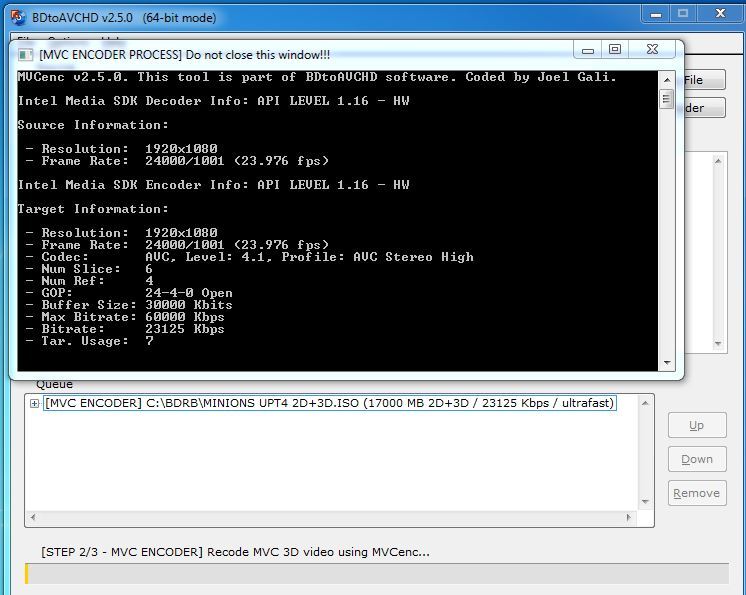 Also just have the BDtoAVCH symbol in the task bar with green color flow from left to right 
Last edited by KeVe1983; 18th November 2015 at 20:46. |
|
|

|
|
|
#90 | Link |
|
Registered User
Join Date: Feb 2010
Location: Spain
Posts: 549
|
No is not normal (it seems hanged).
To discard things I suggest you try first with the default settings:
If this does not help try to update Intel Graphics drivers to latest.
__________________
KODI 19 Matrix HDR Windows API BDtoAVCHD - One Click Blu-Ray to BD5/BD9/BD25/MKV MVCsource – MVC 3D Avisynth Source Plugin MVCenc – MVC 3D Encoder Last edited by pistacho; 18th November 2015 at 21:35. |
|
|

|
|
|
#91 | Link | |
|
Registered User
Join Date: Feb 2010
Location: Spain
Posts: 549
|
Quote:

|
|
|
|

|
|
|
#95 | Link |
|
Registered User
Join Date: Feb 2010
Location: Spain
Posts: 549
|
New version with significant improvements
 Version 2.6.4 (10/26/2016)
__________________
KODI 19 Matrix HDR Windows API BDtoAVCHD - One Click Blu-Ray to BD5/BD9/BD25/MKV MVCsource – MVC 3D Avisynth Source Plugin MVCenc – MVC 3D Encoder Last edited by pistacho; 26th October 2016 at 20:48. |
|
|

|
|
|
#96 | Link |
|
Registered User
Join Date: Dec 2014
Posts: 17
|
New version works well on my new Notebook :
Windows 10 i7-6700HQ HD 530 Target Usage = 3 (slow) gives 100 fps. Target Usage = 1 (Placebo) gives 45 fps. Both reencoding give a .m2ts file well displayed on my Samsung TV (no pixellisation), but which is the best quality, I don't really see a difference between TU 3 and TU 1 ! The only issue I noticed (that did not occur under Windows 8.1) is when 3D .iso file is mounted from an external disk, BDToAVCH crashes at the beginning of step 2 (MVC 3D encoding) |
|
|

|
|
|
#99 | Link |
|
Registered User
Join Date: Dec 2014
Posts: 17
|
Hi,
It's getting more and more difficult to find new PC notebooks with Intel graphic chipsets. The more often, there is only one graphic card, either Intel Graphic Card incorporated to I3/5/7 processor or Graphic NVIDIA. But I can't see new PC notebooks with both graphic cards anymore ! Only Apple seems to sell new notebooks with both. Does Intel UHD Graphics 620 works with MVC 3D encoder ? |
|
|

|
 |
| Tags |
| 3d blu-ray encoder, mvc encoder, mvcenc |
| Thread Tools | Search this Thread |
| Display Modes | |
|
|