Welcome to Doom9's Forum, THE in-place to be for everyone interested in DVD conversion. Before you start posting please read the forum rules. By posting to this forum you agree to abide by the rules. |
|
|
#2161 | Link |
|
Registered User
Join Date: Dec 2007
Posts: 1,138
|
I'm using LAV latest git and latest MPC-BE (MPC-BE v1.4.3 -dev build 5074) and it happens with ALL my BD
And it's NOT a LAV problem cause MPC-HC (with the same external LAV) doesn't have this problem Here is the same BD opened via index.bdmv with MPC-HC and the same (external) LAV filters  But since nobody else has this problem must be my system P.S. I've also tested with MPC-BE's default settings too EDIT Just tested on two virtual machines one with windows 7 x64 and one with windows 8.1 x64 and the same thing it's happening ! so one questions comes to mind did you use alexins's mpc-be builds or your own builds ?
__________________
Intel UHD Graphics 750; Win 10 22H2 Last edited by Mercury_22; 7th July 2014 at 10:46. |
|
|

|
|
|
#2162 | Link |
|
Registered User
Join Date: Apr 2008
Location: Russia, Vladivostok
Posts: 2,785
|
Here from latest SVN version + latest LAV version:
  here latest SVN build - http://aleksoid.voserver.net/MPC-BE/mpc-be.exe.5078.7z
__________________
AMD Ryzen 5 3600 /GIGABYTE B450 Gaming X /Patriot 32Gb@3200 /Kingston 500Gb M.2 /RTX 4060 /Samsung U28R550UQI /OLED Philips 55OLED707 /Yamaha RX-V471 + NS-555 + NS-C444 + NS-333 + YST-SW215 |
|
|

|
|
|
#2163 | Link |
|
Registered User
Join Date: Dec 2007
Posts: 1,138
|
The same problem with your build too
This is on a clean VM windows 7 x64 with your build, latest official lav and default settings   EDIT: Why on your player's "seek bar" it's saying 00001.mpls instead of Blu-ray ......?
__________________
Intel UHD Graphics 750; Win 10 22H2 Last edited by Mercury_22; 7th July 2014 at 14:03. |
|
|

|
|
|
#2164 | Link |
|
MPC-BE DEV
Join Date: Mar 2008
Location: Slovenija
Posts: 584
|
MPC-BE 1.4.3.5081 Dev.:
MPC-BE 1.4.3.5081 Dev (sourceforge.net) MPC-BE 1.4.3.5081 Dev (dev.mpc-next.ru)
__________________
Win11 x64, i7 8700K 5Ghz, ASUS MAXIMUS X HERO, G.Skill (2x8GB) Trident Z F4-3600C16D-16GTZ, RX 5700,TV Philips 43PUS6703/12, Zappiti 4K HDR Media Player Classic - BE x86/x64. Team of developers. |
|
|

|
|
|
#2165 | Link |
|
Registered User
Join Date: Apr 2008
Location: Russia, Vladivostok
Posts: 2,785
|
I see only one BD - but you say that it's happened with any BD that you have. Check other.
Give me a link(to PM) where i can download you BD "COSMOS_S1_D1" P.S. I know whats wrong at you  - you disable internal MPEGSplitter in setting. I fix it ))) - you disable internal MPEGSplitter in setting. I fix it )))
__________________
AMD Ryzen 5 3600 /GIGABYTE B450 Gaming X /Patriot 32Gb@3200 /Kingston 500Gb M.2 /RTX 4060 /Samsung U28R550UQI /OLED Philips 55OLED707 /Yamaha RX-V471 + NS-555 + NS-C444 + NS-333 + YST-SW215 Last edited by Aleksoid1978; 8th July 2014 at 04:35. |
|
|

|
|
|
#2166 | Link | |
|
Registered User
Join Date: Dec 2007
Posts: 1,138
|
Quote:
I've sent you a PM EDIT: Here is "proof"  from another BD from another BD  EDIT: The problem it's solved in your latest build THANK YOU ! 
__________________
Intel UHD Graphics 750; Win 10 22H2 Last edited by Mercury_22; 8th July 2014 at 12:32. |
|
|
|

|
|
|
#2167 | Link |
|
MPC-BE DEV
Join Date: Mar 2008
Location: Slovenija
Posts: 584
|
MPC-BE 1.4.3.5091 Dev.:
MPC-BE 1.4.3.5091 Dev (sourceforge.net) MPC-BE 1.4.3.5091 Dev (dev.mpc-next.ru)
__________________
Win11 x64, i7 8700K 5Ghz, ASUS MAXIMUS X HERO, G.Skill (2x8GB) Trident Z F4-3600C16D-16GTZ, RX 5700,TV Philips 43PUS6703/12, Zappiti 4K HDR Media Player Classic - BE x86/x64. Team of developers. |
|
|

|
|
|
#2168 | Link |
|
Registered User
Join Date: Jul 2014
Posts: 7
|
Would it be possible to add a feature, where one could make a list of FPS rates (something like already existing list of FPS rates for full-screen playback), while for each rate a custom sound delay can be set? This would be very useful when one is using ReClock, because it will compensate this variable length of lip-synchro gap which is dependent on actual FPS of the media file being played.
|
|
|

|
|
|
#2169 | Link |
|
MPC-BE DEV
Join Date: Mar 2008
Location: Slovenija
Posts: 584
|
MPC-BE 1.4.3.5098 Dev.:
MPC-BE 1.4.3.5098 Dev (sourceforge.net) MPC-BE 1.4.3.5098 Dev (dev.mpc-next.ru)
__________________
Win11 x64, i7 8700K 5Ghz, ASUS MAXIMUS X HERO, G.Skill (2x8GB) Trident Z F4-3600C16D-16GTZ, RX 5700,TV Philips 43PUS6703/12, Zappiti 4K HDR Media Player Classic - BE x86/x64. Team of developers. |
|
|

|
|
|
#2170 | Link |
|
Registered User
Join Date: Jun 2014
Posts: 103
|
I've just tried 1.4.3.5098.x86 and is not loading audio on my movies (tried a couple randomly, MKV and MP4).
1.4.3.5056 is OK. It seems something is broken. By the way, is it possible to add these 2 things? 1) Add a clock with system time at the bottom. 2) Add brightness, contrast and saturation sliders at the bottom next to the volume, to avoid going through the menus to change that. I know there's keyboard shortcuts, but I think it is very useful to be able to change those values with the mouse without opening the menus, etc. thanks |
|
|

|
|
|
#2171 | Link | |
|
Registered User
Join Date: Mar 2009
Posts: 3,650
|
Probably unlikely they'll do that, FWIW you can call the time to the OSD with the I key.
Quote:
You should screenshot your filter chain and upload it for starters (recommend using an actual image sharing site) Last edited by ryrynz; 11th July 2014 at 07:40. |
|
|
|

|
|
|
#2172 | Link |
|
MPC-BE DEV
Join Date: Mar 2008
Location: Slovenija
Posts: 584
|
MPC-BE 1.4.3.5114 Dev.:
MPC-BE 1.4.3.5114 Dev (sourceforge.net) MPC-BE 1.4.3.5114 Dev (dev.mpc-next.ru)
__________________
Win11 x64, i7 8700K 5Ghz, ASUS MAXIMUS X HERO, G.Skill (2x8GB) Trident Z F4-3600C16D-16GTZ, RX 5700,TV Philips 43PUS6703/12, Zappiti 4K HDR Media Player Classic - BE x86/x64. Team of developers. |
|
|

|
|
|
#2173 | Link |
|
Registered User
Join Date: May 2014
Location: Ukraine
Posts: 25
|
Please, can you add support for dslibbluray directshow blu-ray navigator filter? And, if it is possible, Arcsoft BDAV Navigator too.
Link 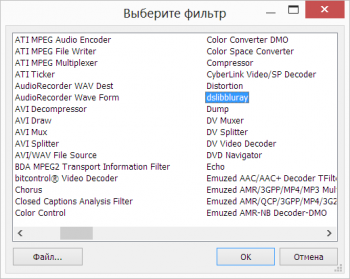 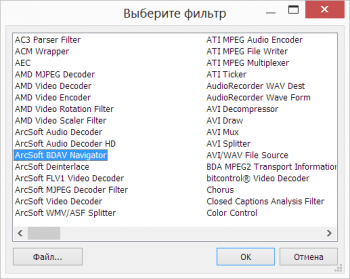
Last edited by mysterix; 13th July 2014 at 11:20. |
|
|

|
|
|
#2174 | Link |
|
Registered User
Join Date: Jun 2014
Posts: 103
|
Thanks for the changes.
I did a fresh win install,so I can't replicate my no sound problem. Everything is working ok now. Is is possible to copy the shader preset feature from mpc-hc? I use it all the time, and it's the only thing that's keeping me from using mpc-be as my only player. To make myself clear, what i miss is the option of saving combinations of shaders and being able to quickly try them while playing a movie, to see which one I like best. There's another preset feature, that's even better and that's that on Splash player Pro, where you can make presets including brightness, contrast, saturation, sharpness, vibrance, and others, so you can have a preset for different series, or low-res movies vs high-res movies, etc. That feature in Splash Player Pro is the best in my opinion. Thanks for listening 
Last edited by xiringu; 20th July 2014 at 15:16. |
|
|

|
|
|
#2175 | Link |
|
MPC-BE DEV
Join Date: Mar 2008
Location: Slovenija
Posts: 584
|
MPC-BE 1.4.3.5151 Dev.:
MPC-BE 1.4.3.5151 Dev (sourceforge.net) MPC-BE 1.4.3.5151 Dev (dev.mpc-next.ru)
__________________
Win11 x64, i7 8700K 5Ghz, ASUS MAXIMUS X HERO, G.Skill (2x8GB) Trident Z F4-3600C16D-16GTZ, RX 5700,TV Philips 43PUS6703/12, Zappiti 4K HDR Media Player Classic - BE x86/x64. Team of developers. |
|
|

|
|
|
#2176 | Link |
|
Registered User
Join Date: Jun 2014
Posts: 103
|
Maybe I'm just being dumb here, but I just can't find where to add extra shaders.
I use vibrance and luma sharpen on mpc-hc, but I can't add them to mpc-be. I tried copying them as .hlsl, then renaming as .psh, I also looked for a button to add them. Nothing. They never show in Select or Edit Shaders. Can anyone explain to me how to do this on mpc-be? Thanks |
|
|

|
|
|
#2177 | Link |
|
MPC-BE DEV
Join Date: Mar 2008
Location: Slovenija
Posts: 584
|
MPC-BE 1.4.3.5157 Dev.:
MPC-BE 1.4.3.5157 Dev (sourceforge.net) MPC-BE 1.4.3.5157 Dev (dev.mpc-next.ru)
__________________
Win11 x64, i7 8700K 5Ghz, ASUS MAXIMUS X HERO, G.Skill (2x8GB) Trident Z F4-3600C16D-16GTZ, RX 5700,TV Philips 43PUS6703/12, Zappiti 4K HDR Media Player Classic - BE x86/x64. Team of developers. |
|
|

|
|
|
#2178 | Link | |
|
Registered User
Join Date: Apr 2008
Location: Russia, Vladivostok
Posts: 2,785
|
Quote:
And - you must place it's files in %APPDATA%\MPC-BE\Shaders directory.
__________________
AMD Ryzen 5 3600 /GIGABYTE B450 Gaming X /Patriot 32Gb@3200 /Kingston 500Gb M.2 /RTX 4060 /Samsung U28R550UQI /OLED Philips 55OLED707 /Yamaha RX-V471 + NS-555 + NS-C444 + NS-333 + YST-SW215 |
|
|
|

|
|
|
#2179 | Link |
|
Registered User
Join Date: Oct 2004
Posts: 64
|
Streaming over UDP/HTTP seems kind of broken. It buffers the whole file instead of streaming it. Like if I skip to the middle of a movie over streaming. It doesn't do anything till its done buffering. Which can be over a minutes. MPC-HC doesn't seem to have an issue with this and skips right to the spot.
|
|
|

|
|
|
#2180 | Link |
|
MPC-BE DEV
Join Date: Mar 2008
Location: Slovenija
Posts: 584
|
MPC-BE 1.4.3.5161 Dev.:
MPC-BE 1.4.3.5161 Dev (sourceforge.net) MPC-BE 1.4.3.5161 Dev (dev.mpc-next.ru)
__________________
Win11 x64, i7 8700K 5Ghz, ASUS MAXIMUS X HERO, G.Skill (2x8GB) Trident Z F4-3600C16D-16GTZ, RX 5700,TV Philips 43PUS6703/12, Zappiti 4K HDR Media Player Classic - BE x86/x64. Team of developers. |
|
|

|
 |
| Thread Tools | Search this Thread |
| Display Modes | |
|
|