Welcome to Doom9's Forum, THE in-place to be for everyone interested in DVD conversion. Before you start posting please read the forum rules. By posting to this forum you agree to abide by the rules. |
|
|
#1 | Link |
|
Registered User
Join Date: Feb 2013
Posts: 4
|
DDGui (Dolby Reference Player decode GUI)
I make a GUI to use the Dolby Reference Player decoder software.
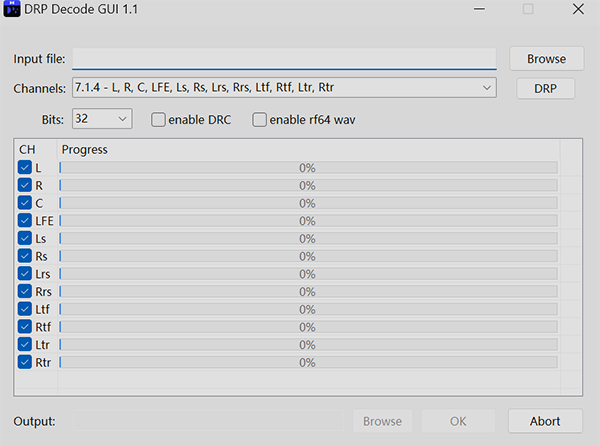 https://cnlang.org/rar/DDG1.1.exe DDG Usage Instructions: -Before using DDG, you must install Dolby Reference Player. -Supported decoding formats include AC3, EAC3, EAC3+Atmos, TrueHD, TrueHD+Atmos. -DDG supports the following channel layouts: stereo, 2.1, 3.1, 5.1(side), 7.1, 5.1.2, 5.1.4, 7.1.2, 7.1.4, 7.2.3, 9.1.4, 9.1.6. -TrueHD+Core and TrueHD+Atmos+Core formats are not supported. They need to be decoded without the core. -Default decoding with DRC disabled. -If the default path is not selected during DRP installation, use the "DRP" button to locate DRP. It will save the path in the registry for future use. -By default, the decoded data is in 32-bit format. Selecting 24-bit or 16-bit will resample the data. -In the list->channels->checkbox, you can freely select the channels to be output. Last edited by qsq3; 22nd February 2024 at 08:31. |
|
|

|
|
|
#3 | Link | |
|
Registered User
Join Date: Feb 2013
Posts: 4
|
Quote:
By default, DRC is disabled in dlbaudiodecbin when decoding TrueHD/TrueHD+Atmos. When decoding ac3/eac3, ac3dec-drc-suppress needs to be set to true. This setting has already been configured to true in the GUI. .png) .png)
|
|
|
|

|
|
|
#4 | Link |
|
Registered User
Join Date: Feb 2013
Posts: 4
|
Test again DRC , the workflow is as follows:
DaVinci Resolve creates ADM WAV 7.1.4 -> Dolby Media Encoder encodes it into TrueHD Atmos 7.1.4 -> DDGui decodes it into WAVS -> Adobe Audition opens for validation. files involved in the test:atmos.rar Last edited by qsq3; 1st April 2024 at 11:52. |
|
|

|
|
|
#5 | Link |
|
Moderator
 Join Date: Feb 2005
Location: Spain
Posts: 6,914
|
Maybe with TrueHD encoded with/without (?) DRC but the problem is with EAC3.
A sample decoded to 5.1.2 with this tool output: [Parsed_volumedetect_0 @ 0000029cb122bec0] mean_volume: -37.3 dB [Parsed_volumedetect_0 @ 0000029cb122bec0] max_volume: -4.0 dB Decoded with Cavernize: [Parsed_volumedetect_0 @ 00000203880d3bc0] mean_volume: -34.2 dB [Parsed_volumedetect_0 @ 00000203880d3bc0] max_volume: -0.1 dB
__________________
BeHappy, AviSynth audio transcoder. |
|
|

|
|
|
#7 | Link |
|
Moderator
 Join Date: Feb 2005
Location: Spain
Posts: 6,914
|
That CML (with appropriate paths %%) let select the format 32 bits Int (or other):
"%DECODER%\gst-launch-1.0.exe" --gst-plugin-path "%DECODER%/gst-plugins" filesrc location=%TEM%zE.eac3 ! dlbac3parse ! dlbaudiodecbin ac3dec-drop-delay=true ac3dec-drc-suppress=true out-ch-config=13 ! audio/x-raw,format=S32LE ! wavenc ! filesink location=%TEM%zE.wav Despite ac3dec-drc-suppress=true is ignored. And the wav output is problematic. Also with Cavernize (with correct RF64 header and MaskChannel), ffmpeg not needed for wav output:
__________________
BeHappy, AviSynth audio transcoder. Last edited by tebasuna51; 21st February 2024 at 11:43. Reason: add link |
|
|

|
|
|
#9 | Link |
|
Moderator
 Join Date: Feb 2005
Location: Spain
Posts: 6,914
|
Dolby software ignore the correct channel order in wav pcm container, and use the internal EAC3 channel order with that problem.
The same problem with Dolby Encoder Engine we need a wrong remap for input files, even if have channekmask in the header, to obtain a correct encode. Use a Channel test 7.1 encode and decode it. In any audio editor you can see:
__________________
BeHappy, AviSynth audio transcoder. Last edited by tebasuna51; 21st February 2024 at 14:27. |
|
|

|
 |
| Tags |
| decoder |
| Thread Tools | Search this Thread |
| Display Modes | |
|
|