Welcome to Doom9's Forum, THE in-place to be for everyone interested in DVD conversion. Before you start posting please read the forum rules. By posting to this forum you agree to abide by the rules. |
|
|
#5 | Link | |
|
Registered User
Join Date: Apr 2013
Posts: 9
|
Quote:
Let me show what am i doing Opening the AVS Script Creator 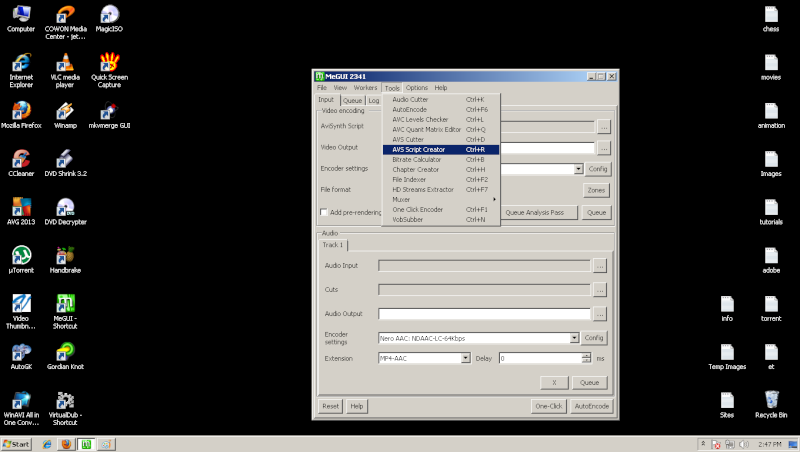 Clicking on the DirectShowSource 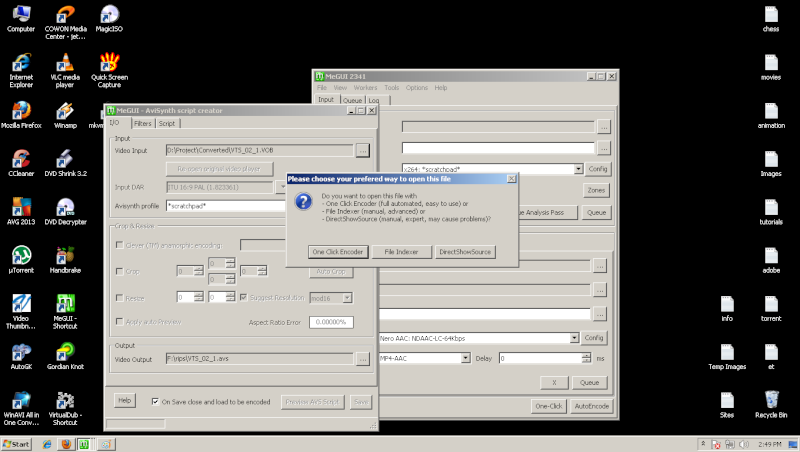 Resizing it and click on Save 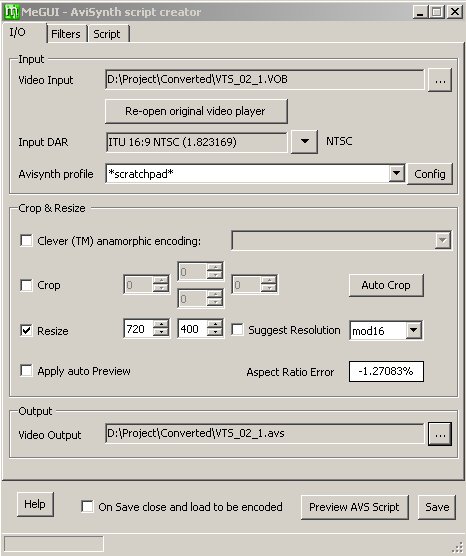 Adding Audio through same VOB file. 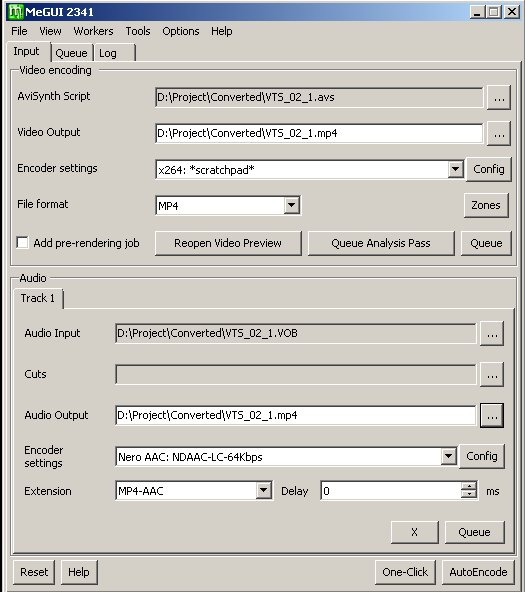 Pressing AutoEncode 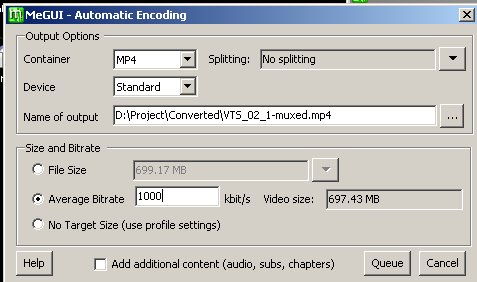 Heres the QUEUE 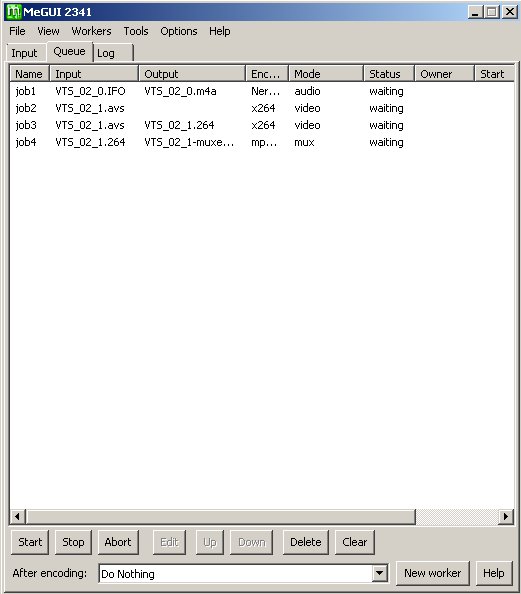 And the Error when clicking on start. 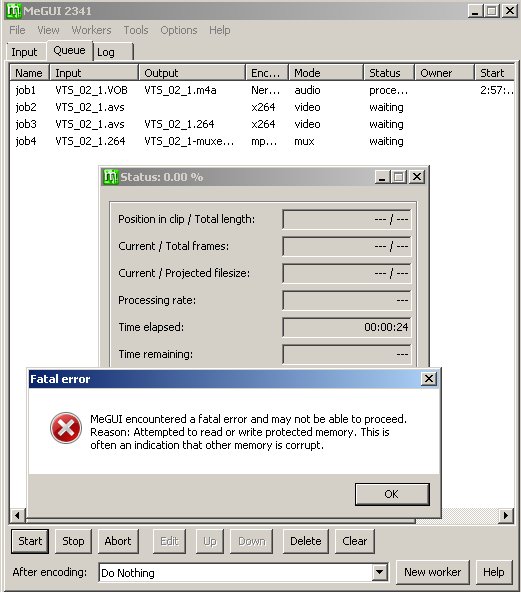 Fisrt by these step it was working perfect now error. Last edited by christene; 20th May 2013 at 11:44. |
|
|
|

|
|
|
#6 | Link |
|
責任者
Join Date: Jun 2009
Posts: 46
|
choose 'One Click Encoder' or 'File Indexer'.
'Direct Show Source(manual, expert, may cause problems)? if you want to apply 'auto encode' we need apply the previous steps, see http://forum.doom9.org/showthread.php?t=112496
__________________
責任者 |
|
|

|
 |
| Thread Tools | Search this Thread |
| Display Modes | |
|
|