Welcome to Doom9's Forum, THE in-place to be for everyone interested in DVD conversion. Before you start posting please read the forum rules. By posting to this forum you agree to abide by the rules. |
|
|
#221 | Link | |||
|
Registered User
Join Date: Nov 2009
Posts: 2,361
|
Quote:
Code:
"0-4096;8704-4096;10496-8192;15616-17664;31744-31744;47872-46080;53760-53760;58880-64512;65280-60160",\ Quote:
Quote:
But I dont want to output/clamp TV range values,but instead work in TV range For example, see this analogy by using smoothcurve Code:
saturation in PC range: "0-0;64-"+string(64-64*sat)+";128-128;192-"+string(192+64*sat)+";255-255" saturation in TV range: "0-16;16-16;74-"+string(74-55*sat)+";127-127;185-"+string(185+55*sat)+";240-240;255-240" 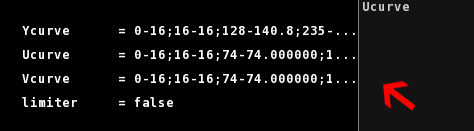
__________________
i7-4790K@Stock::GTX 1070] AviSynth+ filters and mods on GitHub + Discussion thread |
|||
|
|

|
|
|
#222 | Link | |||
|
LaTo INV.
Join Date: Jun 2007
Location: France
Posts: 701
|
Quote:
Example: "Invert" the 16 bits clip Code:
SmoothCurve16("0-65535;65535-0") #Easy
SmoothCurve16("0.0-255,99609375;255,99609375-0.0") #Your proposition with decimals (65535/256 = 255,99609375)
SmoothCurve16("0-255;255-0") #Internal remap: the conversion is wrong (255*256->65280 != 65535)
Quote:
Quote:
 (should be "0-0;16-16;...;240-240;255-255") (should be "0-0;16-16;...;240-240;255-255")Also I doesn't understand why you want to leave theses parts "as-is". If you do that, you will have strange things later. Example: "Desaturate" a clip Code:
SmoothCurve(UVcurve="0-128;255-128") #In "PCrange", all colors are gone SmoothCurve(UVcurve="0-0;16-16;17-128;239-128;240-240;255-255") #In "TVrange", extreme colors are still here I will try to improve a bit the view 
Last edited by LaTo; 1st June 2011 at 10:23. |
|||
|
|

|
|
|
#223 | Link |
|
Registered User
Join Date: Dec 2005
Location: Germany
Posts: 1,795
|
beta4 AVX test
-------------------- Code:
#smoothlevels(gamma=2.0, useOPT=0) # 159 fps #smoothlevels(gamma=2.0, useOPT=1) # 217 fps #smoothlevels(gamma=2.0, useOPT=2) # 92 fps #smoothlevels(gamma=2.0, useOPT=0, useMT=0) # 66 fps #smoothlevels(gamma=2.0, useOPT=1, useMT=0) # 140 fps #smoothlevels(gamma=2.0, useOPT=2, useMT=0) # 33 fps
__________________
AVSRepoGUI // VSRepoGUI - Package Manager for AviSynth // VapourSynth VapourSynth Portable FATPACK || VapourSynth Database |
|
|

|
|
|
#224 | Link | |
|
Registered User
Join Date: Nov 2009
Posts: 2,361
|
I dont know how other applications deal internally with it, and I can't tell you how but Im pretty sure is possible, that's why I tried to fill a bit your empty todo list. Its unintuitive as hell, thats all.
In effect I was totally wrong yey! Some tests a few months ago I remember I could desaturate with no problems, but it makes sense that out of TVrange bounds colors follow a correlation with the curve Quote:
What I expect is a curve behaviour inside the TVRange in the same fashion as PCrange, but leaving the out of bounds values practically untouched. That's why my confusion on whether "0-0;16-16... or "0-16;16-16... because the first seems to be more locked on the extremes by the knobs (thus modifying the curve weight) than PCrange curve. While it being at first glance the ideal approach I can't tell behaviour is the same, Im not mathematician. Then maybe is contradictory. Because "Output_low/output_high at 16/235" in levels is not "0-0;16-16;...;235-235;255-255". Maybe you wanted to say "16,1.0,235,16,235" but this flats values in the range 0-16 to a value of 16. There is no way in levels to do "proper" TVrange like you said in curves "0-0;16-16;...;235-235;255-255" (assuming this is the correct way which I discussed in the previous paragraph.) edit: I think interp=100 doesn't work, using beta4
__________________
i7-4790K@Stock::GTX 1070] AviSynth+ filters and mods on GitHub + Discussion thread Last edited by Dogway; 1st June 2011 at 11:59. |
|
|
|

|
|
|
#225 | Link |
|
Registered User
Join Date: Jan 2007
Posts: 729
|
Hmm, I don't know if I am doing something wrong, here...
I wanted to replicate the effect of tweak(hue=+5) using smoothtweak. After some confusion, I realized that smoothtweak's hue1 and hue2 in fact seem to do the same thing as coloryuv's off_u and off_v, respectively. (Acording to my very limited understanding, the hue parameter as used by tweak kind of rotates the color spectrum around the center/white/black/grey (or something like that, excuse me please), and strangely enough, a dvd I am trying to color-adjust for some strange reason seem to respond well to this kind of shifting...) 1) Is my observation correct? if it is so, mybe the parameters could use some additional explanation in readme... 2) Is there a way to do the adjustment tweak does for hue with smoothadjust, with its superior precission? Last edited by mandarinka; 1st June 2011 at 17:29. |
|
|

|
|
|
#226 | Link | ||
|
LaTo INV.
Join Date: Jun 2007
Location: France
Posts: 701
|
Quote:
2. No sorry Yes, just a bad scaling... 50 is in fact 100, so higher than 50 produces strange result  (fixed in the next beta) (fixed in the next beta)Quote:
Can you try the 2 dlls in this package > SmoothAdjust.AVXtest.zip < and report FPS here (with useMT=0)? Thanks! Last edited by LaTo; 2nd June 2011 at 16:58. |
||
|
|

|
|
|
#227 | Link |
|
Registered User
Join Date: Nov 2009
Posts: 2,361
|
@LaTo: I was doing some tests and investigations using vectorscope for accuracy. Indeed SmoothLevels can work with TVrange like this "SmoothLevels(16,1.0,235,16,235..." but by doing so you cant avoid out of 16 and 235 values to not be flatten. This procedure overrides limiter=0. I can post samples but dont want to make the post too bulky.
I also noticed that there is no way you can match smoothcurve and smoothlevels in a simple gamma tweak, I get different curves, and results. So I think you are using another valid approach Im not aware of or something is missing. Code:
SmoothCurve(Ycurve="0-0;128-136.3;255-255",smooth=0,dither=0,interp=50,show=true) != SmoothLevels(0,1.1,255,0,255,smooth=0,show=true,dither=0,limiter=0) Also is it broken decimals input in beta4?
__________________
i7-4790K@Stock::GTX 1070] AviSynth+ filters and mods on GitHub + Discussion thread |
|
|

|
|
|
#228 | Link | ||
|
LaTo INV.
Join Date: Jun 2007
Location: France
Posts: 701
|
Quote:
Quote:
Not broken, input points are integer from the beginning. Decimals added in next beta. |
||
|
|

|
|
|
#229 | Link |
|
Registered User
Join Date: Nov 2009
Posts: 2,361
|
You are right, I get the same identical results as of levels with "mt_lut(yexpr="x 255 / 1 1.1 / ^ 255 * ",Y=3,U=2,V=2)" then what is the "correct" gamma for smoothcurves? Is there an interp value to conform the power curve?
__________________
i7-4790K@Stock::GTX 1070] AviSynth+ filters and mods on GitHub + Discussion thread |
|
|

|
|
|
#231 | Link |
|
Registered User
Join Date: Apr 2011
Posts: 51
|
@Lato
I do get back a lot more contrast on Lmode1 when using very conservative setting on BrightSTR. Varying DarkSTR is quite safe on the other hand. Q1. If I use gamma=1, will smoothing be turn off. Q2.If set Smode=1, will it be on at all time? At certain situation, I want it to be on at all time with gamma=1. Q3. Same behavior between v1.74 and v2? |
|
|

|
|
|
#232 | Link | |
|
LaTo INV.
Join Date: Jun 2007
Location: France
Posts: 701
|
Update 2011/06/04
Quote:

|
|
|
|

|
|
|
#233 | Link | |
|
LaTo INV.
Join Date: Jun 2007
Location: France
Posts: 701
|
Quote:
Q2: Smode=0 -> always OFF // Smode=1/2 -> always ON Q3: Yes but Smode is removed ( smooth>0 -> always ON // smooth=0 -> always OFF ) Here is a fast comparison of v1.74 & v2.xx with strength/smooth=100 (very strong): Source image Smoothing OFF v1.74 (Smode=2) v2.00beta5 (More effective, more details & sharpness, no artifact...) Code:
SmoothCurve(Ycurve="0-16;16-16;64-128;128-224;235-235;255-235",Ucurve="0-0;64-192;128-128;192-64;255-255",Vcurve="0-255;64-64;128-128;192-192;255-0") Last edited by LaTo; 4th June 2011 at 20:37. |
|
|
|

|
|
|
#234 | Link | |
|
Kid for Today
Join Date: Aug 2004
Posts: 3,477
|
Quote:
 for the new build, much appreciated for the new build, much appreciated 
|
|
|
|

|
|
|
#235 | Link |
|
Registered User
Join Date: Nov 2009
Posts: 2,361
|
LaTo, thanks a lot! This plugin feels profesional, I wonder what SmoothCustom is... : D
btw how do you get that fancy colors in the UV debug, the Cb Cr colors...
__________________
i7-4790K@Stock::GTX 1070] AviSynth+ filters and mods on GitHub + Discussion thread Last edited by Dogway; 5th June 2011 at 09:07. |
|
|

|
|
|
#237 | Link | |
|
Registered User
Join Date: Dec 2005
Location: Germany
Posts: 1,795
|
beta5 AVX test
------------------ Quote:
__________________
AVSRepoGUI // VSRepoGUI - Package Manager for AviSynth // VapourSynth VapourSynth Portable FATPACK || VapourSynth Database Last edited by ChaosKing; 5th June 2011 at 17:38. |
|
|
|

|
|
|
#238 | Link | ||
|
LaTo INV.
Join Date: Jun 2007
Location: France
Posts: 701
|
Quote:
|
||
|
|

|
|
|
#239 | Link | |
|
Registered User
Join Date: Dec 2005
Location: Germany
Posts: 1,795
|
AVXtest (test)
---------------- Quote:
__________________
AVSRepoGUI // VSRepoGUI - Package Manager for AviSynth // VapourSynth VapourSynth Portable FATPACK || VapourSynth Database |
|
|
|

|
|
|
#240 | Link | |
|
LaTo INV.
Join Date: Jun 2007
Location: France
Posts: 701
|
Quote:

|
|
|
|

|
 |
|
|