Welcome to Doom9's Forum, THE in-place to be for everyone interested in DVD conversion. Before you start posting please read the forum rules. By posting to this forum you agree to abide by the rules. |
|
|
#39463 | Link | |
|
Registered User
Join Date: Feb 2002
Location: San Jose, California
Posts: 4,407
|
Quote:
It shows the same pattern with nvidiaInspector as well: 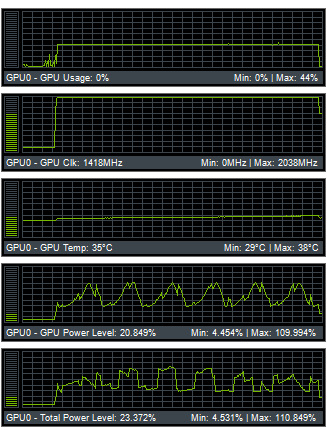
__________________
madVR options explained Last edited by Asmodian; 17th September 2016 at 21:30. |
|
|
|

|
|
|
#39464 | Link |
|
Registered User
Join Date: Mar 2007
Posts: 934
|
Big differences for me are smooth motion and much nicer SD -> HD upscaling. Even if you can't tell the difference between chroma upscaling methods these make obvious improvements.
__________________
TV Setup: LG OLED55B7V; Onkyo TX-NR515; ODroid N2+; CoreElec 9.2.7 |
|
|

|
|
|
#39467 | Link |
|
Registered User
Join Date: Mar 2002
Posts: 2,323
|
 Hmm... Does the "Voltage" graph working for that card?
__________________
Ryzen 5 2600,Asus Prime b450-Plus,16GB,MSI GTX 1060 Gaming X 6GB(v398.18),Win10 LTSC 1809,MPC-BEx64+LAV+MadVR,Yamaha RX-A870,LG OLED77G2(2160p@23/24/25/29/30/50/59/60Hz) | madvr config |
|
|

|
|
|
#39469 | Link |
|
Registered User
Join Date: Feb 2002
Location: San Jose, California
Posts: 4,407
|
nvidiaInspector's doesn't but Afterburner's does:
Edit: I found the cause, it was a polling issue, simply the sampling interval drifting in and out of phase with a very spiky instantaneous power usage.  Increasing the sample rate 10x, to once every 100ms, makes what is going on obvious: Titan X (Pascal) with: madVR 1000msec, madVR 100ms. 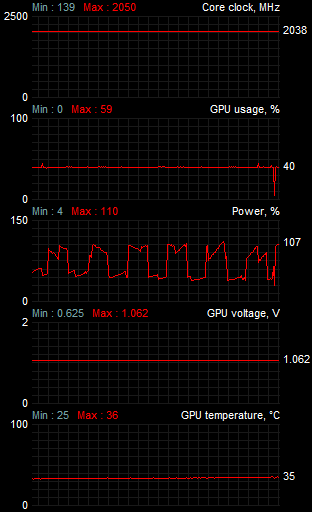 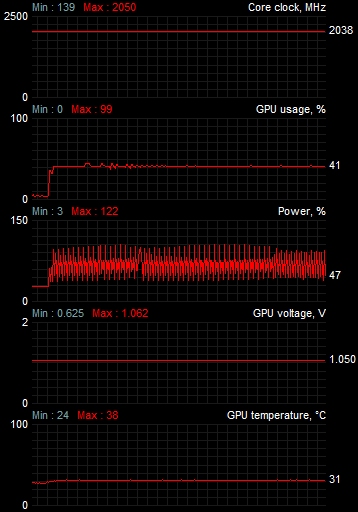 Sorry for all the images. I think the Titan X (Pascal) actually powers down after every frame is rendered, in my case it only takes 19ms to render each frame so it is using a lot less power for 22.7ms out of every 41.7.
__________________
madVR options explained Last edited by Asmodian; 18th September 2016 at 16:12. Reason: found the cause |
|
|

|
|
|
#39471 | Link |
|
Registered User
Join Date: Feb 2002
Location: San Jose, California
Posts: 4,407
|
__________________
madVR options explained |
|
|

|
|
|
#39472 | Link |
|
Is this for real?
Join Date: Mar 2016
Location: Norway
Posts: 168
|
Maybe nVidia have made some adjustments to their Turbo Boost 3.0 technology or something. So this could be by design.
__________________
My HTPC : i9 10900K | nVidia RTX 4070 Super | TV : Samsung 75Q9FN QLED |
|
|

|
|
|
#39473 | Link |
|
Registered User
Join Date: Feb 2002
Location: San Jose, California
Posts: 4,407
|
Yes, I am sure it is by design. It isn't turbo boost though, that changes the clock speeds based on power use and temperature. This is more like the enhanced halt states in CPUs; parts of the core turn off and on over very small timescales, but the overall clock speed doesn't change.
__________________
madVR options explained |
|
|

|
|
|
#39474 | Link |
|
Registered User
Join Date: Jan 2008
Posts: 589
|
Public service announcement: if you're experiencing A/V sync issues (specifically, video lags behind audio) in windowed mode (full screen or otherwise), you might want to take a look at http://bugs.madshi.net/view.php?id=434. I believe I have seen related problems being reported in this thread at some point, with people suspecting Windows 10 to have something to do with it.
|
|
|

|
|
|
#39475 | Link | |
|
Registered User
Join Date: Feb 2002
Location: San Jose, California
Posts: 4,407
|
Quote:
 (it seems likely that it is OK as well as it is similar to DX9 Old Path) edit: Another question, how big is your present queue?
__________________
madVR options explained Last edited by Asmodian; 18th September 2016 at 17:58. |
|
|
|

|
|
|
#39477 | Link |
|
Registered User
Join Date: Sep 2014
Posts: 280
|
wrong composition rate with Win10 build 1611 / FSE
I did some further investigations regarding the wrong composition rate.
I found out, that since the Win10 Anniversary Update the composition rate of 23,976 movies is shown as 24hz instead of the correct 23,976hz. I don't know what the composition rate exactly means and if this bug leads to any kind of playback problems or framedrops, but with the 1511 build the composition rate is always shown as the correct 23,976 hz. With Windows 10 build 1607, in D3D11 / 10 bit / FSE mode and in 3D mode (D3D11 /8 bit / FSE) the composition rate is shown as 24hz instead of 23,976 hz. I reinstalled Win10 with 1511 build and it worked as it should. Updated to 1607 and it's broken again. So this is clearly an issue with Win10 anniversary update and madvr's FSE D3D11 mode. This happens with my RX480 and my GTX1060 too. Used latest crimson 16.9.1 drivers, latest mpc-hc, lav, madvr and xysubfilter builds. @madshi: Is this a known bug? Do I have to expect any kind of playback problems?
__________________
Intel i5 6600, 16 GB DDR4, AMD Vega RX56 8 GB, Windows 10 x64, Kodi DS Player 17.6, MadVR (x64), LAV Filters (x64), XySubfilter .746 (x64) LG 4K OLED (65C8D), Denon X-4200 AVR, Dali Zensor 5.1 Set |
|
|

|
|
|
#39478 | Link |
|
Registered User
Join Date: Jan 2008
Posts: 589
|
I can see why you would ask that
 As mentioned in the bug report, all tests were done with the default settings, i.e. 8 frames to present in advance. I know for a fact that the same issue (with the same amount of delay - it's not correlated) occurs with a queue size of 4 because that's the setting I normally use. As mentioned in the bug report, all tests were done with the default settings, i.e. 8 frames to present in advance. I know for a fact that the same issue (with the same amount of delay - it's not correlated) occurs with a queue size of 4 because that's the setting I normally use.I tried to test 16 frames to present in advance but, amazingly, the GPU driver crashes instantly as soon as I try to go full screen with that setting in place. Interesting bug. I suspect that has something to do with the fact that full screen in my setup means 2160p (4K), maybe 16 times 2160p is asking for too large a buffer, i.e. it triggers an overflow bug somewhere in the GPU driver or something. Last edited by e-t172; 18th September 2016 at 18:42. |
|
|

|
|
|
#39479 | Link | |
|
Registered User
Join Date: Feb 2002
Location: San Jose, California
Posts: 4,407
|
Quote:
 I can confirm the crash when presenting 16 frame in advance, the Nvidia driver doesn't like it at all. I am only on 2560x1440 too and 14 frames works properly. I remember this setting used to only go up to 15? Edit: DX11 will only use 15 when set to 16, but DX9 Full Screen Exclusive is happy even with 16 frames in advance.
__________________
madVR options explained Last edited by Asmodian; 18th September 2016 at 20:16. |
|
|
|

|
 |
| Tags |
| direct compute, dithering, error diffusion, madvr, ngu, nnedi3, quality, renderer, scaling, uhd upscaling, upsampling |
| Thread Tools | Search this Thread |
| Display Modes | |
|
|