Welcome to Doom9's Forum, THE in-place to be for everyone interested in DVD conversion. Before you start posting please read the forum rules. By posting to this forum you agree to abide by the rules. |
|
|
#1861 | Link |
|
Registered User
Join Date: Aug 2002
Posts: 23
|
Are all the latest code revisions only seen in the exe or are there any changes being made to the codecs?
I guess you can't complain since nvidia cards aren't on the supported dxva hardware list on the first post. I feel ya... I have an 8800gt
__________________
HTPC: DFI LANPARTY ut nf4 ultra-d AMD Opteron 144 1.8Ghgz 2GB (2x1GB) Gskill 2.5-3-3-6-1T XFX 7600gt passive or Sapphire HD3450 can't decide yet Windows XP MCE Westinghouse 1080p LCD |
|
|
|
|
#1862 | Link |
|
Registered User
Join Date: Mar 2008
Posts: 448
|
Too bad..... previous release such as r489, can accelerate h.264 files on my geforce 8500gt, but can't seek, lol. Maybe it time for me to get ATI HD card. Anyone can confirm if HD2400 AGP version (got pci-e of 8500, and i still got 3 motherboard that use agp slot) can use dxva function of mpc-hc? So far, I only certain pci-e version can use the dxva well.
|
|
|
|
|
#1863 | Link | |
|
Kid for Today
Join Date: Aug 2004
Posts: 3,477
|
Quote:
http://rapidshare.com/files/122925763/Bronz_s.mkv.html I've deactivated sharpen/resize in ffdshow so it doesn't temper w/ the end results....and that's with EVR .net3 on XP SP2 with a HD2600 and cata 8.4 drivers. clearly the ATi drivers do some crappy interlaced RGB32 conversion...which ends up with chroma errors all over the place....just wanted to nail it down once for all  apparently, the ATi drivers can't output a nice progressively upsampled chroma. RGB32HQ : 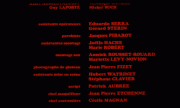 RGB32 : 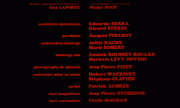 YV12 : 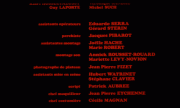 YUY2 : 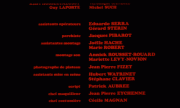 comparison : 
Last edited by leeperry; 9th October 2008 at 13:25. |
|
|
|
|
|
#1864 | Link | |
|
Héctor D.
Join Date: Oct 2007
Location: S/C de Tenerife, Canary Islands
Posts: 17
|
Hi !
Quote:
|
|
|
|
|
|
#1867 | Link | |
|
Kid for Today
Join Date: Aug 2004
Posts: 3,477
|
Quote:
 HR is the only renderer that does the conversion in hardware....I guess all the other renderers rely on the video card drivers to take care of the job......and all they do is low quality software conversion  but the BT709 matrix of HR is wrong(too blue, not green enough) : http://forum.doom9.org/showthread.ph...07#post1134007 so to get perfect conversion, there's no alternative to RGB32HQ in ffdshow 
Last edited by leeperry; 13th May 2008 at 14:46. |
|
|
|
|
|
#1869 | Link |
|
Kid for Today
Join Date: Aug 2004
Posts: 3,477
|
I didn't have YUV mixing mode enabled.
well all my displays are D65/2.2 calibrated with an Eye One sensor + Color.HCFR/ARGYLLCMS HR looks too blue....I guess some roundings didn't go as they should. the colorimetry is simply marvelous with ffdshow in RGB32HQ, and it's identical to the ATi drivers conversion : http://forum.doom9.org/showthread.ph...95#post1081395 |
|
|
|
|
#1870 | Link | |
|
Registered User
Join Date: Mar 2005
Posts: 457
|
UPDATE concerning this problem:
Quote:
Video is correctly resized on the Horizontal. Casimir66 can you give a look at it? Moreover, i could give a hand in spare time in correcting easy bugs like this. What's the compiler used to build th MPCH project? Thanks |
|
|
|
|
|
#1871 | Link | |
|
Registered User
Join Date: Mar 2006
Posts: 1,538
|
Quote:
|
|
|
|
|
|
#1872 | Link |
|
German doom9/Gleitz SuMo
Join Date: Oct 2001
Location: Germany, rural Altmark
Posts: 6,782
|
People in the german doom9/Gleitz board ask about a "green seek bar" they can see in the MPC-HC when hovering the mouse over the video during playback. Especially how to disable this feature.
I wonder which bar -- I have never seen any, using MPC-HC 1.1.0.0 (german language resources) under Windows XP Pro 32b, with VMR9 or Overlay output. May this be a feature of the EVR renderer? |
|
|
|
|
#1874 | Link |
|
Registered User
Join Date: May 2007
Posts: 42
|
I am a bit disappointed that there is no "real" fix
for the EVR-Custom Washed-Out-Colors issue yet. I mean, sure there is the 0-255 shader (which I'm using now and which works very nicely), but as I have said above, EVR-Custom should work correctly out-of-the-box (especially important for newbs and inexperienced users). leeperry has suggested a fix above, but I'm in no position to judge if that would work. Long story short: There simply MUST be a way to get the color levels fixed for EVR-Custom    . Please. . Please.Best regards, raynor Last edited by raynor; 13th May 2008 at 15:26. |
|
|
|
|
#1875 | Link | |
|
ffdshow/AviSynth wrangler
Join Date: Feb 2003
Location: Austria
Posts: 2,441
|
Quote:
And no, this can't be avoided due to the unavailability of Windows' controls. np: Aesop Rock - Super Fluke (Bazooka Tooth)
__________________
now playing: [artist] - [track] ([album]) Last edited by Leak; 13th May 2008 at 16:33. |
|
|
|
|
|
#1876 | Link | |
|
Registered User
Join Date: Apr 2004
Posts: 402
|
Quote:
http://www.etud.insa-toulouse.fr/~mv...c_r513+fix.zip "draw borders" is unchecked by default in this build, this is the only difference. if it works I will commit the fix. |
|
|
|
|
|
#1877 | Link | |
|
Registered User
Join Date: Jan 2007
Posts: 455
|
Quote:
__________________
Tired of tearing? Try this Media Player Classic mod : http://mpc-hc.sourceforge.net |
|
|
|
|
|
#1878 | Link | |
|
Registered User
Join Date: Jan 2007
Posts: 455
|
Quote:
trunk\src\apps\mplayerc\INSTALL.en 
__________________
Tired of tearing? Try this Media Player Classic mod : http://mpc-hc.sourceforge.net |
|
|
|
|
|
#1879 | Link | |
|
Anime Otaku
Join Date: Oct 2002
Location: Somewhere in Cyberspace...
Posts: 437
|
Quote:
__________________
AMD FX8350 on Gigabyte GA-970A-D3 / 8192 MB DDR3-1600 SDRAM / AMD R9 285 with Catalyst 1.5.9.1/ Asus Xonar D2X / Windows 10 pro 64bit |
|
|
|
 |
| Tags |
| dxva, h264, home cinema, media player classic, mpc-hc |
|
|