Welcome to Doom9's Forum, THE in-place to be for everyone interested in DVD conversion. Before you start posting please read the forum rules. By posting to this forum you agree to abide by the rules. |
|
|
#41 | Link |
|
Registered User
Join Date: Jan 2012
Location: Mesopotamia
Posts: 2,587
|
HBD update https://github.com/realfinder/AVS-St...Levels_mt.avsi
special thanks for pinterf and StainlessS for float clip support
__________________
See My Avisynth Stuff |
|
|

|
|
|
#42 | Link | |||
|
Registered User
Join Date: Feb 2021
Posts: 124
|
real.finder, thanks for updating the script.
I am working on the restoration of cartoons. And this script helped me a lot. Didée wrote 4 different scripts: Ylevels - the main one and YlevelsG, YlevelsS, YlevelsC based on it. I collected 4 scripts in 1 and simplified them a bit. Perhaps it will be useful to someone other than me. Code:
/* NEEDED PLUGINS: MaskTools2 (v2.2.5 or above) https://github.com/pinterf/masktools/releases http://avisynth.nl/index.php/MaskTools2/mt_lut PARAMETERS: "input_low" : (Default: 0) - The range is not limited. "gamma" : (Default: 1.0) - The range 0.1 ... 10. "input_high" : (Default: 255) - The range is not limited. "output_low" : (Default: 0) - The range is not limited. "output_high" : (Default: 255) - The range is not limited. "mode" : (Default: "Line") - The function to change of luma. Mode must be only: "Line", "Grad", "Sin", "Cos" "chroma" : (Default: false) - Use chroma. USAGE: YLevels(0, 1.2, 255, 0, 255, "Line", false) YLevels(0, 1.2, 255) YLevels(gamma=1.2) */ function YLevels(clip clp, \ float "input_low", float "gamma", float "input_high", float "output_low", float "output_high", \ string "mode", bool "chroma") { il = String(Default(input_low, 0)) gamma = Default(gamma, 1.0) ih = String(Default(input_high, 255)) ol = String(Default(output_low, 0)) oh = String(Default(output_high, 255)) mode = Default(mode, "Line") chroma = Default(chroma, false) try { bpc = clp.BitsPerComponent } catch(msg) { bpc = 8 } chrom = chroma ? "process" : "copy" gm = String(Min(Max(0.1, gamma), 10.0)) Line = "x "+il+" - "+ih+" "+il+" - / 1 "+gm+" / ^ "+oh+" "+ol+" - * "+ol+" +" Grad = gamma > 1.0 ? Line+" x * x 255 x - * + 255 /" : Line+" 255 x - * x x * + 255 /" Sin = "x x pi * 2 255 * / sin "+Line+" x - * +" Cos = Line+" x pi * 2 255 * / cos "+Line+" x - * -" # Old function # Sin = Line+" x 162.33804 / sin 255 * * x 255 x 162.33804 / sin 255 * - * + 255 /" # Cos = Line+" 255 x 162.33804 / cos 255 * - * x x 162.33804 / cos 255 * * + 255 /" # function: # Line = (((X-'input_low')/('input_high'-'input_low'))^(1/'gamma'))*('output_high'-'output_low')+'output_low' # Gradient = (gamma>1.0) ? ('Line'*X+X*(255-X))/255 : ('Line'*(255-X)+X*X)/255 # Sine = ('Line'*sin(X/162.97466)*255+X*(255-sin(X/162.97466)*255))/255 simplified X+('Line'-X)*sin(X*pi/(2*255)) # Cosine = ('Line'*(255-cos(X/162.97466)*255)+X*cos(X/162.97466)*255)/255 simplified 'Line'-('Line'-X)*cos(X*pi/(2*255)) # 2*256/pi = 162.97466 must be 2*255/pi = 162.33804 Ymode = mode == "Line" ? Line : \ mode == "Grad" ? Grad : \ mode == "Sin" ? Sin : Cos mt_lut(clp, expr=Ymode, Y=3, chroma=chrom, scale_inputs=bpc==8?"none":"allf", use_expr=bpc==8?0:2) } /* FlimsYlevels is a modified version of Didee's Ylevels. It's designed to give washed-out looking video more dynamic range, by making the dark bits darker and boosting the bright bits, but without clipping either end too much. FlimsYlevels(amp, prot, chroma) amp - sets the strength, or amplitude, of the effect. prot - protection from the clipping (changes the range 0 ... 255). chroma - use chroma. */ Function FlimsYLevels(clip clp, int "amp", int "prot", bool "chroma") { amp = String(Default(amp, 10)) prot = String(Default(prot, 3)) chroma = Default(chroma, false) try { bpc = clp.BitsPerComponent } catch(msg) { bpc = 8 } chrom = chroma ? "process" : "copy" Flims = "x x "+prot+" - pi * 127.5 "+prot+" - / sin "+amp+" * -" #function x - 'amp'*sin((x-'prot')*pi/(127.5-'prot')) mt_lut(clp, expr=Flims, Y=3, chroma=chrom, scale_inputs=bpc==8?"none":"allf", use_expr=bpc==8?0:2) } 1. Why do you need "divisor"? I understand that you cannot divide by zero. Quote:
Quote:
Quote:
     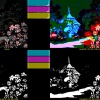 And another question about the YlevelsS and YlevelsC functions. YlevelsS and YlevelsC ignore the "input_low" parameter. Is this a mistake or not?  
Last edited by Arx1meD; 6th March 2021 at 13:08. |
|||
|
|

|
|
|
#43 | Link | |
|
Registered User
Join Date: Jan 2012
Location: Mesopotamia
Posts: 2,587
|
well, I try not to change how the original function work, divisor if it not in the original then we (me and pinterf and StainlessS) added later since there were some problem in float input scaling
Quote:
__________________
See My Avisynth Stuff |
|
|
|

|
|
|
#44 | Link |
|
Registered User
Join Date: Feb 2021
Posts: 124
|
I thought the same and checked the speed of the script with "scalef" and "scale_inputs". There was no time difference.
If use use_expr = 1, then the speed of the script is very slow. If use_expr = 0 or 2 there is no difference. |
|
|

|
|
|
#45 | Link |
|
Registered User
Join Date: Jan 2012
Location: Mesopotamia
Posts: 2,587
|
well, I am speaking in theory, theoretically scalef/scaleb should be faster than scale_inputs, Of course it must be one of them used not both in same time
__________________
See My Avisynth Stuff |
|
|

|
 |
|
|