Welcome to Doom9's Forum, THE in-place to be for everyone interested in DVD conversion. Before you start posting please read the forum rules. By posting to this forum you agree to abide by the rules. |
|
|
#62 | Link |
|
Registered User
Join Date: Oct 2018
Posts: 323
|
Thanks! I have managed to improve the VDSR models considerably, I will make a new release in the next few days.
__________________
AviSynth AiUpscale |
|
|

|
|
|
#64 | Link |
|
Registered User
Join Date: Oct 2018
Posts: 323
|
AviSynth AiUpscale v1.1.0
Changes: - Improved the VDSR models. - Added new parameter to set the output bit depth. - When the output is less than 16 bit, the conversion is now done on the GPU with ordered dithering. - Alpha planes are now upscaled with Lanczos instead of being removed. The VDSR models have been substantially improved for all scale factors after adjusting some training options. About the dithering, I honestly don't remember what I read that made me think that it wasn't good for this, but after doing some tests it is clear that this is not the case. So doing the conversion now on the GPU should mean a nice speed-up, more noticeable for the faster models. Also, I have found that at least on my system there is a benefit when using four threads, so try using Prefetch(4) at the end of your scripts.
__________________
AviSynth AiUpscale |
|
|

|
|
|
#66 | Link |
|
Registered User
Join Date: Oct 2018
Posts: 323
|
Set5 - Photo
Code:
1.5x
Model PSNR SSIM
____________ ________________ _________________
'VDSR-1.1.0' 40.303107806444 0.977076850531857
'VDSR-1.0.1' 40.0231705258812 0.976284959358199
2x
Model PSNR SSIM
____________ ________________ _________________
'VDSR-1.1.0' 37.0541978031766 0.957678515410715
'VDSR-1.0.1' 36.6700956028294 0.955898000384579
2.5x
Model PSNR SSIM
____________ ________________ _________________
'VDSR-1.1.0' 34.7290845636078 0.936933199722221
'VDSR-1.0.1' 34.3833689195523 0.933502938036026
3x
Model PSNR SSIM
____________ ________________ _________________
'VDSR-1.1.0' 33.0708644076159 0.914888194061316
'VDSR-1.0.1' 32.7252438666527 0.910143847730622
3.5x
Model PSNR SSIM
____________ ________________ _________________
'VDSR-1.1.0' 31.7451881124588 0.891913536377046
'VDSR-1.0.1' 31.4385026528417 0.885549575366799
4x
Model PSNR SSIM
____________ ________________ _________________
'VDSR-1.1.0' 30.6333993713215 0.868059737258679
'VDSR-1.0.1' 30.3843028542906 0.861332075381644
Code:
1.5x
Model PSNR SSIM
____________ ________________ _________________
'VDSR-1.1.0' 40.3110321290525 0.976887220812664
'VDSR-1.0.1' 40.1070682034134 0.976346287794712
2x
Model PSNR SSIM
____________ ________________ _________________
'VDSR-1.1.0' 36.9362257004149 0.956827635790212
'VDSR-1.0.1' 36.631527053702 0.95544423942317
2.5x
Model PSNR SSIM
____________ ________________ _________________
'VDSR-1.1.0' 34.3816642584093 0.933170040816044
'VDSR-1.0.1' 34.1517733908771 0.931394422143814
3x
Model PSNR SSIM
____________ ________________ _________________
'VDSR-1.1.0' 32.8355848241999 0.911281952451763
'VDSR-1.0.1' 32.5152354802607 0.907160504583839
3.5x
Model PSNR SSIM
____________ ________________ _________________
'VDSR-1.1.0' 31.4385026528417 0.885549575366799
'VDSR-1.0.1' 31.1604700679502 0.881199445944243
4x
Model PSNR SSIM
____________ ________________ _________________
'VDSR-1.1.0' 30.3683034245151 0.861417745548344
'VDSR-1.0.1' 30.1770642431373 0.857356189888384
__________________
AviSynth AiUpscale |
|
|

|
|
|
#67 | Link | |
|
Registered User
Join Date: Dec 2012
Posts: 65
|
Quote:
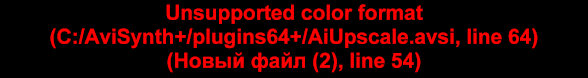 does not accept yuv420p16 as input I cannot understand why
__________________
Ryzen 2700x | ASUS ROG Strix GTX 1080 Ti | 16 Gb DDR4
Windows 10 x64 20H2 KD-55XE9005 | Edifier R2800 |
|
|
|

|
|
|
#68 | Link |
|
Registered User
Join Date: Oct 2018
Posts: 323
|
Neither do I, it works fine here. That should only show up if the input is YV411 or 32 bits.
__________________
AviSynth AiUpscale |
|
|

|
|
|
#69 | Link |
|
Registered User
Join Date: Oct 2008
Posts: 42
|
Hi this looks like an interesting upscale feature
But I'm having trouble making this work, I put the avs and the other folder in plugins 64 but I dont know the basic script. I'm trying to upscale DVD to 4k Can someone show me a sample script to enter in my avspmod? Just cant get my head round it. Thanks. |
|
|

|
|
|
#70 | Link |
|
Registered User
Join Date: Oct 2018
Posts: 323
|
Which problem you have? You just need to use a factor equal to 4, and then use some interpolation method to get to 4K, something like this:
Code:
AiUpscale(Factor = 4) LanczosResize(3840, 2160)
__________________
AviSynth AiUpscale |
|
|

|
|
|
#71 | Link | |
|
Registered User
Join Date: Oct 2008
Posts: 42
|
Quote:
what am i missing? |
|
|
|

|
|
|
#72 | Link |
|
Registered User
Join Date: Oct 2008
Posts: 42
|
ok looks like the photo upload doesnt work heres my script below, the error i get is there is no function named convertToshader
and the following error in aiupscale avsi in lines 341 217 228 239 DirectShowSource("C:\Users\king\Desktop\VID-20210125-WA0012.mp4") Import("C:\Program Files (x86)\AviSynth+\plugins64+\AiUpscale.avsi") LoadPlugin("C:\Program Files (x86)\AviSynth+\plugins64\AddGrainC.dll") LoadPlugin("C:\Program Files (x86)\AviSynth+\plugins64\mvtools2.dll") LoadPlugin("C:\Program Files (x86)\AviSynth+\plugins64\mt_masktools.dll") LoadPlugin("C:\Program Files (x86)\AviSynth+\plugins64\RgTools.dll") LoadPlugin("C:\Program Files (x86)\AviSynth+\plugins64\dfttest.dll") LoadPlugin("C:\Program Files (x86)\AviSynth+\plugins64\aWarpsharpMT.dll") LoadPlugin("C:\Program Files (x86)\AviSynth+\plugins64\nnedi3.dll") LoadPlugin("C:\Program Files (x86)\AviSynth+\plugins64\TDeint.dll") LoadPlugin("C:\Program Files (x86)\AviSynth+\plugins64\FFT3dGPU.dll") LoadPlugin("C:\Program Files (x86)\AviSynth+\plugins64\FFT3dGPU.dll") LoadPlugin("C:\Program Files (x86)\AviSynth+\plugins64\fft3dfilter.dll") LoadPlugin("C:\Program Files (x86)\AviSynth+\plugins64\gradfun2db.dll") LoadPlugin("C:\Program Files (x86)\AviSynth+\plugins64\flash3kyuu_deband.dll") LoadPlugin("C:\Program Files (x86)\AviSynth+\plugins64\Deblock-x64.dll") Import("C:\Program Files (x86)\AviSynth+\plugins64\AiUpscale.avsi") Converttorgb() AiUpscale(Factor = 4) LanczosResize(3840, 2160) |
|
|

|
|
|
#73 | Link |
|
Registered User
Join Date: Sep 2007
Posts: 5,370
|
You need AviSynthShader, the .dll and .avsi
It's listed under the requirements https://github.com/Alexkral/AviSynthAiUpscale https://github.com/mysteryx93/AviSynthShader/releases |
|
|

|
|
|
#74 | Link | |
|
Registered User
Join Date: Oct 2008
Posts: 42
|
Quote:
now need to find out whats the best way to upscale dvd to 4k need to see what settings i need to enter. is there anything else i need besides AiUpscale(Factor = 4) i will do the denoising and sharpening before ai upscale. |
|
|
|

|
|
|
#75 | Link |
|
Registered User
Join Date: Oct 2018
Posts: 323
|
You will probably find the result too sharp if you use the HQ Sharp model after sharpening the image, you could also try it instead. There are some performance results in the first post of this thread, and everything else is explained in the Github readme.
__________________
AviSynth AiUpscale |
|
|

|
|
|
#76 | Link |
|
Registered User
Join Date: Oct 2008
Posts: 42
|
hi thanks for this, but no matter what i try my video is getting to sharp, doesnt look natural all i done was deinterlace the dvd, before using ai upscale, is there a setting to tone down the sharpness? tried fast setting but not much difference, also tried vdsr but no luck.
|
|
|

|
|
|
#77 | Link |
|
Registered User
Join Date: Oct 2018
Posts: 323
|
Try a factor = 3 or 2 and then some interpolation.
__________________
AviSynth AiUpscale |
|
|

|
|
|
#78 | Link | |
|
Registered User
Join Date: Oct 2001
Posts: 454
|
Quote:
|
|
|
|

|
|
|
#79 | Link |
|
Registered User
Join Date: Oct 2018
Posts: 323
|
AviSynth AiUpscale v1.2.0
Changes: - Changed/Improved all models. - Removed the VDSR models. - Added Sharp versions of the Fast and Medium models. - Removed the Double, Width and Height parameters. - Added mpv user shaders of all models. - Renamed the Illustration models to LineArt. - Fixed: the mpv shaders didn't work properly with vs-placebo. Now all models are based on FSRCNNX, with Global Residual Learning using Lanczos interpolation, and more layers and Local Residual Learning for the HQ models. I also trained some VDSR models with the processing done in the low-resolution space, obtaining the same results as the previous ones, but even those are outperformed by the new Medium models, so there's no reason to keep them. Also, the processing on the new HQ models is done entirely in the low-resolution space, so the arbitrary resize feature has been removed. I think it was handy, and I was using it myself for some things, but the traditional fractional upscaling method should give better results. At this point, I think that considering the limitations of AviSynth Shader, there's not much room for improvement for the main application. The mpv shaders could still be greatly improved for use with some of the latest GPUs, but these are not yet available where I live, so that will have to wait.
__________________
AviSynth AiUpscale |
|
|

|
 |
| Thread Tools | Search this Thread |
| Display Modes | |
|
|