Welcome to Doom9's Forum, THE in-place to be for everyone interested in DVD conversion. Before you start posting please read the forum rules. By posting to this forum you agree to abide by the rules. |
|
|
|
|
#1 | Link |
|
Join Date: Mar 2006
Location: Barcelona
Posts: 5,034
|
Universal Avisynth Installer [2021-01-19]
This is a repository containing several Avisynth versions and the necessary batch file to install/uninstall them.
The screen shot below shows the menu system and details of the included Avisynth versions: 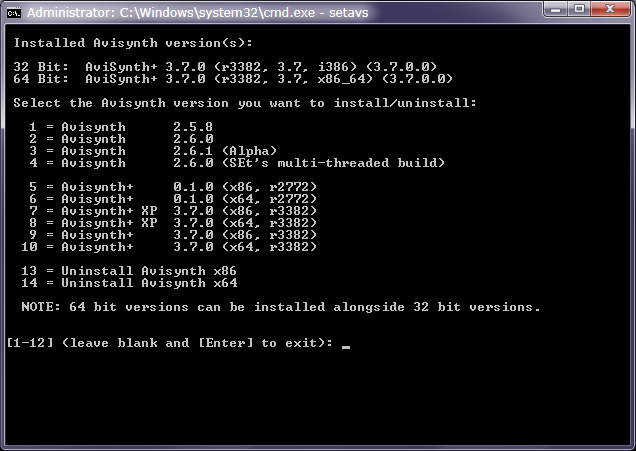 Unpack the archive to a location of your choice and follow the setup instructions below (instructions are also in the batch file): Code:
:: ########################## Start Configuration #########################
:: The variable "AVS_SRC_DIR" must be set according to the location of
:: this batch file.
:: The simplest way to have this up and running is to copy the "AvisynthRepository"
:: directory to a location of your choice (avoid "Program Files" or "Program Files (x86)")
:: and create a shortcut to the "setavs.cmd" batch file in the root of "AvisynthRepository".
:: If you want to run the batch file from a different directory
:: (e.g. a directory to which the "PATH" environment variable points),
:: remove the "%~dp0" and use a fully qualified path to the source directory.
:: Example: "set AVS_SRC_DIR=E:\VideoTools\AvisynthRepository"
set AVS_SRC_DIR=%~dp0
:: Default plugin directories
:: If you leave them blank, the respective "plugin" directories within
:: the "AvisynthRepository" source directories will be used.
set PLUGDIR32=
set PLUGDIR64=
:: Additional plugin directories (works only with Avisynth+)
:: If you leave them blank, only the default plugin directories (see above)
:: will be used.
set PLUGDIR32PLUS=
set PLUGDIR64PLUS=
:: **IMPORTANT:
:: If you have customized any of the above directories and their names contain
:: special characters such as '&', '(' or ')', enclose the variable and path
:: in double quotes and use the escape character '^' before the special character(s).
::
:: Example 1:
:: set "AVS_SRC_DIR=C:\Program Files ^(x86^)\Avisynth"
::
:: Example 2:
:: set "PLUGDIR32=C:\Program Files ^(x86^)\Avisynth\Plugins ^& avsi"
:: ########################### End Configuration ##########################
If you already have an older version of the Universal Installer: Overwrite "setavs.cmd", the files in the "AVSPLUS*" and "Tools" directories with the new versions. Sometimes old installations of Avisynth may leave behind orphan directories and/or registry entries that could interfere with the new install. It's usually a good idea to clean up before using this installer (don't forget to make a backup of the plugins you need): - Delete "C:\Program Files (x86)\AviSynth" and subdirs (just an example, your path to Avisynth may differ) - Delete these registry keys: "HKEY_CURRENT_USER\Software\Avisynth" "HKEY_LOCAL_MACHINE\SOFTWARE\Avisynth" "HKEY_LOCAL_MACHINE\SOFTWARE\Wow6432Node\Avisynth" (only on 64 bit OS) Download ("UniversalAvisynthInstaller*.7z" on the download page) Recent changes: 2021-01-19 Added Avisynth+ 3.70 (r3382) (32/64 bit + XP compatible versions). Removed 3.6.1 and 3.6.2 Test versions Last edited by Groucho2004; 19th January 2021 at 07:48. |
|
|

|
|
|
#2 | Link |
|
47.952fps@71.928Hz
Join Date: Mar 2011
Posts: 940
|
This is great!
I was curious about this getting updated, too. With everything updating lately, I'd like to give different things a go. Thanks for the update.
__________________
Win10 (x64) build 19041 NVIDIA GeForce GTX 1060 3GB (GP106) 3071MB/GDDR5 | (r435_95-4) NTSC | DVD: R1 | BD: A AMD Ryzen 5 2600 @3.4GHz (6c/12th, I'm on AVX2 now!)
|
|
|

|
|
|
#4 | Link |
|
Registered User
Join Date: Nov 2007
Posts: 185
|
HI Groucho2004!
Thanks a lot – this is exactly what I've been looking for. Now to just get it to work properly. As it is, it works now – sort of. My systems: Both - Win7 Pro, 64-bit. One has Avisynth+ 64-bit only. It works properly. The other, the problem system had Avisynth 2.58 istalled with installer. Upgraded by uninstalling it and installing ver 2.6 RC (?). I uninstalled that and set up your package. I entered “setavs plus64” and I had a fully functional 64-bit encode chain. Code:
video = DGSource ("Test Clip.dgi", fieldop = 0, resize_w = 768, resize_h = 576).
\ColorMatrix (hints = true)
audio = NicAC3Source ("Test Clip T82 2_0ch 48KHz 192Kbps DELAY 0ms.ac3", Channels = 2)
AudioDub (video, audio)
ColorYUV (levels = "TV->PC")
Shifting to 32-bit avisynth builds - no go. None of them. 32-bit Vdub threw an error – “AVI Input Filter error: (Unknown) (80040154)”. If I delete the two avisynth dlls entirely, I get the exact same error. Drop back and punt – a one line script - version () - still no go, but avsmeter is happy with that (and with colorbars() which gives insanely high frame rates - but I think I know why.). Avsmeter also properly identifies the avisynth build. I was even able to encode version() with x264 and play the script in mpc-hc. Anyway I decided to let avsmeter try the real script. He throws the error: Code:
AVSMeter 2.0.2 (x86) AviSynth 2.60, build:Mar 31 2015 [16:38:54] (2.6.0.6) Script error: there is no function named "DGSource" Any ideas on how to make the 32-bit builds work? (And work with Virtualdub.) |
|
|

|
|
|
#5 | Link |
|
Join Date: Mar 2006
Location: Barcelona
Posts: 5,034
|
Updated the package as follows (see first post for details):
Moved the registry entry for the plugin directory/directories to from HKLM to HKCU. This should fix the issue reported above by minaust. I tested this on XP64. Let me know if there are problems with Win7/8. Added an option to specify custom plugin directories for 32 and 64 Bit versions of Avisynth. Note that if you use the custom option, all 32 Bit versions of Avisynth will use the same plugin directory. This could lead to problems with v2.6 plugins in combination with a 2.5 Avisynth. So, you need to know what you're doing. 
__________________
Groucho's Avisynth Stuff |
|
|

|
|
|
#6 | Link | |
|
Registered User
Join Date: Nov 2007
Posts: 185
|
Quote:
Last edited by minaust; 16th May 2015 at 20:39. |
|
|
|

|
|
|
#7 | Link | |
|
Join Date: Mar 2006
Location: Barcelona
Posts: 5,034
|
Quote:
Search all your drives for avisynth.dll and devil.dll. Delete all of them (obviously not the ones in the "AvisynthRepository" directory  ). ).Search your registry for the strings "plugindir2_5" and "plugindir+". Delete the corresponding keys. Also, post your customized batch file (to pastebin or similar).
__________________
Groucho's Avisynth Stuff |
|
|
|

|
|
|
#8 | Link | |||
|
Registered User
Join Date: Nov 2007
Posts: 185
|
Quote:
Quote:
Code:
Windows Registry Editor Version 5.00 [HKEY_LOCAL_MACHINE\SOFTWARE\Wow6432Node\AviSynth] @="C:\\Program Files (x86)\\AviSynth" "plugindir2_5"="C:\\Program Files (x86)\\AviSynth\\plugins" "initialplugindir"="C:\\Program Files (x86)\\AviSynth\\plugins" Code:
Windows Registry Editor Version 5.00 [HKEY_LOCAL_MACHINE\SOFTWARE\AviSynth] @="C:\\Program Files (x86)\\AviSynth+" "plugindir2_5"="C:\\Program Files (x86)\\AviSynth+\\plugins64" "plugindir+"="C:\\Program Files (x86)\\AviSynth+\\plugins64+" Quote:
The only problem now is 32-bit virtualdib doesn't work with any of the 32-bit builds, whereas the 64-bit virtualdub does work with the plus64 build. Now I can do 32 and 64-bit encodes just fine. as a test I wrote a batch file that does a 64-bit encode then immediately followed by a 32-bit encode of the same script, courtesy of AvisynthRepository. 
Last edited by minaust; 17th May 2015 at 00:25. |
|||
|
|

|
|
|
#9 | Link | |
|
Join Date: Mar 2006
Location: Barcelona
Posts: 5,034
|
Quote:
Everything else works, VDub64, AVSMeter 32/64. And, as already mentioned, no problem on XP64. Anyone who might be able to shed some light on this problem?
__________________
Groucho's Avisynth Stuff |
|
|
|

|
|
|
#10 | Link |
|
Join Date: Mar 2006
Location: Barcelona
Posts: 5,034
|
__________________
Groucho's Avisynth Stuff Last edited by Groucho2004; 19th May 2015 at 12:05. |
|
|

|
|
|
#12 | Link |
|
Join Date: Mar 2006
Location: Barcelona
Posts: 5,034
|
Great, thanks for confirming.
Registry redirection seems to work differently in newer versions of 64 Bit Windows. Therefore one has to directly write to the "Wow6432Node" keys. Apparently this only concerns programs that don't use the native Avisynth API but rather VfW like VDub. I'll make a new package tomorrow.
__________________
Groucho's Avisynth Stuff |
|
|

|
|
|
#13 | Link |
|
random user
Join Date: May 2014
Location: #Neuland
Posts: 116
|
Let me join the party of posting batch scripts
 A half year or so ago I modified Groucho's script because I had some issues (I cant remember right now which kind of). It ended in a complete rewrite... My script works a bit different as the former script: - must be started with admin rights, because it copy the .dlls to system32 or syswow64 - write direct to registry with reg.exe - has uninstall option I was never 100% sure about all of the registry keys but it worked for me. (tested on Win7 x64 and NT5.2 x64) Code:
::batch script for fast switch of avisynth versions
::initial idea and work by Groucho2004 -> http://forum.doom9.org/showthread.php?p=1677076#post1677076
::modified by jones1913
@echo off
setlocal
fsutil dirty query %systemdrive% > nul
if errorlevel 1 goto :noAdmin
color 4f
::The source directory with the various avisynth versions is set to the location of this batch file.
set AVS_SRC_DIR=%~dp0
if /i %PROCESSOR_ARCHITECTURE%==x86 if not defined PROCESSOR_ARCHITEW6432 set winarch=x32
if [%1]==[] goto :menu
if /i %1==AVS257 (set avs=%1) & goto :install
if /i %1==AVS258 (set avs=%1) & goto :install
if /i %1==AVS260 (set avs=%1) & goto :install
if /i %1==AVS260_ICL (set avs=%1) & goto :install
if /i %1==AVS260_MT (set avs=%1) & goto :install
if /i %1==AVSPLUS_x86 (set avs=%1) & (set avspl=true) & goto :install
if /i %1==AVSPLUS_x64 (set avs=%1) & (set avspl=true) & goto :install
echo.
echo Unknown parameter.
:menu
echo.
echo Which AviSynth version you want to install?
echo (Or call this batch file next time directly with one of the below listed parameters.)
echo.
echo 1 = AVS257
echo 2 = AVS258
echo 3 = AVS260
echo 4 = AVS260_ICL
echo 5 = AVS260_MT
echo 6 = AVSPLUS_x86
echo 7 = AVSPLUS_x64 *
echo.
echo 8 = Uninstall AVS x86
echo 9 = Uninstall AVS x64
echo.
echo *) AVS+ x64 can be installed in addition to one of the other versions.
echo.
set no=
set /p no=[1-9] (leave blank and [Enter] for exit):
if [%no%]==[] goto :cancel
if %no%==1 set avs=AVS257
if %no%==2 set avs=AVS258
if %no%==3 set avs=AVS260
if %no%==4 set avs=AVS260_ICL
if %no%==5 set avs=AVS260_MT
if %no%==6 (set avs=AVSPLUS_x86) & set avspl=true
if %no%==7 (set avs=AVSPLUS_x64) & set avspl=true
if %no%==8 (set avs=AVSx86) & goto :uninstall
if %no%==9 (set avs=AVSx64) & goto :uninstall
echo.
if [%avs%]==[] (echo Invalid input...
goto :menu)
:install
echo Installing %avs%...
echo.
if defined winarch (
echo setup for 32bit windows system...
echo.
if /i %avs%==AVSPLUS_x64 ( echo Attempt to install x64 AVS on x32 Windows.
goto :cancel )
echo copying %avs% files to "%WINDIR%\System32"...
copy /y "%AVS_SRC_DIR%%avs%\avisynth.dll" "%WINDIR%\System32"
copy /y "%AVS_SRC_DIR%%avs%\devil.dll" "%WINDIR%\System32"
if errorlevel 1 ( echo Failed to copy files to "%WINDIR%\System32"
goto :error )
echo.
echo reg add "HKLM\SOFTWARE\Avisynth" /v "PluginDir2_5" /d "%AVS_SRC_DIR%%avs%\plugins"
reg add "HKLM\SOFTWARE\Avisynth" /v "PluginDir2_5" /d "%AVS_SRC_DIR%%avs%\plugins" /f
if errorlevel 1 ( echo Error on importing registry keys!
goto :error )
call :regWin
) else (
echo setup for 64bit windows system...
echo.
if /i %avs%==AVSPLUS_x64 (
echo copying %avs% files to "%WINDIR%\System32"...
copy /y "%AVS_SRC_DIR%%avs%\avisynth.dll" "%WINDIR%\System32"
copy /y "%AVS_SRC_DIR%%avs%\devil.dll" "%WINDIR%\System32"
if errorlevel 1 ( echo Failed to copy files to "%WINDIR%\System32"
goto :error )
echo.
echo reg add "HKLM\SOFTWARE\Avisynth" /v "PluginDir2_5" /d "%AVS_SRC_DIR%%avs%\plugins"
reg add "HKLM\SOFTWARE\Avisynth" /v "PluginDir2_5" /d "%AVS_SRC_DIR%%avs%\plugins" /f
if errorlevel 1 ( echo Error on importing registry keys!
goto :error )
call :regWin
) else (
echo copying %avs% files to "%WINDIR%\SysWow64"...
echo copy /y "%AVS_SRC_DIR%%avs%\avisynth.dll" "%WINDIR%\SysWow64"
copy /y "%AVS_SRC_DIR%%avs%\avisynth.dll" "%WINDIR%\SysWow64"
copy /y "%AVS_SRC_DIR%%avs%\devil.dll" "%WINDIR%\SysWow64"
if errorlevel 1 ( echo Failed to copy files to "%WINDIR%\SysWow64"
goto :error )
echo.
echo reg add "HKLM\SOFTWARE\Wow6432Node\Avisynth" /v "PluginDir2_5" /d "%AVS_SRC_DIR%%avs%\plugins"
reg add "HKLM\SOFTWARE\Wow6432Node\Avisynth" /v "PluginDir2_5" /d "%AVS_SRC_DIR%%avs%\plugins" /f
if errorlevel 1 ( echo Error on importing registry keys!
goto :error )
call :regWow64
)
)
goto :end
:regWin
echo.
echo adding more registry entries...
reg add "HKLM\SOFTWARE\Classes\AVIFile\Extensions\AVS" /ve /d "{E6D6B700-124D-11D4-86F3-DB80AFD98778}" /f >nul 2>&1
reg add "HKLM\SOFTWARE\Classes\CLSID\{E6D6B700-124D-11D4-86F3-DB80AFD98778}" /ve /d "AviSynth" /f >nul 2>&1
reg add "HKLM\SOFTWARE\Classes\CLSID\{E6D6B700-124D-11D4-86F3-DB80AFD98778}\InProcServer32" /ve /d "AviSynth.dll" /f >nul 2>&1
reg add "HKLM\SOFTWARE\Classes\CLSID\{E6D6B700-124D-11D4-86F3-DB80AFD98778}\InProcServer32" /v "ThreadingModel" /d "Apartment" /f >nul 2>&1
reg add "HKLM\SOFTWARE\Classes\Media Type\Extensions\.avs" /v "Source Filter" /d "{D3588AB0-0781-11CE-B03A-0020AF0BA770}" /f >nul 2>&1
reg add "HKLM\SOFTWARE\Classes\.avs" /ve /d "avsfile" /f >nul 2>&1
reg add "HKLM\SOFTWARE\Classes\.avsi" /ve /d "avs_auto_file" /f >nul 2>&1
reg add "HKLM\SOFTWARE\Classes\avsfile" /ve /d "AviSynth Script" /f >nul 2>&1
reg add "HKLM\SOFTWARE\Classes\avsfile\DefaultIcon" /ve /d "%WINDIR%\System32\AviSynth.dll,0" /f >nul 2>&1
reg add "HKLM\SOFTWARE\Classes\avs_auto_file" /ve /d "AviSynth Autoload Script" /f >nul 2>&1
if defined avspl (reg add "HKLM\SOFTWARE\Classes\avs_auto_file\DefaultIcon" /ve /d "%WINDIR%\System32\AviSynth.dll,1" /f
) else reg add "HKLM\SOFTWARE\Classes\avs_auto_file\DefaultIcon" /ve /d "%WINDIR%\System32\AviSynth.dll,0" /f
goto :eof
:regWow64
echo.
echo adding more registry entries (wow64 mode)...
reg add "HKLM\SOFTWARE\Classes\AVIFile\Extensions\AVS" /ve /d "{E6D6B700-124D-11D4-86F3-DB80AFD98778}" /f >nul 2>&1
reg add "HKLM\SOFTWARE\Wow6432Node\Classes\CLSID\{E6D6B700-124D-11D4-86F3-DB80AFD98778}" /ve /d "AviSynth" /f >nul 2>&1
reg add "HKLM\SOFTWARE\Wow6432Node\Classes\CLSID\{E6D6B700-124D-11D4-86F3-DB80AFD98778}\InProcServer32" /ve /d "AviSynth.dll" /f >nul 2>&1
reg add "HKLM\SOFTWARE\Wow6432Node\Classes\CLSID\{E6D6B700-124D-11D4-86F3-DB80AFD98778}\InProcServer32" /v "ThreadingModel" /d "Apartment" /f >nul 2>&1
reg add "HKLM\SOFTWARE\Wow6432Node\Classes\Media Type\Extensions\.avs" /v "Source Filter" /d "{D3588AB0-0781-11CE-B03A-0020AF0BA770}" /f >nul 2>&1
reg add "HKLM\SOFTWARE\Classes\.avs" /ve /d "avsfile" /f >nul 2>&1
reg add "HKLM\SOFTWARE\Classes\.avsi" /ve /d "avs_auto_file" /f >nul 2>&1
reg add "HKLM\SOFTWARE\Classes\avsfile" /ve /d "AviSynth Script" /f >nul 2>&1
reg add "HKLM\SOFTWARE\Classes\avsfile\DefaultIcon" /ve /d "%WINDIR%\SysWow64\AviSynth.dll,0" /f >nul 2>&1
reg add "HKLM\SOFTWARE\Classes\avs_auto_file" /ve /d "AviSynth Autoload Script" /f >nul 2>&1
if defined avspl (reg add "HKLM\SOFTWARE\Classes\avs_auto_file\DefaultIcon" /ve /d "%WINDIR%\SysWow64\AviSynth.dll,1" /f
) else reg add "HKLM\SOFTWARE\Classes\avs_auto_file\DefaultIcon" /ve /d "%WINDIR%\SysWow64\AviSynth.dll,0" /f
goto :eof
:uninstall
echo.
echo Remove %avs% .dll and registry entries from this system?
set /p rm=[y/n]:
if /i not [%rm%]==[y] goto :cancel
echo.
if defined winarch (
if /i %avs%==AVSx64 ( echo Attempt to remove x64 AVS from x32 Windows.
goto :cancel )
echo removing %avs% files from "%WINDIR%\System32"...
del "%WINDIR%\System32\avisynth.dll"
del "%WINDIR%\System32\devil.dll"
call :unregWin all
) else (
if /i %avs%==AVSx64 (
echo removing %avs% files from "%WINDIR%\System32"...
del "%WINDIR%\System32\devil.dll"
del "%WINDIR%\System32\avisynth.dll"
if exist "%WINDIR%\SysWow64\avisynth.dll" (call :unregWin) else (
call :unregWin all )
) else (
echo removing %avs% files from "%WINDIR%\SysWow64"...
del "%WINDIR%\SysWow64\avisynth.dll"
del "%WINDIR%\SysWow64\devil.dll"
if exist "%WINDIR%\System32\avisynth.dll" (call :unregWow64) else (
call :unregWow64 all )
)
)
goto :end
:unregWin
echo.
echo removing registry entries...
reg delete "HKLM\SOFTWARE\Avisynth" /f
reg delete "HKLM\SOFTWARE\Classes\CLSID\{E6D6B700-124D-11D4-86F3-DB80AFD98778}" /f
reg delete "HKLM\SOFTWARE\Classes\Media Type\Extensions\.avs" /f
if [%1]==[all] call :unregAll
goto :eof
:unregWow64
echo.
echo removing registry entries (wow64 mode)...
reg delete "HKLM\SOFTWARE\Wow6432Node\Avisynth" /f
reg delete "HKLM\SOFTWARE\Wow6432Node\Classes\CLSID\{E6D6B700-124D-11D4-86F3-DB80AFD98778}" /f
reg delete "HKLM\SOFTWARE\Wow6432Node\Classes\Media Type\Extensions\.avs" /f
if [%1]==[all] call :unregAll
goto :eof
:unregAll
echo.
echo removing more avs registry entries...
reg delete "HKLM\SOFTWARE\Classes\AVIFile\Extensions\AVS" /f
reg delete "HKLM\SOFTWARE\Classes\.avs" /f
reg delete "HKLM\SOFTWARE\Classes\.avsi" /f
reg delete "HKLM\SOFTWARE\Classes\avsfile" /f
reg delete "HKLM\SOFTWARE\Classes\avs_auto_file" /f
goto :eof
:noAdmin
echo This script must run with elevated privileges, so:
echo.
echo a) right click on it, chose "run as administrator"
echo b) or start it from within a root cmd window
:error
echo.
echo something went seriously wrong...
:cancel
echo.
echo canceled...
:end
endlocal
echo.
pause
Feel free to use parts of it or leave a comment.
__________________
BeHappy Audio Transcoder > <Doom9 forum> <Gleitz forum> <GitHub> MP4.tool GUI for MP4Box & L-SMASH muxer > https://www.mediafire.com/folder/3i6y6cbkyhblm/MP4.tool |
|
|

|
|
|
#14 | Link |
|
Join Date: Mar 2006
Location: Barcelona
Posts: 5,034
|
__________________
Groucho's Avisynth Stuff |
|
|

|
|
|
#15 | Link |
|
Registered User
Join Date: Sep 2003
Location: Berlin, Germany
Posts: 3,079
|
There is a difference between Groucho's script and the one by jones1913 regarding the CLSID entries.
While Groucho generally uses HKEY_CLASSES_ROOT\CLSID\ (with one exception for the 64bit entries), jones1913 always uses HKLM\SOFTWARE\Classes\CLSID\ or HKLM\SOFTWARE\Wow6432Node\Classes\CLSID\ I know that these two keys point to the same values, but is one method preferable over the other one? Cheers manolito |
|
|

|
|
|
#16 | Link |
|
HeartlessS Usurer
Join Date: Dec 2009
Location: Over the rainbow
Posts: 10,980
|
Dont think so, the shorter one is just easier to find and probably the only reason for it.
__________________
I sometimes post sober. StainlessS@MediaFire ::: AND/OR ::: StainlessS@SendSpace "Some infinities are bigger than other infinities", but how many of them are infinitely bigger ??? |
|
|

|
|
|
#17 | Link | |
|
Join Date: Mar 2006
Location: Barcelona
Posts: 5,034
|
Quote:
Anyway, I just use the keys that the standard Avisynth installer writes which are also summarized by IanB in an old thread here on Doom9.
__________________
Groucho's Avisynth Stuff |
|
|
|

|
|
|
#18 | Link | ||||||
|
47.952fps@71.928Hz
Join Date: Mar 2011
Posts: 940
|
Quote:
Finally looked into this whole thing. Win7 (x64) SP1 Tried 3 versions: 260_ICL10 260_MT PLUS32 They all copied/registered files and worked with AVSmeter! Quote:
Quote:
Quote:
Quote:
Quote:
I was able to load it and scan through it using: AVS258 AVS260 AVS260_ICL AVS260_MT AVSPLUS_x86 So, finally sat down and gave this a good look over. Now it's time to play with absolutely everything.  And, then, maybe for New Years Resolution, throw in Vapoursynth. Thanks for all the work, guys! Only thing left is to look how to add "SVP_258" AviSynth 2.5.8 (SVP edition) https://www.svp-team.com/wiki/Download Should be a walk in the park.  maybe. maybe.
__________________
Win10 (x64) build 19041 NVIDIA GeForce GTX 1060 3GB (GP106) 3071MB/GDDR5 | (r435_95-4) NTSC | DVD: R1 | BD: A AMD Ryzen 5 2600 @3.4GHz (6c/12th, I'm on AVX2 now!)
|
||||||
|
|

|
|
|
#20 | Link | |
|
Moderator
 Join Date: Feb 2005
Location: Spain
Posts: 6,915
|
Thanks for your new version with last AviSynth 2.6
Using your setavs.bat make a temporal $avsreg$.reg to modify the register with keys than don't match (I don't have thats keys) with my actual reg keys Quote:
I changed between versions, without execute $avsreg$.reg, and all seems OK. Your Avisynth Info Tool 1.3.1 inform always ok. Do you know for what the differences? I don't want duplicate keys than don't exist in my register.
__________________
BeHappy, AviSynth audio transcoder. Last edited by tebasuna51; 11th August 2015 at 11:17. Reason: correct info |
|
|
|

|
 |
|
|