Welcome to Doom9's Forum, THE in-place to be for everyone interested in DVD conversion. Before you start posting please read the forum rules. By posting to this forum you agree to abide by the rules. |
|
|
#241 | Link |
|
Registered User
Join Date: Nov 2004
Location: Poland
Posts: 2,843
|
Regardless how "strange" MaxCLL and MaxFALL are there is this as an alternative measure (taking into account overshoots problem:
https://postimg.cc/YvJVJCfW |
|
|

|
|
|
#242 | Link |
|
Registered User
Join Date: Nov 2004
Location: Poland
Posts: 2,843
|
Top and bottom bars (as separate files) give similar MaxCLL (just bit above 1000nits).
In the same time max Y is 475 vs 705, so very different and not really appropriate for MaxCLL calculation. 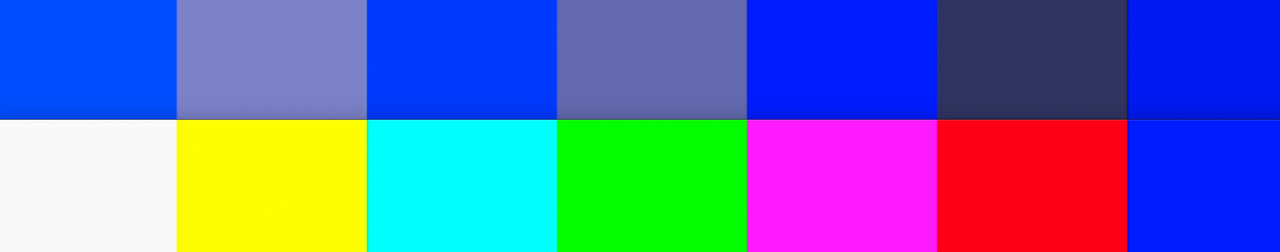 Grab is form QTX, so tone mapped to 500 nits Mac screen (irrelevant here). Top row is just blue channel of the bottom bars. This makes those metadata values defined in very confusing way, but I assume there is some idea behind them. I've just learnt they are very different things than what I thought (even if I remembered them been defined in some specific way). In the same time in Resolve scopes both peak at around 1000nits, so show up correctly. This means when I grade in Resolve (by scopes to 1000nits) MaxCLL should be 1000nits not more. So I'm confused by numbers from those titles from the other thread. They should not be so "strange" and random. Very possible most of them have simply wrong values as metadata. Some do look fine though. Last edited by kolak; 25th June 2022 at 21:04. |
|
|

|
|
|
#243 | Link | |
|
hlg-tools Maintainer
Join Date: Feb 2008
Posts: 413
|
Quote:
|
|
|
|

|
|
|
#244 | Link |
|
Registered User
Join Date: Jan 2019
Location: Canada
Posts: 574
|
The whole article (image based): https://0x0.st/oSpl.pdf
__________________
LG C2 OLED | GitHub Projects |
|
|

|
|
|
#247 | Link |
|
Registered User
Join Date: Nov 2004
Location: Poland
Posts: 2,843
|
Why too late?
You can always change a formula  MaxCLL may stay as is, but I can see that companies started counting "titles' max brightness" in own ways- more intuitive/representative. Also for your needs MaxCLL may be simply not the best measure. Last edited by kolak; 26th June 2022 at 23:21. |
|
|

|
|
|
#253 | Link |
|
Broadcast Encoder
Join Date: Nov 2013
Location: Royal Borough of Kensington & Chelsea, UK
Posts: 2,904
|
Yes, but only some brands and it really depends.
The idea was to cope with missing mandatory info. Although those values are mandatory for PQ streams, a relatively high number of files spreading all over internet didn't have those and Samsung saw that coming. To put this into context: I gave to the TV a PQ without metadata other than the fact that it was PQ BT2100 and the TV worked that one out surprisingly well. When it comes to metadata actually being there, though, it's a different story and I found out that some manufacturers respect them and some other don't and do their thing anyway. Again this is due to the fact that some of them are just wrong. On the other hand, I did make a test by giving Samsung a PQ file that was artificially stretched to occupy all the available values from top to bottom and then I told the TV that it was 1000 nits (it wasn't). The result wasn't completely wrong in the sense that the TV did adjust something and recognised that something was wrong, but it still did a fairly poor job cause while some scenes were looking good, some others almost made me blind, especially when red was involved. Still I'm pretty sure that some TVs do something to correct the result, but can still get it pretty wrong if the value is wrong. And of course you'll never have any of those issues with HLG, which is also an added benefit of using it. Last edited by FranceBB; 27th June 2022 at 23:55. |
|
|

|
|
|
#255 | Link |
|
Registered User
Join Date: Nov 2004
Location: Poland
Posts: 2,843
|
Looks like MaxCLL is big problem.
Some HDR ProRes444 master. Supplied value (from master done in Flame)=997, measured in Resolve around 2800  MaxFALL is 172 vs. 171, so looks fine. Last edited by kolak; 2nd July 2022 at 21:27. |
|
|

|
|
|
#257 | Link |
|
Registered User
Join Date: Dec 2013
Posts: 349
|
PQ is good if its done right.
Not that CLL Info and Mastering Display is needed, but I wonder how people manage to continuously screw them up. And the idea that one can represent the characteristics of a whole sequence in just a couple of values also does not fit into my head. |
|
|

|
|
|
#259 | Link | |
|
Broadcast Encoder
Join Date: Nov 2013
Location: Royal Borough of Kensington & Chelsea, UK
Posts: 2,904
|
Quote:
Sure, although it's gonna take a long time before people (I mean consumers) will be able to enjoy stuff over 1000 nits and as far as the argument of "added nits in the blacks as it's a totally logarithmic curve while HLG isn't", that's true, but only those who have OLED (or similarly capable screens) are able to notice the difference in the blacks and those who do have those are also limited to around 900 nits anyway due to the way those LED work, so... |
|
|
|

|
|
|
#260 | Link | ||
|
Registered User
Join Date: Dec 2013
Posts: 349
|
Quote:
Quote:
|
||
|
|

|
 |
|
|