Welcome to Doom9's Forum, THE in-place to be for everyone interested in DVD conversion. Before you start posting please read the forum rules. By posting to this forum you agree to abide by the rules. |
|
|
#61221 | Link | |
|
Registered User
Join Date: Oct 2016
Posts: 896
|
Quote:
It's also best to uncheck "compromise on HDR luminance..." for best quality. Note that this will obviously use more GPU but the 1060 should be able to handle it. Also, note that if you are using "DXVA2 native" as the hardware decoder with the 1060 then madVR won't be able to do some steps of HDR processing. With D3D11 native (or other decoders) it will work. I hope this fixes the colour differences you are having.
__________________
HTPC: Windows 10 22H2, MediaPortal 1, LAV Filters/ReClock/madVR. DVB-C TV, Panasonic GT60, Denon 2310, Core 2 Duo E7400 oc'd, GeForce 1050 Ti 536.40 |
|
|
|

|
|
|
#61223 | Link |
|
Registered User
Join Date: May 2016
Location: Long Beach, CA, USA
Posts: 620
|
Yes, it means your particular build will stop working soon.
The latest test build can be found here: http://madshi.net/madVRhdrMeasure122.zip
__________________
Henry | LG OLED65C7P | Denon AVR-X3500H | ELAC Uni-Fi x7 | ELAC Debut 2.0 SUB3030 x2 | NVIDIA SHIELD TV Pro 2019 | Plex |
|
|

|
|
|
#61224 | Link | |
|
Registered User
Join Date: Sep 2007
Posts: 104
|
Quote:
I first tick "color tweaks for fire & explosions" and "constast recovery" on the 2 PCs :  I get the same colors : http://vandenk.free.fr/Pc1&Pc2-2.html My 650 Ti bug, as soon as I uncheck "color tweaks for fire & explosions" ...: 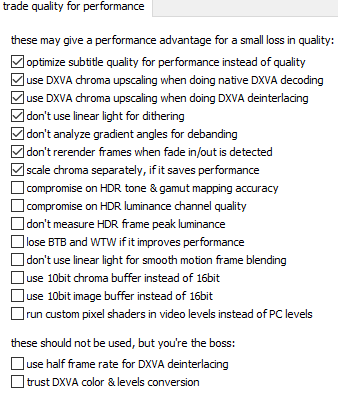  http://vandenk.free.fr/Pc1&Pc2-3.html I let them tick on the 650 Ti! But it works well on the 1060 !! |
|
|
|

|
|
|
#61225 | Link | |
|
Registered User
Join Date: Jan 2018
Posts: 22
|
Quote:
I use HDR passthrough so these builds won't be doing anything for me anyway. |
|
|
|

|
|
|
#61226 | Link |
|
Registered User
Join Date: Apr 2003
Posts: 19
|
hi,
how is the situation on hdr switching for amd rx6000 and nvidia rtx3000? right now I have a rx480 and it works without problems also the 23.976hz for the nvida rtx has improved? in the past I had a 9600gt and it was a disaster compared to amd sorry guys but it's hard to get this fresh new information |
|
|

|
|
|
#61227 | Link | |
|
Registered User
Join Date: Feb 2015
Location: Bavaria
Posts: 1,667
|
Quote:
AMD, Intel and Nvidia driver issues and last recommended version I summarized in the first two posts 
|
|
|
|

|
|
|
#61228 | Link |
|
Registered User
Join Date: Jan 2006
Posts: 42
|
MPC-BE crashes when madVR is enabled now. Just shows a black screen and shortly after the player crashes. I tried both current madVR stable and the latest madVRhdrMeasure123.zip build. I haven't changed any madVR settings in months, but reset its settings and it didn't help. Seemed to start within the last week, during that time I got a series of windows updates and updated to MPC-BE new stable version. For the time being I switched to MPC Video Renderer and it works fine. Any thoughts on what I should try?
setup: Win 10 x64 20H2 (19042.789) MPC-BE x64 1.5.6.6000 nvidia 461.40 drivers display: hdr capable but I don't have hdr enabled in Windows currently Since it only happens with madVR I thought I should post it here, if I should instead ask in the MPC-BE thread I will. Last edited by Zulithe; 4th February 2021 at 21:53. |
|
|

|
|
|
#61229 | Link |
|
Registered User
Join Date: May 2016
Location: Long Beach, CA, USA
Posts: 620
|
Go back one build number. The new build is reportedly crashing a lot of systems.
EDIT: Workaround seems to be to open madVR at least once before attempting playback. 2nd EDIT: Mathias posted a fixed build: http://madshi.net/madVRhdrMeasure123b.zip
__________________
Henry | LG OLED65C7P | Denon AVR-X3500H | ELAC Uni-Fi x7 | ELAC Debut 2.0 SUB3030 x2 | NVIDIA SHIELD TV Pro 2019 | Plex Last edited by VBB; 4th February 2021 at 23:11. |
|
|

|
|
|
#61230 | Link | |
|
Registered User
Join Date: Apr 2003
Posts: 19
|
Quote:

|
|
|
|

|
|
|
#61231 | Link | |
|
Registered User
Join Date: Jan 2006
Posts: 42
|
Quote:
*edit* ack, thought I fixed it but nope Last edited by Zulithe; 5th February 2021 at 00:13. |
|
|
|

|
|
|
#61234 | Link |
|
Registered User
Join Date: May 2016
Location: Long Beach, CA, USA
Posts: 620
|
That is odd. If I were you, I'd completely uninstall madVR by using the included batch file. Then re-install using this http://madshi.net/madVR.zip. After that, you can copy any of the test builds on top, if you feel like it. Also, try the latest MPC-HC here https://github.com/clsid2/mpc-hc/rel....8.157.x64.zip, just in case (unless that's the version you are talking about).
__________________
Henry | LG OLED65C7P | Denon AVR-X3500H | ELAC Uni-Fi x7 | ELAC Debut 2.0 SUB3030 x2 | NVIDIA SHIELD TV Pro 2019 | Plex |
|
|

|
|
|
#61235 | Link | |
|
Registered User
Join Date: Jan 2006
Posts: 42
|
Quote:
I've used MadVR for years and years, never encountered this. Only thing I can come up with is that it might have something to do with the Cumulative updates MS pushed on 2/3, guess i'll have to try reverting those next since nothing else is working, but I've never had an update rollup break something like this before. Last edited by Zulithe; 5th February 2021 at 02:00. |
|
|
|

|
|
|
#61236 | Link |
|
Registered User
Join Date: May 2016
Location: Long Beach, CA, USA
Posts: 620
|
Hmm, that sucks. I can tell you that I also have those latest cumulative previews installed, and I don't have your issues. Same Nvidia driver, too. Hope you get it sorted out soon.
__________________
Henry | LG OLED65C7P | Denon AVR-X3500H | ELAC Uni-Fi x7 | ELAC Debut 2.0 SUB3030 x2 | NVIDIA SHIELD TV Pro 2019 | Plex |
|
|

|
|
|
#61237 | Link | |
|
Registered User
Join Date: Aug 2016
Posts: 1,348
|
Quote:
try throwing everything at it in one go. remove MADVR remove GFX your drivers reboot reinstall known working GFX driver reinstall madvr in a new location on another hard drive, use default settings, dont change anything just to see if plays stable.
__________________
LG OLED EF950-YAM RX-V685-RYZEN 3600 - 16GBRAM - WIN10 RX 5700 - https://www.videohelp.com/software/madVR/old-versions |
|
|
|

|
|
|
#61238 | Link |
|
Registered User
Join Date: Oct 2012
Location: Akron, OH
Posts: 491
|
Another approach to try would be to change the permissions on the c:\madVR folder. Like most things on the C: drive, it's probably set to Read Only, which means madVR can't write the Settings file to the folder.
|
|
|

|
|
|
#61240 | Link | |
|
Registered User
Join Date: Jan 2006
Posts: 42
|
Quote:
|
|
|
|

|
 |
| Tags |
| direct compute, dithering, error diffusion, madvr, ngu, nnedi3, quality, renderer, scaling, uhd upscaling, upsampling |
|
|