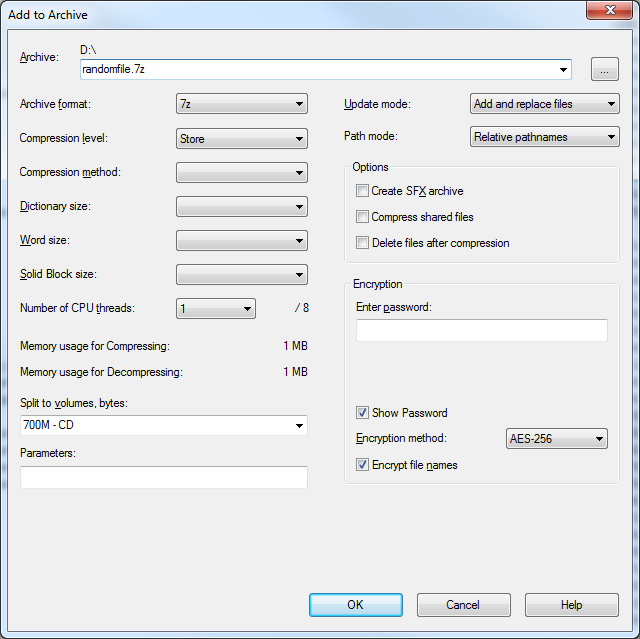placing the g before the number is a bit weird .. g2 in your command line... would make more sense to put K,M,G at the end of the number
Total Commander has this functionality built in... well, except the "multiple segments of different sizes" - btw maybe you should add a warning if there's data in the file that's not in the output due to the way segments are specified
File > Split File ... or File > Combine File ...
7zip (compression software) can also create such files, you just need to select "No compression" and specify volume size to whatever size you want.
can also be used in command line mode...
Has a downside... basically with just plain split file you can take segment 1 and 2, append 2 to the first segment and then delete segment 2... but you can't do this with 7zip archives even if there's no compression.
But for small files where you can download all segments and use Extract to recreate the original file, it's not an issue.