I found that specific stuttering and tearing issues are caused by NVIDIA drivers bug in power saving:
To fix it create a profile for kodi.exe in
3D configuration settings NVIDIA control Panel
Leave all as default except
power control mode and set to
maximum performance
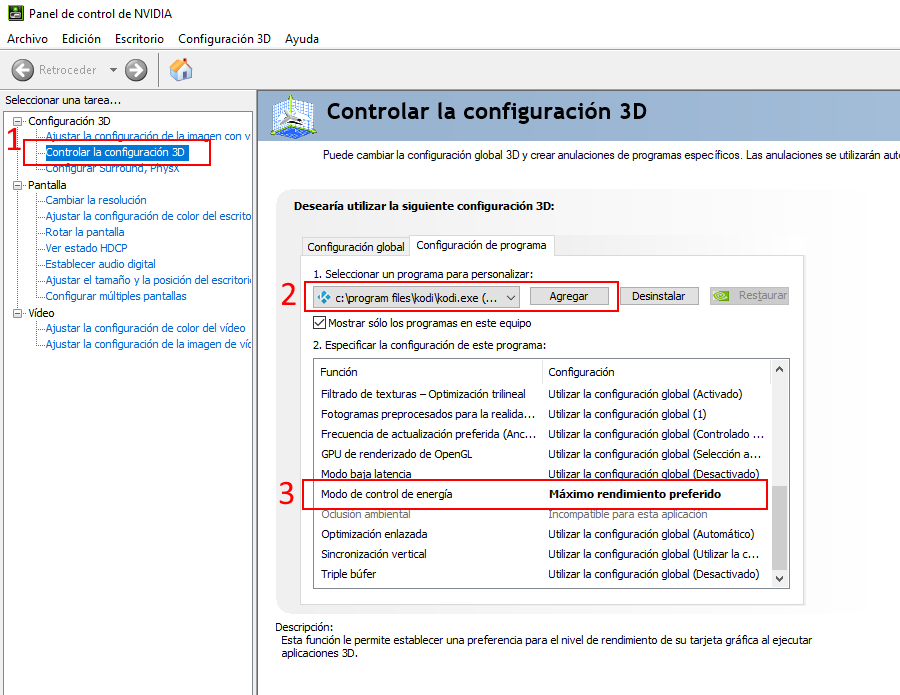
The explanation is simple:
With the energy saving activated, the GPU clock varies continuously (throttling) and reaches low as 300 MHz. These extreme variations cause display refresh rate to destabilize at 23,976 Hz.
For some reason the effect is not noticeable so much at 60 Hz. Or simply at 60Hz it already consumes more and GPU clock does not reach such low values.
And do not worry about consumption because don't consume almost anything even with maximum performance. The fans are stopped.
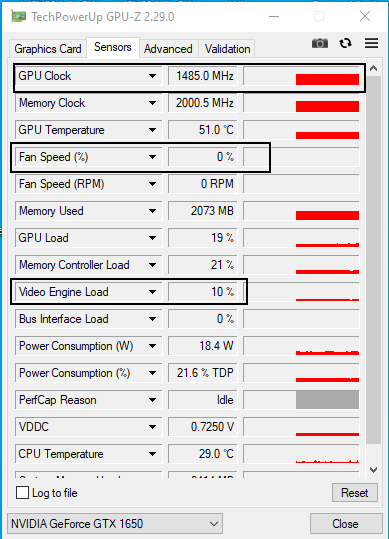
EDIT: Also seems beneficial set "vertical sync" to
enabled.