Hi, I initiated conversion of a B&W old iso 3D bluray image ~25GB to TAB mkv +DTS to AC3 on a 45GB free-space folder and the app always warned that there is 0.0 GB left. I gradually increased free space up to 80GB and I was always getting that erroneous warning. Then I realized that this is a bug and I proceeded with the conversion anyway. I set CRF at 21 to get some more detail. After about 6 hours I got the following warning with the corresponding feedback:
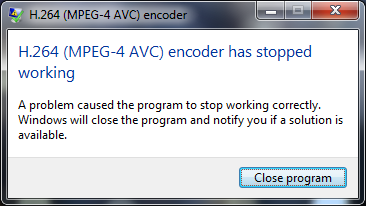
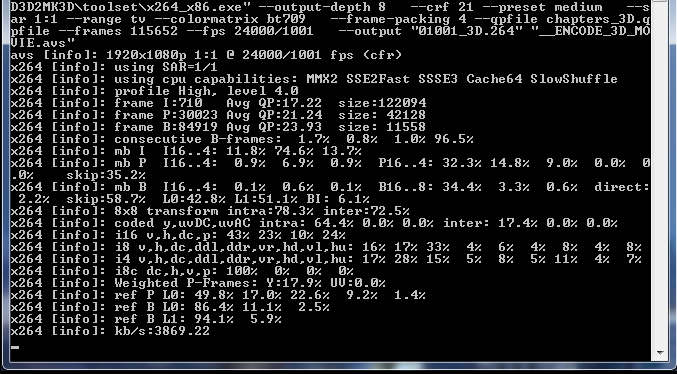
I thought that I lost the whole conversion but after I pressed 'close program' it started to multiplex and a few seconds later I got the final conversion -which was non-corrupted, but it was only 2.7GB! I never asked nor I wanted economy in file size, especially of that magnitude -I haven't seen such a small TAB file (running time 1h, 20').
Aside the issues above, out of your experience what settings should I use (on average) when I want to preserve the grain and the subtle detail on a relatively noisy movie? I guess that lowering CRF alone is not enough. I'd also prefer to set the bitrate if possible, not an abstract, non-linear, unintuitive setting like CRF.