Im converting some old interlaced stuff, im really new and i figured on empirical way how it works after reading usual artifacts you get when you fix another problem
info of input video
Stream Type: MPEG2 Program
Profile: main@main
Frame Size: 720x480
Display Size: 720x480
Aspect Ratio: 4:3 [2]
Frame Rate: 29.970030 fps
Video Type: NTSC
libraries and config im using:
DeDot(luma2d=20, lumaT=20, chromaT1=15, chromaT2=5)
MosquitoNR(strength=16, restore=128, radius=2, threads=4)
funkydeblock(quant=10, th=3, radius=4, deblock=true, depump=true)
BlindPP(cpu=5, quant=16, cpu2="xxooxo")
AssumeTFF().QTGMC(Preset="Slow")
degrainmedian(mode=1,interlaced=false)
Vinverse(sstr=2.7, amnt=255, uv=2, scl=0.25)
mcdaa3()
DAAMod()
SMDegrain(tr=3,thSAD=4500,refinemotion=true,lsb=true,prefilter=2,str=8,plane=0,chroma=false)
#yadifmod(mode=1, order=1, edeint=nnedi3(field=-2))
LimitedSharpenFaster(soft=-1).LimitedSharpenFaster(strength=50,soft=-1)
AssumeFrameBased
ComplementParity
Srestore()

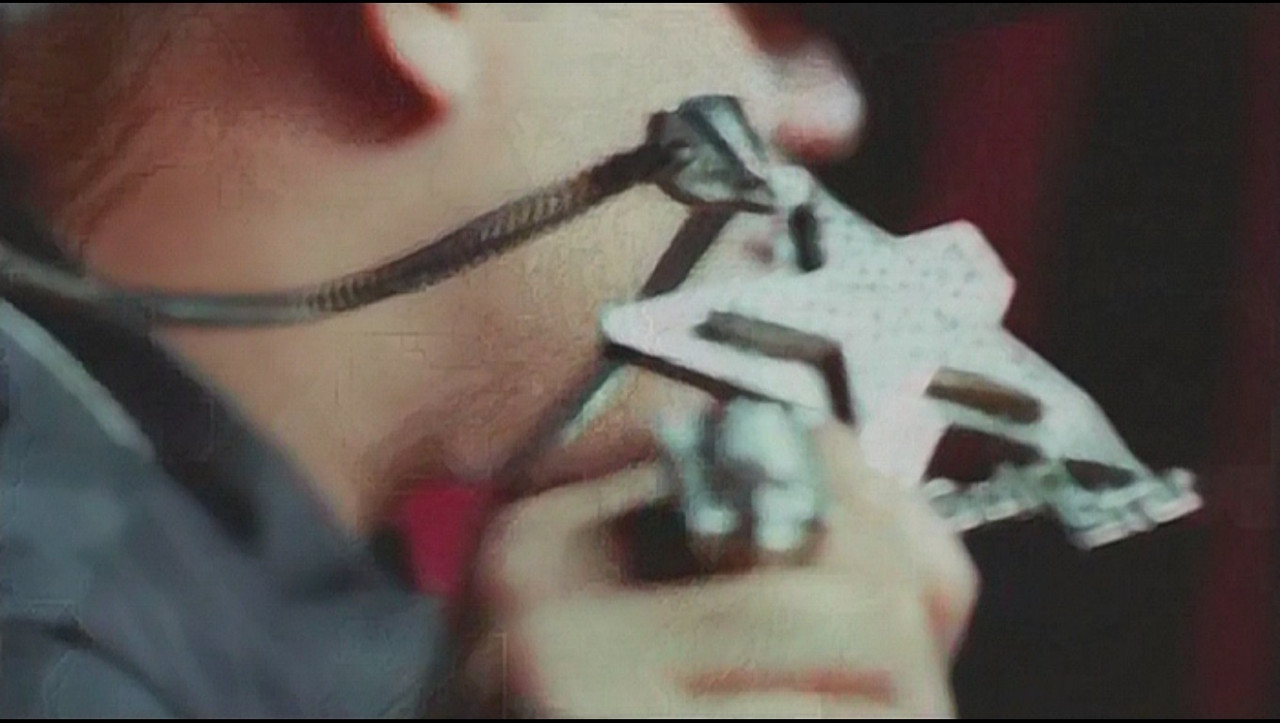
I always faced the jumpy movements (back-forth) on someones, but this is so unpleasant to watch i get some decent results on handbrake whit good quality source then i get some good results here too but a few ones, so maybe its messing some factor about the code and interlaced type input, please someone can help me to identify on the code, whats the one causing that ghost artifact and delayed

ncoming frames