Welcome to Doom9's Forum, THE in-place to be for everyone interested in DVD conversion. Before you start posting please read the forum rules. By posting to this forum you agree to abide by the rules. |
|
|
#16702 | Link |
|
Registered User
Join Date: Dec 2012
Location: Neverland, Brazil
Posts: 169
|
You're not giving us too much detail I believe. Are you using an external renderer (like xy-VSFilter) or not?
__________________
madVR scaling algorithms chart - based on performance x quality | KCP - A (cute) quality-oriented codec pack |
|
|

|
|
|
#16705 | Link |
|
Registered User
Join Date: Dec 2012
Location: Neverland, Brazil
Posts: 169
|
I tested it here and didn't give me any trouble. I'm using the stable version of course, maybe it's a bug with the beta version you're using.
__________________
madVR scaling algorithms chart - based on performance x quality | KCP - A (cute) quality-oriented codec pack |
|
|

|
|
|
#16709 | Link | |
|
Registered User
Join Date: May 2004
Posts: 5,351
|
Quote:
Sent from my Xoom using Tapatalk HD
__________________
HTPC: Windows 11, AMD 5900X, RTX 3080, Pioneer Elite VSX-LX303, LG G2 77" OLED |
|
|
|

|
|
|
#16713 | Link | |
|
Registered User
Join Date: May 2009
Posts: 212
|
Quote:
If you ever noticed my previous posts, it has been mentioned that 1920x1080i30 --> 1920x1080p60 with madVR 0.85.7 Jinc3+AR is ok on GTX260+. With madVR 0.85.2 on GTX260+, it causes frame dropping even though there is only Chroma 960x540p60 --> 1920x1080p60 Jinc3+AR scaling. The nVidia's per-pixel-adaptive frame-doubling deinterlacing algorithm needs huge stream processor(SP) computation power, too. It is not performed with hardwired units like Intel's GPU, which does not use any SP resource. In my memory, nvidia's excellent per-pixel-adaptive deinterlacing was seen on G80 at the first time. This GPU has 96 stream processors. |
|
|
|

|
|
|
#16714 | Link |
|
Registered User
Join Date: May 2004
Posts: 5,351
|
I'm downloading now and will give it a shot when time permits. I don't often pay too much attention to formats that I don't personally use. I mostly stick to 720 and 1080 content. But we'll see what your sample does to my poor little 450. I've been contemplating throwing a 660 in that machine at some point so we'll see.
__________________
HTPC: Windows 11, AMD 5900X, RTX 3080, Pioneer Elite VSX-LX303, LG G2 77" OLED |
|
|

|
|
|
#16715 | Link |
|
Registered User
Join Date: Jan 2009
Posts: 1,210
|
Anyone who owns a Panasonic (or Pioneer I suppose) plasma know what the "Black Level: Light/Dark" setting means? If I'm sending full range from my nvidia graphics card (after using the pc levels inf hack) what should be selected? Also, is there a test video I can play to make sure I've set the levels right? I've seen newer Panasonic plasmas that have options to set full/limited range per input but the TV I have doesn't have those options.
Last edited by dansrfe; 2nd January 2013 at 20:11. |
|
|

|
|
|
#16717 | Link |
|
Registered User
Join Date: Jun 2011
Posts: 121
|
hi
im going to buy a new gpu to replace my old 8800GT because 8800 GT doesnt have directx11 support and can`t handle well madvr in windows 7 with hardware acceleration... OFC im going to make a bit of light gaming, so i want to know wich of this 2 graphic cards is the better for madvr: GTX 650 Ti 1GB/2GB SSC from EVGA HD 7770 1GB OC from MSI TIA 
|
|
|

|
|
|
#16718 | Link |
|
Registered User
Join Date: Mar 2007
Location: London, UK
Posts: 576
|
I wonder if anyone can help?
I'm having a problem with JRiver MC18, which doesn't seem to be affecting others. If I load MC18 straight into HTPC friendly "Theaterview" MadVR does not switch into exclusive mode - stays in full screen windowed mode, but if I open first in "standard mode", or switch to standard mode and then back to Theaterview, MadVR will immediately enter exclusive mode. madVR settings related to this are all default. What could make MadVR not switch to exclusive mode although its settings say it should? Any ideas very welcome! I am using an ATI 7750 with cat 12.10. |
|
|

|
|
|
#16719 | Link |
|
Registered User
Join Date: Oct 2012
Posts: 18
|
I found out a solution to my problem posted in #16689:
I have to remove these checkboxes (or pick Intel Software Decoder) there: 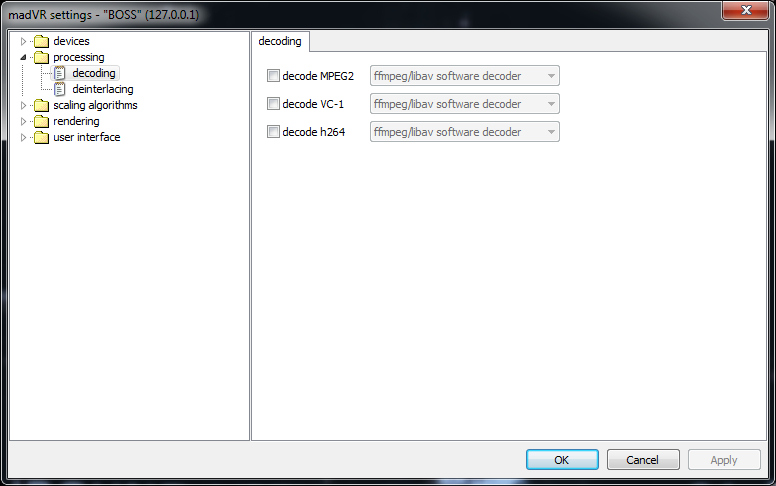 Do I have any disadvantages (quality wise) when removing the checkboxes (or changing them to Intel)? Thanks in advance! |
|
|

|
|
|
#16720 | Link | |
|
Registered User
Join Date: Oct 2004
Posts: 223
|
Quote:
Thanks |
|
|
|

|
 |
| Tags |
| direct compute, dithering, error diffusion, madvr, ngu, nnedi3, quality, renderer, scaling, uhd upscaling, upsampling |
| Thread Tools | Search this Thread |
| Display Modes | |
|
|