Welcome to Doom9's Forum, THE in-place to be for everyone interested in DVD conversion. Before you start posting please read the forum rules. By posting to this forum you agree to abide by the rules. |
|
|
#41 | Link |
|
Registered User
Join Date: Oct 2012
Posts: 7,921
|
the nvidia setting controls what is send to the display this is the driver.
the madVR setting is what you send to the GPU driver. if they don't match up the driver has to fix it in your case it has to change the bit deep 8 bit. |
|
|

|
|
|
#43 | Link |
|
Registered User
Join Date: Mar 2018
Location: Germany
Posts: 93
|
Just a quick update and some more questions
 I am really happy with my Setup atm but I did some changes since the original plan. Since I also use the pc as gaming machine and I love to watch 3D movies I decided to go with latest Nvidia Drivers. As far as I understand there are probelms in windowed mode like 8bit only but I am ok to use exclusive full screen. Next to Kodi DS Player I also added some external Players like mpc-hc and mpc-be. So far I use mpc-be most since I never had any troubles (e.g. playing iso). I am even thinking of moving to Kodi 18 and mpc-be as Standard (external) Player.  I did a new calibration of my projector and created SDR 3DLUTs which I now use with madvr with really good results. So my first goal to improve movie and live tv Picture quality is achieved already. I would like to also be able to use madvr with Netflix but I doubt that will ever happen. My current construction sides where I have some questions are: 1. madvr custom refresh rates I was a bit worried playing with custom refresh rates but after some trying it's really giving me good results. I often get a the error "The GPU Driver rejected this mode, for unknown reasons". This is espcially not good since I get the error with 3840x216024p when testing the mode even though the resolution was switched ok I get the error when applying the setting. I was wondering if the problem is that there is already a 2160 24p in nvidia custom mode and madvr can't override it. I tried to delete the nividea custom mode but somehow I can't delete it, it just stays there. Any ideas what else I could try? Also I am getting a bit confused with 30Hz vs 40Hz since the 30Hz setting is very close to 40Hz. Shouldn't 30Hz be close to 30Hz? 2. HDR I am a bit dissapointed by the results I get with HDR so far. I was expecting to get a better experience in HDR. Well this is whining on a high level since my out of the box without madvr HDR results are really nice already but I was thinking I could further improve it especially with "dynamic HDR". So I tried the HDR->SDR but my impression is it is same level or worse as passthrough at least in my setup. I did not managed to create a 3DLUT especially for HDR yet. I tried to create a BT2020 UHD 3DLUT but it got declined by madvr. Is there a HDR 3DLUT creation guide (e.g. with Calman) which you would recommend? Summary so far: All the madvr, lavfilter, nvidia, Windows, kodi, player settings is really time consuming and without the help and good forums like this one I would be totally lost. I have a setup now which I am quite happy with but still some steps to go to reach the all in one play everything in best quality solution. The journey is the reward  NoTechi |
|
|

|
|
|
#44 | Link |
|
Registered User
Join Date: Dec 2014
Posts: 1,127
|
There is a Netflix add-on for Kodi v18. It is 1080p only, as far as I know. Link.
I would read this tutorial on custom modes. If your refresh rate is stuck in the GPU control panel, you will have to use DDU to remove the drivers and reinstall them. The end of the posted tutorial covers the use of DDU. I don't know what you mean about 30 Hz and 40 Hz. Custom resolutions will cover a small range of refresh rates (e.g. 22-25 Hz). madVR's HDR -> SDR conversion is still a work-in-progress with a long ways to go. There is a means to calculate a rolling average of the scene peak luminance, but the tone mapping curve is still fixed. Gamut mapping is still being corrected, so new tone mapping curves won't be added for sometime. I would wait for future builds before returning to this feature. It will continue to evolve as madshi experiments with different formulas. I think it is always at a disadvantage because it has to convert to an SDR gamma, but it definitely has room to improve. The JVC projector owners I know who are most happy with HDR playback are using a combination of arve custom curves provided by Manni01 and Javs at AVSForums and an HDfury Vertex. As for HDR 3D LUTs, it seems to be difficult to develop one LUT that works well for all content. Unlike SDR, there are several standards for HDR10 content. The 3D LUT needs to predict the tone mapping done by the display. The problem is the tone mapping curve is not a smooth curve like an SDR gamma curve or grayscale; it is more of an S shape, and the shape of the curve will change based on the set white point of the 3D LUT. If you set the target curve high, dimmer titles will be overcorrected and too dark. If you set the target curve low, brighter titles may go over the limit imposed by the 3D LUT and you will get clipping artifacts. It may be advisable to create a least a couple of 3D LUTs and use the next madVR build, which will allow for different profiles to match the peak nits of the source. I have no idea how many 3D LUTs it would take to get good coverage for all titles. For questions related to HDR 3D LUTs, I would create an account and post here. There is other software out there, but that is the only official forum I know of.
__________________
HOW TO - Set up madVR for Kodi DSPlayer & External Media Players |
|
|

|
|
|
#45 | Link |
|
Registered User
Join Date: Mar 2018
Location: Germany
Posts: 93
|
Warner many thanks again!
The Kodi Netflix addon sounds promising and I am def going to try it once I decide to switch to Kodi 18. -------------- Hz/Custom mode Ok my Hz question was not well phrased. Let me try again  In madvr under custom settings I got next to others this two resolutions: 1. 3840x2160 23hz my status is "custom timings, optimization data available" 2. 3840x2160 24hz my status is "custom timings, not measured yet" For 1. I can optimize using the EDIT mode and according to madvr I should be at 1 frame drop every hour (modes with better results bring the gpu error but 1 hour would be fine) For 2. I can't get a test "saved" without gpu error message. So I can't optimize this one. I tried some stuff since I don't get why I can't save it even though the test switching into this mode works fine. When I now play a 4k HDR movie it shows following in the madvr overlay display 23,97814 Hz composition rate 23,980 Hz According to madvr overlay info I have a frame repeat every 4 minutes in average. But when I go back to madvr custom settings and look at the 3840x2160 23 hz optimize data it still says measured 1 frame drop every one hour. So thats what is confusing to me. My first question is if the movie is using 3840x2160 23hz or 24hz mode. I would guess it is the 23Hz mode even though the rate is with 23,9xxx closer to 24Hz but I can't check since I am in the madvr full screen exclusive mode and can't get madvr settings on top. Is madvr always adjusting/improving the optimization data in custom modes or do I have to reset it somehow and watch a movie again for 30+ minutes. My use cases are 3D mvc, native 4k hdr, everything else upscaled to 3840x2160. So my guess is the follwing modes are the only one I need to care about: 1920x1080 23hz --> 3D mvc? (I can optimize those) 3840x2160 23hz --> 4k native and all other upsacled movies beside some uncommen one with 50Hz 3840x2160 50hz --> upscaled live tv. This is working fine and I can otpimize I would just have to fully deinstall and fresh install the driver if I would need the 3840x2160 24hz mode which I am not sure if I need it at all and if it would work after a fresh install. ---------------------------------- HDR Yes I get good results with custom curves on my jvc as well but it always leaves the taste that it is just a compromise since it is never really using a curve based on current played scenes/movies. Even though the 1000/1100 and 4000 nits curves are covering the average. I guess the whole HDR topic I stay with passthrough and custom curves for now and wait for madshi releasing a new version improving the whole HDR topic especially in regards to becoming more "dynamic". If I get bored I might try to create a 3DLUT for HDR again follwing your link since I still would like to know what the results would be using a HDR 3DLUT without downconverting to SDR. --------------- Again many thanks  NoTechi |
|
|

|
|
|
#46 | Link |
|
Registered User
Join Date: Dec 2014
Posts: 1,127
|
I would run DDU from the link posted earlier and start again. It sounds like you can't choose any of the optimized modes. That is the only hope you have of correcting this. Even then, I can't guarantee it will work. I don't know why you're not getting the same timing as the EDID selected for optimization. This might be another reason to run DDU if the custom mode is there but being ignored. This has happened. The custom modes tab could also have an incorrect estimate of the actual frame drops/repeats. As soon as you start playing with custom modes, you run the risk of messing up your drivers. That's just how temperamental it is.
As for HDR, you could consider using your SDR 3D LUT with HDR -> SDR conversion, if you aren't already. It should be selected if you created a BT.2020 3D LUT and selected it in calibration. Using a 3D LUT to get reference color from a tone mapped image isn't always possible. The problem is a color is more than just a bright pixel. In Y'CbCr color spaces, it is a combination of luminance, hue and saturation. If you reduce the luminance of a set of pixels, you also change the hue and saturation. A hue is how you describe a color: red, green, blue, etc. If you add luminance to a hue, you get a tint (it gets brighter). If you remove luminance from a hue, you get a shade (it gets darker). Saturation is the intensity of a hue. If you reduce luminance, dark colors get brighter (more saturated) and bright colors get darker (less saturated). So, if you change the luminance of an image, you radically alter the colorfulness of any tone mapped pixels. This makes tone mapping more about getting the image to look good with proper color treatment, but not having the ability to create the original colors of the HDR image due to the different positioning of the pixel in the gamut. The 3D LUT is correcting an estimate of color so that it looks good on a display, but this color is still an estimate of what it should be and the 3D LUT can't fix that without making the display brighter. Tone mapped images can still look good, but they won't have perfect color accuracy.
__________________
HOW TO - Set up madVR for Kodi DSPlayer & External Media Players Last edited by Warner306; 5th June 2018 at 23:34. |
|
|

|
|
|
#47 | Link |
|
Registered User
Join Date: Mar 2018
Location: Germany
Posts: 93
|
I did run DDU now and installed latest drivers (398.11) but without luck. Just tried with 3840x2160 23Hz. The only option which I can "save" is the EDID mode which is basically just in one value different than the native one. It has pixel clock 296,06mhz instead of 296,11mhz which should bring the estimated frame drops from 4 minutes to 1 hour (all other modes still don't work). After applying the EDID mode and rebooting and watching a movie in very first seconds frame drops go up to like 20minutes but then they go back down to 4 minutes and stay there stable. I have the impression the custom mode gets ignored or somehow overwritten a few seconds after running it.
Only thing which comes to my mind now which I could try is going back to an older driver but I don't want to loose the improvements e.g. in 3D or for games with the new drivers. Well I might be just stuck with a 4 minute frame drop for now. Many thanks for your detailed explanation on 3D LUT even though it takes away my hope for a just calculated perfect image due to a 3D LUT. I can life with not reaching perfection as long as the result is still looking great  And yes I am still jumping between passthrough and HDR->SDR with 3D LUT to figure out which I like more. The results are very close at least thats my personal impression by just watching a movie without any measurements or direct image comparing. To be honest I did not really understood so far what the difference is between a HDR image with BT2020 in 10 or 12bit and a SDR image with BT2020 in 10 or 12 bit. But the question I ask myself is why do I have to down convert to SDR if my projector is fine receiving HDR. I understand those who are doing this since their projector/TV is not HDR enabled or those with older JVCs where switching resolution is a pain due to long HDMI syncs but in my setup thats not a reason to convert to SDR. NoTechi |
|
|

|
|
|
#48 | Link |
|
Registered User
Join Date: Dec 2014
Posts: 1,127
|
If you pass through a tone mapped result to the projector's HDR mode, it will often use apply its own tone mapping, which will destroy the result. So, you have to convert to SDR to ensure the display doesn't meddle with the output. It is a limitation necessary to offer another tone mapping option for projector owners and those who don't own HDR displays.
Sorry about the hassle with DDU. I thought it was worth trying 
__________________
HOW TO - Set up madVR for Kodi DSPlayer & External Media Players Last edited by Warner306; 6th June 2018 at 20:36. |
|
|

|
|
|
#49 | Link |
|
Registered User
Join Date: Mar 2018
Location: Germany
Posts: 93
|
And if a HDR 3DLUT would have been created with projectors HDR mode on that could/should work without HDR-->SDR transformation wouldn't it? Well I think I just have to test a bit more
 But a more general question if SDR would be limited to 8bit (which is like the definition for SDR isn't it?) that would be bad. I remember the banding I got on my former projector which was limitied to 8bit. But since HDR --> SDR from madvr is putting out 10 bit it is ok again. But if that is true what is the difference between HDR and SDR in 10bit at all?  The DDU advise was a good one which I most likely will use more often then I would like to  Manni just posted his experience with the new nvidia driver in main madvr thread which made me think again and I might try 385.28 again ... Manni just posted his experience with the new nvidia driver in main madvr thread which made me think again and I might try 385.28 again ...  NoTechi |
|
|

|
|
|
#50 | Link | |
|
Registered User
Join Date: Dec 2014
Posts: 1,127
|
Quote:
When madVR converts from Y'CbCr to RGB, the result is 32-bit floating point, so it can be dithered to any output bit depth, 8-bit or 10-bit. The key point is dithering is used, so it can be very difficult to tell the difference between 8-bit and 10-bit when watching anything.
__________________
HOW TO - Set up madVR for Kodi DSPlayer & External Media Players |
|
|
|

|
|
|
#51 | Link | |
|
Registered User
Join Date: Mar 2018
Location: Germany
Posts: 93
|
Quote:
Warner many thanks for taking your time answering my questions. This is the first time I start to understand why native HDR and HDR->SDR are so close when looking at the results. HDR->SDR in 10/12 bit dithered is like a pimped SDR when comparing to what I was thinking SDR is (8bit without dithering). A follow up question comes to my mind then, wouldn't the result be even better staying with Y'CbCr in 10 or 12 bit without dithering? Is that what passthrough does? NoTechi |
|
|
|

|
|
|
#52 | Link |
|
Registered User
Join Date: Feb 2002
Location: San Jose, California
Posts: 4,407
|
madVR can only render to RGB so if you output YCbCr the GPU does a conversion, damaging madVR's output slightly. I believe this is a Windows limitation, the GPU always assumes RGB input and must do the conversion if you set its output to YCbCr.
__________________
madVR options explained |
|
|

|
|
|
#53 | Link | |
|
Registered User
Join Date: Mar 2018
Location: Germany
Posts: 93
|
Quote:
One thing I learned so far is that all the guides are really helpful and you will get a first very nice setup already. But if you want to get beyond that or want to adjust it to your needs you need to understand the basics first. Every system is different even though it seems to be kinda the same it is still different. For example I tried 385.28 Driver again due to Mannis Report on the new Nvidia driver but I come to a very different conclusion even though our system setup using an JVC projector is similiar. Like I can create custom res (at least with EDIT Settings) with 398.11 where I get way better results compared to 385.28 in regards to frame drops. So I decided to use the new Driver but for Manni the 385.28 works best and thats most likely due to similiar but still different hardware setups. NoTechi Last edited by NoTechi; 11th June 2018 at 14:16. |
|
|
|

|
|
|
#55 | Link |
|
Registered User
Join Date: Mar 2018
Location: Germany
Posts: 93
|
Hey Doro I just wanted to test your settings but now you removed them 😱 But most likely they would not stick anyhow since any other custom mode next to EDID is resulting in a blue screen and I have to wait until they get reverted back. However with the new nvidia driver and custom mode EDID I get above 1 hour frame repeates which is k compared to the 4 minutes I get with older drivers.
NoTechi |
|
|

|
|
|
#56 | Link |
|
Guest
Posts: n/a
|
What are some recommended settings for someone with rig specs similar to mine for viewing HQ 4K content on 4K display? For 1080p, I pretty much I max it out as far as I know how based on what is "considered the best quality" settings, but I have no idea what they would be for 4K HQ content... Not sure if there is such a thing as LQ 4K content out there these days...
|

|
|
|
#57 | Link | |
|
Registered User
Join Date: May 2017
Posts: 79
|
Quote:

|
|
|
|

|
|
|
#58 | Link |
|
Registered User
Join Date: Mar 2018
Location: Germany
Posts: 93
|
Doro I can apply and save those settings to my 23Hz mode within madvr. But when I look within the nvidia control a custom mode with 24Hz is created not one with 23Hz. So if I watch a movie now it still uses the not optimized 23Hz setting.
NoTechi |
|
|

|
|
|
#59 | Link |
|
Registered User
Join Date: May 2017
Posts: 79
|
Ok, it's amazing that you can save too that custom res. (took me two days without any sleep to find that resolution). It seems that custom res. is valid for all jvc proyectors.
Ok try this. Make sure that you have my custom res. saved on madvr, after that set your desktop to 60hz or anything besides 23hz or 24hz. Now go to madvr settings and go to: 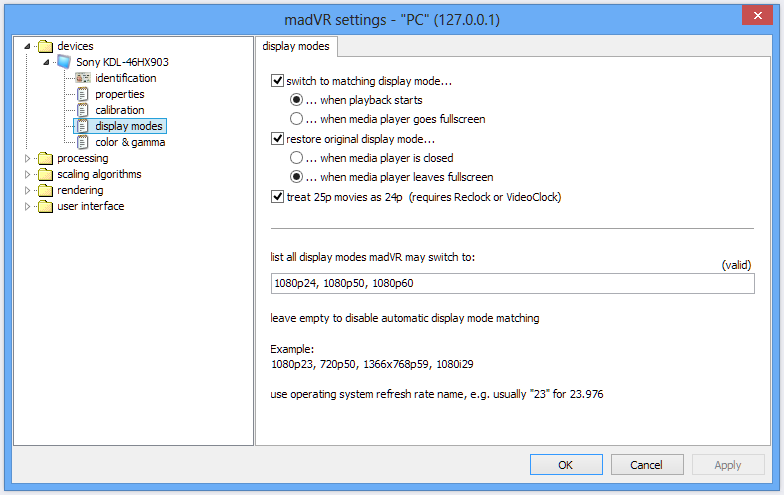 and under "list all display modes..." put ONLY this value: 2160p23 Try that and let me know the result. |
|
|

|
|
|
#60 | Link |
|
Registered User
Join Date: Dec 2014
Posts: 1,127
|
My Nvidia custom resolution says it covers 23-25 Hz.
__________________
HOW TO - Set up madVR for Kodi DSPlayer & External Media Players |
|
|

|
 |
| Thread Tools | Search this Thread |
| Display Modes | |
|
|