Welcome to Doom9's Forum, THE in-place to be for everyone interested in DVD conversion. Before you start posting please read the forum rules. By posting to this forum you agree to abide by the rules. |
|
|
#202 | Link | |
|
Registered User
Join Date: Oct 2014
Posts: 476
|
Quote:
 The GUI would fit nicely in around 5% of that screen. But for the majority of us it takes up a third of our screens. Last edited by kuchikirukia; 16th December 2018 at 13:06. |
|
|
|

|
|
|
#203 | Link |
|
Registered User
Join Date: Oct 2013
Posts: 207
|
What is going on?
First this https://forum.doom9.org/showpost.php...&postcount=370 Now this, with the MKVExtractGUI2.exe: 
|
|
|

|
|
|
#204 | Link |
|
MKVToolNix author
Join Date: Sep 2002
Location: Braunschweig, Germany
Posts: 4,281
|
MKVExtractGUI2.exe is not part of MKVToolNix. It's a third-party application.
__________________
Latest MKVToolNix is v83.0 If I ever ask you to upload something, please use my file server. |
|
|

|
|
|
#205 | Link |
|
MKVToolNix author
Join Date: Sep 2002
Location: Braunschweig, Germany
Posts: 4,281
|
I very much mind. It isn't arrogant, it is necessary and normal. Every software developer out there places certain restrictions on what they support in their software, be it operating systems & their versions, the hardware (virtual or physical) its run on, or even the time of day it is run. It's simple logistics: every development team out there has a limited set of resources, both regarding money (in order to buy all the different equipment they have to support) and time (implementing stuff & hunting bugs takes a lot of time). Both of those resources are finite; hence decisions are made with respect to what a useful subset of all the requirements are that they can support with their current level of resources so that the most number of people benefit from it. It's always a trade-off.
MKVToolNix is basically a one-person project regarding coding — me. My time is very finite, and I have to chose carefully where to spend my time. And I've been spending my time on this fine piece of software that I offer you completely free of charge, free of any type of commitment, and I've been doing that for more than 15 years now. I've been gifting you countless hours of my time, no small amount of my wit, and you even get the whole source code to do with as you please. And still you have the gall to call me arrogant when I decline to spend more of my free time on this piece of software, for which I'm not compensated, which I couldn't make a living off even if I wanted to, which solely benefits persons other than myself? Really? Statements such as yours are _the_ reason I and other open source software developers & maintainers often burn out. All of this over an enhancement request? Really? It wasn't that the software didn't work form them; no, they simply didn't want to spend heir time scrolling in order to push buttons. But you expect me to spend my time improving your life. Don't get me wrong, it's 100% fine to ask about such a feature. That isn't arrogant. But not accepting me declining to do something for you for free? That is. Apart from all of that: I wasn't kidding when I said that the suggestions lead in a direction I didn't want to take the GUI in. For example, I don't like using abbreviations all over the place. Abbreviations that may be obvious to you often aren't to other users. Placing buttons in the task bar is something I honestly haven't ever seen any program do — as a first-time user I would be very confused about them; even more so as those buttons only apply to the multiplexer tool whereas the whole status bar applies to all tools. I simply don't consider those suggestions to be good, I don't consider them to be significantly helpful to a significant number of people, and I consider them to be detrimental or confusing to others. Not a good combination.
__________________
Latest MKVToolNix is v83.0 If I ever ask you to upload something, please use my file server. |
|
|

|
|
|
#207 | Link | |
|
Registered User
Join Date: Aug 2015
Posts: 294
|
This reminds me of some discussions such as this and this.
To quote a reddit user frome that thread: Quote:
+1. Last edited by lvqcl; 16th December 2018 at 20:55. |
|
|
|

|
|
|
#208 | Link |
|
Registered User
Join Date: Sep 2003
Location: Berlin, Germany
Posts: 3,079
|
Sorry, I did not intend to insult you. All your points about providing free software are valid, and I am very grateful for software like MKVToolNix. And of course it is your baby, you are free to take it into any direction you want.
To make my view clear, I am a strong believer in sustainabilty, I believe that repairing hardware is better than throwing it into the trash bin. I believe that noone needs a new smartphone every year, and the same is true for computers and TVs and cars and whatever... So remarks like "I simply will not support such low resolutions" or "I will not support such ancient OS like Win XP" do offend me. Apple was the company who introduced this attitude a long time ago, and this is the reason why I do not own any Apple products. Will your next move be to drop 32-bit support? The problem with MKVToolNix is that over the years it has become a de-facto standard for dealing with MKV files. A lot of other software relies on it, and this "monopoly" is well earned (some MKV related things can be done with FFmpeg, but it is no match to MKVToolNix). But I believe that such a monopoly brings some obligations, even for free software. So I do thank you very much for providing such a great tool like MKVToolNix, but I still wish that you would consider supporting users with older hardware or Operating Systems. Cheers manolito Last edited by manolito; 16th December 2018 at 21:09. |
|
|

|
|
|
#210 | Link |
|
MKVToolNix author
Join Date: Sep 2002
Location: Braunschweig, Germany
Posts: 4,281
|
I have no intentions of implementing configurable key bindings. I would accept patches that implement this (= I'm not against such functionality, I just won't spend time on it myself).
__________________
Latest MKVToolNix is v83.0 If I ever ask you to upload something, please use my file server. |
|
|

|
|
|
#211 | Link |
|
Registered User
Join Date: Sep 2016
Posts: 10
|
Something's wrong with kerning on v29.0.0: http://www.framecompare.com/image-co...rison/W67WNNNX
OS is Windows 8 x64, font is Segoe UI. System information: https://pastebin.com/h4e0RECr |
|
|

|
|
|
#212 | Link |
|
Registered User
Join Date: May 2016
Posts: 197
|
Same here on Win 7 x64. I only noticed it after reading your post. Using the continuous builds it seems that the commits from November 4th are to be blamed (or maybe it is an update to the other components that happened at the same time): g4fc889a6f works well, ge8342d4d9 does not. Disabling High DPI scaling seems to not affect this.
|
|
|

|
|
|
#213 | Link |
|
MKVToolNix author
Join Date: Sep 2002
Location: Braunschweig, Germany
Posts: 4,281
|
I regularly update all the libraries I use for building MKVToolNix at the start of the month. The result is probably due to a newer version of one of the libraries involved in font rendering (Qt, freetype, pango, harfbuzz…). It's something you'll have to live with for the time being.
Edit: MKVToolNix doesn't mess with font settings apart from the most basic information. All it does is set the font's family name and its point size. The rest is up to the aforementioned libraries.
__________________
Latest MKVToolNix is v83.0 If I ever ask you to upload something, please use my file server. |
|
|

|
|
|
#216 | Link | |
|
Registered User
Join Date: Jan 2010
Posts: 330
|
Quote:
|
|
|
|

|
|
|
#217 | Link |
|
MKVToolNix author
Join Date: Sep 2002
Location: Braunschweig, Germany
Posts: 4,281
|
I am aware of it, but I'm not willing to spend time on it.
__________________
Latest MKVToolNix is v83.0 If I ever ask you to upload something, please use my file server. |
|
|

|
|
|
#218 | Link | |
|
Registered User
Join Date: Mar 2011
Posts: 4,829
|
Quote:
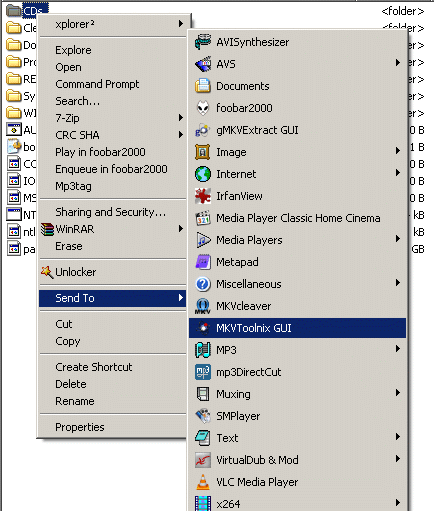 And.... there's much better file management programs than Explorer, and some are free. The "Lite" version is free.  https://www.zabkat.com/alldown.htm Last edited by hello_hello; 19th December 2018 at 01:02. |
|
|
|

|
|
|
#219 | Link |
|
Registered User
Join Date: Oct 2001
Location: Germany
Posts: 7,277
|
Hi!
Got a file created with VideoReDo which contains S_DVBSUB subtitles. Trying to extract the subtitles using: Code:
"I:\Hybrid\64bit\mkvextract.exe" tracks "C:\Users\Selur\Desktop\Beispiel_DVB_SUBS.mkv" 3:"E:\Output\Beispiel_id_3_lang_de" Code:
Error: Extraction of track ID 3 with the CodecID 'S_DVBSUB' is not supported. Cu Selur |
|
|

|
|
|
#220 | Link |
|
Registered User
Join Date: May 2016
Posts: 197
|
There is no defined "raw" format for DVB subtitles; only the packetization inside transport streams (as PES packets) and inside Matroska is defined. Therefore you can't really extract these subtitles, because there is no format to extract them to. (One could of course create such a format. One could e.g. declare the stream of PES packets to be the raw format, similar to vobsubs. But the difference to vobsubs is that the latter is an established format, whereas the former would be a new creation by MKVToolNix. And why create such a format? It makes no sense. If you want to keep only the DVB subtitles inside a Matroska file, simply remux the file with only the DVB subtitles selected.)
|
|
|

|
 |
| Tags |
| matroska |
| Thread Tools | Search this Thread |
| Display Modes | |
|
|