Welcome to Doom9's Forum, THE in-place to be for everyone interested in DVD conversion. Before you start posting please read the forum rules. By posting to this forum you agree to abide by the rules. |
|
|
#861 | Link | |
|
Registered User
Join Date: Aug 2006
Location: Region 3 with NDS Encryption
Posts: 355
|
I AM AT A CYBER CAFE & WAITING FOR HELP, ASAP, READ ON !
Quote:
Can you provide a full working syntax sample for 6 mono wav's to 5.1 ac3 with EX mode enabled please, because I have created a working GUI called Aften Mono GUI. But I cant seem to workout the syntax for 6 mono wav's to 5.1 ac3. PLEASE HELP AS SOON AS POSSIBLE !!!!!!!! BELOW IS MY GUI SCREENSHOTS (I SWEAR & PROMISE IF YOU GUYS CAN HELP ME AS SOON AS POSSIBLE on THE SYNTAX SAMPLE, I WILL SHARE THE GUI Named Aften Mono GUI WHITH EVERYONE ON THIS PLANET EARTH !) Stereo AC3 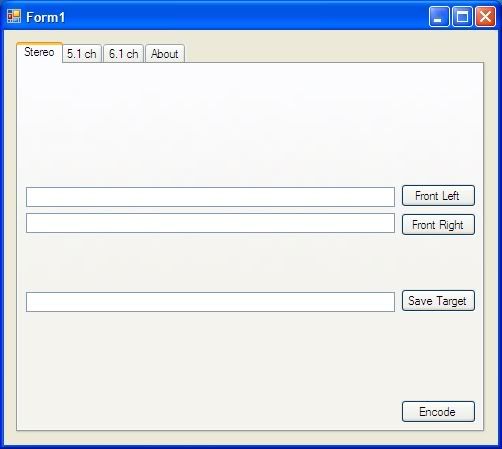 5.1ch AC3 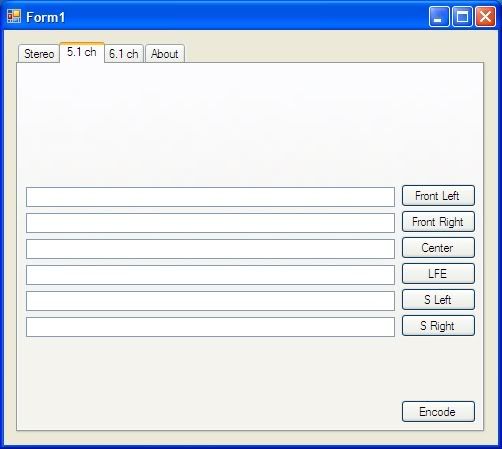 6.1 AC3 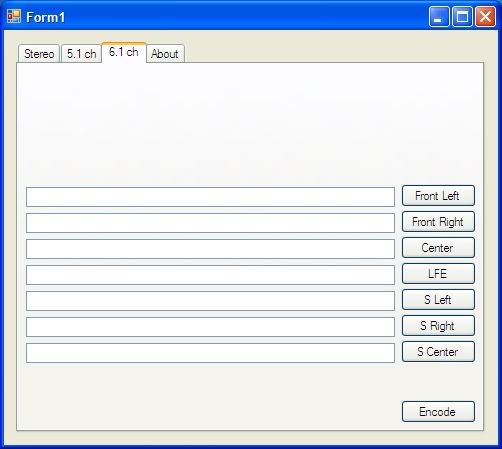
Last edited by xbox360; 3rd December 2007 at 14:22. |
|
|
|

|
|
|
#862 | Link | |
|
Moderator
 Join Date: Feb 2005
Location: Spain
Posts: 6,915
|
Quote:
Code:
aften -xbsi2 1 -dsurexmod 2 -ch_fl e:\FL.wav -ch_fr e:\FR.wav -ch_fc e:\C.wav -ch_lfe e:\LFE.wav -ch_sl e:\BL.wav -ch_sr e:\BR.wav e:\outEX.ac3 |
|
|
|

|
|
|
#863 | Link | |
|
Registered User
Join Date: Aug 2006
Location: Region 3 with NDS Encryption
Posts: 355
|
Quote:
Code:
aften -xbsi2 1 -dsurexmod 2 -ch_fl D:\EncodingStuff\Audio Stuff\New Folder\audi_0.wav -ch_fc D:\EncodingStuff\Audio Stuff\New Folder\audi_2.wav -ch_fr D:\EncodingStuff\Audio Stuff\New Folder\audi_1.wav -ch_sl D:\EncodingStuff\Audio Stuff\New Folder\audi_4.wav -ch_sr D:\EncodingStuff\Audio Stuff\New Folder\audi_5.wav -ch_lfe D:\EncodingStuff\Audio Stuff\New Folder\audi_3.wav D:\EncodingStuff\Audio Stuff\dds.ac3 cannot mix single-input syntax and multi-input syntax 
|
|
|
|

|
|
|
#864 | Link | |
|
Registered User
Join Date: Feb 2005
Posts: 585
|
Quote:
I bet using this would work fine: Code:
aften -xbsi2 1 -dsurexmod 2 -ch_fl "D:\EncodingStuff\Audio Stuff\New Folder\audi_0.wav" -ch_fc "D:\EncodingStuff\Audio Stuff\New Folder\audi_2.wav" -ch_fr "D:\EncodingStuff\Audio Stuff\New Folder\audi_1.wav" -ch_sl "D:\EncodingStuff\Audio Stuff\New Folder\audi_4.wav" -ch_sr "D:\EncodingStuff\Audio Stuff\New Folder\audi_5.wav" -ch_lfe "D:\EncodingStuff\Audio Stuff\New Folder\audi_3.wav" "D:\EncodingStuff\Audio Stuff\dds.ac3"
__________________
Chumbo |
|
|
|

|
|
|
#865 | Link | |
|
Registered User
Join Date: Feb 2006
Posts: 1,076
|
Quote:
 Thx for this abriviated explination, i understand it better now. And coming back to my original posting; I understand where these rules-of-thumb came from, it is based on the amount of info you feed the encoder related to the final bitrate. (feed the encoder less info/less audio-detail for a lower bitrate by adapting the bitrate of the original PCM). Last edited by G_M_C; 6th December 2007 at 16:29. |
|
|
|

|
|
|
#866 | Link |
|
Registered User
Join Date: Feb 2006
Posts: 1,076
|
I get an error when using the multi-mono input;
I've used EAC3To to demux a DTS track into separate WAV's. Then i try to input those with the following commandline; Code:
aften.exe -threads 2 -b 4 -dynrng 1 -ch_fl "d:\howl.L.wav" -ch_fc "d:\howl.C.wav" -ch_fr "d:\howl.R.wav" -ch_sl "d:\howl.SL.wav" -ch_sr "d:\howl.SR.wav" -ch_lfe "d:\howl.LFE.wav" "D:\Howl_384[PAL].AC3" Code:
Aften: A/52 audio encoder Version SVN (c) 2006-2007 Justin Ruggles, Prakash Punnoor, et al. input format: WAVE Signed 24-bit little-endian 48000 Hz mono WAVE Signed 24-bit little-endian 48000 Hz mono WAVE Signed 24-bit little-endian 48000 Hz mono WAVE Signed 24-bit little-endian 48000 Hz mono WAVE Signed 24-bit little-endian 48000 Hz mono WAVE Signed 24-bit little-endian 48000 Hz mono output format: 48000 Hz 3/2 + LFE invalid bitrate error initializing encoder Then i got this error; Code:
Aften: A/52 audio encoder Version SVN (c) 2006-2007 Justin Ruggles, Prakash Punnoor, et al. all files must be mono when using multiple input files invalid input file(s) What have I done wrong 
|
|
|

|
|
|
#867 | Link |
|
Registered Developer
Join Date: Sep 2006
Posts: 9,140
|
Just wondering: If you're already using eac3to, why don't you let eac3to do the Aften encoding for you? If you want to use the latest Aften build, you can replace the "libaften.dll" that ships with eac3to with the latest version.
|
|
|

|
|
|
#869 | Link |
|
Registered User
Join Date: Feb 2006
Posts: 1,076
|
As i understand from the long help; -b 4 means: Encode @ 384 kbps.
And why i want to use aften is that i want to verify EAC3To does the transcoding correctly; DVDLab reports an average of 383 kpbs (and not 384), and i'm under the impression that the surround mix levels are off with EAC3To (too loud, no -3 db applied i think, especially noticable when the DVD is played on a system where a downmix to stereo is needed: The center-channel/voices get mixed to faint and get " lost "). And as i said; I want to verify that by using aften directly. |
|
|

|
|
|
#870 | Link | |
|
Registered Developer
Join Date: Sep 2006
Posts: 9,140
|
Quote:

|
|
|
|

|
|
|
#872 | Link | |
|
Registered User
Join Date: Nov 2006
Posts: 161
|
WAV to AC3 Encoder version 1.1 is avaibale for download.
Changes: Quote:
  Thanks, wisodev
__________________
https://github.com/wieslawsoltes/wavtoac3encoder https://github.com/wieslawsoltes/BatchEncoder https://github.com/wieslawsoltes/SimpleWavSplitter Last edited by wisodev; 7th December 2007 at 00:29. |
|
|
|

|
|
|
#875 | Link |
|
Registered User
Join Date: Jul 2006
Posts: 276
|
I'll change the text to be a little more obvious, but if you read a little more closely you'll see that those are the defaults for different numbers of channels. If your source is 4 channels, the default bitrate will be 384 kbps.
|
|
|

|
|
|
#876 | Link | |
|
Registered User
Join Date: Jul 2006
Posts: 276
|
Quote:
That said, I went ahead and changed the default number of channels for raw input to 1 instead of 2. I had been meaning to do this ever since raw input was enabled, but I just forgot about it. |
|
|
|

|
|
|
#877 | Link | |
|
Registered User
Join Date: Nov 2006
Posts: 161
|
Quote:

|
|
|
|

|
|
|
#878 | Link | |
|
Registered User
Join Date: Feb 2006
Posts: 1,076
|
Quote:

Last edited by G_M_C; 7th December 2007 at 18:25. |
|
|
|

|
 |
| Thread Tools | Search this Thread |
| Display Modes | |
|
|