Welcome to Doom9's Forum, THE in-place to be for everyone interested in DVD conversion. Before you start posting please read the forum rules. By posting to this forum you agree to abide by the rules. |
|
|
#141 | Link |
|
Registered User
Join Date: Jan 2012
Location: Mesopotamia
Posts: 2,587
|
if you mean with n16, then yes that normal, dither.dll = lsb hack things
__________________
See My Avisynth Stuff |
|
|

|
|
|
#142 | Link | |
|
Acid fr0g
Join Date: May 2002
Location: Italy
Posts: 2,574
|
Quote:
After some testing, I have realized it is my player problem to amplify macroblocks and artifacts when decoding. I have tried to load different samples inside VirtualDub2 and the difference is negligible. At this point I dunno if MPHC-BE is too sensitive or Virtualdub2 is way better when decoding  Trigger disengaged (at least now  ) )I will go on using n16 as it is way faster than lsb. Anyway I would like CorvertBits to add more modes than ordered dithering only.
__________________
@turment on Telegram Last edited by tormento; 1st April 2018 at 07:13. |
|
|
|

|
|
|
#143 | Link |
|
Acid fr0g
Join Date: May 2002
Location: Italy
Posts: 2,574
|
Bottom green line
Download this file and apply this script:
PHP Code:
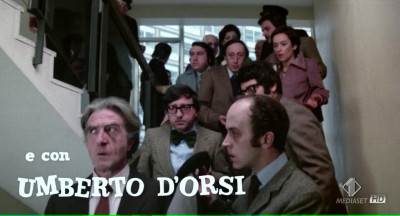 Any idea of why?
__________________
@turment on Telegram Last edited by tormento; 6th April 2018 at 10:07. |
|
|

|
|
|
#144 | Link |
|
HeartlessS Usurer
Join Date: Dec 2009
Location: Over the rainbow
Posts: 10,980
|
In a script like that, you really should reduce the problem (remove noise), eg
Code:
LoadPlugin("D:\eseguibili\media\MeGUI_x64\tools\ffms\ffms2.dll")
FFVideoSource("F:\Out\Fantozzi692vs704.mkv", fpsnum=25, fpsden=1, threads=1)
SMDegrain (tr=4, thSAD=400, n16=true, mode=0, PreFilter=4)
Does it occur only on first frame or all of the way through ? (some clips have that kind of corruption only on first frame, seems to be unrelated to any script). Try use another source filter, same ? Which version MVTools ? (bottom line looks to be missing U and V (all 0) ?
__________________
I sometimes post sober. StainlessS@MediaFire ::: AND/OR ::: StainlessS@SendSpace "Some infinities are bigger than other infinities", but how many of them are infinitely bigger ??? |
|
|

|
|
|
#145 | Link |
|
Registered User
Join Date: Jan 2014
Posts: 2,314
|
Where can I download the latest SMDegrain? I'm trying to follow the instruction given on the 1st page but found nothing. This page: http://avisynth.nl/index.php/SMDegrain lists the yr 2015 version 3.1.2d as the latest.
|
|
|

|
|
|
#146 | Link | |
|
Registered User
Join Date: Jan 2012
Location: Mesopotamia
Posts: 2,587
|
Quote:
__________________
See My Avisynth Stuff |
|
|
|

|
|
|
#147 | Link | |
|
Acid fr0g
Join Date: May 2002
Location: Italy
Posts: 2,574
|
Quote:
2) All the way. 3) I use DGSource, that was already my attempt to try different source input. 4) Latest MVTools.
__________________
@turment on Telegram |
|
|
|

|
|
|
#149 | Link | |
|
Registered User
Join Date: Jan 2012
Location: Mesopotamia
Posts: 2,587
|
Quote:

__________________
See My Avisynth Stuff |
|
|
|

|
|
|
#151 | Link |
|
Join Date: Mar 2006
Location: Barcelona
Posts: 5,034
|
The green line will disappear when you crop to mod 16 (688).
__________________
Groucho's Avisynth Stuff |
|
|

|
|
|
#152 | Link | |
|
Acid fr0g
Join Date: May 2002
Location: Italy
Posts: 2,574
|
real.finder's Avisynth Stuff
Quote:
I usually encode 1920xMOD4/8 videos without green lines. I would like to know why in THIS case it appears.
__________________
@turment on Telegram Last edited by tormento; 7th April 2018 at 14:17. |
|
|
|

|
|
|
#153 | Link | |
|
Registered User
Join Date: Jan 2014
Posts: 2,314
|
Quote:
Fixed in mvtools2 2.7.31. Thanks for the report. |
|
|
|

|
|
|
#155 | Link |
|
Registered User
Join Date: Jan 2012
Location: Mesopotamia
Posts: 2,587
|
added new parameter "nnrep" to fix eediX artifacts by using nnedi clip
for now it available in sanimebob and eedi3_resize16 edit: and edi_rpow2
__________________
See My Avisynth Stuff Last edited by real.finder; 18th September 2018 at 04:31. |
|
|

|
|
|
#156 | Link |
|
Registered User
Join Date: Jul 2012
Location: Nottingham
Posts: 44
|
Hi real.finder 1st of all thank you for updating great collection of scripts, very nice work. I like your new updates.i need help on smdegrain to get start with following smdegrain(n16=true,n16_out=true) i don't know what i am missing it didn't worked gave me an error i have attached a error scrn.shot.
i tried it like this Code:
ConvertToRGB24() smdegrain(n16=true,n16_out=true) Code:
ConvertToRGB24() ConvertBits(16) smdegrain(n16=true,n16_out=true) 
|
|
|

|
|
|
#157 | Link | |
|
Registered User
Join Date: Jan 2012
Location: Mesopotamia
Posts: 2,587
|
Quote:
__________________
See My Avisynth Stuff |
|
|
|

|
|
|
#158 | Link | |
|
Registered User
Join Date: Jul 2012
Location: Nottingham
Posts: 44
|
Quote:
sorry i wasn't aware of that attachment take time to approve , yes n16 works with 8 bits as you said https://prnt.sc/j72wvk , but what about n16_out=true soon as i putt n16_out=true into smdegrain(n16=true) on 8 bit clip it brings me this http://prntscr.com/j733s5 please tell me how to get it work i am trying from last couples of hours with no luck how it works in Avisynthplus .please guide |
|
|
|

|
|
|
#159 | Link | |
|
Registered User
Join Date: Jan 2012
Location: Mesopotamia
Posts: 2,587
|
Quote:
__________________
See My Avisynth Stuff |
|
|
|

|
|
|
#160 | Link | |
|
Registered User
Join Date: Jul 2012
Location: Nottingham
Posts: 44
|
Quote:
For Encoding i use .cmd Avs2pipemod+x264-10bit. i want to learn how to do a color-space conversion and please tell in which tool have u tested the n16_out setting. I want to know how it works with AvisynthPlus's Native High bit-depth. and what are the requirement to use it, smdegrain is very nice function i use it on most of my clips but without knowing some setting in the function that i m trying to find out how they works is kind strange, never had problem any other parameter i have tested the full code of smdegrain() excluding n16=true, n16_out=true and works as excepted no doubt you did very great job. i am curious to know few things hope you won't mind explaining them more clearly. thanks real.finder you're a great mod. if we cant use n16_out=true why it is there? or is it related to Avs+ Native High_bit-depth if we can use it then how ? if it don't work with MeGui+AvisynthPlus so which tool u used tried these setting? one last thing how to prepare color-space for smdegrain if i want to use it n16_out=true, n16=n16_out i was thinking about DitherTools it i have some function related to color-space but i don't know how to do it as this happening 1st time with me i want to know how we prepare color-space before so next we be able to use Code:
dither_convert_yuv_to_rgb() r g b Dither_convert_rgb_to_yuv() smdegrain(n16_out=true, n16=true) |
|
|
|

|
 |
| Tags |
| avisynth, avs script, avs+, banding, generator, hbd, mod |
| Thread Tools | Search this Thread |
| Display Modes | |
|
|