Welcome to Doom9's Forum, THE in-place to be for everyone interested in DVD conversion. Before you start posting please read the forum rules. By posting to this forum you agree to abide by the rules. |
|
|
#19663 | Link |
|
Registered User
Join Date: Sep 2011
Posts: 72
|
+100500
__________________
Win7x64 Core i7 920 3.5GHz Noctua NH-D14/ArcticCooling MX-3 6(3x2)GB Transcend 1426MHz RoyalHD (64MB)[Solo6c][JPLAY]/HD7850DC22GD5V2[EIZOT965] Seasonic X-750 VelociRaptor WD4500HLHX/16TB_STORE |
|
|

|
|
|
#19664 | Link | |
|
Registered User
Join Date: Mar 2009
Posts: 3,650
|
Quote:
|
|
|
|

|
|
|
#19665 | Link |
|
Registered User
Join Date: Sep 2011
Posts: 72
|
At me a problem with black colour.
The most dark zones are shown green-grey. 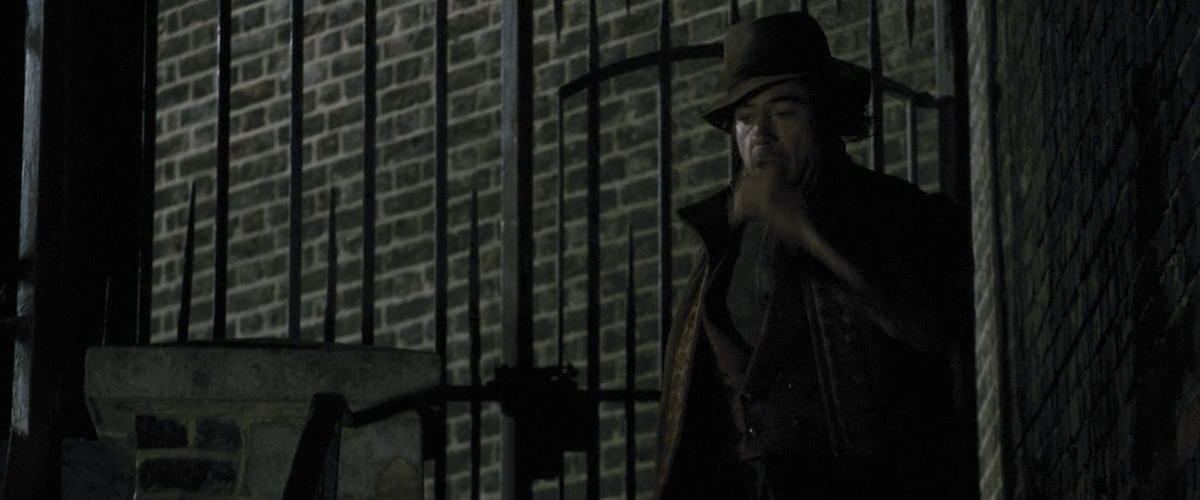 
__________________
Win7x64 Core i7 920 3.5GHz Noctua NH-D14/ArcticCooling MX-3 6(3x2)GB Transcend 1426MHz RoyalHD (64MB)[Solo6c][JPLAY]/HD7850DC22GD5V2[EIZOT965] Seasonic X-750 VelociRaptor WD4500HLHX/16TB_STORE |
|
|

|
|
|
#19667 | Link | |
|
Broadband Junkie
Join Date: Oct 2005
Posts: 1,859
|
Quote:
This is a difficult problem to solve when it comes to ass subtitles which are sequential in nature, especially since we desire to maintain near-identical compatibility to VSFilter output. This is nothing we intend to focus our time on. For the script Soukyuu speaks of we are already a few times faster than Libass, and at a certain point people authoring scripts need to exhibit self-control. |
|
|
|

|
|
|
#19668 | Link |
|
Registered User
Join Date: Sep 2011
Posts: 72
|
xabregas
Hm. OK.
__________________
Win7x64 Core i7 920 3.5GHz Noctua NH-D14/ArcticCooling MX-3 6(3x2)GB Transcend 1426MHz RoyalHD (64MB)[Solo6c][JPLAY]/HD7850DC22GD5V2[EIZOT965] Seasonic X-750 VelociRaptor WD4500HLHX/16TB_STORE |
|
|

|
|
|
#19669 | Link |
|
Broadband Junkie
Join Date: Oct 2005
Posts: 1,859
|
For anybody wondering, if you want subtitles from XySubFilter to show up in your madVR screenshots with MPC-HC there are a couple ways to do so:
First ensure that the Trade Quality for Performance option "optimize subtitle quality for performance instead of quality" is disabled. This is needed to ensure madVR blends subtitles early enough into the video frame to be included in screenshots. A) Save the screenshot when the video is viewed at Original Video Size prior to resizing (100% Zoom, except on anamorphic video). B) Save the screenshot at any Zoom level or fullscreen, when the "Render to Original Video Size" option is enabled in XySubFilter (note that this is a lower-quality option similar in appearance to VSFilter.dll RGB output) This limitation exists because madVR outputs screenshots at original video size, prior to resizing the video frame. Without doing A) or B) the subtitle will only be alpha-blended into the video frame after resizing. Removing this limitation is something on madshi's to-do list, but no timeline that I'm aware of. For the time being you'll need to make do with the above, if you want subtitles in your screenshots with XySubFilter. Last edited by cyberbeing; 7th February 2015 at 21:13. |
|
|

|
|
|
#19670 | Link |
|
Registered User
Join Date: Jun 2011
Posts: 121
|
Hey Madshi im not sure how but i solved the ghosting probblem entirely by reverting from windows8 x64 to win7 x86
 Now i just want to know if smooth motion will be affected by having the "pulldown detection" checked on CCC or not TIA |
|
|

|
|
|
#19671 | Link |
|
契約者
Join Date: Jun 2008
Posts: 1,576
|
Actualy I find it good that subs can't be screenshoted. I was always finding myself disabling vsfilter before I want to do a screenshot... There is some rare cases when I want to show the text to someone. But in 99% cases I don't see why would someone want this.
|
|
|

|
|
|
#19672 | Link |
|
Broadband Junkie
Join Date: Oct 2005
Posts: 1,859
|
It can go both ways. There appears to be a segment of our userbase who used xy-VSFilter instead of the MPC-HC ISR for the sole reason that it makes it easy to take screenshots with subtitles to share with others. These users seem to require that 99% of there screenshots are taken including subtitles. You can always turn subtitles off before taking a screenshot, but you cannot suddenly add a function to take screenshots with subtitles included where none exists.
Last edited by cyberbeing; 21st July 2013 at 15:32. |
|
|

|
|
|
#19673 | Link |
|
soy sauce buyer
Join Date: Mar 2010
Location: United Kingdom
Posts: 164
|
Will it be easier if madVR adds a keyboard shortcut to toggle whether screenshots are taken with or without subtitles, when using XySubFilter or any other future filters of the same interface?
|
|
|

|
|
|
#19674 | Link |
|
Broadband Junkie
Join Date: Oct 2005
Posts: 1,859
|
Probably, but it's ultimately up to madshi. Though as mention above, no timeline. It could be months or more before he gets around to enhancing madVR's screenshot behavior.
I'm just happy it's at least in this half & half state at the moment to serve users with either preference, with only a minor inconvenience at times. |
|
|

|
|
|
#19676 | Link | |
|
Registered User
Join Date: Apr 2008
Posts: 546
|
Quote:
|
|
|
|

|
|
|
#19678 | Link | |
|
Registered User
Join Date: Apr 2008
Posts: 546
|
Quote:
2) With a 120hz monitor, smooth motion bring ameliorations or not? |
|
|
|

|
|
|
#19679 | Link |
|
Registered User
Join Date: Mar 2007
Posts: 934
|
With a 120 Hz monitor you wouldn't need smooth motion except for 25/50 fps stuff.
It does baffle me that any TV worth its salt can do 24, 50 and 60 Hz natively (or with integer multiples) but no PC monitors can, AFAIK, even the newer 120 Hz ones.
__________________
TV Setup: LG OLED55B7V; Onkyo TX-NR515; ODroid N2+; CoreElec 9.2.7 |
|
|

|
 |
| Tags |
| direct compute, dithering, error diffusion, madvr, ngu, nnedi3, quality, renderer, scaling, uhd upscaling, upsampling |
| Thread Tools | Search this Thread |
| Display Modes | |
|
|