Welcome to Doom9's Forum, THE in-place to be for everyone interested in DVD conversion. Before you start posting please read the forum rules. By posting to this forum you agree to abide by the rules. |
|
|
#16661 | Link |
|
Registered User
Join Date: Aug 2007
Posts: 301
|
Using 1080p23 in display modes, changes to 24p even with PAL DVD's. Also using 720p50 or 1080p50 causes some occasional crashes when entering full screen or windowed.
__________________
Windows 10 Pro 2004 with Media Center, 2 x DVB-C with cable cards MPC-HC (madVR, LAV Filters, XySubFilter) Sony Bravia 85X950H/85XH95 Yamaha RX-V685 Yamaha Piano Black NS-777/555/C444/YST-SW315 |
|
|

|
|
|
#16662 | Link |
|
Registered Developer
Join Date: Mar 2010
Location: Hamburg/Germany
Posts: 10,346
|
Like madshi pointed out, 2x will be useful in the future when watching 1080p on a 4K display (which happens to be 3840x2160, 2x 1080p)
So it may be rarely used today, but it may gain importance in the future.
__________________
LAV Filters - open source ffmpeg based media splitter and decoders |
|
|

|
|
|
#16663 | Link |
|
Kid for Today
Join Date: Aug 2004
Posts: 3,477
|
and here's a practical example of why 2X/3X TV/PC conversions were necessary, that's the original untouched DVD: http://www.discogs.com/Various-Burt-...elease/2274558
and now its ffdshow histogram: 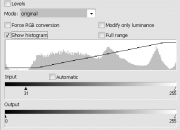 results speak for themselves:       vintage tape encodes often end up sloppy like this IME, I guess that's what happens when careless engineers work on the case..maybe these were 0-255 in the first place and went through several PC>TV conversions duh  PQ is too good to be true in deinterlaced 59.94fps / Jinc3 AR / proper gamut mapping & the right levels conversion of course 
Last edited by leeperry; 31st December 2012 at 04:15. |
|
|

|
|
|
#16664 | Link | |
|
Registered User
Join Date: May 2009
Posts: 212
|
Quote:
With Jinc3+AR scaling + Per-pixel-adaptive deinterlacing, GTX260+ is not even powerful enough for any content displayed at 1920x1080. I have to set madVR to use Lanczos3+AR or turn off Anti-Ring option. The newest madVR's Jinc3+AR 2x mode performance improvement now makes GTX260+ fast enough to handle those interlaced 1920x1080i30 4:2:0 contents displayed at 1920x1080p60. Without this improvement, the GTX260+ is even not fast enough to handle such content with only Chroma Jinc3+AR scaling. Thus I wonder how many GPUs are really powerful enough to handle the critical case with Jinc3+AR mode? With the progressive contents, GTX260+ is still quite capable of handling various materials with Jinc3+AR. There is no need to tell about newer GPUs with similar or more stream processor units. The GT200b's (Tesla core) CUDA unit design is not as efficient as GF1xx's (Fermi core) or GK10x's (Kepler core). I just hope such old-school GPU is still capable of handling Jinc3+AR scaling on most cases w/o sacrificing nVidia's post-processing quality on HDTV contents. |
|
|
|

|
|
|
#16665 | Link |
|
Registered User
Join Date: Apr 2009
Posts: 1,019
|
I don’t know that I would spend €200 on a new video card just for Jinc AR scaling, especially if something like Lanczos 3 AR is an option for you.
I think most of us with higher-end video cards probably bought them for other purposes (most likely gaming) with madVR being a secondary concern. Who knows if the card you go out and buy for Jinc 3 will be enough for some future developments, or if madVR will get a lot more efficient in the future? (E.g. Hard-coded optimisations for common sizes like 360/480/576/720 scaling, to 1080) |
|
|

|
|
|
#16666 | Link | |
|
Registered User
Join Date: Mar 2007
Posts: 934
|
Quote:
Tis still depressing that I can't use any of the higher quality algorithms on a current generation IGP. I guess Trinity would be better, as will Haswell.
__________________
TV Setup: LG OLED55B7V; Onkyo TX-NR515; ODroid N2+; CoreElec 9.2.7 |
|
|
|

|
|
|
#16667 | Link |
|
Registered User
Join Date: Mar 2007
Posts: 934
|
In which countries? I know the UK doesn't use 1440x1080 any more and, AFAIK, the US never did since they seem to prefer 720p/60 when bandwidth is limited.
__________________
TV Setup: LG OLED55B7V; Onkyo TX-NR515; ODroid N2+; CoreElec 9.2.7 |
|
|

|
|
|
#16668 | Link |
|
Registered User
Join Date: Dec 2011
Posts: 1,812
|
I found each seperate device for presentation and DXVA processing helpful for 4k content and DXVA decoding: Without, render queue is very unstable.
No problems with software decoding, then it can be off. Edit: I also think presented frames in advance should be set to 8 (at least) by default, 4 is definitely too few for 4k or other heavy stuff (10 bit I444 etc). Last edited by aufkrawall; 31st December 2012 at 16:21. |
|
|

|
|
|
#16672 | Link | |
|
Registered User
Join Date: Jan 2008
Posts: 589
|
Quote:
|
|
|
|

|
|
|
#16673 | Link |
|
Registered User
Join Date: May 2008
Posts: 1,840
|
Is there any way to play 2 videos simultaneously with dxva2 resizing without a bunch of dropped frames?
It's not a load issue, 2 videos with Jinc work fine on same hardware. Last edited by turbojet; 1st January 2013 at 00:42. |
|
|

|
|
|
#16674 | Link | |
|
Registered User
Join Date: May 2009
Posts: 212
|
Quote:
So what format does the BBC1 HD (DVB-T2 8MHz ?) use now? I just realized that I have not watched any BBC One HD sample made from 2012. The latest one I seen was from 2011. It looks like all BBC HD contents have been sent in 1920x1080 format since May 30, 2012... The experiments were made since 2011 Wimbledon... As I can tell, the Japan (ISDB-T 6MHz), Austrilla (DVB-T 7MHz?) terrestrial programs based on MPEG-2 video, they are still 1440x1080. About the Korea (ATSC, DMB), 1920x1080 MPEG-2... About the China (DMB), its HDTV program is 1920x1080 although still encoded with MPEG-2 format. About the Hong Kong (DMB-T 8MHz) and Taiwan (DVB-T 6MHz), the HDTV programs are 1920x1080 encoded with H.264. Last edited by pie1394; 1st January 2013 at 07:09. |
|
|
|

|
|
|
#16675 | Link | |
|
Registered User
Join Date: May 2009
Posts: 212
|
Quote:
2. Driver version does not seem to matter. GeForce driver 306.97 or 310.70. 3. Not only H.264 Hi10p contents, it also happens to generic Bluray 24fps contents. 4. Same contents are repeatly verified with Bilinear luma scaling or MPC-BE64 + EVR. They just look ok. The madVR's CPU usage is still somewhat higher than the EVR's. The difference is very obvious with the FHD H.264 Hi10p contents. With P10 input contents, DXVA scaling causes higher CPU loading than Bilinear scaling on 1920x1080p24 --> 960x540p60 at window mode. This makes the C2D P8600@2.4GHz overloaded and it causes frame dropping. Change the Luma scaling to Bilinear, and it is about 75 ~ 90%. If MPC-BE64 + EVR is used, the CPU loading is just within 45 ~ 60% range. Maybe the 64-bit Lav video decoder has some advantages over the 32-bit one due to compiler optimization from 8 additional GPRs in x86-64 mode. Last edited by pie1394; 1st January 2013 at 10:11. |
|
|
|

|
|
|
#16677 | Link | |
|
Registered User
Join Date: Apr 2012
Location: Italy
Posts: 41
|
Quote:
Sorry for my very bad English Good Year, Fabio |
|
|
|

|
|
|
#16678 | Link | |
|
Registered Developer
Join Date: Mar 2010
Location: Hamburg/Germany
Posts: 10,346
|
Quote:
You can fit four 1080p images into one 4k image. 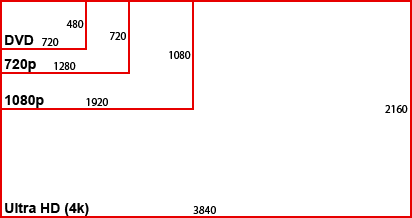 The sides are only 2x the size of course, but the overall image area is 4 times 1080p, which means the number of pixels increases by a factor of 4. Do the math: 3840*2160 = 4*1920*1080
__________________
LAV Filters - open source ffmpeg based media splitter and decoders Last edited by nevcairiel; 1st January 2013 at 11:24. |
|
|
|

|
|
|
#16680 | Link |
|
Registered User
Join Date: Jan 2012
Posts: 2
|
MPC-HC + madVR on HD4000
I'm running MPC-HC + madVR on an HD4000. At the moment I have disabled both the internal MPEG2 decoders in MPC-HC and enabled the Intel decoders in madVR instead. I'm having a couple of problems with DVD menus. Firstly, I'm not getting any kind of highlight on the selected menu item - this is going to make it impossible to navigate the menu using a remote control. Secondly, on "The Business" (UK) the menu doesn't respond to the mouse either.
|
|
|

|
 |
| Tags |
| direct compute, dithering, error diffusion, madvr, ngu, nnedi3, quality, renderer, scaling, uhd upscaling, upsampling |
|
|