|
|||||||
 |
|
|
Thread Tools | Search this Thread | Display Modes |
Welcome to Doom9's Forum, THE in-place to be for everyone interested in DVD conversion. Before you start posting please read the forum rules. By posting to this forum you agree to abide by the rules. |
|
|||||||
 |
|
|
Thread Tools | Search this Thread | Display Modes |
|
|
#11981 | Link |
|
RipBot264 author
Join Date: May 2006
Location: Poland
Posts: 7,810
|
is cpu utilization at 100% in both cases?
__________________
Windows 7 Image Updater - SkyLake\KabyLake\CoffeLake\Ryzen Threadripper |
|
|

|
|
|
#11983 | Link |
|
Registered User
Join Date: Apr 2010
Posts: 11
|
For pass1 I never see 100%. For case 3 (the worst case) it is somewhere around 15-20% I think. Out of the 12 logical cores, I see loading on less than half.
Pass2 is closer to non-distributed performance. Distributed it bounces around 80-100% utilization whereas non distributed is always pegged at 100% for all 12 logical cores. Is there a log file that shows the command line calls as well as FPS upon completion? |
|
|

|
|
|
#11985 | Link | |
|
RipBot264 author
Join Date: May 2006
Location: Poland
Posts: 7,810
|
Quote:
Code:
v1.17.3 Added: WakeOnLan support in Encoding Client (valid MAC ADDRESSES must be specified in EncodingClient.ini) Added: DE mode will now also work correctly on mixed 32bit/64bit systems (for example Client on x64 , Server on x86) Added: Support for password protected sharing (valid username and password must be specified in EncodingClient.ini) Added: Multiple Encoding Servers can be activated on single PC (Maybe usefull if for some reason CPU usage is not at 100%) Changed: renamed Poster label to Cover and poster.jpg to cover.jpg in job folder (reason: Icaros 2.1 only extracts cover.jpg from .mkv!) Updated: FhG AAC 2012-06-24, FFmpeg 2012-07-30, FFmpegSource r700, MKVToolnix 5.7.0, VSFilter 2.41.5626, x264 r2008
__________________
Windows 7 Image Updater - SkyLake\KabyLake\CoffeLake\Ryzen Threadripper |
|
|
|

|
|
|
#11986 | Link |
|
RipBot264 author
Join Date: May 2006
Location: Poland
Posts: 7,810
|
Trim is added automatically under #AVSameLength according to a/v duration.
__________________
Windows 7 Image Updater - SkyLake\KabyLake\CoffeLake\Ryzen Threadripper |
|
|

|
|
|
#11987 | Link | |
|
Registered User
Join Date: Jun 2010
Location: NSW, Australia.
Posts: 366
|
Hi Atak,
So how DO you set up an extra server on the same machine ?? Are there instructions somewhere that I've missed, because I see this happening a bit on my 2 PC set up. Quote:
|
|
|
|

|
|
|
#11988 | Link |
|
RipBot264 author
Join Date: May 2006
Location: Poland
Posts: 7,810
|

__________________
Windows 7 Image Updater - SkyLake\KabyLake\CoffeLake\Ryzen Threadripper |
|
|

|
|
|
#11990 | Link |
|
Registered User
Join Date: Jun 2010
Location: NSW, Australia.
Posts: 366
|
Hi Atak,
OK, I tried this, and all it does is "Waiting for connection" My main server's IP is 192.168.1.180:1000, when I select "additional server", it gives it an IP of 192.168.1.180:2000, and that's it, nothing else seems to happen. There must be something else that needs to be done ?!?!? |
|
|

|
|
|
#11991 | Link | |
|
Registered User
Join Date: Feb 2009
Posts: 65
|
Quote:
|
|
|
|

|
|
|
#11992 | Link |
|
RipBot264 author
Join Date: May 2006
Location: Poland
Posts: 7,810
|
maybe you should enter 192.168.1.180:2000 in encoding client ?

__________________
Windows 7 Image Updater - SkyLake\KabyLake\CoffeLake\Ryzen Threadripper |
|
|

|
|
|
#11993 | Link |
|
Registered User
Join Date: Jun 2010
Location: NSW, Australia.
Posts: 366
|
Your subtle hint's.
 Well, I have just been able to suss it out, it didn't like 192.168.1.180:2000, but I have a 2nd NIC in the PC, so I used it's address, 192.168.0.25:2000, and it worked, so then I went to the client PC, and added an additional server, and that worked straight away, so I have double (quadrupled) the processing power, so the encode I'm doing now is running at 120fps (only an avi) So you're excellent piece of software just keeps on giving  Cheers Last edited by burt123; 23rd December 2012 at 01:43. |
|
|

|
|
|
#11995 | Link |
|
Registered User
Join Date: Dec 2012
Posts: 2
|
Anyone using RipBot on Windows 8 yet? I don't see my mapped drives in the Save dialog anymore, although I can use share names '\\server\share'. I do see mapped drives in windows apps like notepad. I think it must be a windows 8 security issue. If anyone has figured this out, please post the solution.
Thanks |
|
|

|
|
|
#11996 | Link |
|
Registered User
Join Date: Sep 2004
Posts: 72
|
I've run into a couple issues running RipBot and hopefully someone can help. First, I've been getting this dialog box most times I pop in a .m2ts file into RipBot:
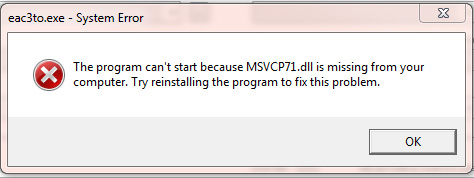 Is there some way I can fix this. I'm running Windows 7 x64 if that helps. Second, I have a .m2ts file of Sunset Boulevard. When I play the file in Media Player Classic or VLC, it plays normal, but for some reason RipBot picks the commentary as the audio track for the movie. Media Player Classic only shows one audio track while VLC has two, the audio and the commentary. Is there some way I can force RipBot to pick the correct track? There's only one option in the original settings box, so I don't know how to make it pick the correct track. Thanks for any help. |
|
|

|
|
|
#11998 | Link |
|
Registered User
Join Date: Feb 2009
Posts: 39
|
[QUOTE=zazon;1607304]I've run into a couple issues running RipBot and hopefully someone can help. First, I've been getting this dialog box most times I pop in a .m2ts file into RipBot:
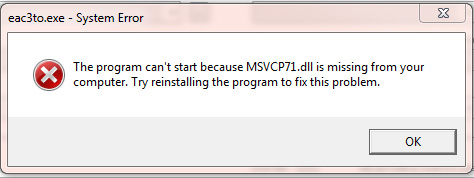 Is there some way I can fix this. I'm running Windows 7 x64 if that helps. QUOTE] http://www.dll-files.com/dllindex/dll-files.shtml?msvcp71 download file and unzip it into C:\Windows\SysWOW64\ job done, |
|
|

|
|
|
#11999 | Link |
|
Registered User
Join Date: Sep 2004
Posts: 72
|
Thanks Zorro and Slalom. I can't believe I forgot about tsmuxer.
If I might ask one more question? I have a few older movies that are in the 4:3 format like the Sunset Boulevard I mentioned above, and Casablanca to name a couple. When I put them through RipBot and set the resolution to 1440x1080, which I believe is 4:3 1080 resolution, they still for some reason come out widescreen. I've tried cropping them manually and automatically, but with the same results, a widescreen aspect ratio. The source .m2ts file is 4:3 so I don't understand why the output is not. Can anyone offer a solution to this problem? Thanks again for any help. |
|
|

|
|
|
#12000 | Link |
|
RipBot264 author
Join Date: May 2006
Location: Poland
Posts: 7,810
|
add --sar 1:1 to your favourite profile
__________________
Windows 7 Image Updater - SkyLake\KabyLake\CoffeLake\Ryzen Threadripper |
|
|

|
 |
| Tags |
| 264, 265, appletv, avchd, bluray, gui, iphone, ipod, ps3, psp, ripbot264, x264 2-pass, x264 gui, x264_64, x265, xbox360 |
| Thread Tools | Search this Thread |
| Display Modes | |
|
|