Welcome to Doom9's Forum, THE in-place to be for everyone interested in DVD conversion. Before you start posting please read the forum rules. By posting to this forum you agree to abide by the rules. |
|
|
#1841 | Link |
|
Moderator
 Join Date: Oct 2001
Posts: 20,975
|
Let me give that some thought. So... you'd like to have the chapters displayed in a separate menu? That would mean I'd have to create a way for you to select background video/image for the chapter menu... and create it. I'd also have to add a way to select the chapter menu from the main menu... either that or go to it automatically when the film is selected (rather than start playing).
I think it's doable...but I'd have to look at the code and see how much effort it would take. |
|
|

|
|
|
#1842 | Link |
|
Registered User
Join Date: Jul 2005
Location: The Netherlands
Posts: 171
|
I only thought of replacing the quick-play menu as it is now with a menu containing the chapters. But you are right to look further and come up with selecting the chapter menu from the main menu.
I am happy that you are considering putting it on your todo list Last edited by musiclover; 10th October 2018 at 14:38. |
|
|

|
|
|
#1844 | Link |
|
Registered User
Join Date: Jul 2005
Location: The Netherlands
Posts: 171
|
You created the hidden setting KEEP_HD_LPCM=0 where LPCM gets being reencoded even for "Keep HD Audio". Is it possible to make a reversed setting? So that LPCM is kept and DTS and AC3 are reencoded ?
Last edited by musiclover; 13th December 2018 at 15:04. |
|
|

|
|
|
#1845 | Link |
|
Registered User
Join Date: Oct 2005
Posts: 84
|
Blanking single items
Hi, when blanking an item in the stream list, in some cases BD Rebuilder is selecting loads of additional items. That's basically not bad, but in some cases BD Rebuilder is overdoing things so I get problems while trying to play the processed movie. Would it be possible to add an additional item to the pop up menu, e.g. 'Blank this single item' or so, that does not affect other items in the stream list, or is there already an (hidden) option available for setting the blanking behavior?
|
|
|

|
|
|
#1846 | Link | |
|
Registered User
Join Date: Aug 2005
Posts: 1,100
|
Quote:
|
|
|
|

|
|
|
#1848 | Link | |
|
Registered User
Join Date: Aug 2005
Posts: 1,100
|
Quote:
 Seriously though, there have been a few times where I noticed that I would have preferred to blank just the one item instead of a whole block of them. I can't remember the specifics, but maybe something like blanking a large Xtra I really don't want, but not wanting to blank all of them. |
|
|
|

|
|
|
#1849 | Link |
|
Registered User
Join Date: Oct 2005
Posts: 84
|
Of course I'm mainly asking jdobbs...
 It's not only blanking of special extras, in some cases also disc structure seems to be destroyed, at the moment, i see it while processing Incredibles 2. Here also the items that are displayed while disc is loading are included into selection. When blanked, the disc stops after the language selection menu. It's not only blanking of special extras, in some cases also disc structure seems to be destroyed, at the moment, i see it while processing Incredibles 2. Here also the items that are displayed while disc is loading are included into selection. When blanked, the disc stops after the language selection menu.
|
|
|

|
|
|
#1850 | Link | ||
|
Registered User
Join Date: Apr 2003
Location: Within the main Source.
Posts: 895
|
Quote:
Quote:
__________________
Life is not a journey to the grave; but rather to skid out broadside, thoroughly used, torn and warn and loudly proclaim; WOW; What a ride!!! Soon, I'm going to do it AGAiN in different skin!! Last edited by AmigaFuture; 8th April 2019 at 20:59. |
||
|
|

|
|
|
#1852 | Link | |
|
Registered User
Join Date: Oct 2005
Posts: 84
|
Quote:
I assume that it should be possible to isolate the specific item to be blanked, because when I preview the same with MPC, I don't get all the stuff displayed. Some problematic discs (all region B): Vaiana, Fantastic Four Silver Surfer, Guardians of the Galaxy, The Incredibles 2, just to give some examples. |
|
|
|

|
|
|
#1854 | Link |
|
Registered User
Join Date: Sep 2016
Posts: 2
|
Hello,
Would it be possible to upgrade FRIM from 1.25 to 1.30 and include hardware (HW) acceleration if compatible hardware is available in the system? Why I am asking is I did some testing and noticed that 1.30 can now finally use HW acceleration without any issues. (iGPU used Intel UHD 630). Speed comparison for BD50 3D to BD25 3D: FRIM 1.25 ca. 25 frames per second (Software De- and Encode) (Hardware decode causes an error) FRIM 1.30 ca. 166 frames per second (Hardware De- and Encode) Thank you. Last edited by tectpro; 17th August 2019 at 07:24. |
|
|

|
|
|
#1856 | Link | ||
|
Registered User
Join Date: Jan 2010
Posts: 225
|
Quote:
Quote:
@Ch3vr0n , you mention artifacts with the "current version" is that FRIM 1.25? Or 1.30 that tectpro is asking about? The EXE's in my BD-RB folder are v 1.25 from 2015, so pretty old. And I assume you mean FRIM_SW_DECODE=n and FRIM_SW_ENCODE=n where N=1 means use software, N=0 Auto detect... @tectpro , How did you test the FPS? Did you just overlay the newer FRIM exec's and toggle on BD-RB's hidden options? Did you play back the resulting files? Were there any video artifacts, or abnormalities? |
||
|
|

|
|
|
#1858 | Link |
|
Registered User
Join Date: Jul 2014
Posts: 192
|
I'd like to see a few small changes to the Quick-Play feature.
The first thing I'd like to see is the character limit increased when naming a menu item. (Well, unless it's a limitation.) There's plenty of horizontal screen real estate to allow for this. I'm frequently having to shorten the naming of TV episode titles due to this limitation. __________________________ The second thing I'd like to see is a change to the button navigation with respects to the "PREV" and "NEXT" buttons. A couple Quick-Play examples provided below. (I recently purchased the below on Blu-ray, the content being packaged on 4 BD25's. Using BD Rebuilder I dropped the content on 2 BD50's instead.) DISC 1, PAGE 1: 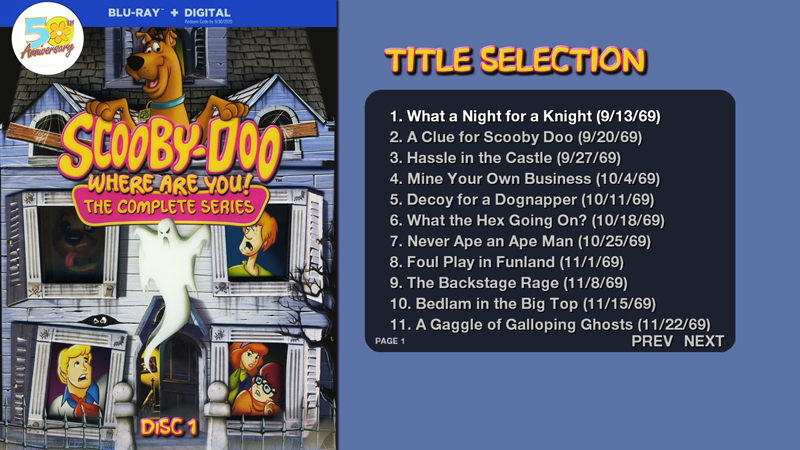 DISC 1, PAGE 2: 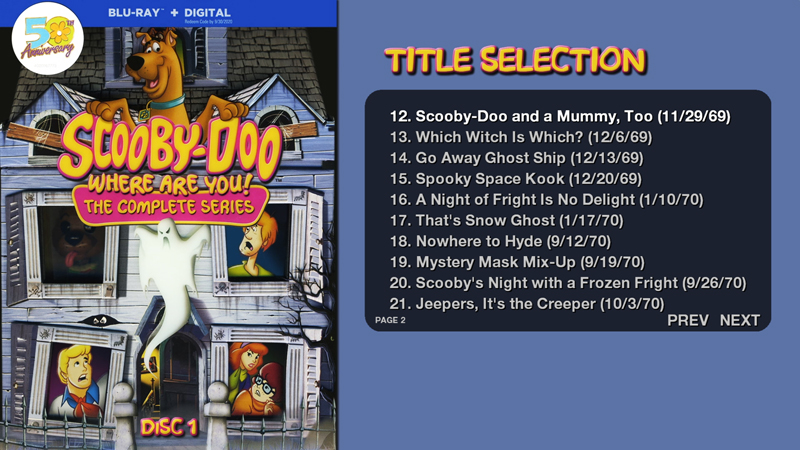 DISC 2, PAGE 1: 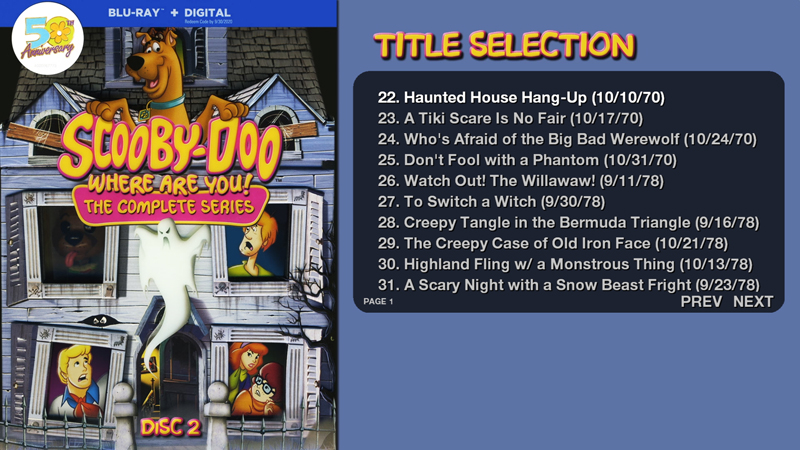 DISC 2, PAGE 2: 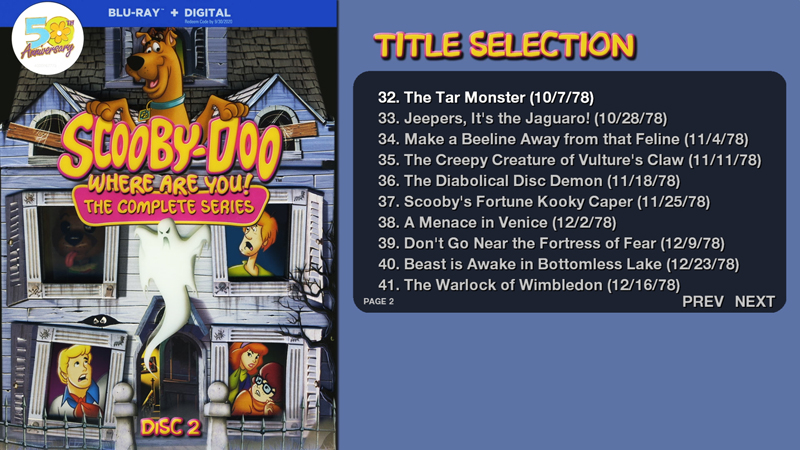 DISC 2, PAGE 3: 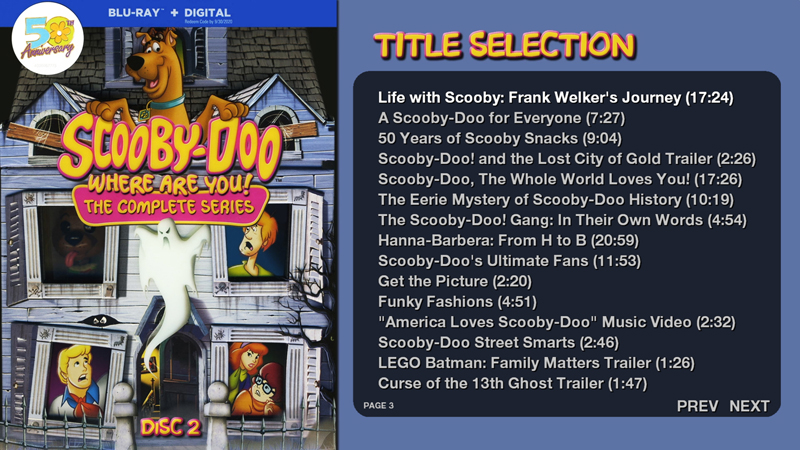 When navigating down from last menu item on a given page the "PREV" button is highlighted. I'm then having to navigate to the right to highlight and select the "NEXT" button. When navigating up from the first menu item on a given page the "NEXT" button is highlighted. I'm then having to navigate to the left to highlight and select the "PREV" button. This implementation is counterintuitive. One would expect the opposite. When navigating down from the last menu item the "NEXT" button should be highlighted. When navigating up from the first menu item the "PREV" button should be highlighted. (If it's possible using BDedit to implement this change myself I'd love to know how.) Also, notice how the spacing between the last menu item and the "Page x", "PREV" and "NEXT" buttons is inconsistent from page to page. In many cases the "PREV" and "NEXT" buttons really start to crowd the last menu item and in some cases even overlap the last menu item to a small degree. You can't tell from the screenshots, but on "Disc 1, Page 1" and "Disc 2, Page 1" the last menu item and "PREV" and "NEXT" buttons are actually overlapping a little bit. When selecting "PREV" it cuts off the bottom part of the "(" within the last menu item and when selecting "NEXT" it cuts off the bottom part of the ")" within the last menu item. What I'd like to see is consistent spacing from page to page, the "PREV" and "NEXT" buttons not crowding the last menu item. Ideally I'd like to see the same spacing from the last menu item to the "Page x", "PREV" and "NEXT" buttons as you see from menu item to menu item, "Disc 2, Page 3" above being a good example. __________________________ And one "wish upon a star" item if I may which is not to be confused with the below option. MENU_HORIZONTAL=n n = 0-1919 - Offset from left of 1080p screen for QP menu item selection area (16 items/page max) I use the above option quite a bit as you can see from the Quick-Play examples provided above. When not used of course the Quick-Play menu item selection area is centered on the page. What I'd like to see is an option used in conjunction with "MENU_HORIZONTAL" that results in the menu item selection area being centered within the remaining page area. Something like the below perhaps. MENU_HORIZONTAL_CENTER=1 n = 0/1 - 0=OFF (default) - Used in conjunction with "MENU_HORIZONTAL", if set to "1", the QP menu item selection area is centered within the available remaining screen area. The "MENU_HORIZONTAL" option in this scenario would be acting as an offset, i.e. MENU_HORIZONTAL=907 and MENU_HORIZONTAL_CENTER=1 would result in the QP menu item selection area being centered between 907 and 1919. Last edited by Lowpro; 23rd September 2019 at 02:26. |
|
|

|
|
|
#1859 | Link | |
|
Registered User
Join Date: Jul 2014
Posts: 192
|
Quote:
__________________________ Well, the fun didn't stop there. I decided to enhance the menu item and page navigation behaviour even further. Prior when selecting the "PREV" button the first menu item on the previous page was being highlighted. I changed it so the last menu item on the previous page is what's highlighted. I then decided to take the "PREV" and "NEXT" buttons out of the loop completely when navigating up and down. (Well, for menu pages with only one row of menu items.) I set the last menu item to wrap around to the first menu item and vice versa just as if it were a single page menu. I then set each menu item to go to "PREV" when navigating left and "NEXT" when navigating right. Too much fun! Took a video as I was testing the end result. For those so inclined, click here. __________________________ And I've since created a tutorial showing how this is done in BDedit. For those so inclined, click here 
Last edited by Lowpro; 22nd January 2022 at 12:37. |
|
|
|

|
 |
| Thread Tools | Search this Thread |
| Display Modes | |
|
|