|
|||||||
 |
|
|
Thread Tools | Search this Thread | Display Modes |
Welcome to Doom9's Forum, THE in-place to be for everyone interested in DVD conversion. Before you start posting please read the forum rules. By posting to this forum you agree to abide by the rules. |
|
|||||||
 |
|
|
Thread Tools | Search this Thread | Display Modes |
|
|
#161 | Link |
|
Registered User
Join Date: Apr 2002
Location: Germany
Posts: 4,926
|
egur like i said before make it switchable so the user can decide to either fallback to libav or the dshow chain directly (just ignore the connection if switch is set)

__________________
all my compares are riddles so please try to decipher them yourselves :) It is about Time Join the Revolution NOW before it is to Late ! http://forum.doom9.org/showthread.php?t=168004 |
|
|

|
|
|
#162 | Link | |
|
Registered User
Join Date: Aug 2006
Location: Stockholm/Helsinki
Posts: 805
|
Quote:
Quicksync compatible? Use it. Not compatible? Don't use ffdshow at all, use LAV instead. Why? With 10-bit video, LAV video is faster, and ffdshow can't output either 10-bit or 4:4:4 without going to 8-bit or RGB. QS in LAV when? =) Last edited by ajp_anton; 11th October 2011 at 22:11. |
|
|
|

|
|
|
#163 | Link | |
|
QuickSync Decoder author
Join Date: Apr 2011
Location: Atlit, Israel
Posts: 916
|
Quote:
Does this have any relevance to other formats (VC1, MPEG2)?
__________________
Eric Gur, Processor Application Engineer for Overclocking and CPU technologies Intel QuickSync Decoder author Intel Corp. |
|
|
|

|
|
|
#164 | Link | |
|
Registered User
Join Date: Apr 2002
Location: Germany
Posts: 4,926
|
Quote:

__________________
all my compares are riddles so please try to decipher them yourselves :) It is about Time Join the Revolution NOW before it is to Late ! http://forum.doom9.org/showthread.php?t=168004 |
|
|
|

|
|
|
#166 | Link |
|
Registered User
Join Date: Apr 2002
Location: Germany
Posts: 4,926
|
in layman terms it does anyways 4:2:2 High Level

__________________
all my compares are riddles so please try to decipher them yourselves :) It is about Time Join the Revolution NOW before it is to Late ! http://forum.doom9.org/showthread.php?t=168004 |
|
|

|
|
|
#167 | Link |
|
QuickSync Decoder author
Join Date: Apr 2011
Location: Atlit, Israel
Posts: 916
|
Can you supply a short clip MPEG2 4:2:2 clip for testing?
__________________
Eric Gur, Processor Application Engineer for Overclocking and CPU technologies Intel QuickSync Decoder author Intel Corp. |
|
|

|
|
|
#168 | Link |
|
Registered User
Join Date: Feb 2005
Posts: 22
|
AVC1 Video Corruption
I saw the earlier post about VC1 video corruption. Just wanted to add my two cents along with a sample file and pic.
Using the v0.15 alpha version. Intel HD3000 (Core i7-2600QM) Windows 7 SP1 Intel Display Driver v8.15.10.2342 (the latest according to Dell) Link to a clip 
|
|
|

|
|
|
#169 | Link |
|
Registered Developer
Join Date: Mar 2010
Location: Hamburg/Germany
Posts: 10,346
|
AVC1 is not VC1 .. MS really used a confusing name there.

__________________
LAV Filters - open source ffmpeg based media splitter and decoders |
|
|

|
|
|
#172 | Link |
|
Registered User
Join Date: Apr 2002
Location: Germany
Posts: 4,926
|
@Egur
im a little confused i got a I5-2400 shouldn't that be a GT1 ? 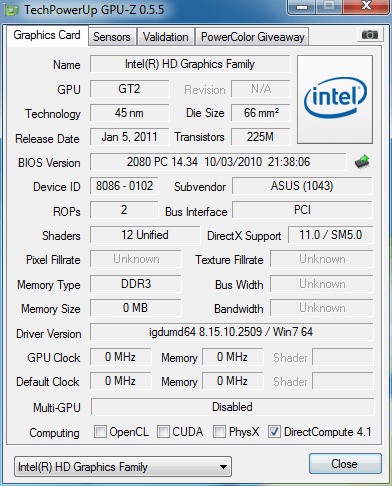 lot of these data seems to make no sense also the clocks seem wrong detected  Tough it has a GPU usage display for Sandy Bridge now i wonder if it's though the same as the OS (Vista/7) is using from DWM or a Intel Driver Supplied one  Looks different (almost half more utilization, compared to the OS sensor) does the Sensor include the DSP Decoding ? Nvidia for example is strictly differentiating here between GPU and VPU load i guess would be good if Intel does it as well: So if the GPU load on DWM is GPU only then it would mean the DSP is loaded round about 30% or is that Sensor pure GPU EU load (Bicubic PS scaling is at work here) ?  Correct GPU Clock:  @Egur is it possible to update only the GPU Bios part directly via the IME ?
__________________
all my compares are riddles so please try to decipher them yourselves :) It is about Time Join the Revolution NOW before it is to Late ! http://forum.doom9.org/showthread.php?t=168004 Last edited by CruNcher; 15th October 2011 at 13:53. |
|
|

|
|
|
#173 | Link | |
|
QuickSync Decoder author
Join Date: Apr 2011
Location: Atlit, Israel
Posts: 916
|
Quote:
Maybe it the old driver. I test on 2509 (latest) and 2372 (April) drivers. You can try installing the latest generic Intel driver (2509 or newer) from the Intel website. I'm not sure what's the difference between the standard driver and the Dell driver, but it's usually quite safe to upgrade. If new driver is not working well, reinstall Dell's driver.
__________________
Eric Gur, Processor Application Engineer for Overclocking and CPU technologies Intel QuickSync Decoder author Intel Corp. |
|
|
|

|
|
|
#174 | Link | |
|
Registered User
Join Date: Feb 2005
Posts: 22
|
Quote:
|
|
|
|

|
|
|
#175 | Link | |
|
QuickSync Decoder author
Join Date: Apr 2011
Location: Atlit, Israel
Posts: 916
|
Quote:
I've noticed AVC1 corruption on ts files during seeks or at the start of the clip, but this clip doesn't show any of these artifacts. Can anyone else confirm the corruption?
__________________
Eric Gur, Processor Application Engineer for Overclocking and CPU technologies Intel QuickSync Decoder author Intel Corp. Last edited by egur; 15th October 2011 at 21:33. |
|
|
|

|
|
|
#176 | Link | |
|
QuickSync Decoder author
Join Date: Apr 2011
Location: Atlit, Israel
Posts: 916
|
GT1 it is. The process is 32nm not 45 and it doesn't support DirectX 11 (GT supports DX10.1). Also it says it doesn't support OpenCL and I'm quite sure it does.
Quote:
Don't know and probably not a good idea unless it's specifically supported. The BIOS image is made out of many parts that get validated as a whole. Do you have VBIOS issues that a new VBIOS version corrects?
__________________
Eric Gur, Processor Application Engineer for Overclocking and CPU technologies Intel QuickSync Decoder author Intel Corp. |
|
|
|

|
|
|
#177 | Link | ||
|
Registered User
Join Date: Apr 2002
Location: Germany
Posts: 4,926
|
Quote:
 Quote:
 looks more accurate indeed (as the feeling here is the PS is pushing the GT1 over the top and it crawls to it's feet @ 1080p) i wonder why the headroom though for the OS DWM measurement is exactly somewhere 50% more  somehow i guess if i get that too 100% it's latency gonna explode and Aero is gonna error or turn off somehow i guess if i get that too 100% it's latency gonna explode and Aero is gonna error or turn off  Overloading the GT1 has a effect on the overall Performance, but the OS DWM measuring doesn't seem to change anymore even with more load ?  No load = 6 seconds  ffdshow-quicksync + PS (EVR-CP PS Bicubic) + Pre-Resize Sharpen Complex 2 @ 1080p = 12 seconds    So could be Engine 1 the fixed function load ? Yup Engine 1 seems to be the fixed function Decoder load, turning it off gives you the same measurement as GPU-Z for the EUs only load  Though that turning of the PS offloads the load somewhat to Engine 1 seems strange, why should the Decoder load get lower with PS on ?  Sorry missed that http://www.megaupload.com/?d=V93PLAO2 Try also that your ffdshow when falling back for Mpeg-2 Studio to libmpeg2 priority is the native YUY2 output to keep CPU load as low as possible @ Playback  (ffdshows colorspace conversion aren't optimal in performance, and if they can be avoided why forcing something like YV12 or NV12 like it's currently being done) currently it does by default YUY2->YV12 which seems crazy and only eats Performance (ffdshows colorspace conversion aren't optimal in performance, and if they can be avoided why forcing something like YV12 or NV12 like it's currently being done) currently it does by default YUY2->YV12 which seems crazy and only eats Performance  You are optimizing for a Intel Framework here so if the Renderer does a better job why do a extra (slow) conversion (NV12,YV12) where it isn't needed  If you do it like said it would also beat the current Lav Video (at least in Power Consumption) in native YUY2  Of course there is also the Hard way to optimize the Colorspace Conversion ASM for Intel SB entirely (to gain really the last drop)  Mainconcept: YV12 = 154 FPS (~9% @ 59.95 fps) Lav Video: YV12 = 118 FPS (~13% @ 59.95 fps) YUY2 = 150 FPS (~12% @ 59.95 fps) FFdshow-Quicksync (libmpeg2): YV12 = 96 FPS (~13% @ 59.95 fps) YUY2 = 110 FPS (~10% @ 59.95 fps) FFdshow-Quicksync (libavcodec): YV12 = 134 FPS (~15% @ 59.95 fps) YUY2 = 145 FPS (~13% @ 59.95 fps) interesting libmpeg2 seems more efficient in power consumption compared to libavcodec which is tough higher performance ?
__________________
all my compares are riddles so please try to decipher them yourselves :) It is about Time Join the Revolution NOW before it is to Late ! http://forum.doom9.org/showthread.php?t=168004 Last edited by CruNcher; 16th October 2011 at 18:56. |
||
|
|

|
|
|
#178 | Link | |
|
Registered User
Join Date: Feb 2005
Posts: 22
|
Quote:
FYI, when I switch to DXVA using the the HD3000 GPU (not Ffdshow), just the basic DXVA hardware rendering as part of Media Player Classic, I see no corruption. Not only do I see no corruption, but my CPU usage is very low (around 1-2%) as well as temps/voltages are low when measured using CoreTemp. I also see no corruption when using libavcodec when using the ffdshow filters from egur. I'm using MPC, 64-bit edition v1.5.2.3456 |
|
|
|

|
|
|
#179 | Link |
|
Registered User
Join Date: Apr 2002
Location: Germany
Posts: 4,926
|
Optimus also has Compression capabilities of PCI-E transfers though not sure if that might interference here (its proprietary stuff) to enhance the Performance it only works on x1 connections. http://forum.notebookreview.com/gami...ml#post6542661
I hope we hear something soon from what happened to Synergy for Desktops http://vr-zone.com/articles/nvidia-t...tex/11946.html  And yes sure DXVA is going to less stress your system then ffdshow-quicksync does and when maximum Power Consumption is your goal it should be preferred for Playback, if for any reason flexibility is or something else then ffdshow-quicksync might be a good solution. You shouldn't just use it because you want to you should know your goals, of course if your goal is to help improve it that's great 
__________________
all my compares are riddles so please try to decipher them yourselves :) It is about Time Join the Revolution NOW before it is to Late ! http://forum.doom9.org/showthread.php?t=168004 Last edited by CruNcher; 16th October 2011 at 19:03. |
|
|

|
|
|
#180 | Link |
|
/人 ◕ ‿‿ ◕ 人\
Join Date: May 2011
Location: Russia
Posts: 643
|
I have acer 3830TG (i5-2410M + nVidia 540M = Optimus).
I'm using 32-bit (since there is no sense in using x64 version) versions of MPC-HC and decoder from here - can't reproduce your problem. I even installed x64 versions - everything is still ok... So, as for me, everything works perfectly. The only problem I'm experiencing is with video with variable framerate - audio/subs are out of sync 
Last edited by vivan; 17th October 2011 at 11:09. Reason: acer, not asus :D |
|
|

|
 |
| Tags |
| ffdshow, h264, intel, mpeg2, quicksync, vc1, zoom player |
| Thread Tools | Search this Thread |
| Display Modes | |
|
|