|
|||||||
 |
|
|
Thread Tools | Search this Thread | Display Modes |
Welcome to Doom9's Forum, THE in-place to be for everyone interested in DVD conversion. Before you start posting please read the forum rules. By posting to this forum you agree to abide by the rules. |
|
|||||||
 |
|
|
Thread Tools | Search this Thread | Display Modes |
|
|
#14941 | Link | |
|
ByteShare
Join Date: Sep 2014
Location: On the Internet
Posts: 560
|
Quote:
As for adding custom script to batch I've never tried it myself. |
|
|
|

|
|
|
#14942 | Link |
|
ByteShare
Join Date: Sep 2014
Location: On the Internet
Posts: 560
|
FYI to anyone that is trying to do QTGMC and MDegrain. I found it was much faster to combine the lines...I don't know if this messes anything up but my results looked good.
I mean normally RipBot would have two sections for AVISynth scripting, but I just put them together something like this: [Ignoring the LoadPlugin & Import lines] super = video.MSuper(pel=2) bv1 = MAnalyse(super, isb = true, delta = 1, overlap=4) fv1 = MAnalyse(super, isb = false, delta = 1, overlap=4) bv2 = MAnalyse(super, isb = true, delta = 2, overlap=4) fv2 = MAnalyse(super, isb = false, delta = 2, overlap=4) bv3 = MAnalyse(super, isb = true, delta = 3, overlap=4) fv3 = MAnalyse(super, isb = false, delta = 3, overlap=4) video=video.MDegrain3(super,bv1,fv1,bv2,fv2,bv3,fv3,thSAD=1000).HQDering(strength=255).f3kdb.QTGMC(Preset="Medium",FPSDivisor=2) |
|
|

|
|
|
#14943 | Link | |
|
Registered User
Join Date: Apr 2013
Posts: 346
|
Quote:
I think that Atak_Snajpera will provide a fix once he recognizes the issue, since it wasn't an issue in previous releases. |
|
|
|

|
|
|
#14944 | Link |
|
RipBot264 author
Join Date: May 2006
Location: Poland
Posts: 7,810
|
Batch mode in v1.20.0 (work in progress) is seriously improved... Generally I've spent alot of time to refactor my old code in many places. Stay tuned. Beta soon...
__________________
Windows 7 Image Updater - SkyLake\KabyLake\CoffeLake\Ryzen Threadripper |
|
|

|
|
|
#14949 | Link | |
|
ByteShare
Join Date: Sep 2014
Location: On the Internet
Posts: 560
|
Quote:
As for custom script loading that also seems to be working correctly. |
|
|
|

|
|
|
#14950 | Link |
|
Registered User
Join Date: May 2009
Location: Germany
Posts: 10
|
Hello Atak
I found a bug in Ripbot264 V1.19.6 / V1.20 BETA Ripbot does not recognize the audio track ( DTS-MA ) when the temporary directory = D -> the audio file is present in the directory. 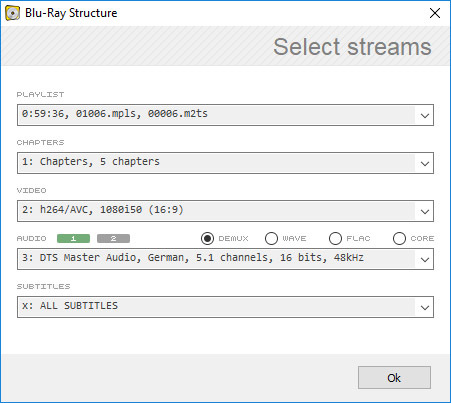 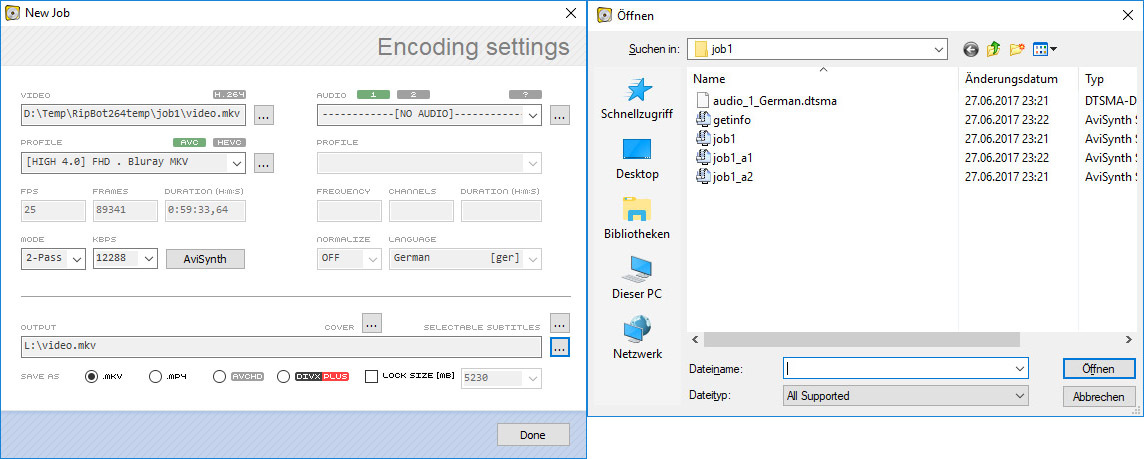 If the temporary directory = C, then everything is ok. 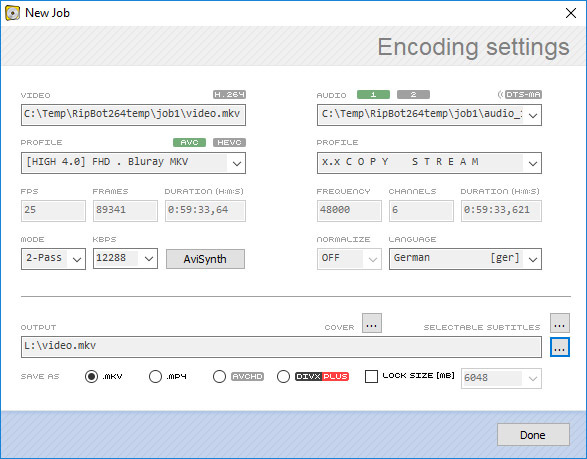 The bug ist not present in V1.19.5! Last edited by Calimero1609; 28th June 2017 at 00:20. |
|
|

|
|
|
#14952 | Link |
|
RipBot264 author
Join Date: May 2006
Location: Poland
Posts: 7,810
|
@Calimero
It works fine on my windows 7 
__________________
Windows 7 Image Updater - SkyLake\KabyLake\CoffeLake\Ryzen Threadripper |
|
|

|
|
|
#14953 | Link |
|
Registered User
Join Date: Jan 2009
Location: Germany
Posts: 101
|
RipBot 1.20BETA acts quite strange. I have a BD where only the first m2ts of a playlist will be demuxed. Playing this BD in MPC-HC works fine. Anyone elese with this problem?
EDIT: Same Problem with 1.19.6 Tried to pre-combine these m2ts via mkvtoolnix and it quits with the following error: "The track number 1 from the file 'F:\BDMV\PLAYLIST\..\STREAM\00006.m2ts' cannot be appended to the track number 1 from the file 'F:\BDMV\PLAYLIST\..\STREAM\00003.m2ts'. The formats do not match" So it seems the BD-Authors did great job there :/ ... So don't mind this post. Last edited by klopsknoedel; 28th June 2017 at 20:29. |
|
|

|
|
|
#14954 | Link |
|
Registered User
Join Date: May 2009
Location: Germany
Posts: 10
|
@Atak
Ripbot 1.19.5 works fine Ripbot 1.19.6 / 1.20.0 does not recognize the audio track ( DTS-MA ) when the temporary directory = D I have this again tested today with a newly installed Windows 10 Pro. What can be the cause 
|
|
|

|
|
|
#14955 | Link | |
|
RipBot264 author
Join Date: May 2006
Location: Poland
Posts: 7,810
|
Quote:
Example with GIRL_WITH_THE_DRAGON_TATTOO movie  Code:
eac3to v3.31 command line: "C:\Users\Dave\Documents\Delphi_Projects\RipBot264\_Compiled\Tools\eac3to\eac3to.exe" "E:\_Video_Samples\m2ts\GIRL_WITH_THE_DRAGON_TATTOO\BDMV\STREAM\00000.m2ts" -log="C:\Temp\RipBot264temp\job1\00000.m2ts.log ------------------------------------------------------------------------------ M2TS, 1 video track, 2 audio tracks, 1 subtitle track, 0:01:06, 24p /1.001 1: h264/AVC, 1080p24 /1.001 (16:9) 2: AC3, Swedish, 5.1 channels, 448kbps, 48kHz, dialnorm: -27dB 3: AC3, English, 5.0 channels, 448kbps, 48kHz, dialnorm: -27dB 4: Subtitle (PGS), English Code:
eac3to v3.31 command line: "C:\Users\Dave\Documents\Delphi_Projects\RipBot264\_Compiled\Tools\eac3to\eac3to.exe" "E:\_Video_Samples\m2ts\GIRL_WITH_THE_DRAGON_TATTOO\BDMV\STREAM\00001.m2ts" -log="C:\Temp\RipBot264temp\job1\00001.m2ts.log ------------------------------------------------------------------------------ M2TS, 1 video track, 0:00:10, 24p /1.001 1: h264/AVC, 1080p24 /1.001 (16:9) Code:
eac3to v3.31 command line: "C:\Users\Dave\Documents\Delphi_Projects\RipBot264\_Compiled\Tools\eac3to\eac3to.exe" "E:\_Video_Samples\m2ts\GIRL_WITH_THE_DRAGON_TATTOO\BDMV\STREAM\00017.m2ts" -log="C:\Temp\RipBot264temp\job1\00017.m2ts.log ------------------------------------------------------------------------------ M2TS, 1 video track, 0:00:04, 24p /1.001 1: h264/AVC, 1080p24 /1.001 (16:9) Code:
eac3to v3.31 command line: "C:\Users\Dave\Documents\Delphi_Projects\RipBot264\_Compiled\Tools\eac3to\eac3to.exe" "E:\_Video_Samples\m2ts\GIRL_WITH_THE_DRAGON_TATTOO\BDMV\STREAM\00018.m2ts" -log="C:\Temp\RipBot264temp\job1\00018.m2ts.log ------------------------------------------------------------------------------ M2TS, 1 video track, 0:00:04, 24p /1.001 1: h264/AVC, 1080p24 /1.001 (16:9) Similar problem was with the movie THE FALL. Intro was encoded with 2.0 audio while main movie was in 5.1.
__________________
Windows 7 Image Updater - SkyLake\KabyLake\CoffeLake\Ryzen Threadripper Last edited by Atak_Snajpera; 28th June 2017 at 20:47. |
|
|
|

|
|
|
#14956 | Link |
|
Registered User
Join Date: Jan 2009
Location: Germany
Posts: 101
|
Thanks for your quick reply.
BTW the Playlist-Editor seems broken. I get a Code:
" is not a valid time. I've checked the m2ts - files with your "Media Info" and you're right. On the first file the first audio-track is AC3 while the first audio-track on the main-movie is DTS-MA. I'm now converting all 3 m2ts files seperatly und append them via mkvtoolnix afterwards. |
|
|

|
|
|
#14957 | Link |
|
RipBot264 author
Join Date: May 2006
Location: Poland
Posts: 7,810
|
Can you send me that movie (with whole blu-ray structure and so on) but of course with trimmed main movie (50 MiB). I will check why you get that error message.
__________________
Windows 7 Image Updater - SkyLake\KabyLake\CoffeLake\Ryzen Threadripper |
|
|

|
|
|
#14959 | Link |
|
RipBot264 author
Join Date: May 2006
Location: Poland
Posts: 7,810
|
simple DGSplit will be fine.
PS. Take your time. It is late after all.
__________________
Windows 7 Image Updater - SkyLake\KabyLake\CoffeLake\Ryzen Threadripper |
|
|

|
|
|
#14960 | Link |
|
Registered User
Join Date: Nov 2016
Posts: 43
|
I'm also having a problem with the DTSMA soundtrack. I get the error
FFAudioSource: No audio track found (D:\Temp\RipBot264temp\job2\getinfo.avs, line 4) When I look in the job2 folder the *. dtsma file is present but the *.dtsma.ffindex file is much smaller than it should be. |
|
|

|
 |
| Tags |
| 264, 265, appletv, avchd, bluray, gui, iphone, ipod, ps3, psp, ripbot264, x264 2-pass, x264 gui, x264_64, x265, xbox360 |
| Thread Tools | Search this Thread |
| Display Modes | |
|
|