|
|||||||
|
|
Thread Tools | Search this Thread | Display Modes |
Welcome to Doom9's Forum, THE in-place to be for everyone interested in DVD conversion. Before you start posting please read the forum rules. By posting to this forum you agree to abide by the rules. |
|
|||||||
|
|
Thread Tools | Search this Thread | Display Modes |
|
|
#1 | Link |
|
Registered User
Join Date: Nov 2007
Posts: 650
|
Guide to convert BD 3D to 3D Left+Right Stereoscopic and Anaglyph
This guide adresses to the new BD 3D format.
Software and codecs needed: 1. ffdshow + haali 2. MVC Decoder - free 3. eac3to - free 4. x264 - free 5. Stereoscopic Player - not free 6. Preferred Filter Tweaker for Windows 7 - it's free and straight forward 7. multiAVCHD - free 8. ArcSoft TotalMedia Theatre 3 Platinum or PowerDVD 9 - not free Let's start. Pay attention and don't skip any steps. STEREOSCOPIC LEFT+RIGHT CONVERSION 1. Demux the mpls with eac3to. eac3to x:\path\movie.mpls -demux. You will get all streams demuxed, but you'll need only video and audio streams (left video + right video + audio stream). You'll see (left) and (right) as part of the file name of the video streams (h264). For convenience, rename the demuxed audio (dts/ac3/lpcm) to audio.dts (or audio.ac3 or audio.lpcm) or audio_01.dts/audio_02.ac3 if you have more than one audio track. 2. Create a 3D Workspace folder and copy in there the mvc decoder, the x264 codec, the avs script included and the left + right video + audio streams. 3. Rename the video streams (left.h264, right.h264). This is needed if you don't want to edit "decoder.cfg" all the time to insert the name of the streams in there. 4. Edit the avs script and put in there the duration, in frames, of the movie. You must include the ms. You can find out the frame number from eac3to.  You can also do it manually. That's done like this: Example: For a 00:02:27.106 movie the ecuation is 147,106*(24000/1001) and you'll have 3527 frames. My script looks like this: LoadPlugin("H264StereoSource.dll") H264StereoSource("decoder.cfg",3527) Save it. 5. Open a command prompt for x264 and use the avs to encode the right eye stream (tutorials for x264 can be found on doom9 too). When x264 reaches the end, you will get an error. This has no impact on the movie. Keep in mind that this decoder is really, really slow. On a q9550 and 4 GB RAM it didn't go higher than 3 fps. 6. Open mkvmerge and add left.h264 + audio.dts (or audio.ac3, audio.lpcm). Select the video stream and from the "Format specific option" tab and set the fps to 24000/1001 (mkvmerge will set it to 25 fps by default). Mux them together. 7. After the remux is done, remove all from mkvmerge and insert the encoded right eye stream. Set the FPS to 24000/1001 as for the left one above and hit mux. 8. Now they are ready to be played in Stereoscopic Player. Open Stereoscopic Player - File - Open Left and Right file, select the 2 streams and check "Use audio track from left file". ANAGLYPH ONLY CONVERSION 1. Open multiAVCHD and drag and drop the movie playlist. 2. Do the following settings:  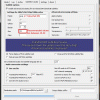 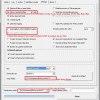 3. Press transcode, choose your settings and check "Create 3D Anaglyph".  Click "Apply". 4. You can add as many subtitle streams you want and as many audio streams you want from the "Audio" and "External Subtitles" stream. 5. Click "OK". 6. Click start and let multiAVCHD work. Important Update: You can now select from multiavchd more 3D modes ( green/magenta, top/bottom, left/right etc ). All you have to do is to set your mode before adding a playlist. The same steps as for anaglyph are used here too.  SUBTITLE FOR STEREOSCOPIC 3D MOVIES Software Needed: 1. 3D Subtitler The software is pretty straightforward. If you have something to add, please feel free. Last edited by crl2007; 10th December 2010 at 00:02. |
|
|

|
|
|