Welcome to Doom9's Forum, THE in-place to be for everyone interested in DVD conversion. Before you start posting please read the forum rules. By posting to this forum you agree to abide by the rules. |
|
|
#21 | Link |
|
brainless
Join Date: Mar 2003
Location: Germany
Posts: 3,653
|
provide by evidence that DV shows non-ITU-compliant PAR!
take several DV-cams and record a sphere (maybe a globe) then measure its width and height in pixels. btw.: look at the DVB broadcasts today they are full of mixed content:all 720 pixels MPEG width. and mixed with 9+702+9 and full 720 pixels width active contents. I doubt that the full 720 active pixels images are recorded by DV-equipment!
__________________
Don't forget the 'c'! Don't PM me for technical support, please. |
|
|

|
|
|
#22 | Link | |
|
Registered User
Join Date: Mar 2005
Location: Near Luxemburg
Posts: 16
|
The attachment contents 3 images, based on a 1024 x 576 pixel testcard with PAR=1.0
* BT_601 It shows an anamorphic testcard, 8 + 704 active pixels + 8 pixels, it shows on a studio-monitor an exact round circle. * Cropped_DV The same testcard, 720 active rows, cropped on both sides and filled up with borders. Therefore it is a 8 + 704 + 8 image, too. Borders are green to show the difference > green minus black < in the difference image. This testfile shows a geoid on a studio-monitor. * Differenz (= difference) Shows a nonanamorphic difference image Cropped_DV minus BT_601. The pictures have been grabbed with a player, sources are AVI, 50 fps, progressive. This is a simulation to show the principle. It is valid for all PC-internal 16:9-productions e.g. with 1. Bryce (landscape animations) 2. Fraps screen captures 3. Celestia space animations 4. Blender 16:9 productions 5. etc. @scharfis_brain provide by evidence that DV shows ITU-compliant PAR!  ... please ... ... please ...Quote:
 SixdeeBee |
|
|
|

|
|
|
#23 | Link | |
|
Registered User
Join Date: Sep 2006
Posts: 602
|
According to the official DV specification (IEC 61834-2):
Quote:
|
|
|
|

|
|
|
#24 | Link |
|
Registered User
Join Date: Feb 2008
Posts: 17
|
I don't think a sphere is absolutely necessary. Any rectangle test picture showing a circle or square would suffice. We only have to verify that the image of the test picture is a rectangle before going to measure the contained circle or square.
|
|
|

|
|
|
#25 | Link |
|
Registered User
Join Date: Mar 2005
Location: Near Luxemburg
Posts: 16
|
@JohnnyMalaria
Thank you for the hint. Yes, I agree. The sample structure must be the same (or at least in the specs) to show DV on a TV-monitor. But there is already the tiny little difference between 702 active rows and 720 active rows. Because BT-601 allows 720 rows, one can use the additional 18 rows in principle as you like but in any system which only accept 702 active rows problems are programmed. But nevertheless: Unprocessed DV-clips show a geometric error. @facialz I agree. Therefore I recommend to use what I called "pseudo-BT". The images in the attachment in my last post show exactly what we get ... but e.g. on a 45" plasma screen the little error is visible even without having a reference. @scharfis_brain Could you please show us where you use PAR=1,4545 in this environment: Source: 720 x 576 pixels DV PAR-coefficient to show circles round on the editor preview-screen (PC) PAR-coefficient to show circles round on the editing screen (PC) PAR-coefficient to show circles round using BT-601-export. Theese three cases are the standard in a video-editing-environment. Therefore this should be interesting. SixdeeBee |
|
|

|
|
|
#27 | Link | |
|
Registered User
Join Date: Sep 2006
Posts: 602
|
Quote:
It is software DV codecs that do not implement the DV specification properly. A compliant encoder would take your earlier 1024 x 576 test card, resize to the correct 702 x 576 and then add the vertical black bars to create a 720 x 576 image. Non-compliant (i.e., most) DV encoders blindly resize to 720 x 576. Hence, you need to do all the resizing gymnastics that you describe. You are correct to state as such. But it isn't because DV isn't 601 compliant. All my DV equipment (I have quite a bit) encodes S-video with the padding. All my DV camcorders record images across the full 720 pixel width. i.e., more picture information is contained in the image. The camcorders could blank the edges but that would be unnecessary. The effective 1:1 PAR size of a full widescreen image recorded by the camcorder is slightly wider than 1024 x 576. Given that a company like Sony is one of the major players in broadcast television production equipment, it is highly unlikely that they would get it wrong. |
|
|
|

|
|
|
#28 | Link | |||||
|
Registered User
Join Date: Mar 2005
Location: Near Luxemburg
Posts: 16
|
I add an another image. It shows a sample of the difference between a 704 x 576 pixel BT and a 720 x 576 DV which has been cropped to 704 and got 16 black rows.
The yellow grid is BT, the white is DV. In the middle of the active screen the difference is zero, the geometric error symmetrical adds up to both sides. @JohnnyMalaria Quote:
For a conversion DV to BT one needs a DV to BT codec. Quote:
 ... and one does not need a DV codec in such an environment, PAR = 1,45.. ... and one does not need a DV codec in such an environment, PAR = 1,45.. Quote:
Quote:
Comparing DV-camcorders with portable-TV-studio cameras from Panasonic (the WV-E5xx and WV-E6xx production line) showed, that all DV-camcorders, we got for testing, spread the visible width therefore those camcorders did not offer more horizontal information. Quote:
And their system is not > wrong < ... it seems to be slightly different. SixdeeBee |
|||||
|
|

|
|
|
#29 | Link | ||||||
|
Registered User
Join Date: Dec 2002
Location: UK
Posts: 1,673
|
SixdeeBee,
At first I though you were coming here with new information. However, I think all your posts are simply based on your own misunderstanding. Most importantly, you didn't understand the significance of what JohnnyMalaria attached in post 23. It states the Y sampling frequency is 13.5MHz. This means is that 52us = 702 pixels (52us * 13.5MHz = 702). Now, unless you believe that the DV format isn't designed to display correctly on any analogue TV, this proves that the centre 702 pixels in DV are the same as the centre 702 pixels in every other 13.5MHz based digital video system: they are the active line that defines the aspect ratio. The extra pixels, like in every other 13.5MHz based digital video systems, are just that: extra pixels. Quote:
Quote:
Quote:
Quote:
None of this is to say that DV camcorders definitively use 702, 704, 720 or anything else as the actual aspect ratio defining width. I am sure there are examples of equipment (hardware and software) that claims full BT.601 compliance that gets it completely wrong. DV camcorders may consistently get it "wrong" too. We don't know, and apart from claiming "Comparing DV-camcorders with portable-TV-studio cameras from Panasonic (the WV-E5xx and WV-E6xx production line) showed, that all DV-camcorders, we got for testing, spread the visible width therefore those camcorders did not offer more horizontal information" you have not addressed this point. Given the technical inaccuracies that fill your posts, I can't rely on you simply claiming that something is true. I would like to see evidence. I'm sorry if this sounds harsh, but while what you say about the actual performance of DV camcorders may be true, most of the technical arguments you make are simply wrong. Cheers, David. |
||||||
|
|

|
|
|
#30 | Link | |
|
Registered User
Join Date: Feb 2008
Posts: 17
|
I attached relevant data from BT.601 for comparison.
Quote:
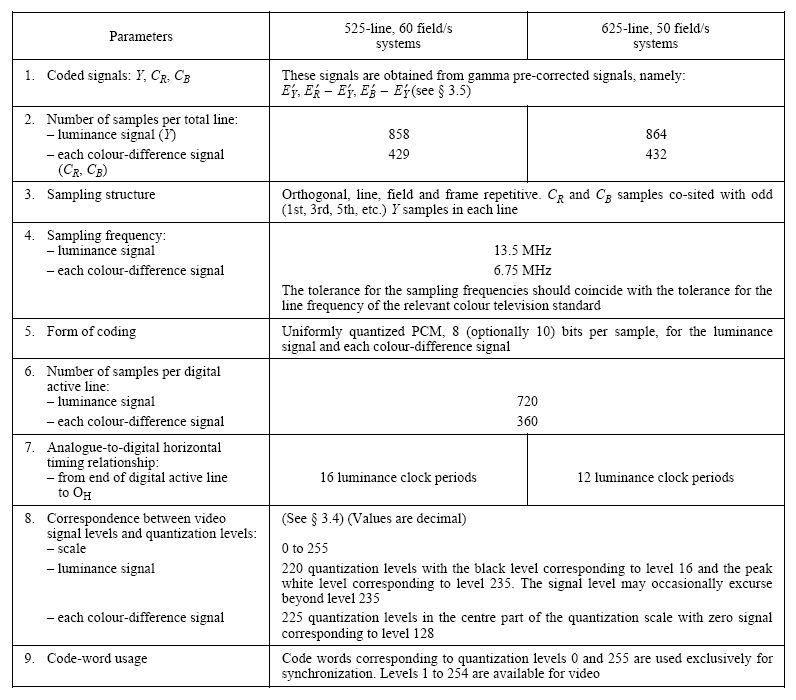 Verification that data are consistent: PAL : 864 * 625 * 50/2 = 13 500 000 NTSC: 858 * 525 * 60/2*1000/1001 = 13 500 000 |
|
|
|

|
|
|
#31 | Link |
|
Registered User
Join Date: Dec 2002
Location: UK
Posts: 1,673
|
Did we scare him/her off?
I was hoping for some nice pictures of circles - though taking a perfect picture of something flat without introducing geometric distortion is harder than you would think. Cheers, David. |
|
|

|
|
|
#33 | Link | |
|
Life's clearer in 4K UHD
Join Date: Jun 2003
Location: Notts, UK
Posts: 12,227
|
Quote:
Besides I was going to ask SixdeeBee if he could do me a favour.
__________________
| I've been testing hardware media playback devices and software A/V encoders and decoders since 2001 | My Network Layout & A/V Gear |
|
|
|
|

|
|
|
#35 | Link |
|
Registered User
Join Date: Jul 2009
Posts: 13
|
Cedocida mod: aspect ratio setting
One way to set the 16:9 flag in cedocida's output is to do a search and replace in any hex editor - search for all 613FC8FCFF and replace with 613FCAFCFF.
Adding the aspect ratio setting to the code is simple too. Since this feature has been asked for more than once, in a few forums I frequent, I thought I'd post my mod. The only new feature - selection of the aspect ratio, 4:3 or 16:9. Hope it might be useful to someone. cedocida is really the top dv codec around. Last edited by tartak; 15th May 2010 at 03:12. Reason: wrong inf file in source package |
|
|

|
|
|
#36 | Link |
|
Life's clearer in 4K UHD
Join Date: Jun 2003
Location: Notts, UK
Posts: 12,227
|
Nice one... And welcome to the forum

__________________
| I've been testing hardware media playback devices and software A/V encoders and decoders since 2001 | My Network Layout & A/V Gear |
|
|
|

|
|
|
#38 | Link | |
|
Unavailable
Join Date: Mar 2009
Location: offline
Posts: 1,480
|
Quote:
       
|
|
|
|

|
|
|
#39 | Link | |
|
Registered User
Join Date: Jul 2009
Posts: 13
|
Quote:
I noticed you deleted the ini file. But there was a simple reason I included it and changed the cedocida.inf script to copy the ini to the windows directory. The new ini is incompatible with the old, so if you install over the existing cedocida installation, the codec will read a wrong configuration instead of the default one. |
|
|
|

|
 |
| Thread Tools | Search this Thread |
| Display Modes | |
|
|