Welcome to Doom9's Forum, THE in-place to be for everyone interested in DVD conversion. Before you start posting please read the forum rules. By posting to this forum you agree to abide by the rules. |
|
|
#14321 | Link | |
|
Registered User
Join Date: Aug 2012
Location: Silicon Valley
Posts: 46
|
Quote:
TEST 1 Trial - madVR837test1: Windowed Mode: Bad – but seems to take more jumps before problem FSE Mode: Good TEST 2 Trial - madVR837test2: Windowed Mode: Worse FSE Mode: Good TEST 0.83.1: Windowed Mode: Bad FSE Mode: Good TEST 0.82.5: Windowed Mode: Good FSE Mode: Good
__________________
MPC-HC and MPC-BE (latest), MadVR 0.92.17, LAV 0.73.1 Intel NUC w_650 internal, Roku Ultra, Nvidia Shield, Apple TV 4K PLEX Server with QUADRO 2000 Windows 10 Pro (all latest updates) Last edited by blackjack12; 3rd October 2012 at 17:42. |
|
|
|

|
|
|
#14322 | Link |
|
Registered User
Join Date: Oct 2009
Posts: 930
|
Same thing.
 How do you imagine it being exclusive when something else is on screen than madVR? (BTW the systray brings up a context menu too) How do you imagine it being exclusive when something else is on screen than madVR? (BTW the systray brings up a context menu too)Not my experience. the d3d9n adds the capabilit to show the potplayer skin in FSE. |
|
|

|
|
|
#14323 | Link |
|
Software Developer
Join Date: Oct 2001
Location: Israel
Posts: 1,005
|
Madshi:
To cover all the bases I would like the option to: 1. Rotate 90, 180, 270 2. Flip vertical & Horizontal And yes, monitor orientation doesn't have anything to do with this feature request as I intend it to be a user-function. You should make the user-initiated rotation value relative to the monitor orientation if you support that feature too. Prinz: Sadly, I don't know what's causing this error, in the next build, you wont see any error as ZP's code now catches it. I'm not sure though what side-effects it may have (hopefully none). |
|
|

|
|
|
#14324 | Link |
|
Registered User
Join Date: Nov 2011
Posts: 187
|
I installed madVR v0.83.7 on an old laptop, which has mobile Intel 4 series express graphics. I wasn’t expecting it to handle madVR but to my surprise it handled pretty well. I just had to play with the scaling algorithms and I could play Blu Ray videos without any dropped/ delayed frames. I could set any of the chroma algorithms other than Lanczos and Spline, but I could only set Nearest Neighbour or Bilinear for luma. I did my testing using Mitchell Netravalli for chroma and Bilinear for luma.
I found two issues however: 1. When I play any interlaced video, I see a “deinterlacing failed” message. 2. If I select Overlay mode, I see a jerky video (like having back and forth motion). Even though the video is jerky, queues remain stable and dropped/ delayed frames or glitches counters don’t go up. There are two observations: 1. If I use yCMS, I can’t play videos without any dropped/ delayed frames even if I select all the “trade quality for performance” options with the 3dlut bit depth set as 6 bit and use Bilinear for both chroma and luma scaling. 2. I see one or two presentation glitches every 15-20 minutes in some videos. I don't consider the above observations as issues, simply due to the fact that the hardware used is rather old. I just wanted to confirm if deinterlacing and overlay mode are not supported for old Intel integrated graphics. |
|
|

|
|
|
#14325 | Link |
|
Registered User
Join Date: Jul 2011
Posts: 65
|
Can anyone verify a problem with the latest LAV filters (0.51.3-89-g8c3b2ec) with dvd decoding? Certain dvds seem to display a black screen for the menu (eg Michael Clayton, Syriana, Princess Mononoke) and the only way to fix it is to disable automatic source detection in madVR. Many other dvds play just fine.
Unfortunately, disabling source detection isn't a good solution (for me) cause it leads to other problems - the display refresh rate is for some reason set to 23.9999 instead of 23.976 even though this isn't in madVRs list of display modes..? I'm posting here rather than in the LAV forum since the fix seems related to madVR, but given that the dvd decoding is a brand new feature in LAV the problem may actually be there. |
|
|

|
|
|
#14326 | Link | |
|
Registered User
Join Date: Jun 2006
Posts: 452
|
Quote:
How do you play real movie-content then ?? |
|
|
|

|
|
|
#14327 | Link |
|
Registered User
Join Date: Jul 2011
Posts: 65
|
Well, with nvidia drivers, I've always had to create a custom resolution. You're right that it says 24Hz but it's really 23.976. So I guess I don't know, where does the "true" 24 hz refresh rate come from? (and I don't think I have any content that is true 24 Hz anyway).
I'm getting weirdly different results from different dvds. Some exhibit the behavior I described, some don't, some just hang. So I'm just really confused, and curious if anyone else is seeing these problems. Last edited by mbordas; 6th October 2012 at 03:20. |
|
|

|
|
|
#14328 | Link | |
|
Registered User
Join Date: Apr 2009
Posts: 1,019
|
Slight bug with the stats when the clock stabilises:
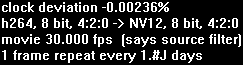 I assume this happens when it reaches 1 frame repeat every 10 days, but I've only ever noticed once it has already happened. I don't think this is anything new, I only started noticing it after making some tweaks to the system timers. Quote:
I recommend using 1080p24 and ReClock however. |
|
|
|

|
|
|
#14329 | Link |
|
Broadband Junkie
Join Date: Oct 2005
Posts: 1,859
|
In the past madshi has said 1#J days was likely a math overflow, which basically means you're exceeded the maximum duration which madVR is capable of measuring. This has been a known issue since madshi first added these readings to the OSD. It's common to see 1#J days when using Reclock, though still possible if less common without Reclock, by just using an extremely fine tuned refresh rate.
|
|
|

|
|
|
#14330 | Link |
|
Registered Developer
Join Date: Mar 2010
Location: Hamburg/Germany
Posts: 10,346
|
Just feel happy when you see it there.

__________________
LAV Filters - open source ffmpeg based media splitter and decoders |
|
|

|
|
|
#14331 | Link | |
|
Registered User
Join Date: Apr 2009
Posts: 1,019
|
Quote:
What I did was:
I'm definitely not complaining, just hadn't seen any discussion of it before. |
|
|
|

|
|
|
#14332 | Link | ||||
|
Registered Developer
Join Date: Sep 2006
Posts: 9,140
|
Quote:
Quote:
Quote:
Can't say much about Overlay mode. Well, I'm presenting frames in a different thread, maybe that confuses the Intel driver. But reportedly it works fine on newer Intel GPUs, so it's probably a driver bug. Nothing I can do about it... Quote:
|
||||
|
|

|
|
|
#14333 | Link |
|
Registered Developer
Join Date: Sep 2006
Posts: 9,140
|
madVR v0.84.0 released
http://madshi.net/madVR.zip Code:
* added media player screenshot functionality (IBasicVideo::GetCurrentImage) * added "Jinc" image upscaling algorithm * added anti-ringing filter for downscaling * added "user interface\keyboard shortcuts" settings page * added option to apply keys "only if media player has keyboard focus" * added options to adjust the keys for all existing keyboard shortcuts * added shortcut option for directly selecting specific source primaries * added shortcut option for directly selecting specific deint content types * added shortcut option for en/disabling automatic fullscreen exclusive mode * added shortcut option for disabling exclusive mode for 10 seconds * added shortcut option for en/disabling the display mode switcher * added shortcut option for en/disabling dithering * added shortcut option for changing the display bitdepth * added various shortcut options for selecting scaling algorithms * added IMadVRExclusiveModeCallback interface for exclusive mode notifications * renamed "luma up/downscaling" to "image up/downscaling" * renamed "use 10bit luma buffer ..." to "use 10bit image buffer ..." * scaling algorithm parameters (softness, sharpness, taps) are remembered now * scaling algorithm red/green graphs (settings dialog) now cover anti-ringing * modified shader storage to decrease madVR.ax file size * fixed: KMPlayer + madVR decoders + "delay playback start" was always paused * fixed: settings dialog had problems with yCMS data when using Overlay mode * fixed: cosmetical issue in fullscreen windowed mode when changing video files (1) Screenshots are done after deinterlacing and color conversion, but before scaling and aspect ratio correction. Screenshots are always converted to 8bit fullrange RGB (0-255), using error diffusion, which is a higher quality dithering algorithm compared to what madVR does during playback. Screenshots only work if the media player supports it. MPC-HC does out of the box, haven't tested other media players, but they will likely work, too. (2) The "Jinc" (3 or 4 taps) image upscaling algorithm is totally new. It's somewhat similar to Lanczos, but Jinc is slower and has slightly higher quality. You can think of Lanczos as a rectangular resampling filter. In comparison Jinc is a circular resampling filter. Jinc is slightly softer than Lanczos, but it has very low aliasing artifacts (lowest of all algorithms) and ringing is less strong compared to Lanczos. Furthermore the madVR anti-ringing filter works especially well together with Jinc, so with the anti-ringing filter Jinc is pretty much ringing-free without any negative side effects that I could see. In certain situations Lanczos might look better (because it's slightly sharper than Jinc), but overall I believe Jinc beats Lanczos in quality, thanks to a more natural look with less ringing and aliasing artifacts. Jinc comes at a quite big performance cost, though. At low scaling factors, Jinc is comparable in performance to Lanczos8. However, with bigger scaling factors, Jinc3 can be twice as slow as Lanczos8 and Jinc4 twice as slow as Jinc3. Ouch... Last edited by madshi; 6th October 2012 at 12:45. |
|
|

|
|
|
#14334 | Link |
|
Registered User
Join Date: Mar 2009
Posts: 3,650
|
Holy crap it's Christmas, and I was going to head to bed.. This improved 8 bit dithering done with screenshots, how come this isn't an option in real time? Is it that slow?
I thought MadVR took "no shortcuts, highest quality has priority over anything else" 
Last edited by ryrynz; 6th October 2012 at 12:54. |
|
|

|
|
|
#14335 | Link |
|
Registered Developer
Join Date: Sep 2006
Posts: 9,140
|
Error diffusion can't be done with GPU pixel shaders because error diffusion processes one pixel at a time, using the result of the previous pixel calculation for the next pixel. GPU pixel shaders more or less work on all pixels at the same time, which is the opposite of what error diffusion needs. *Maybe* it might be possible to do error diffusion using OpenCL/CUDA, but it will be difficult to do and likely not perform very well. For screenshots error diffusion is easy because madVR is doing the screenshot processing via CPU instead of GPU.
|
|
|

|
|
|
#14336 | Link |
|
Registered User
Join Date: May 2004
Posts: 5,351
|
Jinc eh? Guess I'm gonna have to get my head out of the Android world for a bit and do some testing. Thanks!
Sent from my Xoom using Tapatalk 2
__________________
HTPC: Windows 11, AMD 5900X, RTX 3080, Pioneer Elite VSX-LX303, LG G2 77" OLED |
|
|

|
|
|
#14337 | Link | |
|
Registered User
Join Date: Mar 2009
Posts: 3,650
|
The Keyboard shortcuts are awesome, I was hoping for an auto populate when the keys were pressed instead of typing them in but that's okay. Status messages on the hotkey activations as well! It's everything I asked for last year. Thanks!
Jinc is very similar to Lanczos as you said. I think I'd generally prefer Jinc but as far as ringing goes they're both very close to each other at least as far as dark line animated content anyway.. Is there any ETA on the more advanced anti-ringing filter? I think though what I love most of all about this build is this Quote:
4 taps due to having it's ringing closer to the dark lines has more of it's ringing wiped out than 3 taps. As a result 4 taps looks better than 3 taps when anti-ringing is enabled, it murders my HD3000 however, so no go. Madshi what's your thoughts on having a upscaling or downscaling value listed in the OSD? Or perhaps a combined output res along with upscaling/downscaling value depending on what's being done. Last edited by ryrynz; 6th October 2012 at 13:42. |
|
|
|

|
|
|
#14339 | Link |
|
Registered User
Join Date: Sep 2012
Posts: 25
|
Madshi,
Would it be theoretically advantageous/possible to allow more taps for Jinc upscaling and/or chroma upscaling with Jinc? Also: MadVR is amazing!  Forgot to mention that one. Forgot to mention that one.
Last edited by Moony349; 6th October 2012 at 13:48. |
|
|

|
|
|
#14340 | Link |
|
Registered User
Join Date: Apr 2009
Posts: 76
|
Actually I had the exact same issue as blackjack12 with the builds between v0.82.5 and v0.83.7 both on my dekstop (AMD HD 7950) and laptop (Nvidia 520M) but I just tested build v0.84 on my desktop and the issue is gone. Though I was on XP at that time and now I'm on 7.
|
|
|

|
 |
| Tags |
| direct compute, dithering, error diffusion, madvr, ngu, nnedi3, quality, renderer, scaling, uhd upscaling, upsampling |
| Thread Tools | Search this Thread |
| Display Modes | |
|
|