Welcome to Doom9's Forum, THE in-place to be for everyone interested in DVD conversion. Before you start posting please read the forum rules. By posting to this forum you agree to abide by the rules. |
|
|
#8041 | Link |
|
Registered User
Join Date: May 2007
Posts: 19
|
I have noticed that postprocessing doesn’t work when using ffdshow to decode a Windows Media Advanced Profile (VC-1) file. However, if I use MPC’s built in codec VC1 (FFmpeg) codec to decode and then use ffdshow set to Raw Support, I can utilize ffdshow’s postprocessing.
I’ve tried other players and had the same experience where postprocessing doesn’t work if ffdshow decodes. Also tried several of the recent builds too. Is there a reason for ffdshow’s codec to disable ffdshow’s postprocessing for this file format? Last edited by Porsche_fan; 12th September 2009 at 22:23. |
|
|

|
|
|
#8042 | Link |
|
Software Developer
 Join Date: Jun 2005
Location: Last House on Slunk Street
Posts: 13,248
|
Not sure, but AFAIK the WMV9/VC-1 format has a "built-in" deblock filter that is always enabled, because it's an inherent part of the encoding/decoding process.
That's similar (but not identical) to H.264's Inloop-Deblocking. Therefore it would make sense to disable additional Post-processing for those formats...
__________________
Go to https://standforukraine.com/ to find legitimate Ukrainian Charities 🇺🇦✊ |
|
|

|
|
|
#8043 | Link |
|
>>^^__^^<<
Join Date: Jun 2005
Posts: 222
|
BatKnight
Mercury_22 Use Process Monitor utility to see registry and file activity on your system while hang, maybe that helps to track down the problem |
|
|

|
|
|
#8044 | Link | |
|
Registered User
Join Date: Oct 2008
Location: Portugal
Posts: 161
|
Quote:
I used Process Monitor to isolate the REGSVR32.EXE process during ffdshow installation and found out that it hangs with full CPU when registering ffdshow.ax Here is a file with 2 logs in PML format (Process Monitor) showing everything. One is during the ffdshow installation and the other one is just a "regsvr32 /s ffdshow.ax" http://stashbox.org/629584/logfiles.rar Both give the same problem: the process hangs forever eating all CPU. I have other information: I've tested the ICL 11.1.038 ffdshow on my notebook which is a C2D T4200 with Intel chipset and Windows 7 x64 and it gave the same exact problem. So I can reproduce this problem on both Win 7 x64 and Win 7 32bits. On x64 I've noticed that it uses the 32bit regsvr32.exe, if this is of any importance. If any ffdshow developer needs further testing, just let me know. Bat
__________________
Win 11 x64, Geforce RTX 4060 Ti 16GB, TV Sony KD-55X8509C HDMI, Denon AVR-X2700H, Core i7-9700K, 32GB DDR4, Creative Labs Gigaworks S750 7.1 speakers MPC Home-Cinema madVR LAV Filters |
|
|
|

|
|
|
#8046 | Link |
|
Member of a Library
Join Date: Oct 2002
Posts: 463
|
BatKnight,
From a quick glance on your procmon log I can guess what could have interfered: Eset PunkBuster DEP Prefetch (if corrupt?) For more, I think you'd need to disable "drop filtered events" if used, and not restrict logging to regsvr32 only... GL |
|
|

|
|
|
#8047 | Link |
|
Registered User
Join Date: May 2007
Posts: 19
|
@ LoRd_MuldeR.
That makes sense. However, it was exactly that built in deblocking feature of wmv9 that I was hoping to take advantage of and couple it with ffdshow’s postprocessing deblocker. Additionally, it would be helpful to use the postprocessing deblocking when decoding wmv videos with libavcodec. Within ffdshow it appears that for wmv decoding, deblocking occurs with wmv9 selected as the codec. However, the internal deblocking function doesn’t appear to occur, or is extremely minimal, with libavcodec. MPC’s FFmpeg decoding for wmv also appears to be missing the internal deblocking function too. If it is possible, I think it would be beneficial to enable within ffdshow postprocessing with wmv decoding, allowing the flexibility to mix and match deblocking methods with different wmv decoders. As sometimes some deblocking is required but the wmv9 codec is a little too aggressive, resulting in significant loss of detail. In those instances it would be nice to be able to use libavcodec combined with ffdshow's postprocessing deblockers. Last edited by Porsche_fan; 13th September 2009 at 03:46. |
|
|

|
|
|
#8049 | Link | |
|
Registered User
Join Date: Mar 2005
Location: Finland
Posts: 2,641
|
Quote:
|
|
|
|

|
|
|
#8050 | Link | |
|
>>^^__^^<<
Join Date: Jun 2005
Posts: 222
|
Quote:
Last event with regsvr32 in your logs is querying HKCU\Software\GNU\ffdshow\allowDPRINTF key, I've installed same version on my system to see, what regsvr32 doing next. In my case, it was querying keys HKCU\Software\GNU\ffdshow\isBlacklist and HKCU\Software\GNU\ffdshow\blacklist. Try to delete this keys and reinstall ffdshow again |
|
|
|

|
|
|
#8051 | Link | ||
|
Software Developer
 Join Date: Jun 2005
Location: Last House on Slunk Street
Posts: 13,248
|
Quote:
And VC-1/WMV9 cannot be decoded (properly) without its "built-in" deblocking. Quote:
(I remember that back at the time when I experimented with H.264 for the very first stime, I wasn't satisfied at all. Until I turned of the additional post-processing and got great results ^^)
__________________
Go to https://standforukraine.com/ to find legitimate Ukrainian Charities 🇺🇦✊ Last edited by LoRd_MuldeR; 13th September 2009 at 14:39. |
||
|
|

|
|
|
#8053 | Link | |||
|
Registered User
Join Date: May 2007
Posts: 19
|
Quote:
My suggestion is that ffdshow users be given the ability to engage ffdshow’s postprocessing filters, if they so chose, when using either wmv9 or libavcodec to decode a wmv file. Quote:
LoRd_MuldeR I apologize if I misunderstand what you are saying, however, there is a deblocking difference between decoding using ffdshow’s wmv9 filter alone verses ffdshow’s libavcodec filter alone. Maybe not the best example but here are two scene shots demonstrating this point with ffdshow decoding both...no other filters applied. Libavcodec 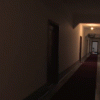 wmv9 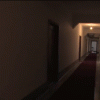 Quote:
As I mentioned within ffdshow the wmv format prevents access to ffdshow's postprocessing. I can understand your point that many times it may be detrimental to allow the user to deblock twice unknowingly. However, especially in the case of using libavcodec, I believe allowing the user to select from customizable deblocking methods available within ffdshow’s postprocessing would be beneficial. |
|||
|
|

|
|
|
#8054 | Link | ||
|
Software Developer
 Join Date: Jun 2005
Location: Last House on Slunk Street
Posts: 13,248
|
Quote:
Given that libavcodec isn't broken, I suspect that M$'s WMV9 decoder has some additional filtering that goes beyond the standard VC-1 deblocking  (BTW: Cannot see your screenshots) Quote:
Let's wait for the ffdshow developers to comment on this...
__________________
Go to https://standforukraine.com/ to find legitimate Ukrainian Charities 🇺🇦✊ |
||
|
|

|
|
|
#8056 | Link |
|
*****
Join Date: Feb 2005
Posts: 5,647
|
Use this MinGW64 build:
http://sourceforge.net/projects/ming...1.zip/download
__________________
MPC-HC 2.2.1 |
|
|

|
|
|
#8057 | Link |
|
Registered User
Join Date: Oct 2008
Location: Portugal
Posts: 161
|
Quote:
If you can't see the screenshots let me know and I'll post a copy on different server if Porsche_fan allows me. Bat
__________________
Win 11 x64, Geforce RTX 4060 Ti 16GB, TV Sony KD-55X8509C HDMI, Denon AVR-X2700H, Core i7-9700K, 32GB DDR4, Creative Labs Gigaworks S750 7.1 speakers MPC Home-Cinema madVR LAV Filters |
|
|

|
|
|
#8058 | Link | |
|
Registered User
Join Date: May 2007
Posts: 19
|
Quote:
So I hope that libavcodec will remain as it is...I'd just like the ability to apply postprocessing deblocking to both wmv9 and libavcodec for all types of wmv files. Normally, I don't like to use deblocking or NR filters as I feel they tend to destroy too much detail. However, in the case of HD content, frequently they are created with low bits/pixel to keep the file size down. The end result however, is an increased tendency towards blocking. I like your idea for a solution. Hopefully, it is easy to implement. @BatKnight I have no objection to anyone rehosting the pics. Thanks |
|
|
|

|
|
|
#8060 | Link | |
|
MPC-BE DEV
Join Date: Mar 2008
Location: Slovenija
Posts: 584
|
Quote:
Code:
ifeq ($(64BIT),yes)
TARGET_OS=x86_64-pc-mingw32
CFLAGS+=-DWIN64 -D_WIN64 -D__MINGW64__
OPTFLAGS+=-O2 -m64
else
Code:
ifeq ($(64BIT),yes)
TARGET_OS=x86_64-w64-mingw32
CFLAGS+=-DWIN64 -D_WIN64 -D__MINGW64__
OPTFLAGS+=-O2 -m64
else
__________________
Win11 x64, i7 8700K 5Ghz, ASUS MAXIMUS X HERO, G.Skill (2x8GB) Trident Z F4-3600C16D-16GTZ, RX 5700,TV Philips 43PUS6703/12, Zappiti 4K HDR Media Player Classic - BE x86/x64. Team of developers. |
|
|
|

|
 |
| Tags |
| ffdshow, ffdshow tryouts, ffdshow-mt, ffplay, icl |
|
|