Welcome to Doom9's Forum, THE in-place to be for everyone interested in DVD conversion. Before you start posting please read the forum rules. By posting to this forum you agree to abide by the rules. |
|
|
#5781 | Link | |||
|
Registered User
Join Date: Oct 2010
Posts: 29
|
I've got problem with cutting off tv commercials from this .*ts file. This file is not broken (i ran some tests), and it's H264/AVC [MPEG4]
LOG: Quote:
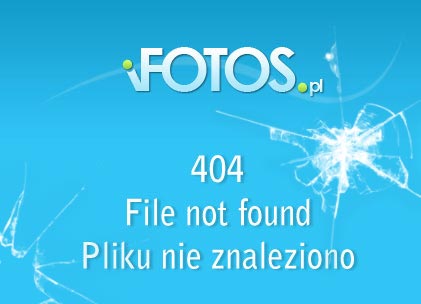 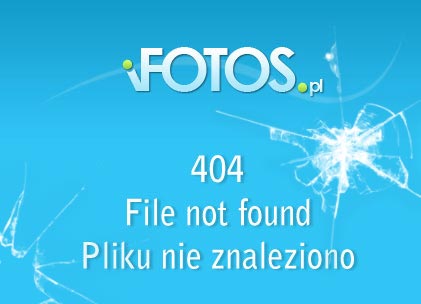 I can't do it. When i run AVS Cutter, and try to move bar to pick zones, that should stay in recording, What else I can add... Without cutting TS file converted to AVI or MKV has also artiffacts! I checked other software like AVI ReComp and in this aplication file is converted properly and without artifacts... Here you've got the log during AVS Cutter: Quote:
Quote:
So, i decided to use FFMSIndex in File Indexer. AVS Cutter works fine, there is no "Exception message: Nastapila proba odczytu lub zapisu pamieci chronionej. Czesto wskazuje to, ze inna pamiec jest uszkodzona", but there are some artifacts in the capture, so i Can cut .TS, but this way of encoding gives a YV12 video problems conected with AviSynth - on the contrary DGAVCIndex doesn't have such a problem. 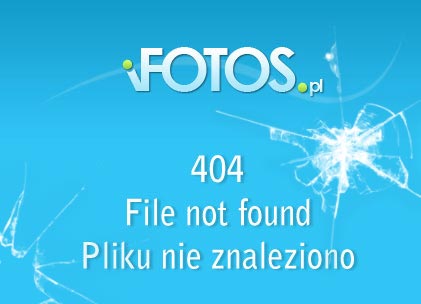 In StaxRip, after importing dga file, the situation is the same: 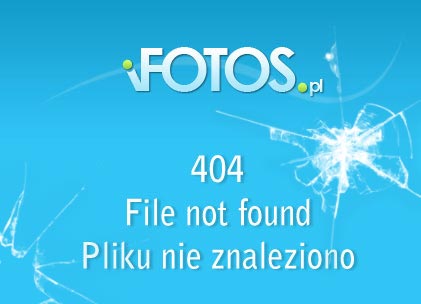 So, i decided to try TSMuxeR. I mux file into m2ts, and MeGUI get this, so there is no artiffacts in preview in e.g. AVS Cutter, but the preview very often freezes during seeking on the bar. Would you think about a solution to this problem? I'm Polish, so some of erros are only in this language. Last edited by blah123; 17th October 2010 at 22:48. |
|||
|
|

|
|
|
#5785 | Link |
|
Registered User
Join Date: Oct 2010
Posts: 29
|
Ok, interlaced videos. But 2 weeks ago I didn't have any problem with interlaced sources...
Ok, I put this dll file in "MeGUI\tools\avisynth_plugin", so what I should use to prepre TS to use it in AVS Script Creator? Last edited by blah123; 17th October 2010 at 23:14. |
|
|

|
|
|
#5786 | Link | |
|
Registered User
Join Date: Sep 2007
Posts: 5,377
|
DSS("video.m2ts")
# other filters if you want to deinterlace or add any filters you can add them Quote:
|
|
|
|

|
|
|
#5787 | Link | |
|
Registered User
Join Date: Oct 2010
Posts: 29
|
Here http://sourceforge.net/projects/megui/files/ the newest version is that I have... So where from i can get always the newest? Function of autoupdate doesn't give newer than 0.3.5.0...
So I put that file, and has got ffdshow and haali media splitter, but now when i'm trying to open make an avs file in AVSsc i get this error:  I'm a newbie in matters like this kind, so: Quote:
|
|
|
|

|
|
|
#5788 | Link |
|
Registered User
Join Date: Sep 2007
Posts: 5,377
|
no, put it in the avisynth\plugins directory
or use LoadPlugin("PATH\avss.dll") Don't use directshowsource(), use dss2() . Don't use the avisynth creator, you can use notepad or avsp or edit the script Under options=>settings=>external config tab=> auto update use development server |
|
|

|
|
|
#5789 | Link | |
|
Registered User
Join Date: Oct 2010
Posts: 29
|
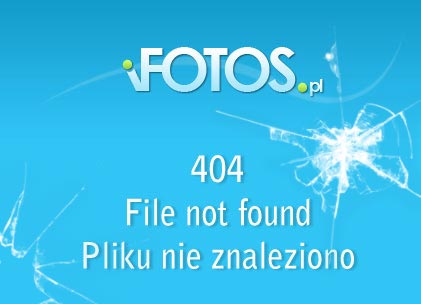 Still the same problem. Quote:
I've installed ffdshow and haali, as you just said, that's all. I didn't picked any other stuff, like 'directshowsource' or 'directshowsource2'. I prefer GUI version of making avs srcipt, beacuse it's simplier for me. I don't have a script, so I don't have anything to edit. 2 weeks ago I'didn't have such problems, this is very, very odd... MeGUI worked perfectly! Last edited by blah123; 18th October 2010 at 00:30. |
|
|
|

|
|
|
#5790 | Link |
|
Mr. Sandman
Join Date: Sep 2003
Location: Haddonfield, IL
Posts: 11,768
|
get megui dev version. there is an option to enable DSS2.
__________________
MPEG-4 ASP Custom Matrices: EQM V1(old), EQM AutoGK Sharpmatrix (aka EQM V2), EQM V3HR (updated 01/10/2004), EQM V3LR, EQM V3ULR (updated 04/02/2005), EQM V3UHR (updated 17/12/2004) and EQM V3EHR (updated 05/10/2004) Info about my ASP matrices. MPEG-4 AVC Custom Matrices: EQM AVC-HR Info about my AVC matrices My x264 builds. Mooo!!! |
|
|

|
|
|
#5793 | Link | |
|
Registered User
Join Date: Oct 2010
Posts: 29
|
OK, I installed FormatFactoy (it has some codecs) and evertyhing works fine. DSS2 also.
EDIT: Video is OK, but audio has weird click... http://www.speedyshare.com/files/247...eird_click.mp3 <- here you can hear it, in the begining. This is demuxed from TS to M2TS (in tsMuxeR): Quote:
Last edited by blah123; 18th October 2010 at 22:23. |
|
|
|

|
|
|
#5795 | Link |
|
Practising Schemer
Join Date: Feb 2008
Location: Newcastle, Australia
Posts: 791
|
Its already enabled in megui you don't need to download. Or using google http://avisynth.org/mediawiki/External_filters
|
|
|

|
|
|
#5796 | Link |
|
Registered User
Join Date: Dec 2002
Location: /dev/null
Posts: 1,368
|
Do the x264 pre-sets - medium, slow, slower, very slow - etc, apart from each one making the encode take longer do they deliver a significant visual improvement? I know the longer it takes the better it should be, but if slow gives the same result as very slow, i might as well use slow and save myself some time
__________________
The Internet: where men are men, women are men, and children are FBI Agents |
|
|

|
|
|
#5797 | Link |
|
Registered User
Join Date: Dec 2005
Posts: 1,460
|
Well slower is better, but how much is an other question. One thing I can say for sure is that if you use settings faster than the defaults you will lose quality pretty quickly, because you are turning off the psy optimizations. For the slower ones there are diminishing returns, that is you are definitly losing more in speed than you are gaining in encoding efficiency, and if you care about encoding time you might as well stay at the defaults and use a little higher bitrate or lower ratefactor.
|
|
|

|
|
|
#5798 | Link | |
|
Practising Schemer
Join Date: Feb 2008
Location: Newcastle, Australia
Posts: 791
|
Quote:
|
|
|
|

|
|
|
#5799 | Link |
|
Registered User
Join Date: Oct 2010
Posts: 29
|
What else I should have installed to open a preview of interlaced h264 in avs script creator?
I've got a ffdshow and haali and try to import .m2ts file (created in TS Muxer), but it fails with:  I can't choose dss2 (as @poisondeathray said), because this option is unavailable without video input... 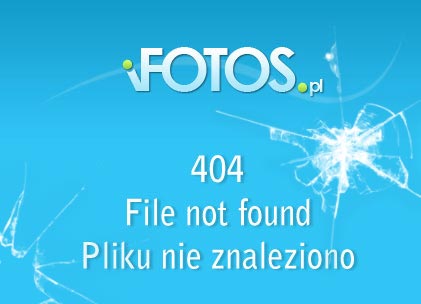 How I should handle with this file??? Last edited by blah123; 19th October 2010 at 15:29. |
|
|

|
|
|
#5800 | Link |
|
Registered User
Join Date: Aug 2010
Posts: 82
|
For some reason when I encoded a video to x264 with MeGUI, upon viewing it in mpc-hc (with ffdshow outputting to YV12) there were jagged edges that looked like aliasing on red and bright orange objects (the only way to get rid of this effect was to output the video to RGB32 in ffdshow) but when I encoded the same video with identical settings (that I was aware of) in Staxrip, the jagged chroma effect was not apparent, even when I output to YV12 in ffdshow.
Why are the jagged edges only visible in video encoded with MeGUI? I have even noticed this chroma effect in fan subbers' encodes like Central-Anime and G_P. Is there some automatic chroma setting that Staxrip uses by default, that removes/avoids the chroma issue, that you have to manually specify in MeGUI? Last edited by Shinji-kun; 19th October 2010 at 15:39. |
|
|

|
 |
| Tags |
| megui |
|
|