Welcome to Doom9's Forum, THE in-place to be for everyone interested in DVD conversion. Before you start posting please read the forum rules. By posting to this forum you agree to abide by the rules. |
|
|
#1182 | Link |
|
Registered User
Join Date: May 2009
Posts: 328
|
err ok, just tried the other eedi3.dll from the other source, plus i changed it to use QTGMC Super fast (assume thats less RAM hungry)...same thing.
I look at my Task manager window, Physical Memory, Total, free Etc. free varies a bit at around 300MB to 750MB, but does often go down to zero whilest DGDecode scans before trying to preview,....i assume then it swithches over to the pagefile? I`ll look into getting some more RAM. I got 4GB at the moment. Last edited by DJ-1; 20th December 2012 at 19:01. |
|
|

|
|
|
#1183 | Link | |
|
Registered User
Join Date: Oct 2001
Location: Germany
Posts: 7,277
|
Quote:
So it really is a problem with loading eedi3. (DOH, like the error said,...) Problem is I have no clue what 'error 0x36b1' really indicates for avisynth. 
|
|
|
|

|
|
|
#1184 | Link |
|
Registered User
Join Date: May 2012
Location: Here
Posts: 257
|
Hi selur
 I run Hybrid in Linux Mint KDE. I did an encode, without subtitles, since I just wanted forced subs that where mixed with the rest of subs. So I extracted sub stream with Hybrid, converted them to a srt sub file with Avidemux, and selected the ones I want to keep in Kate. There may be an easier way, but...  I then re-open Hybrid to mux the new subtitle stream. I open the mp4 I first encoded, passthrough video and audio, load chapters, and add srt subtitle. When I run the job, it crashes at muxing time. When I run the code in command-line, it shows the error: Code:
Option --sub-charset unknown. Please check usage |
|
|

|
|
|
#1187 | Link |
|
Registered User
Join Date: Oct 2001
Location: Germany
Posts: 7,277
|
1. you can keep the idx/sub subtitles, if your decoder software support them (mp4box and Hybrid do), no need to convert to .srt
2. sometimes enabling 'Config->Automation->On Load->Search hidden forced subttiles on DVD' also helps. (if mplayer can find the forced subs and identify them as a single stream) 3. Other than that if you need srt subtitles there's no way around 1st extracting and than OCRing the subtitles and avidemux should be fine. Cu Selur |
|
|

|
|
|
#1188 | Link |
|
OpenCL Supporter
Join Date: Sep 2011
Location: Antarctica.
Posts: 64
|
I just installed your Hybrid software, installed over it the 64 bit addons, and when I Run it, it says "No CUDA capable video cards found. -> removing CUDA based encoding support." I have nvidia geforce 560 full cuda and opencl capable...
|
|
|

|
|
|
#1189 | Link |
|
Registered User
Join Date: Oct 2001
Location: Germany
Posts: 7,277
|
Other users with Geforce 560 cards also complained
Problem is no one cared to send me the infos I needed (see: http://forum.selur.de/post2503.html#p2503) to fix the issue.  Cu Selur |
|
|

|
|
|
#1190 | Link | |
|
OpenCL Supporter
Join Date: Sep 2011
Location: Antarctica.
Posts: 64
|
Quote:
And proof about my GPU: 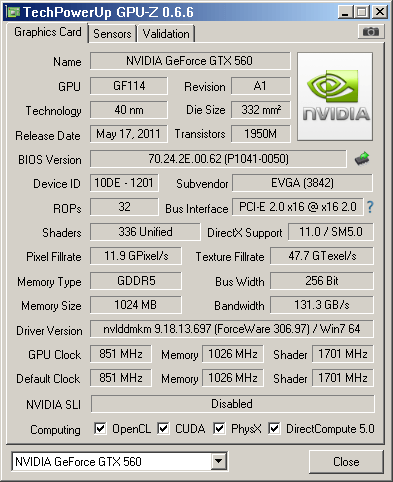
|
|
|
|

|
|
|
#1191 | Link | |
|
Registered User
Join Date: Oct 2001
Location: Germany
Posts: 7,277
|
Quote:
 -> people always overlook the second par of 'Hybrid Windows Packages: (not needed if the installer is used)' -> people always overlook the second par of 'Hybrid Windows Packages: (not needed if the installer is used)'  Will send you a link to test version which should detect GeForce GTX 560 als CUDA capable shortly  ->Please report back if the CUDA encoder works on your gpu, otherwise I'll remove the GeForce GTX 560 again from the list of compatible cards again. 
Last edited by Selur; 22nd December 2012 at 14:32. |
|
|
|

|
|
|
#1193 | Link |
|
Registered User
Join Date: Oct 2001
Location: Germany
Posts: 7,277
|
No, the cuda support is only needed/used for the "CUDA H.264" encoder which is basically a small wrapper around the nvenc library provided by NVIDA with through their CUDA SDK.
Hybrid has no other means to use your CUDA graphic card. (sadly there's no free cuda video decoder that can output the decoded video stream to stdout, this way one could feed other encoders with it.) Cu Selur |
|
|

|
|
|
#1195 | Link | ||
|
Registered User
Join Date: Oct 2001
Location: Germany
Posts: 7,277
|
Quote:
Unlike other GUIs Hybrid does not start with AVC Profiles set to unrestricted. Quote:
or make sure 1. x264->Quantization->Advanced Quantization Settings->Adaptive quantization is not set to 'disabled' 2. x264->Quantization->Advanced Quantization Settings->Trellis is set to always both are required to use subme 10 and 11, see: Code:
-m, --subme <integer> Subpixel motion estimation and mode decision [7]
- 0: fullpel only (not recommended)
- 1: SAD mode decision, one qpel iteration
- 2: SATD mode decision
- 3-5: Progressively more qpel
- 6: RD mode decision for I/P-frames
- 7: RD mode decision for all frames
- 8: RD refinement for I/P-frames
- 9: RD refinement for all frames
- 10: QP-RD - requires trellis=2, aq-mode>0
- 11: Full RD: disable all early terminations
Cu Selur Ps.: please test the CUDA H.264 encoder so I can know if you card is supported or not,... |
||
|
|

|
|
|
#1196 | Link |
|
OpenCL Supporter
Join Date: Sep 2011
Location: Antarctica.
Posts: 64
|
Oh sorry, I forgot that. Trellis was @ 0 lol... Well, then, all is running fine, and the program is nice! Thanks you for the support.
edit: How can I test your CUDA encoder? As i said, there is no reference about it anywhere. (Log, commandline, status...). The program start without error alerts anyway. Last edited by Bleck; 22nd December 2012 at 15:39. |
|
|

|
|
|
#1200 | Link | |
|
OpenCL Supporter
Join Date: Sep 2011
Location: Antarctica.
Posts: 64
|
I was unable to encode. The x264 crashed without reason. My log:
Quote:
I really need alternative to the Sony Packed YUV codec... x264 seems to hate it. Last edited by Bleck; 22nd December 2012 at 16:43. |
|
|
|

|
 |
|
|