|
|||||||
 |
|
|
Thread Tools | Search this Thread | Display Modes |
Welcome to Doom9's Forum, THE in-place to be for everyone interested in DVD conversion. Before you start posting please read the forum rules. By posting to this forum you agree to abide by the rules. |
|
|||||||
 |
|
|
Thread Tools | Search this Thread | Display Modes |
|
|
#1021 | Link |
|
Registered Developer
Join Date: Mar 2010
Location: Hamburg/Germany
Posts: 10,346
|
It of course only works if the splitter provides a proper sequence header. The 422 mpeg2 ts I tested worked just fine with lav splitter.
__________________
LAV Filters - open source ffmpeg based media splitter and decoders |
|
|

|
|
|
#1022 | Link |
|
Registered User
Join Date: Apr 2002
Location: Germany
Posts: 4,926
|
Yep works now perfect

__________________
all my compares are riddles so please try to decipher them yourselves :) It is about Time Join the Revolution NOW before it is to Late ! http://forum.doom9.org/showthread.php?t=168004 |
|
|

|
|
|
#1023 | Link |
|
Registered User
Join Date: May 2002
Posts: 197
|
Why will LAV CUVID Decoder not connect to any video renderers?
Hi, I would love to be able to use this video decoder with my Nvidia card 8500GT. I currently use CoreAVC 2.5.5 for H.264 CUDA decoding (Verifying full Cuda compatibility).
I am currently trying to use LAV CUVID in graphedit to playback a VC1 m2ts file. Is there a reason why I HAVE to manually set "VC1" in the decoder's prop page in order to connect it to LAV splitter? The filter graph is almost finished when I manually connect the respective filters, however, I cant get the LAV CUVID pinout to connect to ANY video renderer. I can't right-click and select render pin either. I get the error: "Sorry, the Filter Graph cannot render this pin.". Is there something I need to do prior to regsvr32 installing the CUVID Decoder? I didnt use the Windows 32bit installer to install CUVID. I only extracted the zip file I downloaded in to a folder and double-click the install.bat file to register the filter. I'm pretty sure I must be missing something very basic. OS: 32bit Windows Vista SP2 Thanks! |
|
|

|
|
|
#1028 | Link |
|
Registered User
Join Date: Feb 2010
Posts: 364
|
Then you didn't install it correctly. Did you run the install.bat as an administrator? Did you keep the .ax file in the same folder after you've installed it?
Simply use the installer provided in the first post of this thread. 8500GT doesn't do VC-1 CUDA decoding, but H.264 should work. |
|
|

|
|
|
#1029 | Link |
|
Registered Developer
Join Date: Mar 2010
Location: Hamburg/Germany
Posts: 10,346
|
You should actually get partial acceleration of VC-1 with the 8500GT.
The only thing you need for LAV CUVID to function is the proper hardware, and a renderer that accepts NV12 or YV12. (I believe Haalis renderer does not, but all default Windows renderers do)
__________________
LAV Filters - open source ffmpeg based media splitter and decoders Last edited by nevcairiel; 15th August 2011 at 08:58. |
|
|

|
|
|
#1031 | Link |
|
Registered Developer
Join Date: Mar 2010
Location: Hamburg/Germany
Posts: 10,346
|
The NVIDIA decoder does the required parts on the CPU then, offloading IDCT and MC to the GPU.
__________________
LAV Filters - open source ffmpeg based media splitter and decoders |
|
|

|
|
|
#1032 | Link | |
|
Registered User
Join Date: May 2002
Posts: 197
|
I dont do anything differently for this decoder than I do with other filters I install. The .ax file never changed folders from original time I regsvr32'ed it. Used administrator account (if I didn't, I dont think the filter would install or show up in graphedit.
I have no problems doing partial VC1 hardware decoding using other decoders such as WMVideo Decoder DMO and MPC HC Video. The same problem happens when trying to decode H.264. No video renderers want to connect to it. I have a small clue possibly. I noticed that the settings in the filter prop page dont stay. If I click on various settings such as H.264, VC-1, etc, the next time I open the prop page, the settings are not there. What could cause the filter not to retain it's settings? Is the filter sensitive to which folder location? Quote:
|
|
|
|

|
|
|
#1034 | Link |
|
Registered Developer
Join Date: Mar 2010
Location: Hamburg/Germany
Posts: 10,346
|
Interlacing isnt "flagged", a frame either is progressive, or its interlaced. There is a clear difference in coding the image, you cannot mess that up in a bad encode.

__________________
LAV Filters - open source ffmpeg based media splitter and decoders |
|
|

|
|
|
#1037 | Link | |
|
Registered Developer
Join Date: Mar 2010
Location: Hamburg/Germany
Posts: 10,346
|
Quote:
You wouldn't happen to have a sample of that at hand, so i can see if i can force it to deinterlace progressive material?
__________________
LAV Filters - open source ffmpeg based media splitter and decoders Last edited by nevcairiel; 15th August 2011 at 20:48. |
|
|
|

|
|
|
#1038 | Link | |
|
Registered User
Join Date: Dec 2007
Posts: 8
|
Quote:
Last edited by jazzysmooth; 16th August 2011 at 01:33. |
|
|
|

|
|
|
#1039 | Link |
|
Kid for Today
Join Date: Aug 2004
Posts: 3,477
|
As much as I wasn't lucky w/ your splitter on XPSP3, this decoder looks pretty darn amazing on my 96SP 8800GS
 Why accepting the "XVID" FourCC and not "DX50/XviD/xvid"? Couldn't it also do DivX3 and so? I can't get it to decode any MPEG-4 so far tbh...not even "XVID". And I thought VC1 was just a WMV9 profile? No chance of decoding WMV1/3/9 using backward compatibility? Anyway, seeking in VC-1 ended up in pixelated garbage when using the built-in ffdshow decoder, now it's flawless  Also, I had to make it output YV12 otherwise everything looked blue in NV12 when post-processing in ffdshow(using the 275.33 drivers): 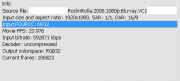  same problem for h264 and vc1...I haven't tried w/o ffdshow, though. 
Last edited by leeperry; 16th August 2011 at 04:01. |
|
|

|
|
|
#1040 | Link |
|
Fantasy Codecs writer
Join Date: Nov 2007
Location: Yang Zhou,Jiang Su,China
Posts: 392
|
Quote:
G92 VP2 A October 2007 Feature Set A Complete acceleration for H.264 Partial acceleration for MPEG-1, MPEG-2, VC-1/WMV9 |
|
|

|
 |
| Thread Tools | Search this Thread |
| Display Modes | |
|
|