Welcome to Doom9's Forum, THE in-place to be for everyone interested in DVD conversion. Before you start posting please read the forum rules. By posting to this forum you agree to abide by the rules. |
|
|
#21 | Link | |
|
Moderator
 Join Date: Oct 2001
Posts: 20,975
|
Quote:
|
|
|
|

|
|
|
#22 | Link | |
|
Registered User
Join Date: Nov 2002
Posts: 121
|
Quote:
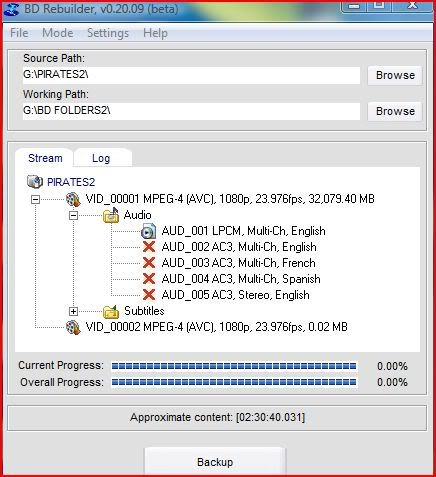
|
|
|
|

|
|
|
#23 | Link | |
|
Registered User
Join Date: Mar 2009
Posts: 9
|
Quote:
----------------------- [10:21:58] BD Rebuilder v0.21.01 (beta) - Source: IROBOT_US - Input BD size: 26.45 GB - Approximate total content: [01:54:44.252] - Target BD size: 4.27 GB - MOVIE-ONLY mode enabled [10:21:58] PHASE ONE, Encoding - [10:21:58] Extracting audio/subs [VID_00001] - [10:26:40] Reencoding: VID_00001 (1 of 2) - [15:09:52] Extracting audio/subs [VID_00002] - Audio/PGS sizing issue. Continued... - [15:11:46] Reencoding: VID_00002 (2 of 2) - [15:11:48] DoEncoding() 00009 2008 [Status] LABEL=IROBOT_US VERSION=v0.21.01 (beta) SOURCE_SIZE=28400295936 SOURCE_VIDEO_SIZE=28400295936 TARGET_SIZE=4581228544 REDUCTION=.161309183338223 RESIZE_1080=0 AUDIO_TO_KEEP=eng; SUBS_TO_KEEP=eng;spa; BACKUP_MODE=1 QUICK=0 ENCODE_STEP=0 COMPLETED=1 [00001] AUDIO=100000 PGS=1100000 M2TS_TARGET=4581223589 RATE=4369 NSIZE=3971868672 FLINK=0 MLINK=0 [00002] M2TS_TARGET=4955 |
|
|
|

|
|
|
#25 | Link | |
|
Moderator
 Join Date: Oct 2001
Posts: 20,975
|
Quote:
What VC-1 decoder are you using? |
|
|
|

|
|
|
#26 | Link |
|
Registered User
Join Date: Nov 2002
Posts: 121
|
I am a noob at this HD decoding. I think what I have ffdshow. I do have WMP10 installed so it should have VC-1 capability. I just installed what was recommended which was ffdshow and Haali splitter along with BD-Rebuilder program... How do I tell?
|
|
|

|
|
|
#29 | Link | |
|
Registered User
Join Date: Nov 2002
Posts: 121
|
Quote:
Would this problem be solved if I choose a different audio stream (ac3 instead of DTS)? |
|
|
|

|
|
|
#30 | Link |
|
Moderator
 Join Date: Oct 2001
Posts: 20,975
|
I finally repeated it. It was a really weird issue in which the short (1 sec.) follow-on stream had no audio even though the MPLS indicated it should. When I first tested it I had "don't reencode DTS" set -- and it went through fine, duh...
I fixed it for the next release (v0.21.02). I'm doing some testing, but you should see it posted today. |
|
|

|
|
|
#31 | Link | |
|
Registered User
Join Date: Nov 2002
Posts: 121
|
Quote:
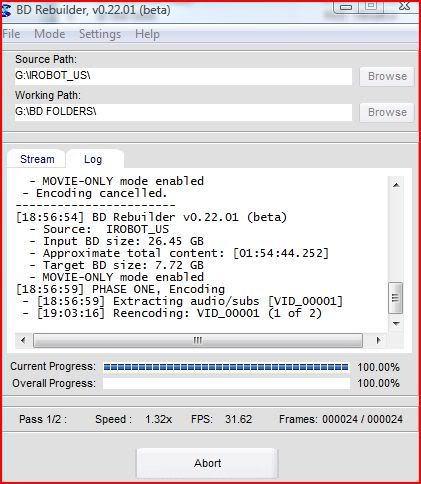 Here is my work files when I aborted. 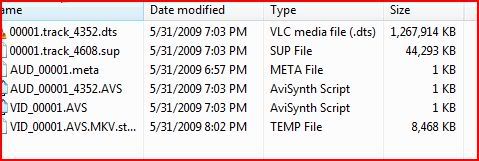
|
|
|
|

|
|
|
#32 | Link | |
|
Registered User
Join Date: Nov 2002
Posts: 121
|
Quote:
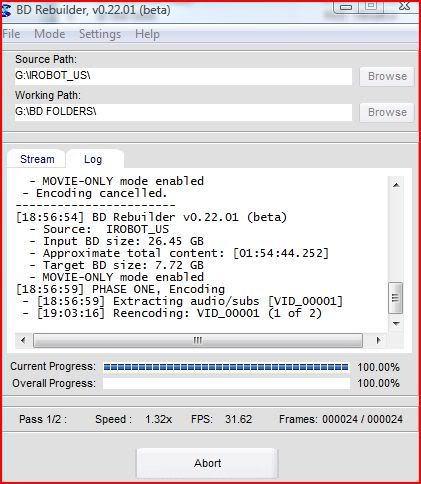 Here are my work files when I aborted. 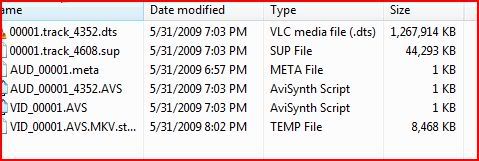
|
|
|
|

|
|
|
#33 | Link | |
|
Moderator
 Join Date: Oct 2001
Posts: 20,975
|
Quote:
Just to be sure, I just started the encode again -- we'll see if it is complete in the morning. Last edited by jdobbs; 1st June 2009 at 06:24. |
|
|
|

|
|
|
#35 | Link | ||
|
Moderator
 Join Date: Oct 2001
Posts: 20,975
|
Quote:
|
||
|
|

|
|
|
#38 | Link | |
|
Registered User
Join Date: Mar 2009
Posts: 9
|
Quote:
 The problem is that it only mixes the left and right channel, so the results its a movie with only ambient sound and no dialogue. This is a thread with options to resolve that problem, i don't know if there is a hidden option that a i can put in bdrebuilder http://forum.doom9.org/showthread.ph...ight=barcelona . |
|
|
|

|
|
|
#39 | Link | |
|
Moderator
 Join Date: Oct 2001
Posts: 20,975
|
Quote:
|
|
|
|

|
 |
| Thread Tools | Search this Thread |
| Display Modes | |
|
|