Welcome to Doom9's Forum, THE in-place to be for everyone interested in DVD conversion. Before you start posting please read the forum rules. By posting to this forum you agree to abide by the rules. |
|
|
#1 | Link |
|
Registered User
Join Date: Mar 2009
Posts: 57
|
Horizontal lines on progressive source
I've seen this kind of artifact before and always wanted to know what is it and what's causing it. Looks like some kind of interlace artifact, but that confuses me because source is progressive.
Seems that Vinverse() deals very good with removing it. Is that the right approach or is there a better one? screenshot (thumbnail) 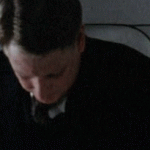
|
|
|

|
|
|
#3 | Link |
|
Registered User
Join Date: Sep 2007
Location: Europe
Posts: 602
|
Do you mean the very small scanlike-like pattern visible above the left eye?
This is the result of Interlaced encoding. The two fields are compressed separately, so basically you'll see compression artefacts with scanlines "running through" them. It is very common for 50hz film material to be encoded interlaced, even if the source is progressive. Most PAL DVDs are done this way 
|
|
|

|
|
|
#4 | Link |
|
Registered User
Join Date: May 2008
Posts: 1,618
|
Post a representative source sample. Open the VOBs with DGIndex, set your cut points using the bracket buttons, and then "Save Project and demux video." Delete the d2v file, upload the m2v to mediafire, and post the link here. That way we can all see what you're talking about it.
|
|
|

|
|
|
#5 | Link | |
|
Registered User
Join Date: Mar 2009
Posts: 57
|
Quote:
so the reason seems to be interlaced encoding. what's to correct way to deal with it? It's looking ugly to me, and I'm sure it's note very compressable 
|
|
|
|

|
|
|
#6 | Link |
|
Registered User
Join Date: Sep 2007
Location: Europe
Posts: 602
|
I don't think there's a lot you can do with that, unfortunately. Maybe if you try vertically softening the image, you can blur out the scanline artefacts without impacting on actual picture detail (depending on how detailed the source is).
Another strategy would be to do light temporal denoising on the whole clip then re-grain it afterwards. Not an especially tactful method, but it would likely kill the artefacts. (And probably make some new ones...) |
|
|

|
 |
| Thread Tools | Search this Thread |
| Display Modes | |
|
|