Welcome to Doom9's Forum, THE in-place to be for everyone interested in DVD conversion. Before you start posting please read the forum rules. By posting to this forum you agree to abide by the rules. |
|
|
#10521 | Link | |
|
Just another User
Join Date: Mar 2008
Posts: 21
|
I want to UP this Issue as I'm getting the same since I moved from version 3.22 to 3.24. Happens especially when under heavy load (e.g. multiple encodings at the same time) but also spuriously when encoding one file at a time
 Quote:
|
|
|
|
|
|
#10522 | Link |
|
Registered User
Join Date: Sep 2006
Posts: 2,197
|
whats the status on the framerate recognition thing in case of movies which consist of more than 1 .m2ts file? is it considered a problem if that value is estimated wrong at the stage of parsing? got a case here in which both .m2ts files have the same framerate, but the complete playlist is nevertheless estimated wrongly.
edit: for the same movie I got problems with the subtitles of those combined .m2ts files. its ok with another program, but this problem does not occur at all when just using the subs from the main .m2ts file alone. Last edited by Thunderbolt8; 9th September 2010 at 22:20. |
|
|
|
|
#10523 | Link |
|
Registered User
Join Date: Mar 2010
Posts: 15
|
I'm trying to slow down a 4 channel ac3, but eac3to return this error:
Code:
The AC3 encoder received a non-supported data format (float, 4, 64, -). Aborted at file position 262144. Here's the mediainfo log for this particular track: Code:
Audio Format : AC-3 Format/Info : Audio Coding 3 Mode extension : CM (complete main) Duration : 1h 29mn Bit rate mode : Constant Bit rate : 384 Kbps Channel(s) : 4 channels Channel positions : Front: L C R, Side: C Sampling rate : 48.0 KHz Bit depth : 16 bits Stream size : 245 MiB (100%) |
|
|
|
|
#10524 | Link |
|
Registered User
Join Date: Aug 2007
Posts: 1,430
|
|
|
|
|
|
#10526 | Link |
|
Registered User
Join Date: Sep 2006
Posts: 2,197
|
when using -slowdown, to which fps rate does eac3to actually slow down, to 23.976 or precisely to 24/1.001? and when having normal source blu-rays with 23.976 audio and video, is it 24/1.001 here as well or just 23.976?
(basically Im asking when trying to combine track from different releases, if there could be a very slight sync problem in cases there are difference between source and slowed tracks due to that) and in that respect I got a 7.1 blu-ray track here: Code:
eac3to v3.24 command line: eac3to H:\express.flac H:\expressslowed.flac -24.000 -slowdown ------------------------------------------------------------------------------ FLAC, 7.1 channels, 1:42:14, 16 bits, 977kbps, 48kHz Decoding FLAC... Changing FPS from 24.000 to 23.976... Reducing depth from 64 to 24 bits... Encoding FLAC with libFlac... Creating file "H:\expressslowed.flac"... Clipping detected, a 2nd pass will be necessary. <WARNING> The original audio track has a constant bit depth of 16 bits. The processed audio track has a constant bit depth of 24 bits. Starting 2nd pass... Decoding FLAC... Changing FPS from 24.000 to 23.976... Reducing depth from 64 to 24 bits... Encoding FLAC with libFlac... Applying -0,38dB gain... Creating file "H:\expressslowed.flac"... The processed audio track has a constant bit depth of 24 bits. eac3to processing took 50 minutes, 35 seconds. Done. regarding that 7.1 strange setup, I only get that note in combination with the audio of the complete blu-ray structure. when I demux that track, that information is gone. so is some kind of information now lost regarding channel setup when I want to transform that demuxed track into another audio format, would audio channels or the converted content be different compared to when using the source audio within its blu-ray structure? if so, is it maybe to fix this with a kind of -switch which assumes the source uses such a kind of setup or maybe adding that information to the demuxed dtsma track header? Last edited by Thunderbolt8; 14th September 2010 at 22:17. |
|
|
|
|
#10529 | Link | ||||
|
Moderator
 Join Date: Feb 2005
Location: Spain
Posts: 6,914
|
Quote:
Quote:
Quote:
Quote:
__________________
BeHappy, AviSynth audio transcoder. |
||||
|
|
|
|
#10531 | Link |
|
Registered User
Join Date: Jan 2009
Location: UK
Posts: 403
|
No, it's been re-sampled - not (usually) a lossless procedure. The only way to keep it lossless in this case would be to play the original track slower and have a DAC that handles a (48000/1.001)kHz sample rate.
|
|
|
|
|
#10532 | Link |
|
Registered User
Join Date: Sep 2006
Posts: 2,197
|
has anyone already made experiences with that low volume problem of those dtsma strange setup 7.1 channels? is the volume still evenly distributed over the channels like normal, just lower now, so that cranking up the volume solves the problem? are there any other problems aside the volume thing which could come along when trying to transform to 7.1 flac? (only have a 5.1 system, so I cannot really test whether all the channels are correct)
|
|
|
|
|
#10533 | Link | |
|
Registered User
Join Date: Aug 2002
Posts: 221
|
Quote:
so, it's your choice: get bit-perfect and correct 5.1 channels from your DTS-HD MA 7.1 with "strange setup" using Sonic DTS decoder or get 7.1 channels with using Arcsoft decoder, but all of those 7.1 channels are not-bit-perfectly decoded and since at least to me it's not clear exactly what processing of the audio data Arcsoft decoder is doing in case of "strange setup" we can even assume they are wrong. so, at least in my opinion the safest way to go is using Sonic DTS decoder in such case of "strange setup" DTS-HD MA 7.1. for the sake of completeness i can elaborate a little more with listing the facts: 1. "normal" (not "strange setup") DTS-HD MA 7.1 has the following channel layout:  which in the way how Microsoft (and thus eac3to) named the channels is the same as: 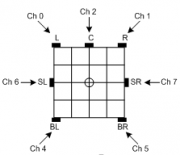 or DTS channel names mapped to Microsoft channel names are as follows: DTS channel name <---> Microsoft channel name L <---> L R <---> R C <---> C LFE <---> LFE Lsr <---> BL Rsr <---> BR Lss <---> SL Rss <---> SR 2. "strange setup" DTS-HD MA 7.1 has the following channel layout:  or using the way how Microsoft (and thus eac3to) named the channels then DTS channel names mapped to Microsoft channel names are as follows: L <---> L R <---> R C <---> C LFE <---> LFE Lsr <---> BL Rsr <---> BR Ls <---> i don't know how it's called in Microsoft terms Rs <---> i don't know how it's called in Microsoft terms 3. DTS-HD MA 5.1 has the following channel layout:  which is the same as "strange setup" DTS-HD MA 7.1 layout with missing "Lsr" (or "BL" in MS terms) and "Rsr" (or "BL" in MS terms) 4. with using Sonic DTS decoder for "normal" (not "strange setup") DTS-HD MA 7.1 you get the following 5.1 channels: L <---> L R <---> R C <---> C LFE <---> LFE Lsr <---> not decoded Rsr <---> not decoded Lss <---> SL Rss <---> SR which even that are bit-perfectly decoded are not the correct 5.1 channel configuration according to 3., because you're missing "Ls" and "Rs" channels that are used in DTS-HD MA 5.1 channel configuration as it's shown in 3., i.e. you can't convert correctly "normal" (not "strange setup") DTS-HD MA 7.1 to 5.1 channels with just using Sonic DTS decoder and actually you don't even need that, because Arcsoft gives 7.1 channels bit-perfectly decoded in case of "normal" (not "strange setup") DTS-HD MA 7.1. 5. with using Sonic DTS decoder for "strange setup" DTS-HD MA 7.1 you get the following 5.1 channels: L <---> L R <---> R C <---> C LFE <---> LFE Lsr <---> not decoded Rsr <---> not decoded Ls <---> decoded, but i don't know how it's called in Microsoft terms Rs <---> decoded, but i don't know how it's called in Microsoft terms or you have 5.1 channels bit-perfectly decoded and also they are: L, R, C, LFE, Ls, Rs which is the correct configuration for DTS-HD MA 5.1 channels according to 3. so, in very short: DTS-HD MA 7.1 with "strange setup" can be decoded bit-perfectly to correct 5.1 channels and i'm not sure why "eac3to" doesn't inform the user about it and even do that by default, because at least in my opinion it's much proper way than using Arcsoft. also, because of those facts it's correct to say that you can think in case of DTS-HD MA 7.1 with "strange setup" that you actually have DTS-HD MA 5.1, because that is what information you can extract correctly and bit-perfectly from it. Last edited by xkodi; 15th September 2010 at 13:32. |
|
|
|
|
|
#10535 | Link | |||
|
Unavailable
Join Date: Mar 2009
Location: offline
Posts: 1,480
|
Quote:
 4 sharing that info. 4 sharing that info. Quote:
 Quote:
Rs == Back-Right Besides, Lsr and Rsr "do not exist" in the Wave-Format-Extensible "universe" ( and if they existed, they would be called "Back Left of Center" && "Back Right of Center" ). |
|||
|
|
|
|
#10536 | Link |
|
Registered User
Join Date: Sep 2006
Posts: 2,197
|
is it really bit-perfect, meaning that the information from those 2 other channels is then added somewhere to the front or side channels of 5.1? or is that information from those 2 channels dropped (because you said "not decoded", which would not be bit-perfect then compared to the source information)?
and in case its added to the 5.1 channels, is there any way to measure how good it would sound compared to the same sound recorded and distributed to 5.1 only in the first place (so how accurate is the distribution of those 2 non decoded channel to the 5.1 channels)? |
|
|
|
|
#10537 | Link | ||||
|
Registered User
Join Date: Aug 2002
Posts: 221
|
Quote:
one other possibility to lower error maybe is to use "Ls" and "Rs" to calculate from them new "Lsr" and "Rsr", because according to:  they seem on very close positions to each other and "tebasuna51" is very good in making such calculation. however, it's just an idea, because i don't know if new "Lsr" and "Rsr" made in such way will be better than what Arcsoft is decoding for "Lsr" and "Rsr". Quote:
DTS Ls == MS BL DTS Rs == MS BR but in 7.1 channel configuration: DTS Lsr == MS BL DTS Rsr == MS BR or maybe i'm wrong again - at least that's what i can conclude from the picture in my initial post - i took all of those pictures from DTS and MS. Quote:
* "strange setup" DTS-HD MA 7.1 decoded with Arcsoft: all 7.1 channels are decoded, but not any of those 7.1 channels is decoded bit-perfectly, which means not lossless and thus it's not correct, because DTS-HD MA is lossless. how wrong Arcsoft decodes them is not clear at least to my knowledge, because it's not clear what kind of processing of the audio data Arcsoft does in the case of "strange setup" DTS-HD MA 7.1. * "strange setup" DTS-HD MA 7.1 decoded with Sonic: only 5.1 channels are decoded from the initial 7.1 channels, but those 5.1 channels are decoded: - in bit-perfectly way, i.e. lossless - as correct set of channels for 5.1 configuration, because what you get of decoding with Sonic is: (L, R, C, LFE, Lsr, Rsr, Ls, Rs) are reduced to (L, R, C, LFE, Ls, Rs) and so there is no any loss of information for 5.1 channel setup or as i tried to summarize it my initial post "strange setup" DTS-HD MA 7.1 decoded with Sonic is way to convert that to 5.1 channel configuration without any loss of audio data for 5.1 channel setup. so, if you have movie with "strange setup" DTS-HD MA 7.1 better think of it the audio is DTS-HD MA 5.1, because there is no way to get more of it on computer. i don't if this way of explaining is more clear or not. Quote:
Last edited by xkodi; 15th September 2010 at 19:10. |
||||
|
|
|
|
#10538 | Link |
|
Registered User
Join Date: Sep 2006
Posts: 2,197
|
so its basically like theres 2 kind of channel setup information stored for the same audio content, one for 7.1 strange setup and one for normal 5.1, and sonic chooses the 5.1 setup then?
my 2nd question basically was whether that XX channel information was added arbitrarily to those 5.1 channels. but if theres another mask available which also takes all the information into consideration from the same source sound, only this time distribution is 5.1 instead of 7.1, then I guess it should sound as if that source sound was recorded to 5.1 channels only in the first place. can I use the same procedure also for normal 7.1 dtsma tracks, those without strange setup? or is there nothing like 5.1 channel distribution information available for sonic then? btw. ive had 24-bit 7.1 tracks which then got transformed to 16-bit 5.1 with sonic, is it still lossless? hm where? does at least sonic do it correctly? Last edited by Thunderbolt8; 16th September 2010 at 02:25. |
|
|
|
|
#10539 | Link |
|
Unavailable
Join Date: Mar 2009
Location: offline
Posts: 1,480
|
Just for the record, these are the only "7.1 DTS channel layouts" which are compatible with the Wave-Format-Extensible definitions:
Code:
L, R, C, LFE, Ls, Rs, Lw, Rw L, R, C, LFE, Ls, Rs, Cs, Ch (Cs == Back Center, Ch == Top Front Center) L, R, C, LFE, Ls, Rs, Cs, Oh (Oh == Top Center) L, R, C, LFE, Ls, Rs, Lh, Rh (Lh == Top Front Left, Rh == Top Front Right) |
|
|
 |
| Tags |
| eac3to |
| Thread Tools | Search this Thread |
| Display Modes | |
|
|