Welcome to Doom9's Forum, THE in-place to be for everyone interested in DVD conversion. Before you start posting please read the forum rules. By posting to this forum you agree to abide by the rules. |
|
|
#7022 | Link |
|
Registered User
Join Date: Dec 2007
Posts: 652
|
FYI - These 24 / 25 / 30 fps sample files are good visual to test the "smoothness" of your setup: more at http://www.avsforum.com/avs-vb/showthread.php?t=1276064
|
|
|

|
|
|
#7023 | Link |
|
Registered User
Join Date: Sep 2005
Location: Vietnam, HCM City
Posts: 262
|
Here's the log of 60fps video no glitch and 30fps with glitches.
Whatever you did in 0.56 that fixed this bug I have with 0.55. EDIT: About presentation glitches, although the count does increase with unmatched video fps and monitor refresh rate, I do not notice judder. So in case you have no idea, it's fine, too.
__________________
Home PC: Core i5-2400, 8GB RAM, nVidia GTX560Ti, Windows 7 64bit SP1. Work PC: Intel Xeon X3220 (Core 2 Q6600), 4GB RAM, Intel G45, Windows 7 64bit SP1. Last edited by thuan; 16th April 2011 at 11:17. |
|
|

|
|
|
#7024 | Link | ||||
|
Registered User
Join Date: Nov 2008
Posts: 36
|
Quote:
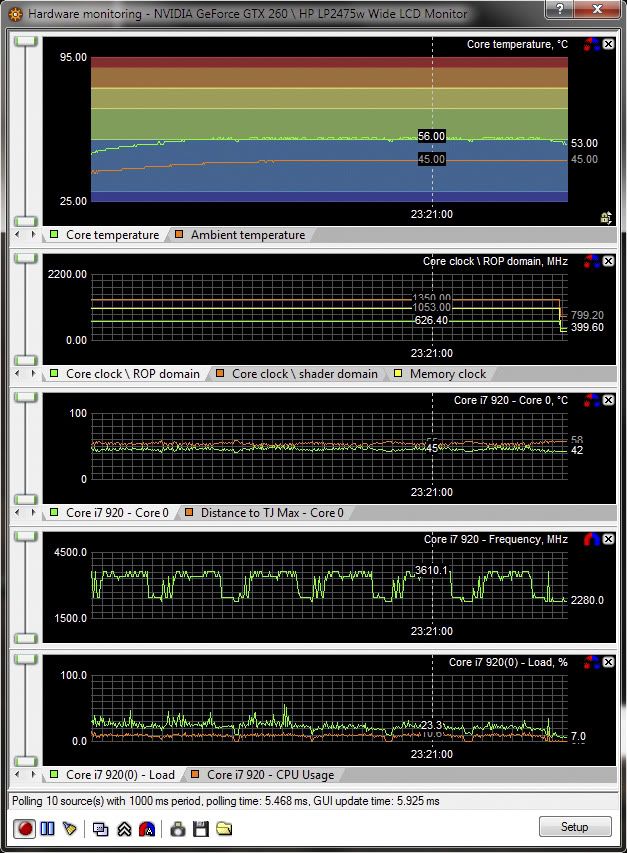 0.56's CPU consumption is as low as 0.49 !  Dropped frames & glitches are stable @ 2 & 0 Quote:
* Dropped frames: 2 2 2 2 2 * Presentation glitches: 0 0 0 1 0 ...since that 1 glitch bugs me  , I replayed the clip 5 times more: , I replayed the clip 5 times more:* Dropped frames: 2 2 2 2 2 * Presentation glitches: 0 1 0 1 0 ...then I change that value back to 8 & replay 10 times, the result is solid 2 & 0 for dropped frames & glitches. Quote:
 Quote:
madshi is in afterburner mode or something...  oh...I <3 red 
__________________
» Core i7 920 OC @ 4Ghz, 1.28v | Asus P6T | 6GB DDR3 @ 1531Mhz, 7-7-7-24-1T | GTX260 | HP LP2475w 24" & X-Rite OPTIX-XR » Win7 Ultimate SP1 x64 | MPC-HC latest | LAV filters latest | madVR latest Last edited by Rain1; 16th April 2011 at 08:26. Reason: I failed @ grammar...probably still fail now |
||||
|
|

|
|
|
#7026 | Link |
|
Registered User
Join Date: May 2009
Posts: 120
|
MadShi: can i haz OSD in tze pinkz?

__________________
Gigabyte G1.Sniper Z87, I7 4770K (3.5ghz), Gigabyte Radeon 280x, Win8.1 x64, ATI 15.7.1, MPC-HC BE 1.4.6 1478, MadVR v0.90.21, LAV Filters 0.68.1, XySubFilter 3.1.0.746 |
|
|

|
|
|
#7027 | Link | ||
|
Virtual_ManPL
Join Date: Sep 2009
Posts: 170
|
Quote:
Just look on PaleMoon and Firefox in the past, PM was faster over 25% than Fx. x86-64 have double time more registers so why it should be slower ? It's just like saying that 2GB is faster than 4GB, because chipset and CPU have less job to do. Quote:
But if we will see improvements in compiled 64bit builds, not based on myths, why not start also supporting it? Don't forget that next Windows after 8, will be probably only 64bit and the will introduce there 128bit with new kernel I see that Chrome is faster in kraken, nearly the same in sunspider and only slower in v8bench |
||
|
|

|
|
|
#7029 | Link | |||||||||||||||||||
|
Registered Developer
Join Date: Sep 2006
Posts: 9,140
|
Quote:
Way to go!!!  Quote:
What happens if you activate *both* bottom flushes at the same time? Better/same/worse? Quote:
Quote:
Quote:
 Quote:
Quote:
Quote:
Quote:
Quote:
Quote:
Quote:
 Quote:
Quote:
Quote:
Quote:
Quote:
 Thanks for testing! Thanks for testing!Quote:
Quote:
Sure! Just use your TV remote to screw up the color balance accordingly! |
|||||||||||||||||||
|
|

|
|
|
#7030 | Link |
|
Registered Developer
Join Date: Sep 2006
Posts: 9,140
|
Those of you who favor a red Ctrl+J OSD: I'd suggest that you start a new thread with a vote. I personally do not care which color the OSD has. So whatever the majority wants, I'm fine with it. I do not want to add an option for that, though, since the OSD will be redesigned sooner or later, anyway...
|
|
|

|
|
|
#7031 | Link |
|
Registered User
Join Date: Nov 2009
Posts: 2,361
|
64 bits enviroments has unofficialy settled for professional systems only, those where you make money with. If you want complete compatibility system go to x86 windows as no brainer.
edit: I like green OSD
__________________
i7-4790K@Stock::GTX 1070] AviSynth+ filters and mods on GitHub + Discussion thread |
|
|

|
|
|
#7032 | Link |
|
Registered User
Join Date: Sep 2005
Location: Vietnam, HCM City
Posts: 262
|
Typically 64bit binary is only needed if you need to calculate a ridiculous amount of data and/or you want better precision without sacrificing speed by creating your own structure to store number (for example) with higher precision than normally supported in programming language. For smaller set of data with normal precision need, 32bit performs similar to 64bit performance wise without the overhead to store bigger variable/structure of the latter if you simply recompile them.
Obviously, 64bit has its use like in scientific computing such as simulation and stuffs (my work), video encoding/editing, game. For video decoding and madVR which only needs couple of hundred of MB and normal precision (for higher precision FP calculation you can use CPU SIMD unit in 32bit) I don't see many points in compiling a 64bit version. MS won't be taking out the Win32 emulation layer in Windows anytime soon, that is shooting their user base. @Virtual_ManPL: PaleMoon is not a simple Firefox recompile and you won't see 128bit CPU anytime soon (how much RAM do you need, dude? and we'll need a 128bit OS to manage that amount of RAM). For Chrome once upon a time it was slower, you need to optimize the thing for that. FWIW, 64bit OS memory manager does have a higher overhead than 32bit, but it is so small, the benefits it bring are more. So "It's just like saying that 2GB is faster than 4GB, because chipset and CPU have less job to do." is true to some degree but it's silly to say so  . .
__________________
Home PC: Core i5-2400, 8GB RAM, nVidia GTX560Ti, Windows 7 64bit SP1. Work PC: Intel Xeon X3220 (Core 2 Q6600), 4GB RAM, Intel G45, Windows 7 64bit SP1. |
|
|

|
|
|
#7034 | Link | |
|
Registered User
Join Date: Apr 2009
Posts: 1,019
|
Quote:
Drive Mode 1 = 75Hz Drive Mode 2 = 100Hz Drive Mode 3 = 60Hz The drive modes only apply to a 50Hz input signal. They have no effect on a 24p or 60Hz input. The only thing that has an effect on 24p is setting purecinema to advanced which causes the set to use 3:3 and display a 24p input at 72Hz. With a 50Hz input for film content you should use DM1, if you will be using that input for a mixture of video/film use DM2. Never use DM3. DM3 is only there because, being a plasma, the picture quality gets worse as refresh rate increases. However 50Hz content played back at 60Hz is never smooth. This is part of the reason I got rid of my Kuros, anything over 60Hz was unwatchable to me and the majority of my viewing was 24p film (72hz) |
|
|
|

|
|
|
#7035 | Link |
|
Registered Developer
Join Date: Mar 2010
Location: Hamburg/Germany
Posts: 10,348
|
Hey madshi,
i think i broke something. I cannot get my Dev PC to go into Exclusive mode anymore, not even .49 works. Here is a log of 0.56, starting MPC-HC, going full screen -- waiting a bit, and exiting. http://files.1f0.de/madVR-no-fse.zip Anything obvious stand out to you?
__________________
LAV Filters - open source ffmpeg based media splitter and decoders |
|
|

|
|
|
#7036 | Link | |
|
Registered Developer
Join Date: Mar 2010
Location: Hamburg/Germany
Posts: 10,348
|
Quote:
"Actual Multiple Monitors" caused it, and i just started to like having it around for the second task bar.  /me kills it with fire.
__________________
LAV Filters - open source ffmpeg based media splitter and decoders |
|
|
|

|
|
|
#7037 | Link | |
|
Registered Developer
Join Date: Sep 2006
Posts: 9,140
|
Quote:
Code:
00007139 Render fullscreen windowed mode, covered by some windows
00007139 Render madVR window [madVR] "madVR" {0,0,1920,1200}
00007139 Render covered by window [CaptionButton_Floating_Window] {1767,-7,1913,45}
|
|
|
|

|
|
|
#7038 | Link |
|
Registered User
Join Date: Jul 2010
Posts: 21
|
With the latest version everything is fine for me and playback is smooth again. Very good work indeed!
 There are sometimes few glitches when source video isn't perfectly matched with display refresh rate, but i can't notice any stuttering and thanks to lower CPU loads I can now play samsung oceanic life demo and also 1080p@60fps source without any dropped frames and that is super awesome  I also played with settings little more and these are working best for me: 16 pre-presented frames don't flush flush don't flush flush |
|
|

|
|
|
#7040 | Link |
|
Virtual_ManPL
Join Date: Sep 2009
Posts: 170
|
I'm not that person if you care to read my first post about 64bit version of madVR. I only asked nicely what's the plans for future.
@ madshi - Thank you for detailed answer. As you write you're using Delphi and it didn't have stable 64bit version yet, so I know what's the problem beside time spending on 64bit which can eat time and give nothing in return. All this my info about well-written code and hand coded assembler was based on guys which code cross platform on x86-32, x86-64, ARM,IA-64, SPARC, PPC etc, not on real experiences so I can be wrong of course, because I'm not programmer like I said before. I only based on what I heard. EDIT: About other 64bit versions of decoders I will test it to see if they're faster than 32bit /EDIT @ Dogway - said that for ppl with >4GB of RAM, which is standard in these days 
|
|
|

|
 |
| Tags |
| direct compute, dithering, error diffusion, madvr, ngu, nnedi3, quality, renderer, scaling, uhd upscaling, upsampling |
|
|