Welcome to Doom9's Forum, THE in-place to be for everyone interested in DVD conversion. Before you start posting please read the forum rules. By posting to this forum you agree to abide by the rules. |
|
|
#2 | Link |
|
Registered User
Join Date: Jan 2003
Location: Silicon Valley
Posts: 455
|
Here's one where the files are already in YUV format.
ftp://vqeg.its.bldrdoc.gov/HDTV/SVT_...ekas_Exports_/ Ron
__________________
HD MPEG-2 Test Patterns http://www.w6rz.net |
|
|

|
|
|
#3 | Link |
|
Registered User
Join Date: Mar 2005
Location: Finland
Posts: 2,641
|
How about trying the command-lines I gave you last time to create your own raw yuv files? Much faster than downloading huge uncompressed files from the internet.
|
|
|

|
|
|
#4 | Link |
|
Software Developer
 Join Date: Jun 2005
Location: Last House on Slunk Street
Posts: 13,248
|
And why not frameserve some losslessly compressed files into x264 instead of uncompressed YUV files? For example HuffYUV or FFv1.
This will save you a lot of diskspace and HDD activity...
__________________
Go to https://standforukraine.com/ to find legitimate Ukrainian Charities 🇺🇦✊ |
|
|

|
|
|
#5 | Link | |
|
Registered User
Join Date: Jan 2009
Posts: 34
|
Hi, nm
Quote:
for that I post the message again (hope that I can find one) thx all |
|
|
|

|
|
|
#6 | Link | |
|
Registered User
Join Date: Jan 2009
Posts: 34
|
Hi drmpeg
Quote:
thx |
|
|
|

|
|
|
#7 | Link | |
|
Registered User
Join Date: Mar 2005
Location: Finland
Posts: 2,641
|
Quote:
Well, looks like there actually is a way to access the test sequences at ftp.ldv.e-technik.tu-muenchen.de. The server doesn't seem to like Firefox or wget, but ftp works for me on Linux. Maybe some graphical FTP clients work too. Login as "anonymous" and go to dist/test_sequences/1080p. |
|
|
|

|
|
|
#8 | Link | |
|
Software Developer
 Join Date: Jun 2005
Location: Last House on Slunk Street
Posts: 13,248
|
Quote:
__________________
Go to https://standforukraine.com/ to find legitimate Ukrainian Charities 🇺🇦✊ Last edited by LoRd_MuldeR; 5th June 2009 at 15:13. |
|
|
|

|
|
|
#9 | Link | ||
|
Registered User
Join Date: Jan 2009
Posts: 34
|
Quote:
Quote:
coold you please, if you can access, upload me one of those HD files on a share site, thx alot |
||
|
|

|
|
|
#10 | Link | |
|
Software Developer
 Join Date: Jun 2005
Location: Last House on Slunk Street
Posts: 13,248
|
Quote:

__________________
Go to https://standforukraine.com/ to find legitimate Ukrainian Charities 🇺🇦✊ |
|
|
|

|
|
|
#11 | Link | |
|
Registered User
Join Date: Mar 2005
Location: Finland
Posts: 2,641
|
Quote:
Here's a wget line to download one of the files directly: Code:
wget --no-passive-ftp ftp://ftp.ldv.e-technik.tu-muenchen.de/dist/test_sequences/1080p/tractor.yuv |
|
|
|

|
|
|
#12 | Link |
|
Registered User
Join Date: Jan 2003
Location: Silicon Valley
Posts: 455
|
The command prompt is your friend. Stuff to type in pointed to by arrows.
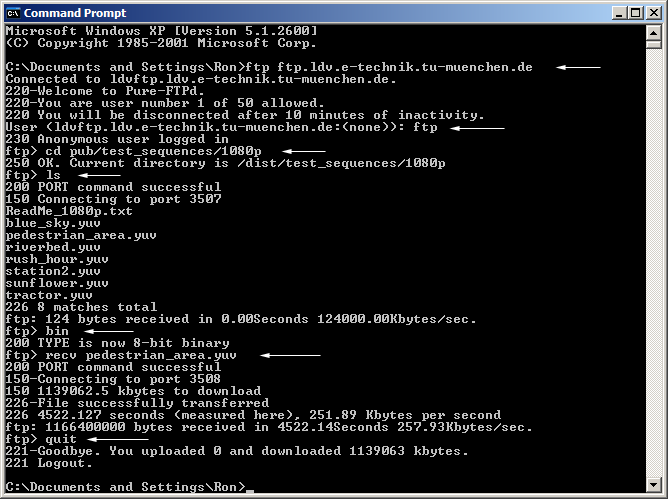 I'm getting about 2 Mbps sustained from the site. Takes over an hour to download 1 file. Ron
__________________
HD MPEG-2 Test Patterns http://www.w6rz.net |
|
|

|
|
|
#13 | Link |
|
Software Developer
 Join Date: Jun 2005
Location: Last House on Slunk Street
Posts: 13,248
|
That won't help if he's behind a NAT router, where he can't accept any incoming connections from the FTP server
 But this will be required for the "active" mode (PORT command) of the FTP protocol. The "passive" mode doesn't work with that server. Probably because the FTP server itself is behind a (wrongly configured) NAT router...
__________________
Go to https://standforukraine.com/ to find legitimate Ukrainian Charities 🇺🇦✊ Last edited by LoRd_MuldeR; 6th June 2009 at 14:28. |
|
|

|
|
|
#14 | Link | |
|
Registered User
Join Date: Jan 2003
Location: Silicon Valley
Posts: 455
|
Quote:
http://www.w6rz.net/qnt2yuv.zip usage: qnt2yuv <horz> <vert> <prefix> <outfile> <interlace> For example: qnt2yuv 1920 1080 NM_ newmobile.yuv 1 It will convert each file starting an NM_00000.qnt until it can't open an input file (in this case, NM_00302.qnt). Since the program is performing 4:2:2 to 4:2:0 conversion, you have to specify if the input file is interlace (1) or progressive (0). Ron
__________________
HD MPEG-2 Test Patterns http://www.w6rz.net |
|
|
|

|
|
|
#15 | Link | |
|
Registered User
Join Date: Jan 2009
Posts: 34
|
Thank you gays very very much
really you've saved my life (  ) )Quote:
again thx a lot for all of you for your assistance |
|
|
|

|
|
|
#16 | Link |
|
Software Developer
 Join Date: Jun 2005
Location: Last House on Slunk Street
Posts: 13,248
|
You can extract a section from a YUV file (raw YV12 data) simply by truncating the file. The size of one frame, in bytes, is:
size_frame = (width * height * 12) / 8 So if you want to cut out the frames a to b, skip the first (a-1) * size_frame bytes and then copy (b-a) * size_frame bytes 
__________________
Go to https://standforukraine.com/ to find legitimate Ukrainian Charities 🇺🇦✊ Last edited by LoRd_MuldeR; 9th June 2009 at 11:10. |
|
|

|
|
|
#17 | Link | |
|
Registered User
Join Date: Mar 2005
Location: Finland
Posts: 2,641
|
 Quote:
Code:
mencoder tractor.yuv -demuxer rawvideo -rawvideo w=1920:h=1080:fps=1 -endpos 30 -ovc raw -vf format=i420 -nosound -of rawvideo -o cut.yuv |
|
|
|

|
 |
|
|