Welcome to Doom9's Forum, THE in-place to be for everyone interested in DVD conversion. Before you start posting please read the forum rules. By posting to this forum you agree to abide by the rules. |
|
|
#124 | Link |
|
YAP author
Join Date: Jul 2014
Location: Russian Federation
Posts: 111
|
Both pictures and video, yes.
Default image processing config for pictures: nnedi3(64 neurons for luma and chroma)(if needed) + Super-XBR(if needed) + (lanczos3 for upscale or Catmull-Rom for downscale) + Adaptive sharpen Default image processing config for video: nnedi3(64 neurons for luma, lanczos3 for chroma)(if needed) + (lanczos3 for upscale or Catmull-Rom for downscale) + Adaptive sharpen |
|
|

|
|
|
#125 | Link |
|
Registered User
Join Date: Jun 2005
Posts: 504
|
Orf, since YAP has it's unique configuration interface different from others, would you please share with me how to configure YAP to use madVR as renderer and how to bring madVR's configure window?
And when using madVR, how's the image processing will be applied? |
|
|

|
|
|
#126 | Link |
|
YAP author
Join Date: Jul 2014
Location: Russian Federation
Posts: 111
|
May be it looks confusing at first sight, but options are divided in two parts. One part resides in Options item of Main menu navigator (F8). Main menu is also mirrored in right click popup menu. This is done this way, cause this part is available in full screen mode.
More complex options resides is in advanced options window (Alt+O) and not available in navigator So, you can switch renderers in Main menu/options/DirectShow/Video renderer. You can even assign a shortcut for this action in Advanced options/Hotkeys and switch renderers via keyboard All directshow filters (including madVR), that appears in current graph listed in Main menu/DirectShow filters. This is where you can activate their option dialogs (property pages) You can configure all image processing settings in Advanced options/Image processing. You should choose madVR in Source combo box in your case. But do not expect much, cause it is limited comparing to other sources Last edited by Orf; 9th July 2016 at 09:39. |
|
|

|
|
|
#127 | Link |
|
Kid for Today
Join Date: Aug 2004
Posts: 3,477
|
w00t, sounds like a plan thanks!
but when I open it on my x86 W7SP1 + HD7850(13.12 drivers) I get 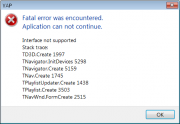 and the x86 version gets a bunch of false positive on www.virustotal.com |
|
|

|
|
|
#128 | Link |
|
YAP author
Join Date: Jul 2014
Location: Russian Federation
Posts: 111
|
leeperry, I've never tried it with Amd cards, and unfortunately I do not have one right now, so it is hard to say exactly what this error is about. Can you try x64 version or with Nvidia card ?
About false positives, both x86 and x64 exes are packed. But there's no sense to scan packed data. Look like some AVs simply can't unpack exe and instead of simply say so start to make a 'guesses'. Funny thing that all three 'guesses' are different |
|
|

|
|
|
#129 | Link |
|
Kid for Today
Join Date: Aug 2004
Posts: 3,477
|
Thanks for the reply but no can do as I run x86 W7SP1. That's too bad coz I really wanted to try the NNEDI3 picture viewer
 AMD would appear to run 25% of users machines on STEAM and nvidia only 56% so maybe it would make sense that you would get YAP to work on AMD too if any possible please?  What are those commands that were not supported anyway? Do I need something like C# runtimes or something? Last edited by leeperry; 27th July 2016 at 13:53. |
|
|

|
|
|
#130 | Link |
|
YAP author
Join Date: Jul 2014
Location: Russian Federation
Posts: 111
|
Of course I'll try to make it work and thanks for the report. I'm just saying it may take some time. YAP is not written in C#. It do not required any runtimes at all, C++, C# or others. But since image processing was added it required DX11 to function properly. What missing in your case is not even the whole DX11 runtime but one of its interfaces. Ms docs didn't say a word about it is video driver dependent, but it looks like it does...
|
|
|

|
|
|
#136 | Link |
|
Kid for Today
Join Date: Aug 2004
Posts: 3,477
|
not sure, same story as this guy and I've tried everything I could think of: http://superuser.com/questions/10558...to-my-computer
oh well, NNEDI3 picture viewer be gone then 
|
|
|

|
|
|
#138 | Link |
|
YAP author
Join Date: Jul 2014
Location: Russian Federation
Posts: 111
|
YAP 0.8.5 released. Brief list of changes
|
|
|

|
|
|
#140 | Link |
|
Matroska find' ich toll
Join Date: Apr 2008
Posts: 1,380
|
Hi Orf
I want try out your player, but after a doublick on the exe (32 or 64 bit) nothing happens. Only a transparent window(only the frame) is shown. The player window can be moved but you see nothing. In the taskbar is YAP shown and with mouse-right click I have access to the options. But nothing will work. (Win7 64 bit ClassicMode) hubble |
|
|

|
 |
|
|