Welcome to Doom9's Forum, THE in-place to be for everyone interested in DVD conversion. Before you start posting please read the forum rules. By posting to this forum you agree to abide by the rules. |
|
|
#81 | Link |
|
Registered User
Join Date: Oct 2018
Location: Germany
Posts: 1,000
|
Clear all bookmarks is fixed.
Uploaded to GitHub. At the version number nothing has changed! All you have to do is replace lib and src directory.
__________________
Live and let live Last edited by gispos; 28th January 2019 at 17:36. |
|
|

|
|
|
#82 | Link |
|
Registered User
Join Date: Jan 2012
Location: Mesopotamia
Posts: 2,587
|
it works now, thanks
__________________
See My Avisynth Stuff |
|
|

|
|
|
#85 | Link |
|
Join Date: Mar 2006
Location: Barcelona
Posts: 5,034
|
It is (screen shot taken on English Windoze):
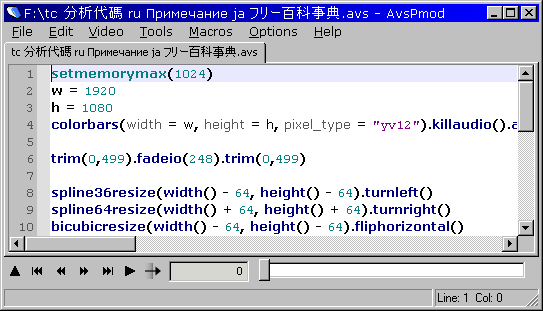
__________________
Groucho's Avisynth Stuff Last edited by Groucho2004; 4th February 2019 at 21:53. |
|
|

|
|
|
#87 | Link |
|
Join Date: Mar 2006
Location: Barcelona
Posts: 5,034
|
Can you upload one of these?
__________________
Groucho's Avisynth Stuff |
|
|

|
|
|
#89 | Link | |
|
Join Date: Mar 2006
Location: Barcelona
Posts: 5,034
|
Quote:
However, I'll have to check to be sure.
__________________
Groucho's Avisynth Stuff Last edited by Groucho2004; 4th February 2019 at 22:36. |
|
|
|

|
|
|
#91 | Link |
|
Join Date: Mar 2006
Location: Barcelona
Posts: 5,034
|
Please upload the .avs file that causes the problem.
__________________
Groucho's Avisynth Stuff |
|
|

|
|
|
#92 | Link |
|
Registered User
Join Date: Apr 2013
Posts: 346
|
Feature request/suggestion:
Some filters accumulate data from each frame. It would be handy to have a command, perhaps from the "Tools" drop-down, that would scan each frame in an entire video so that the right-arrow button wouldn't have to be manually held down to do this. |
|
|

|
|
|
#93 | Link | |
|
Registered User
Join Date: Oct 2018
Location: Germany
Posts: 1,000
|
Quote:
__________________
Live and let live |
|
|
|

|
|
|
#95 | Link | |
|
Registered User
Join Date: Jan 2019
Location: Canada
Posts: 574
|
Quote:
Under Video > Run analysis pass. |
|
|
|

|
|
|
#97 | Link |
|
HeartlessS Usurer
Join Date: Dec 2009
Location: Over the rainbow
Posts: 10,980
|
Add
Assumefps(250) at end of script, & hit play
__________________
I sometimes post sober. StainlessS@MediaFire ::: AND/OR ::: StainlessS@SendSpace "Some infinities are bigger than other infinities", but how many of them are infinitely bigger ??? |
|
|

|
|
|
#98 | Link |
|
Registered User
Join Date: Apr 2013
Posts: 346
|
Perfect (almost), as usual. Thanks.
Interesting use of AssumeFPS. Can I be greedy and ask for more than double the speed? It seems that any value chosen beyond double the source FPS will still yield only about double the playback speed, e.g.; the 250 you suggested is no faster than 70, where fps is 29.97. Is this doubling of the speed the maximum limit possible with AssumeFPS? |
|
|

|
|
|
#99 | Link |
|
Registered User
Join Date: Dec 2005
Location: Germany
Posts: 1,795
|
Maybe 70 is the max render fps. You could try the "Run analysis pass" in virtualdub and compare it.
__________________
AVSRepoGUI // VSRepoGUI - Package Manager for AviSynth // VapourSynth VapourSynth Portable FATPACK || VapourSynth Database |
|
|

|
|
|
#100 | Link |
|
HeartlessS Usurer
Join Date: Dec 2009
Location: Over the rainbow
Posts: 10,980
|
Top speed for AssumeFPS, depends upon how fast your machine can display frames [also, I think in VDub, there is some kind of "drop frames when behind" option which would probably have effect, never tried it].
I used to use AssumeFPS(250.0) in VDubMod instead of Run Video Analysis pass, (VDMod did not have that option) and as VD original Run Video Analysis jumped automatically back to frame 0 on completion, I could not see any metrics on final frame. [Also, AssumeFPS(300.0) or more used to produce some error alert I think, hence 250.0]. I only used to use VD standard Analysis when I did not want to see metrics, and that meant switching from VDMod to VD std., and then back again (VD Std did not have AVS script editor, VD2 now takes over from both VDMod and VD std functionality [thanks to "Shekh the Magnificent"], and VDub2, now does not jump back to frame 0 [on my request] so not a problem any more). Run Video Analysis pass in VDub only renders on screen every now and then (maybe every [EDIT: real time] 1.0 second, maybe every 0.5 second, dont know), and so the frames NOT shown on screen are processed but not rendered/resized for display. So Run Video Analysis is faster at processing only, because of this non display. [will likely complete earlier than result of AssumeFPS(250)]. EDIT: As well as colorspace conversion, resizing and rendering, there seems to be some kind of beautification done to hide pixel 'squareness', probably some kind of anti-aliasing. It is sometimes possible to see the un-beautified frames in VDub if you switch to some other window and then back, where pixels do indeed seem a bit coarse and clearly visible. ("beautification", probably part of DirectX stuff, don't know. Maybe Video Renderer ... Overlay Mixer, VRM Windowed etc does it, [no idea really])
__________________
I sometimes post sober. StainlessS@MediaFire ::: AND/OR ::: StainlessS@SendSpace "Some infinities are bigger than other infinities", but how many of them are infinitely bigger ??? Last edited by StainlessS; 8th February 2019 at 12:16. |
|
|

|
 |
|
|